This content originally appeared on Level Up Coding - Medium and was authored by Shamaz Saeed
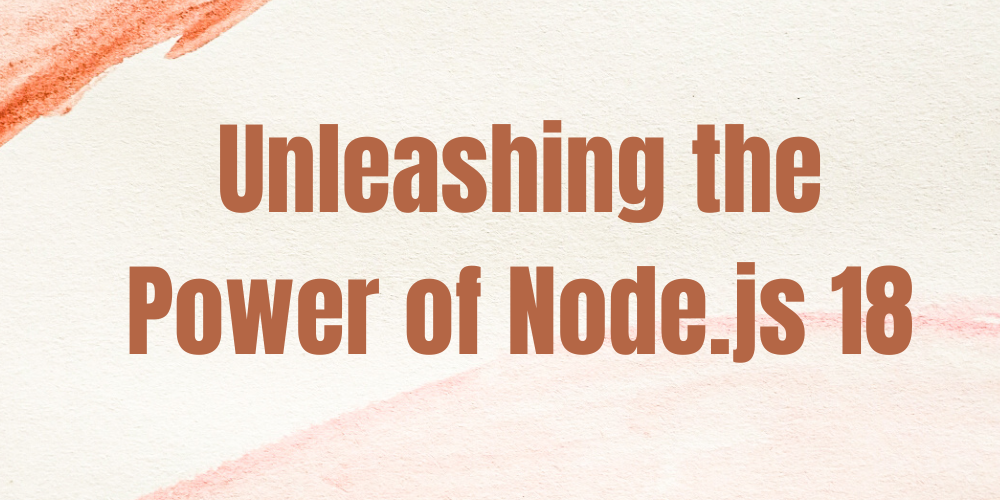
Node.js is a popular runtime environment for JavaScript-based applications. It enables developers to build scalable and high-performance applications using JavaScript on the server-side. Recently, the latest version of Node.js, Node.js 18, was released with new features and updates. This article will explore the new features, tips, and tricks of Node.js 18 with coding examples.
New Features in Node.js 18
V8 9.6
Node.js 18 comes with V8 9.6, the latest version of Google’s JavaScript engine. This version of V8 brings several performance improvements and new features, including:
- Faster regular expressions with extended Unicode support.
- Improved optimization for JavaScript Promise operations.
- Faster function calls with improved function inlining.
- Improved garbage collection performance with the new ORBIT garbage collector.
Promise.any()
Node.js 18 introduces a new Promise method called Promise.any(). This method takes an iterable of Promise objects and returns a new Promise that resolves as soon as any of the input Promises resolves. If all the Promises reject, then the returned Promise rejects with an AggregateError that contains all the rejection reasons.
Here is an example of using Promise.any():
const promises = [
Promise.reject(new Error('error 1')),
Promise.resolve('success'),
Promise.reject(new Error('error 2')),
];
Promise.any(promises)
.then((result) => console.log(result))
.catch((error) => console.log(error));
In this example, the Promise.any() method returns a Promise that resolves with the value ‘success’, which is the first Promise that resolves.
EventTarget
Node.js 18 introduces the EventTarget interface, which is a standardized API for event-driven programming. This API provides a way to dispatch events to multiple listeners, similar to the DOM API in the browser.
Here is an example of using EventTarget:
const { EventTarget } = require('events');
const eventTarget = new EventTarget();
eventTarget.addEventListener('test', (event) => {
console.log('listener 1:', event.detail);
});
eventTarget.addEventListener('test', (event) => {
console.log('listener 2:', event.detail);
});
eventTarget.dispatchEvent({ type: 'test', detail: 'hello world' });In this example, we create an EventTarget object and add two event listeners to the ‘test’ event. We then dispatch the ‘test’ event with the detail property set to ‘hello world’. When the event is dispatched, both event listeners are called with the event object passed as an argument.
WebAssembly System Interface (WASI)
Node.js 18 adds support for the WebAssembly System Interface (WASI), which is a standardized API for interacting with the operating system from WebAssembly modules. This feature enables Node.js to run WebAssembly modules that interact with the file system, network, and other system resources.
Here is an example of using WASI:
const fs = require('fs');
const { WASI } = require('wasi');
const wasmFile = fs.readFileSync('./hello.wasm');
const wasi = new WASI({
args: process.argv,
env: process.env,
});
WebAssembly.instantiate(wasmFile, {
wasi_unstable: wasi.wasiImport,
}).then(({ instance }) => {
wasi.start(instance);
});In this example, we read a WebAssembly module from a file and create a new WASI object with the current process arguments and environment variables. We then instantiate the WebAssembly module with the WASI import object and start the WASI instance.
AsyncLocalStorage
Node.js 18 introduces the AsyncLocalStorage API, which provides a way to store data that is associated with the execution context of asynchronous functions. This API allows developers to store and retrieve data that is specific to a particular execution context, even if the execution is delayed or resumed at a later time.
Here is an example of using AsyncLocalStorage:
const { AsyncLocalStorage } = require('async_hooks');
const asyncLocalStorage = new AsyncLocalStorage();
function doSomething() {
asyncLocalStorage.run({ value: 42 }, () => {
console.log('value:', asyncLocalStorage.getStore().value);
});
}
setTimeout(() => {
asyncLocalStorage.run({ value: 100 }, () => {
console.log('value:', asyncLocalStorage.getStore().value);
});
}, 1000);
doSomething();In this example, we create an AsyncLocalStorage object and use it to store a value of 42 in the context of the doSomething() function. We then use the same object to store a value of 100 in the context of a setTimeout() function. When the functions are executed, the stored values are retrieved and printed to the console.
Tips and Tricks for Node.js 18
Use the ORBIT garbage collector
Node.js 18 introduces a new garbage collector called ORBIT, which is designed to reduce memory fragmentation and improve garbage collection performance. To use ORBIT, set the NODE_V8_GC_PARAMS environment variable to “ — gc-params=use_orbit=1”. For example:
NODE_V8_GC_PARAMS="--gc-params=use_orbit=1" node app.js
Use the — experimental-wasi-unstable flag
To enable the WASI feature in Node.js 18, use the — experimental-wasi-unstable flag when running your application. For example:
node --experimental-wasi-unstable app.js
Use the — trace-warnings flag
Node.js 18 introduces a new — trace-warnings flag, which enables detailed tracing of warning messages. This can be useful for diagnosing issues in your application. For example:
node --trace-warnings app.js
Use the EventTarget API for custom events
The EventTarget API in Node.js 18 provides a standardized way to dispatch and handle custom events. This can be useful for building event-driven architectures and decoupling components in your application.
Coding Example: Using EventTarget for Custom Events
const { EventTarget } = require('events');
const eventTarget = new EventTarget();
function handleEvent(event) {
console.log('event:', event.type, event.detail);
}
eventTarget.addEventListener('customEvent', handleEvent);
eventTarget.dispatchEvent({ type: 'customEvent', detail: 'hello world' });In this example, we create an EventTarget object and add an event listener for a custom event called ‘customEvent’. We then dispatch the event with the detail property set to ‘hello world’. When the event is dispatched, the handleEvent() function is called with the event object passed as an argument.
Conclusion
Node.js 18 brings several new features and updates that enhance the performance and functionality of the Node.js runtime environment. The new features, such as Promise.any(), EventTarget, and AsyncLocalStorage, provide developers with powerful tools for building scalable and high-performance applications. By using the tips and tricks outlined in this article, developers can take full advantage of the new features in Node.js 18 and build robust and efficient applications.
Unleashing the Power of Node.js 18: New Features, Tips, and Tricks was originally published in Level Up Coding on Medium, where people are continuing the conversation by highlighting and responding to this story.
This content originally appeared on Level Up Coding - Medium and was authored by Shamaz Saeed
Shamaz Saeed | Sciencx (2023-03-22T02:15:51+00:00) Unleashing the Power of Node.js 18: New Features, Tips, and Tricks. Retrieved from https://www.scien.cx/2023/03/22/unleashing-the-power-of-node-js-18-new-features-tips-and-tricks/
Please log in to upload a file.
There are no updates yet.
Click the Upload button above to add an update.
