This content originally appeared on Bits and Pieces - Medium and was authored by Ewumesh

Angular is a popular open-source JavaScript framework for building web and mobile applications. It was developed and is maintained by Google. Angular simplifies the development process by providing a complete framework for building web applications.
Angular is based on the Model-View-Controller (MVC) architectural pattern and uses a declarative approach to building user interfaces. It provides several built-in features, such as data binding, dependency injection, and reactive programming, which make it easier to build complex applications.
Angular has a large and active community of developers who contribute to its development and provide support to other developers.
Angular is used by many large companies and organizations, such as Microsoft, IBM, and PayPal, to build complex web applications. It is a popular choice for building Single Page Applications (SPAs) and Progressive Web Applications (PWAs) because of its ability to provide a smooth and responsive user experience.
Major Performance issues in Angular Applications
- Large Bundle Size: If your Angular app has a large bundle size, it can significantly impact the app’s performance. Large bundle size can slow down the initial load time of the app, which can lead to a poor user experience.
- Slow Rendering Time: If the rendering time of your Angular app is slow, it can make the app feel sluggish and unresponsive. Slow rendering time can be caused by heavy computation in the template or inefficient use of change detection.
- Unoptimized HTTP Requests: If your Angular app makes too many HTTP requests or sends large payloads of data, it can impact the app’s performance. Unoptimized HTTP requests can lead to longer load times, which can frustrate users.
- Inefficient Change Detection: Angular uses Change Detection to detect changes in data and update the view. If the Change Detection strategy is inefficient, it can lead to unnecessary updates to the view, which can impact the app’s performance.
- Memory Leaks: If your Angular app has memory leaks, it can cause the app to slow down over time. Memory leaks can be caused by improper use of observables or by not properly cleaning up subscriptions.
- Poor Caching Strategy: If your Angular app does not have an efficient caching strategy, it can lead to unnecessary HTTP requests and slower load times.
These are just a few examples of the major performance issues you may encounter in an Angular app. The key to resolving these issues is to identify the root cause of the problem and use the appropriate techniques to optimize your app’s performance.
Performance Optimization in Angular
- Lazy Loading: Break down your application into smaller modules and load them lazily. This will reduce the initial loading time and improve performance.
- Change Detection: Angular uses Change Detection to track changes in data and update the view. Use the OnPush change detection strategy to optimize performance by reducing the number of times Angular checks for changes.
- AOT Compilation: Ahead-of-Time (AOT) compilation compiles your Angular app during build time and produces optimized JavaScript code, which can improve the app’s performance.
- Use trackBy: When rendering lists of data, use the trackBy function to tell Angular how to track changes in the list. This will optimize the rendering of the list and improve performance.
- Minimize HTTP Requests: Reduce the number of HTTP requests your app makes by combining multiple requests into a single request, using server-side rendering, and caching frequently requested data.
- Use OnPush Change Detection: OnPush change detection strategy reduces the number of times Angular checks for changes, which can improve the app’s performance.
- Use Web Workers: Use Web Workers to run heavy computations in the background without blocking the main thread, which can improve the app’s performance.
- Optimize Images: Optimize images to reduce their file size, which can improve the app’s performance.
- Code Splitting: Use code-splitting to break your app into smaller chunks that can be loaded on demand, which can improve the app’s performance.
- Use Production Mode: When building and deploying your Angular app, use production mode to enable additional optimizations, which can improve the app’s performance.
- Remove Unused Code: Remove any unused code, modules, and libraries from your app, as this can reduce the size of your application and improve its performance.
- Use the Latest Version: Keep your Angular app up to date with the latest version of Angular, as each new version comes with performance improvements and bug fixes.
- Avoid Heavy Computation in the Template: Avoid using heavy computations in the template and move them to the component or a separate service, as this can reduce the rendering time of the view.
- Use Angular Universal: Use Angular Universal to enable server-side rendering, which can significantly improve the initial load time of your application and improve its performance.
- Optimize CSS: Optimize your CSS by removing unused styles, minimizing the use of nested selectors, and reducing the number of colors and fonts used. This can reduce the size of your CSS file and improve your app’s performance.
- Use Zone-Less Change Detection: Use Zone-Less change detection to eliminate the overhead of Angular’s zone.js library, which can improve the performance of your app.
- Use NgRx Effects: Use NgRx Effects to manage side effects in your application, as it can improve performance by reducing the number of HTTP requests and other side effects.
By following these tips, you can significantly improve the performance of your Angular app.
Is Angular More Maintainable than other JavaScript Frameworks like React and Vue?
Maintainability is a subjective measure that can depend on several factors, such as the complexity of the application, the experience of the development team, and the specific requirements of the project. Therefore, it is difficult to make a definitive statement about whether Angular is more maintainable than other JavaScript frameworks like React and Vue.
That being said, Angular does provide several features that can make it easier to maintain applications over time. For example, Angular provides a complete framework for building applications, which means that it provides a consistent approach to building components, handling dependencies, and managing application state.
Angular also has a strong focus on testability, which can make it easier to maintain applications by allowing developers to catch bugs and regressions early in the development process. Angular provides several tools for testing, including Karma and Protractor, which can be used to test both unit and end-to-end functionality.
In addition, Angular has a well-established community and documentation, which can make it easier to find help and resources when maintaining an Angular application.
However, React and Vue also provide several features that can make them maintainable over time. For example, React’s focus on component-based development can make it easier to reuse code and maintain a consistent structure. Vue’s simplicity and ease of use can also make it easier to maintain smaller applications.
Ultimately, the maintainability of a framework depends on the specific requirements and constraints of a project. It’s important to evaluate each framework’s features and weigh them against your project’s needs to determine which one is the best fit for your application.
Is Angular Best for Large Size Applications
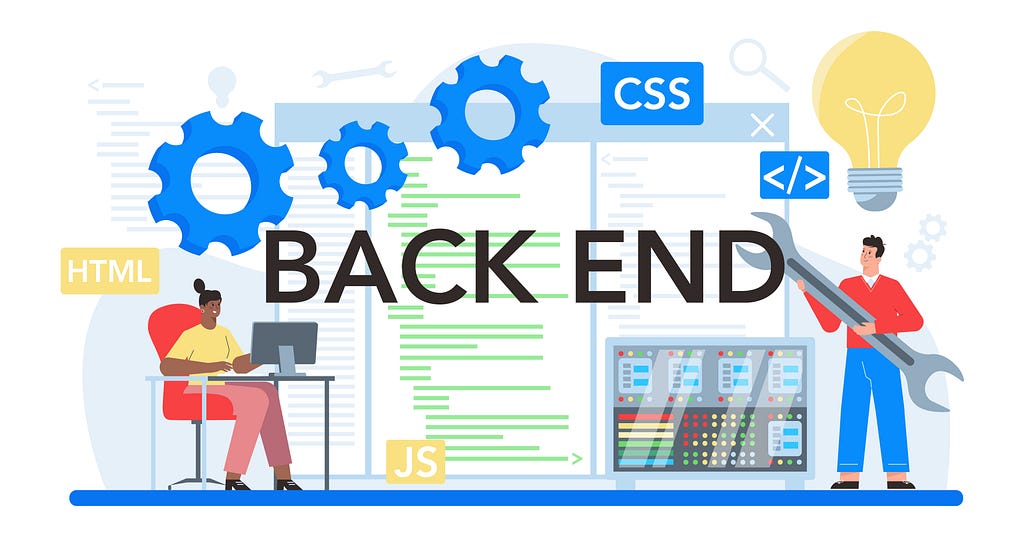
Angular is designed to be scalable and can be a good choice for large applications. The framework provides several features that make it easier to build and maintain large-scale applications.
One of the key features of Angular is its focus on modularity and component-based development. This approach allows developers to break down large applications into smaller, more manageable pieces, which can be easier to develop and maintain. Angular’s modular architecture also enables parallel development, which can help speed up the development process.
Another feature of Angular that makes it a good choice for large applications is its built-in support for dependency injection. Dependency injection is a design pattern that makes it easier to manage complex applications by decoupling components and their dependencies. This can make it easier to manage and maintain large-scale applications over time.
Angular also provides a robust set of tools for testing, including Karma and Protractor, which can be used to test both unit and end-to-end functionality. Testing is a critical component of building and maintaining large applications, and Angular’s testing tools can help ensure that applications are functioning as expected and catch bugs and regressions early in the development process.
💡 Note: Angular’s component-driven approach to developing large applications can be streamlined by open-source tools such as Bit. Bit makes it easier by providing an integrated dev environment (compiler, tester, linter, documentation, CI, dev server, and packaging/dependency management/bundler all-in-one) for building Angular apps. It enables you to quickly set up a dev environment that follows best practices implemented by the Angular team and projects generated by the Angular CLI. Find out more about Bit’s component-driven approach here.
Learn more here:
Introducing Angular Component Development Environment
Finally, Angular has a large and active community of developers who contribute to its development and provide support to other developers. This community provides a wealth of knowledge and resources that can be invaluable when building and maintaining large applications.
In summary, while Angular may have a steeper learning curve than other frameworks, its focus on modularity, dependency injection, and testing, as well as its active community, make it a good choice for large applications.
Build Angular Apps with reusable components, just like Lego
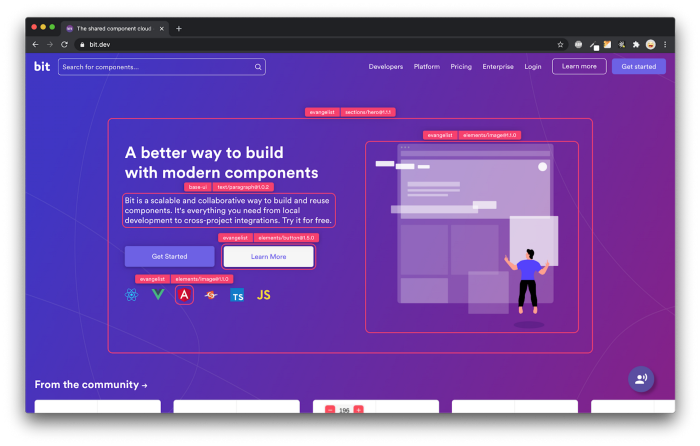
Bit’s open-source tool help 250,000+ devs to build apps with components.
Turn any UI, feature, or page into a reusable component — and share it across your applications. It’s easier to collaborate and build faster.
Split apps into components to make app development easier, and enjoy the best experience for the workflows you want:
→ Micro-Frontends
→ Design System
→ Code-Sharing and reuse
→ Monorepo
Learn more:
- Introducing Angular Component Development Environment
- 10 Useful Angular Features You’ve Probably Never Used
- 11 Top Angular Developer Tools for 2020
- How We Build Micro Frontends
- How to Share Angular Components Between Projects and Apps
- How we Build a Component Design System
Strategies and Best Practices for Improving Angular Performance was originally published in Bits and Pieces on Medium, where people are continuing the conversation by highlighting and responding to this story.
This content originally appeared on Bits and Pieces - Medium and was authored by Ewumesh
Ewumesh | Sciencx (2023-04-03T05:44:16+00:00) Strategies and Best Practices for Improving Angular Performance. Retrieved from https://www.scien.cx/2023/04/03/strategies-and-best-practices-for-improving-angular-performance/
Please log in to upload a file.
There are no updates yet.
Click the Upload button above to add an update.
