This content originally appeared on Bits and Pieces - Medium and was authored by Brian Ridolce
Explore why keys are important, how to use them, and the main errors to avoid.
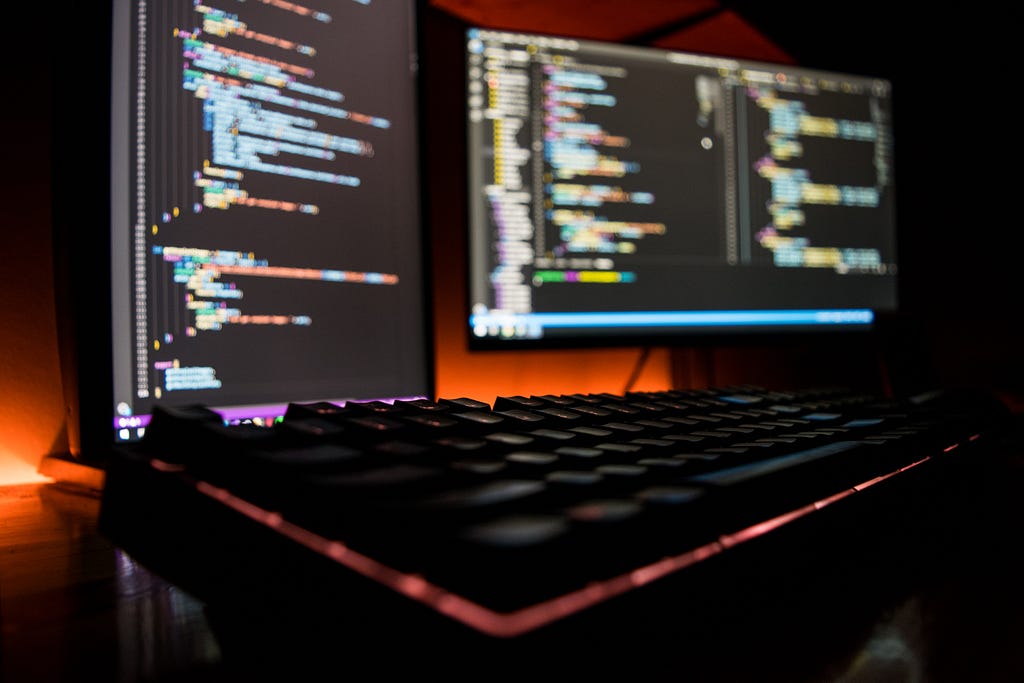
When rendering lists in React, using keys is a crucial step to ensure that the application is performant and operates as expected. Keys help React identify which items have changed, been added, or been removed in a list, and use this information to update the DOM efficiently. In this article, we’ll explore why keys are important, how to use them, and the main errors to avoid.
Why Are Keys Important?
In React, when you render a list of items, you typically use a map function to loop through the items and create a component for each one. For example, suppose we have an array of names that we want to render as a list:
const names = ['Alice', 'Bob', 'Charlie', 'Dave'];
const nameList = names.map((name) => (
<li>{name}</li>
));
return <ul>{nameList}</ul>;
When React renders this code, it creates four li elements and adds them to the ul element. If we change the array of names to add a new name:
const names = ['Alice', 'Bob', 'Charlie', 'Dave', 'Eve'];
const nameList = names.map((name) => (
<li>{name}</li>
));
return <ul>{nameList}</ul>;
React will re-render the entire list, which can be inefficient if the list is large. React needs to figure out which items have changed and update them in the DOM.
This is where keys come in. Keys help React identify which items have changed, been added, or been removed in a list. React uses the keys to build an internal map of the items and their corresponding keys. When the list is updated, React compares the new list to the previous list and identifies which items have changed, been added, or been removed. React uses the keys to figure out which items have changed and which ones are new or removed.
How to Use Keys
In order to use keys, you need to add a key prop to each item in the list. The value of the key prop should be a unique identifier for each item in the list. Ideally, the identifier should be stable over time and not change, even if the order of the list changes. This helps React efficiently update the DOM and minimize re-renders.
Here’s an example of how to use keys with the same list of names we used earlier:
Copy code
const names = ['Alice', 'Bob', 'Charlie', 'Dave'];
const nameList = names.map((name, index) => (
<li key={index}>{name}</li>
));
return <ul>{nameList}</ul>;
n this example, we’re using the index of each item as the key. While this can work in some cases, it is generally not recommended because it can lead to subtle bugs and performance issues. Instead, it's better to use a unique identifier for each item, such as a database ID or a slug.
Here’s an example of how to use a unique identifier as a key:
const names = [
{ id: 1, name: 'Alice' },
{ id: 2, name: 'Bob' },
{ id: 3, name: 'Charlie' },
{ id: 4, name: 'Dave' },
];
const nameList = names.map((name) => (
<li key={name.id}>{name.name}</li>
));
return <ul>{nameList}</ul>;
In this example, we’re using the id property of each object in the array as the key. This ensures that each key is unique and stable over time, even if the order of the list changes.
Main Errors to Avoid
When using keys in React, there are a few common errors to avoid:
Using Index as the Key
As we saw earlier, using the index of each item as the key can lead to subtle bugs and performance issues. It can also lead to issues when items are added or removed from the list, as the keys may no longer be unique or stable. Instead, it’s better to use a unique identifier for each item, such as a database ID or a slug.
Reusing Keys
Each key in a list should be unique. If two items in a list have the same key, React will not be able to distinguish between them and may render them incorrectly. For example, suppose we have the following list of names:
const names = ['Alice', 'Bob', 'Charlie', 'Dave'];
const nameList = names.map((name) => (
<li key="1">{name}</li>
));
return <ul>{nameList}</ul>;
In this example, we’re using the same key for each item in the list. This can lead to issues when the list is updated, as React may not be able to distinguish between the items and may render them incorrectly.
Using Non-Stable Keys
When using keys, it’s important to ensure that the keys are stable over time, even if the order of the list changes. This is because React uses the keys to build an internal map of the items and their corresponding keys. If the keys change, React may not be able to update the DOM efficiently.
For example, suppose we have the following list of names:
const names = ['Alice', 'Bob', 'Charlie', 'Dave'];
const nameList = names.map((name) => (
<li key={Math.random()}>{name}</li>
));
return <ul>{nameList}</ul>;
In this example, we’re using a random number as the key for each item in the list. This can lead to issues when the list is updated, as the keys may no longer be stable.
Conclusion
In conclusion, using keys in React when rendering lists is important to ensure that the application is performant and operates as expected. Keys help React identify which items have changed, been added, or been removed in a list, and use this information to update the DOM efficiently. When using keys, it’s important to ensure that each key is unique, stable over time, and not reused. By following these best practices, you can avoid common errors and build high-quality React applications.
I hope this article has been helpful in explaining the importance of keys in rendering lists in React and the main errors to avoid. If you have any questions or feedback, please feel free to leave a comment below!
Build Apps with reusable components, just like Lego
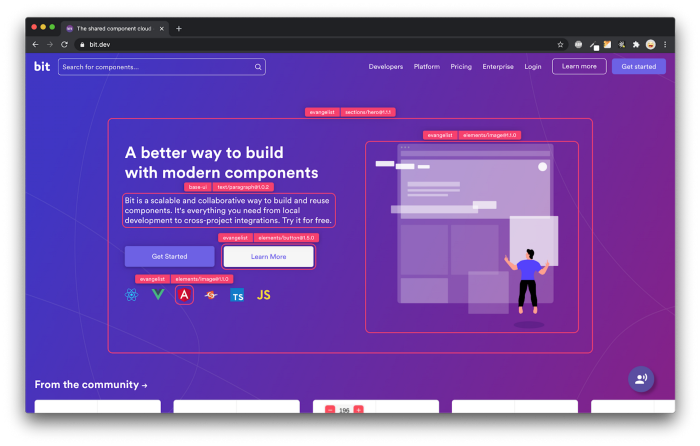
Bit’s open-source tool help 250,000+ devs to build apps with components.
Turn any UI, feature, or page into a reusable component — and share it across your applications. It’s easier to collaborate and build faster.
Split apps into components to make app development easier, and enjoy the best experience for the workflows you want:
→ Micro-Frontends
→ Design System
→ Code-Sharing and reuse
→ Monorepo
Learn more:
- Creating a Developer Website with Bit components
- How We Build Micro Frontends
- How we Build a Component Design System
- How to reuse React components across your projects
- 5 Ways to Build a React Monorepo
- How to Create a Composable React App with Bit
- How to Reuse and Share React Components in 2023: A Step-by-Step Guide
The Ultimate Guide to Using Keys in React: Best Practices and Common Errors to Avoid was originally published in Bits and Pieces on Medium, where people are continuing the conversation by highlighting and responding to this story.
This content originally appeared on Bits and Pieces - Medium and was authored by Brian Ridolce
Brian Ridolce | Sciencx (2023-04-12T13:03:49+00:00) The Ultimate Guide to Using Keys in React: Best Practices and Common Errors to Avoid. Retrieved from https://www.scien.cx/2023/04/12/the-ultimate-guide-to-using-keys-in-react-best-practices-and-common-errors-to-avoid/
Please log in to upload a file.
There are no updates yet.
Click the Upload button above to add an update.
