This content originally appeared on Bits and Pieces - Medium and was authored by Fernando Doglio
Improve code quality and reusability in your Node.js projects by adding Bit into the mix
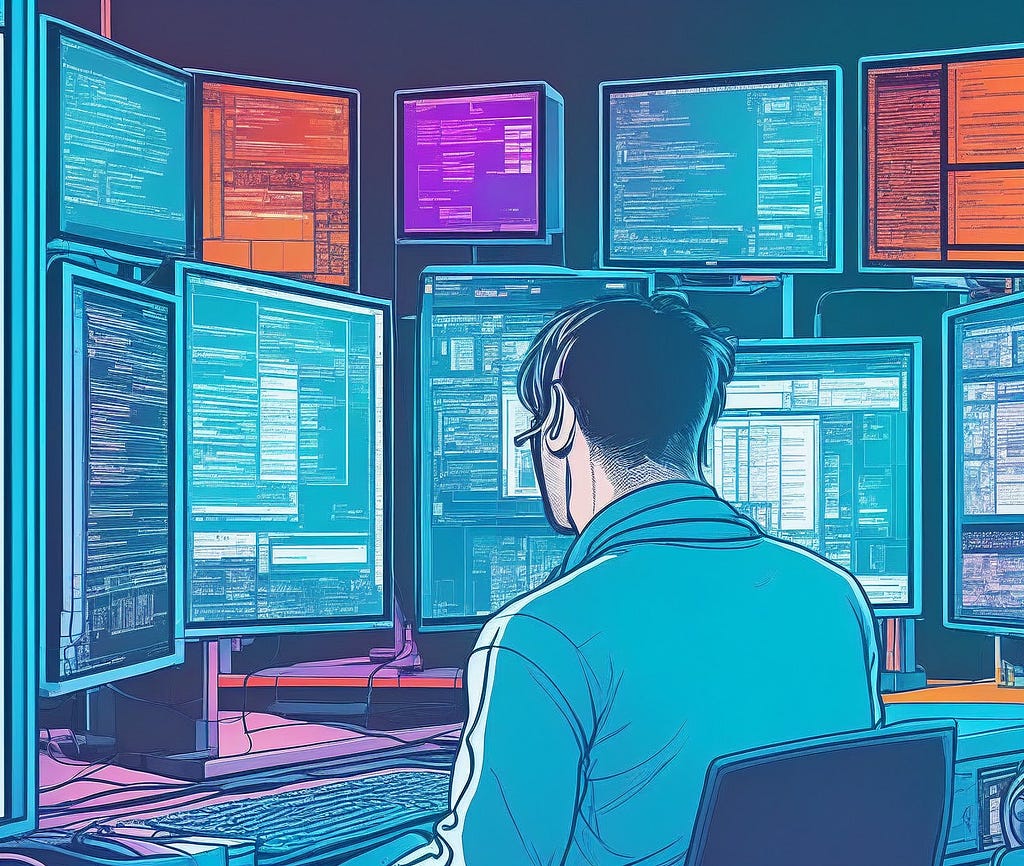
Have you ever found yourself duplicating code across multiple Node.js projects, or struggling to manage dependencies and versions? Fear not, my friend, for Bit is here to save the day! Bit is a powerful tool that enables you to build, share, and reuse individual components across different projects, improving code modularity and reusability.
In this article, we’ll explore how to use Bit to maximize code reusability in your Node.js projects, and how it can help you simplify your workflow and reduce development time and resources.
Before we dive in, let’s first clarify what we mean by “code reusability.”
Essentially, code reusability refers to the ability to reuse existing code components in new projects, rather than reinventing the wheel each time. This can be achieved by breaking down your codebase into smaller, more modular components that can be shared and reused across different projects.
Now, let’s see how Bit can help you achieve this goal.
What is Bit?
Bit is a decentralized platform that enables you to share, discover, and reuse individual components across different projects. Each component is isolated and encapsulated, with its own dependencies and versioning, making it easy to manage and reuse in different contexts.
Think of Bit as a way to turn your codebase into a collection of Lego blocks, each with its own unique shape, color, and function. With Bit, you can easily build, share, and reuse these blocks to create new and exciting projects, without worrying about the underlying complexity.
Which makes it a very powerful tool to have as part of your development workflow.
How can Bit help with code reusability?
When it comes to maximizing code reusability, there are several challenges that developers face.
Modular code
One of the main challenges is how to create code that is modular and reusable across different projects and contexts. Modular code, as we already know, is the keystone to reusability.
This is where Bit comes in — it provides a way to create and share individual components of code that can be reused across different projects.
Bit enables you to create small, reusable components that can be easily shared and integrated into different projects. By breaking down your code into smaller, modular components, you can avoid duplicating code and make it easier to maintain and update your codebase. This can result in faster development times and higher code quality, as well as improved collaboration and knowledge sharing among developers.
Learn more:
Component-Driven Microservices with NodeJS and Bit
Versioning your code
Another benefit of using Bit is that it enables you to version your code more effectively. By using a package manager like NPM, you can create and manage packages of code that can be installed and updated across different projects. However, this approach can lead to versioning issues if different projects rely on different versions of the same package.
With Bit, you automatically version individual components of code, rather than entire packages, which can help to avoid versioning conflicts and make it easier to update your codebase.
Code consistency
In addition to improving code reusability and versioning, Bit can also help to improve code quality and consistency. By creating smaller, modular components, you can make it easier to test and debug your code, and ensure that your code is more easily maintainable and up-to-date.
Bit also enables you to enforce coding standards and best practices across different projects using templates and custom envs, which can help to improve code consistency and reduce errors and bugs.
Did you like what you read? Consider subscribing to my FREE newsletter where I share my 2 decades’ worth of wisdom in the IT industry with everyone. Join “The Rambling of an old developer”!
Bit provides a command-line interface (CLI) that enables you to create, share, and use individual components of code. When you create a new component, Bit generates a unique identifier for that component, which can be used to identify and locate the component across different projects.
You can then add your code to the component file, and define its dependencies and version using the Bit CLI. Once you’ve created and defined your component, you can share it with others.
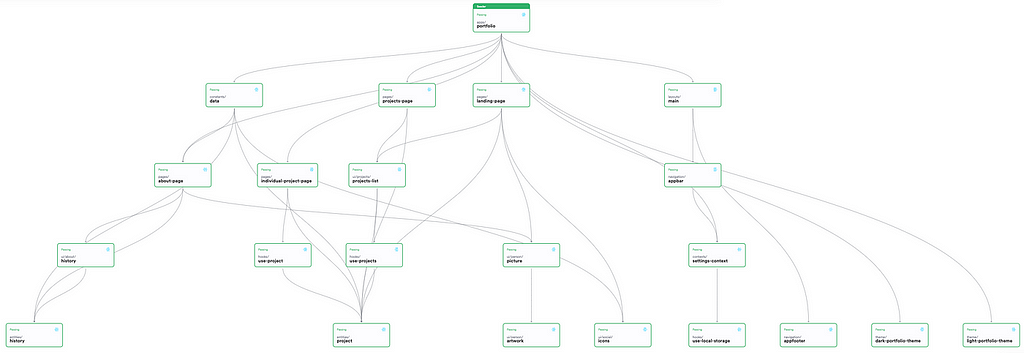
How does Bit work with Node.js?
With Bit, you can create individual components from your Node.js codebase, and share them across different projects or with the wider community (through Bit.cloud, their centralized platform where you can share and find other’s components).
To get started with Bit and Node.js, you’ll need to install the Bit CLI (Command Line Interface) globally on your machine:
npx @teambit/bvm install
If that doesn’t work, you can check out more details here:
Once you have the CLI installed, you can initialize a new Bit project in your Node.js codebase by running:
bit new node my-workspace --env teambit.node/node --default-scope my-org.my-scope
This will create a new Bit workspace in your project, where you can start creating and sharing components.
Keep in mind the following:
- The name of the workspace, “my-workspace”, can be anything you want, and that will translate into a folder inside your project.
- The above line is also setting the default scope (which is a way to call groups of components). This will set the default scope on the configuration file of the workspace (workspace.jsonc). If you don’t want to think about it right now, you can change it later by editing the config file yourself.
Creating and Sharing Node Components with Bit
To create a new component with Bit, you need to define its scope. That said, if you’ve set the default scope when creating the workspace, then you can avoid that step.
Once you’ve made sure that the scope is defined, you can start creating and sharing components. To create a new component, run:
bit create node <component-path>
For example, if you want to create a new “math” utility component in your “utils” collection, you could run:
bit create node utils/math
This command will create a new “math” component in your “utils” collection, with its own directory. You can then add your Node.js code to the component file, and define its dependencies and version using the Bit CLI.
To add a new dependency to your component, run:
bit import <dependency-name>
For example, if you want to add the “lodash” library as a dependency for your “math” component, you could run:
bit import lodash
This command will install the “lodash” library as a dependency for your component, and update its package.json file accordingly.
Once you’ve created and defined your component, you can share it with others by running:
bit tag <component-path>
bit export <component-path>
First, you have to tag the component you want to share, because that will assign a first version to it.
For example, if you want to share your “math” component with the wider community, you could run:
bit tag utils/math
bit export utils/math
This command will package and upload your component to the Bit registry, where it can be discovered and reused by others.
Using Shared Components with Bit
Now that you’ve created and shared your Node.js components with Bit, let’s see how you can use them in different projects.
The first thing you need to do is find the package you want to use in Bit.cloud (Bit’s centralizing component “marketplace”).
Once you’ve identified the right package, you can look at all the installation options by clicking on the “Use” button on the top-right corner of the screen:
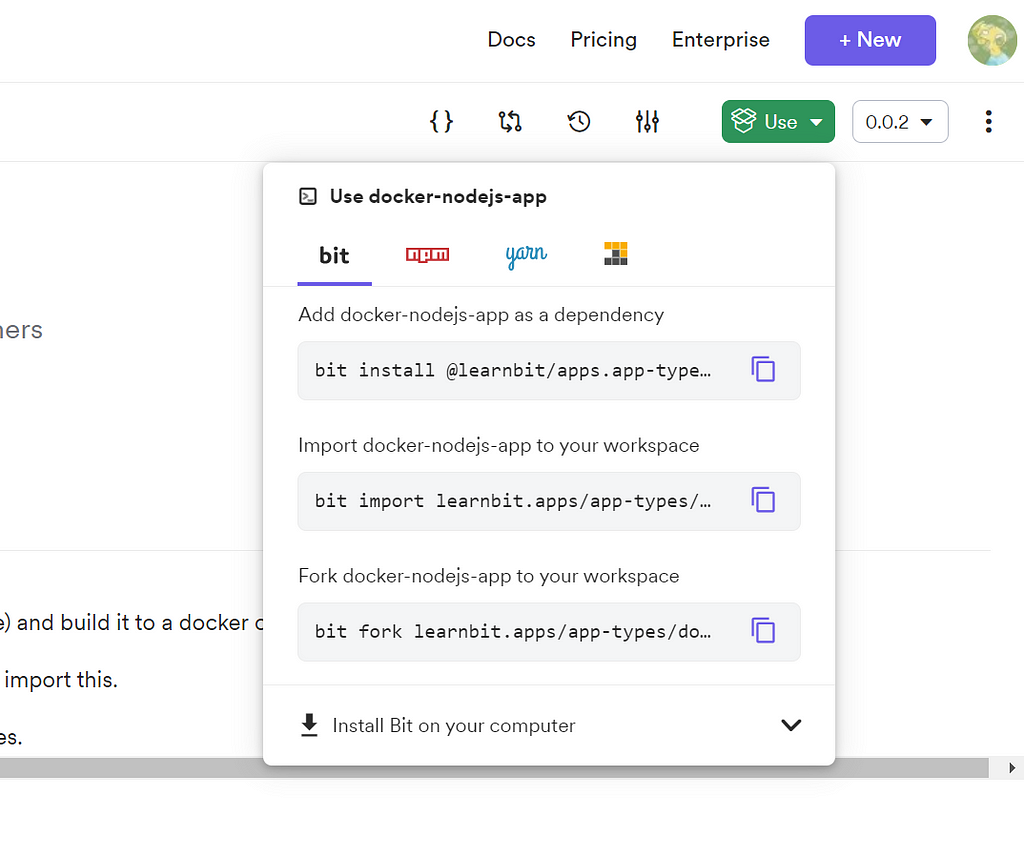
There are lots of ways in which you can add the package to your project, depending on your tool of choice. Using NPM or Yarn for example would yield the result you’d expect.
However, with Bit, you can multiple options:
- Installing the package will do pretty much what you’d expect from NPM or Yarn. In other words, it’ll add it to the node_modules folder.
- Importing it will copy the files into your project’s folder. It will also create a symlink from within the node_modules folder to the actual location of the files. That way you can still import them from the code as you’d normally do, but this time you can edit those files and see the results.
- Forking the package will do something like importing it, but the history of the package won’t be imported. That means you can start from scratch with the code and build your own version of the package.
You can then use the imported component in your Node.js code just like any other dependency.
By using Bit to share and reuse Node.js components, you can reduce code duplication and improve code consistency and modularity across different projects.
Learn more:
Sharing JavaScript Utility Functions Across Projects
Conclusion
In conclusion, if you’re looking to maximize code reusability in your Node.js projects, Bit is definitely worth checking out. By breaking down your code into modular components, you can avoid duplicating code, improve code quality, and make it easier to collaborate with other developers.
Plus, with Bit’s powerful tools for versioning and package management, you can avoid the headache of versioning conflicts and ensure that your code is always up-to-date.
So why wait? Give Bit a try and see for yourself how it can help you write better, more maintainable code. And who knows, you might even impress your boss with how quickly and efficiently you’re able to build and share code. 😉
Build Apps with reusable components, just like Lego
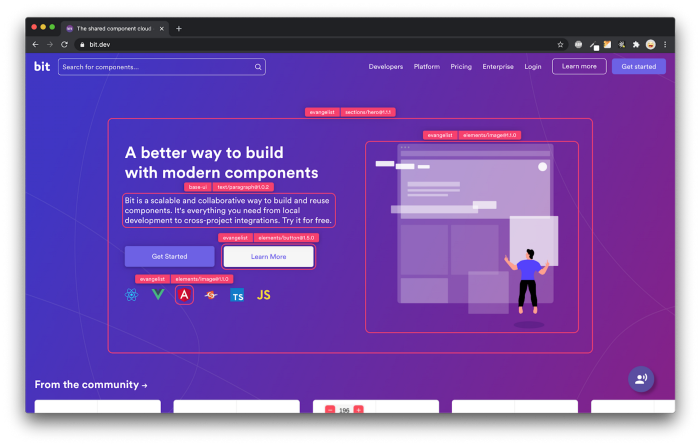
Bit’s open-source tool help 250,000+ devs to build apps with components.
Turn any UI, feature, or page into a reusable component — and share it across your applications. It’s easier to collaborate and build faster.
Split apps into components to make app development easier, and enjoy the best experience for the workflows you want:
→ Micro-Frontends
→ Design System
→ Code-Sharing and reuse
→ Monorepo
Learn more:
- Creating a Developer Website with Bit components
- How We Build Micro Frontends
- How we Build a Component Design System
- How to reuse React components across your projects
- 5 Ways to Build a React Monorepo
- How to Create a Composable React App with Bit
- How to Reuse and Share React Components in 2023: A Step-by-Step Guide
Maximizing Code Reusability with Bit and Node.js was originally published in Bits and Pieces on Medium, where people are continuing the conversation by highlighting and responding to this story.
This content originally appeared on Bits and Pieces - Medium and was authored by Fernando Doglio
Fernando Doglio | Sciencx (2023-04-24T09:15:19+00:00) Maximizing Code Reusability with Bit and Node.js. Retrieved from https://www.scien.cx/2023/04/24/maximizing-code-reusability-with-bit-and-node-js/
Please log in to upload a file.
There are no updates yet.
Click the Upload button above to add an update.
