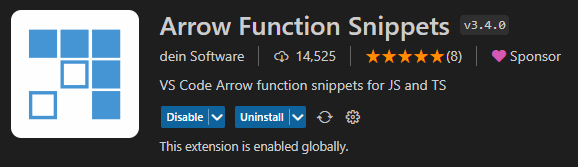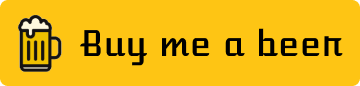This content originally appeared on DEV Community and was authored by Camilo Martinez
Basic
Sort an array by one value is relatively simple because a compare function passed to array sort follows this rule to apply the sorting order based on:
| Return value | Sorting order |
|---|---|
| Negative | less (sort a before z) |
| Zero | equal (keep original order a and z) |
| Positive | greater (sort z before a) |
Taking that in mind there are different approach to take depending of the data type.
String
You can use .sort() without parameters to order strings, but is recommended to use localeCompare because it can be configured to ignore punctuation (accents), returns -1, 0, 1 if a < z, a == z, a > z.
const animals = [ 'cat', 'dog', 'wolf', 'lion', 'sheep', 'antelope']
animals.sort((a, z) => a.localeCompare(z))
console.log(animals) // [ 'antelope', 'cat', 'dog', 'lion', 'sheep', 'wolf' ]
Numeric
Subtraction works on numeric fields, because a - z gives -, 0, + if a < z, a == z, a > z.
let numbers = [ 0, 20, 2, 3, 30, 10, 1 ]
numbers.sort((a, z) => a - z)
console.log(numbers) //[ 0, 1, 2, 3, 10, 20, 30 ]
Date
Date (with or without time) compares with subtraction because date math converts to milliseconds since 1970.
const dates = ['Mar 18 2016', '09/24/2017', 'Jan 22 2022', '1998-05-21']
dates.sort((a, z) => new Date(a) - new Date(z))
console.log(dates) // [ '1998-05-21', 'Mar 18 2016', '09/24/2017', 'Jan 22 2022' ]
Boolean
Boolean compare with subtraction, which is guaranteed to turn true and false to 1 and 0 (therefore the subtraction produces -1 or 0 or 1).
const boolean = [true, false, true, false, true]
boolean.sort((a, z) => Boolean(a) - Boolean(z))
console.log(Boolean) //[ false, false, true, true, true ]
Drawing attention with the
Boolean()constructor, even if they're already Boolean.
Reverse Order
Swapping the comparison values
animals.sort((a, z) => z.localeCompare(a))
numbers.sort((a, z) => z - a)
dates.sort((a, z) => new Date(z) - new Date(a))
boolean.sort((a, z) => Boolean(z) - Boolean(a))
Or negate the comparison
take in mind the negate trick because it can be useful later
animals. Sort((a, z) => -( a.localeCompare(z) ))
numbers.sort((a, z) => -( a - z ))
dates.sort((a, z) => -( new Date(a) - new Date(z) ))
boolean.sort((a, z) => -( Boolean(a) - Boolean(z) ))
take in mind the negate trick because it can be useful later for advance sorting
Advanced
To sort an array of objects we are going to use all the previous examples, but if we need to made sorting using multiple properties, we are going to need some special tricks.
const records = [
{
id: '1',
country: 'Colombia',
value: 500,
hasDetail: true,
timestamp: '2023-04-27T02:23:39.000Z'
},
{
id: '2',
country: 'Spain',
value: 1_000,
hasDetail: true,
timestamp: '2015-04-27T23:31:05.000Z'
},
{
id: '3',
country: 'Argentina',
value: 1_000,
hasDetail: false,
timestamp: '2000-01-01T00:00:00.000Z'
},
{
id: '5',
country: 'Colombia',
value: 2_000,
hasDetail: true,
timestamp: '2023-04-27T02:23:39.000Z'
},
{
id: '6',
country: 'Spain',
value: 1_000,
hasDetail: false,
timestamp: '2018-04-27T23:31:05.000Z'
},
{
id: '4',
country: 'Argentina',
value: 100,
hasDetail: true,
timestamp: '2020-01-01T23:15:00.000Z'
}
]
This raw data (without sorting) using console. Table(records) will show:
| id | country | value | hasDetail | timestamp |
|---|---|---|---|---|
| '1' | 'Colombia' | 500 | true | '2023-04-27T02:23:39.000Z' |
| '2' | 'Spain' | 1000 | true | '2015-04-27T23:31:05.000Z' |
| '3' | 'Argentina' | 1000 | false | '2000-01-01T00:00:00.000Z' |
| '5' | 'Colombia' | 2000 | true | '2023-04-27T02:23:39.000Z' |
| '6' | 'Spain' | 1000 | false | '2018-04-27T23:31:05.000Z' |
| '4' | 'Argentina' | 100 | true | '2020-01-01T23:15:00.000Z' |
First, we need to create a sort object with each property.
records.sort((a, z) => {
const sort = {
id: a.id.localeCompare(z.id),
country: a.country.localeCompare(z.country),
value: a.value - z.value,
hasDetail: Boolean(a.hasDetail) - Boolean(z.hasDetail),
timestamp: new Date(a.timestamp) - new Date(z.timestamp)
}
...
})
Then return the order according to your needs using the || operator, taking in mind that it follows the priority from left to right and, to reverse order use the negate trick in any field.
records.sort((a, z) => {
...
return sort.country || -sort.value || sort.timestamp
})
And the result of the sorted information will be:
| id | 🔼country | 🔽value | hasDetail | 🔼timestamp |
|---|---|---|---|---|
| '3' | 'Argentina' | 1000 | false | '2000-01-01T00:00:00.000Z' |
| '4' | 'Argentina' | 100 | true | '2020-01-01T23:15:00.000Z' |
| '5' | 'Colombia' | 2000 | true | '2023-04-27T02:23:39.000Z' |
| '1' | 'Colombia' | 500 | true | '2023-04-27T02:23:39.000Z' |
| '2' | 'Spain' | 1000 | true | '2015-04-27T23:31:05.000Z' |
| '6' | 'Spain' | 1000 | false | '2018-04-27T23:31:05.000Z' |
Note:
.sort()mutes the array,.toSorted()do the same but returns a new array with the elements sorted.
Bonus
These array sorting methods are available as snippets on the Arrow Functions Snippets extension for VSCode.
That’s All Folks!
Happy Coding 🖖
This content originally appeared on DEV Community and was authored by Camilo Martinez
Camilo Martinez | Sciencx (2023-04-27T21:15:56+00:00) Basic and advance Array sorting. Retrieved from https://www.scien.cx/2023/04/27/basic-and-advance-array-sorting/
Please log in to upload a file.
There are no updates yet.
Click the Upload button above to add an update.