This content originally appeared on Bits and Pieces - Medium and was authored by Fernando Doglio
From best practices to architectural patterns, there are many alternatives
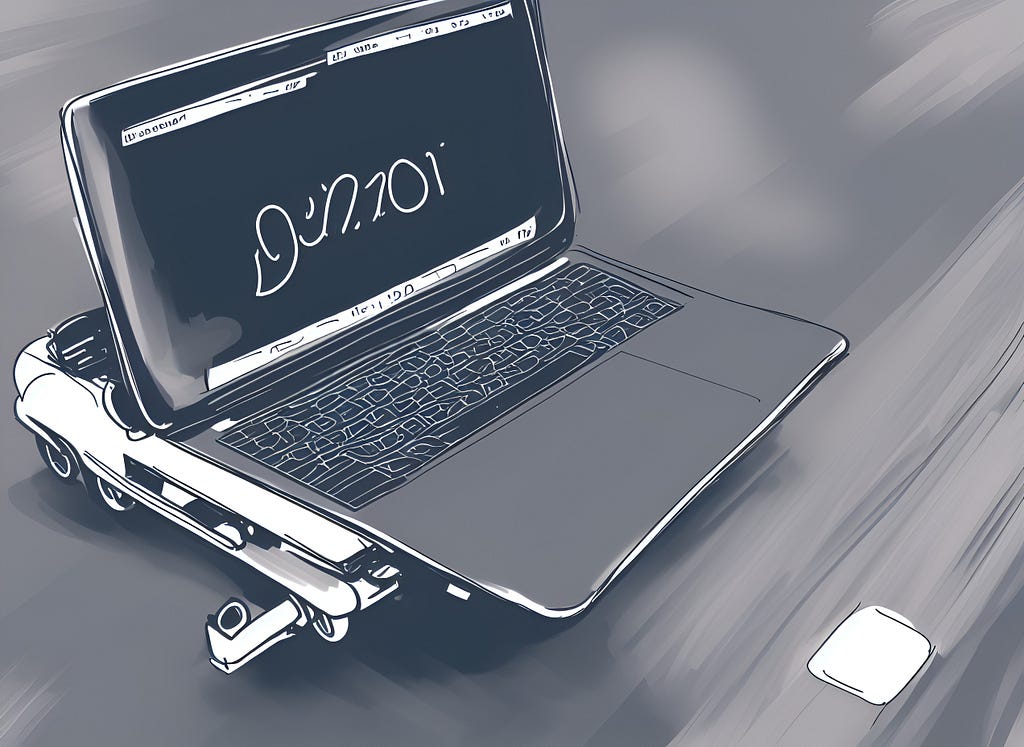
No matter what people say, frontend development is a complex process that requires a lot of time and effort.
With the growing demand for web applications and the increasing competition in the digital market, it is crucial to speed up the frontend development process while maintaining quality.
In this article, I’ll show you 5 ways in which you can do just that. These are all best practices or architectures that will help you better structure your code, find what you need and reuse code to get things done faster.
BTW, read to the end (no skipping!) for a bonus tip!
Isolated Components
Isolated components are independent units of code that can be easily reused and shared across different projects. They are designed to work independently, without being coupled to other parts of the codebase.
Think of an input field with incorporated validation, or specific styles that you can pack and distribute across multiple teams and projects. As long as that input field component doesn’t depend on another component, you can safely install it and use it.
This approach can significantly speed up frontend development by allowing developers to focus on building new features and functionality, rather than re-implementing existing code.
Using isolated components also improves code quality by reducing the likelihood of bugs and errors. Each component is tested and validated individually, ensuring that it works as expected before being integrated into the larger codebase.
This approach also makes it easier to update and maintain code, as changes made to one component do not affect the rest of the codebase, and can be deployed across all features and apps that reuse the component. Update once, deploy everywhere.
The key reason why this approach helps speed up the frontend dev workflow is reusability. Clearly, if you’re able to reuse code from other projects then you’ll be saving a lot of time. Especially so if those isolated components have already been tested by other teams and the problems / bugs in them have been ironed out.
You can create your own isolated components with Bit. It provides a platform for sharing and discovering components, allowing developers to reuse and build on top of existing code. Bit also provides tools for testing components, ensuring that they work as expected before being integrated into the larger codebase.
Find out more here:
Component Docs and Discovery
Component documentation is an essential part of frontend development. It provides developers with a clear understanding of how a component works, how it can be used, and what its dependencies are. Documentation can also help speed up development by reducing the amount of time developers spend trying to find and understand how a component works.
I always like to say that a good documentation is one that doesn’t make developers sigh when they realize they have to read it. Comment-based documentation or even code-based docs don’t really make it into the “good documentation” category.
In fact, great documentation requires a lot of manual work or the right template to give you the explanation you need, the examples you require and the ability to tinker with the code to see it in action.
A very recent trend is to start adding ChatGPT integrations into documentation sites letting developers directly “ask” their questions to the documentation. Whether or not this trend will grow is still up for debate, but it’s definitely interesting!
On top of that, add component discovery, which is the process through which you find the components you need for your projects. Cleary there is always Google and you can definitely use it to find what you need. But there is a lot of garbage there as well, lots of unneeded or incorrect search results.
Instead, a focused platform would help reduce the time you spend looking for what you want. Think of NPM.org for example, you can search there for whatever npm package you want and install it with the CLI tool.
Good documentation and easy discoverability can greatly influence development time by reducing the time it takes you to find the tools you need (be it a framework, library or component).
Bit provides tools for creating and managing component documentation. Whenever you create a new component, a very rich documentation template comes included, making it easy for others to discover and use them. Bit also provides a search functionality on their Bit.cloud platform, allowing devs to discover new components and explore how they work.
Learn more here:
Smaller Codebases
While going all the way to “isolated components” might be too much, you can still reduce the complexity of your code by reducing the codebase.
In other words, use micro frontends!
Smaller codebases can significantly speed up frontend development by reducing the amount of code that needs to be maintained and updated.
Mind you, the overall sum of micro frontends will yield a very similar amount of code to maintain, but now you can have individual teams tackle each one.
Micro frontends are an approach to frontend development that involves breaking down a larger codebase into smaller, independent frontend applications. This approach also makes it easier to scale and maintain code, as changes made to one component do not affect the rest of the codebase.
Micro frontends also make working with multiple teams and developers a lot easier. And while there isn’t a 1-to-1 relationship between the number of developers and the time reduction they bring to a project, having the ability to work autonomously on multiple features in parallel definitely has to have a positive impact on your timeline.
Bit provides tools for creating and managing micro frontends. Developers can easily create and publish independent components, making it easy to build and update larger applications. Check out this tutorial to know more about using components and micro frontends with Bit.
Find out more:
Automated Testing
Automated testing is a critical aspect of frontend development that can significantly speed up the development process. Testing ensures that code changes do not introduce bugs or regressions into the application and can help identify issues early in the development process, before they become more difficult and costly to fix.
When you extract components into modular, shareable, reusable ones using Bit, unit tests are treated as first-class citizens. Using Bit’s Compositions feature, you can automatically create *.spec.* and recognize *.test.* files, and every component you publish and version on Bit will include tests as essentials, giving you confidence in your code.
Learn more:
Automated testing can help with your dev timetable in multiple ways:
Faster and more reliable testing
Automated testing tools allow developers to quickly and easily run tests on their code, reducing the amount of time spent manually testing individual components or features. This, in turn, makes testing faster and more reliable, which allows developers to catch bugs earlier and reduce the amount of time spent debugging. In other words, better automated tests equals better code quality out-of-the-box.
Continuous integration and delivery
Automated testing can also be integrated with continuous integration and delivery (CI/CD) pipelines, allowing for the automatic testing and deployment of code changes. This means that developers can quickly and easily push changes to production, reducing the amount of time spent on manual testing and deployment.
Improved code quality
Automated testing can help improve code quality by catching potential bugs and issues early in the development process. This reduces the likelihood of introducing bugs or regressions into the application and can help ensure that the code is stable and reliable. Again, better code quality, equals faster time-to-market.
Easier refactoring
Automated testing can make it easier to refactor code by ensuring that changes do not introduce bugs or regressions into the application. This makes it easier to make changes to the codebase without worrying about breaking existing functionality and speeding up the development process.
Did you like what you read? Consider subscribing to my FREE newsletter where I share my 2 decades’ worth of wisdom in the IT industry with everyone. Join “The Rambling of an old developer” !
Collaboration and Version Control
Collaboration and version control are very important aspects of the frontend dev workflow when you’re sharing your work with others (be it in the from of a package, a library or a framework).
They help ensure that code is updated and maintained properly, and that changes made to the codebase do not affect the overall functionality of the application.
Teamwork and communication
Collaboration tools allow team members to work together more efficiently, reducing the amount of time spent on communication and misunderstandings. By using tools like Bit to collaborate on code, developers can share feedback, ideas, and updates in real-time, reducing the amount of time spent on back-and-forth communication.
Enabling more efficient version control
Version control is crucial for ensuring that code is updated and maintained properly, and that changes made to the codebase do not affect the overall functionality of the application. By using version control tools like Bit, developers can track changes to the codebase over time and revert to previous versions if necessary.
In this scenario one might be tempted to use something like Git, but while it’s a perfectly valid alternative, some developers find it too complex or use it without proper care to what they commit or how they do it. This can lead to potential merge issues and the undesired incorrectly merge conflict that either overwrites working code or leaves merge markers on the code. You don’t want this to happen.
Bit can help in that regard by abstracting the functionalities of Git through a very simple and easy-to-use CLI tool.
Making it easier to manage complex projects
Collaboration and version control tools can also help make it easier to manage complex projects with multiple developers. By using a platform like Bit to manage code and collaborate on development, team members can work on separate components without worrying about conflicts. This can help speed up development (by parallelizing efforts) and reduce the risk of introducing bugs or errors.
Overall, collaboration and version control are essential for speeding up frontend development and improving code quality. By using tools like Bit to facilitate collaboration and version control, developers can work more efficiently, reduce the risk of errors, and ultimately deliver better code in less time.
Learn more about team collaboration using Bit here:
How we Collaborate on our Composable Docs App
Conclusion
In conclusion, speeding up frontend development requires a combination of tools, architectural patterns and best practices.
Isolated components, component documentation, smaller codebases, automated testing, and collaboration and version control are all useful options that will help you reduce your frontend development times.
Do they all make sense to your use case? No, and they shouldn’t.
But if at least one of them does, that’s already time you’re saving by implementing it on your project.
And remember, Bit is an excellent tool for enabling these best practices. It provides a platform for creating and managing isolated components, component documentation, and micro frontends. It also provides tools for automated testing, collaboration, and version control, making it a perfect solution for speeding up frontend development.
Have I left anything out? Leave your thoughts in the comments section and let’s talk!
Build your frontend with reusable components, just like Lego
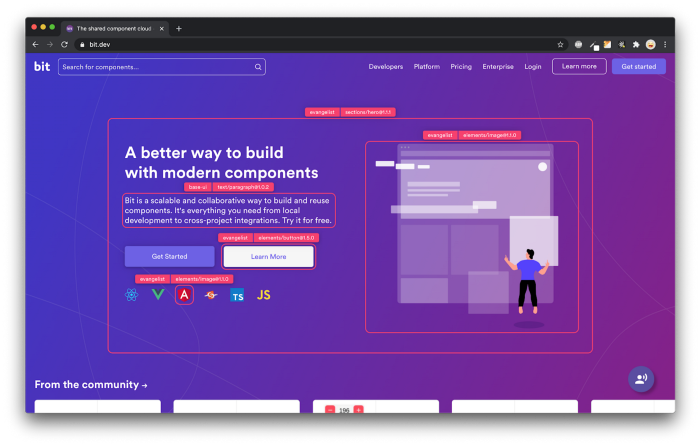
Bit’s open-source tool help 250,000+ devs to build apps with components.
Turn any UI, feature, or page into a reusable component — and share it across your applications. It’s easier to collaborate and build faster.
Split apps into components to make app development easier, and enjoy the best experience for the workflows you want:
→ Micro-Frontends
→ Design System
→ Code-Sharing and reuse
→ Monorepo
Learn more:
- Creating a Developer Website with Bit components
- How We Build Micro Frontends
- How we Build a Component Design System
- How to reuse React components across your projects
- 5 Ways to Build a React Monorepo
- How to Create a Composable React App with Bit
- How to Reuse and Share React Components in 2023: A Step-by-Step Guide
5 Ways to Speed Up Frontend Development was originally published in Bits and Pieces on Medium, where people are continuing the conversation by highlighting and responding to this story.
This content originally appeared on Bits and Pieces - Medium and was authored by Fernando Doglio
Fernando Doglio | Sciencx (2023-05-03T06:01:37+00:00) 5 Ways to Speed Up Frontend Development. Retrieved from https://www.scien.cx/2023/05/03/5-ways-to-speed-up-frontend-development/
Please log in to upload a file.
There are no updates yet.
Click the Upload button above to add an update.
