This content originally appeared on Level Up Coding - Medium and was authored by Onur Derman
Improving Code Quality in .NET Core: Tools and Techniques
Code quality is one of the most important factors for any software project. Maintaining good code quality is essential for the longevity and success of any software project. Code quality not only ensures that the code is maintainable, but also enhances the overall performance and reliability of the application. In this article, we will discuss some tools and techniques for improving code quality in .NET Core with C# code examples
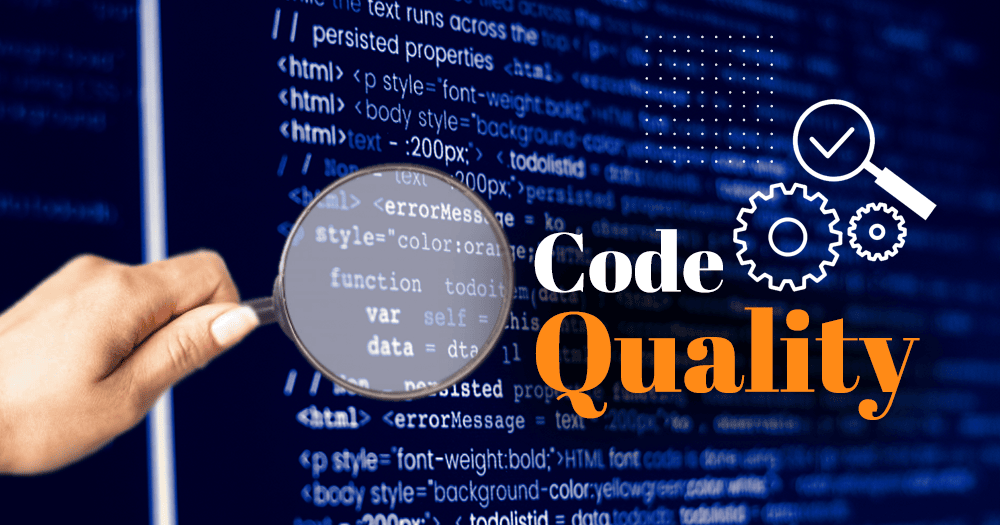
1- Code Analysis
Code analysis is the process of analyzing code to find potential issues, vulnerabilities, and bugs. In .NET Core, we can use code analysis tools like FxCop and SonarQube to analyze our code and identify potential issues. For example, FxCop can help identify code smells, such as methods that are too long or have too many parameters. SonarQube can help identify code issues related to security, performance, and reliability. Here’s an example of using FxCop to identify a code smell:
public class ExampleClass
{
public void ExampleMethod(string parameter1, int parameter2, bool parameter3)
{
// Do something
}
}
FxCop would report that the method ExampleMethod has too many parameters, which could make the method harder to understand and maintain. We can refactor the method to reduce the number of parameters:
public class ExampleClass
{
public void ExampleMethod(ExampleParameters parameters)
{
// Do something
}
}
public class ExampleParameters
{
public string Parameter1 { get; set; }
public int Parameter2 { get; set; }
public bool Parameter3 { get; set; }
}
2- Code Reviews
Code reviews are a great way to improve code quality by having other developers review our code and provide feedback. Code reviews can help identify potential issues, such as code smells, bugs, and security vulnerabilities. Code reviews can also help ensure that the code is maintainable and adheres to coding standards. Here’s an example of a code review checklist:
- Is the code well-documented and easy to understand?
- Does the code follow the coding standards?
- Are there any potential issues, such as code smells or bugs?
- Are there any security vulnerabilities in the code?
3- Unit Testing
Unit testing is the process of testing individual units of code to ensure that they work as expected. In .NET Core, we can use unit testing frameworks like NUnit and xUnit to write and run unit tests. Unit tests can help ensure that the code works as expected and can help catch potential bugs early in the development cycle. Here’s an example of a unit test:
[TestFixture]
public class ExampleClassTests
{
[Test]
public void ExampleMethod_ReturnsTrue_WhenParameterIsTrue()
{
// Arrange
var exampleClass = new ExampleClass();
// Act
var result = exampleClass.ExampleMethod(true);
// Assert
Assert.IsTrue(result);
}
}
4- Continuous Integration
Continuous integration is the process of automatically building, testing, and deploying code changes. In .NET Core, we can use continuous integration tools like Azure DevOps and Jenkins to automate our build and test process. Continuous integration can help ensure that code changes are tested and deployed quickly, reducing the risk of bugs and other issues. Here’s an example of a continuous integration pipeline:
trigger:
- main
pool:
vmImage: 'ubuntu-latest'
steps:
- script: dotnet build
displayName: 'Build'
- script: dotnet test
5- Dependency Injection
Dependency injection is a design pattern that allows us to inject dependencies into our code rather than creating them within the code itself. In .NET Core, we can use the built-in dependency injection container to manage our dependencies. Dependency injection can help reduce coupling and increase testability, making our code more maintainable and reliable. Here’s an example of using dependency injection:
public interface IExampleService
{
void DoSomething();
}
public class ExampleService : IExampleService
{
public void DoSomething()
{
// Do something
}
}
public class ExampleClass
{
private readonly IExampleService _exampleService;
public ExampleClass(IExampleService exampleService)
{
_exampleService = exampleService;
}
public void ExampleMethod()
{
_exampleService.DoSomething();
}
}
In this example, we’re using dependency injection to inject an instance of IExampleClass into ExampleClass.
6- Static Code Analysis
Static code analysis is the process of analyzing code without actually executing it. In .NET Core, we can use static code analysis tools like ReSharper and CodeRush to analyze our code and identify potential issues. Static code analysis can help identify issues like unused code, potential bugs, and code smells.
If you never used DoSomethingElse method, ReSharper would report that the method DoSomethingElse is unused and could be safely removed.
public class ExampleClass
{
public void DoSomething()
{
// Do something
}
private void DoSomethingElse()
{
// Do something else
}
}
7- Coding Standards
Coding standards are a set of guidelines and rules that developers should follow when writing code. In .NET Core, we can use coding standard tools like StyleCop and ReSharper to enforce coding standards. Coding standards can help ensure that the code is consistent and easy to read, making it more maintainable and reliable. Here’s an example of a coding standard rule:
public class ExampleClass
{
public void exampleMethod() {
// Do something
}
}
The coding standard (C# standards) rule would require that the opening brace of the method be on the line above the method declaration and the method name start with uppercase letter like this:
public class ExampleClass
{
public void ExampleMethod()
{
// Do something
}
}
8- Refactoring
Refactoring is the process of improving code quality by restructuring the code without changing its behavior. In .NET Core, we can use refactoring tools like ReSharper and Visual Studio to refactor our code. Do not hesitate to use “extract method” functionality inside you IDE. Refactoring can help improve code quality by removing code smells, reducing complexity, and improving performance. Here’s an example of refactoring a method to reduce complexity:
public class ExampleClass
{
public void ExampleMethod()
{
// Do something
if (someCondition)
{
// Some very long logic here
// ...
}
else
{
// Some very long logic here
// ...
}
// Do something else
}
}
We can refactor this method by extracting the conditional code into separate methods:
public class ExampleClass
{
public void ExampleMethod()
{
// Do something
if (someCondition)
{
DoSomethingElse();
}
else
{
DoSomethingDifferent();
}
// Do something else
}
private void DoSomethingElse()
{
// Do something else
}
private void DoSomethingDifferent()
{
// Do something different
}
}
9- Design Patterns
Design patterns are reusable solutions to common software problems. In .NET Core, we can use design patterns like Singleton, Factory, and Decorator to improve code quality and maintainability. Design patterns can help reduce coupling, improve code organization, and make the code more flexible and extensible. Here’s an example of using the Singleton pattern:
public class SingletonClass
{
private static Computer _instance;
private SingletonClass()
{
// Private constructor
}
public static Computer Instance => instance ??= new Computer();
}
In this example, we’re using the Singleton pattern to ensure that only one instance of Computer class is created and used throughout the application.
10- Performance Profiling
Performance profiling is the process of analyzing an application’s performance to identify bottlenecks and optimize its performance. In .NET Core, we can use tools like dotTrace and Visual Studio Profiler to perform performance profiling. Performance profiling can help improve code quality by identifying performance issues and allowing developers to make targeted optimizations. Here’s an example of using the Visual Studio Profiler:
public class ExampleClass
{
public void ExampleMethod()
{
// Do something
}
}
// In the main program:
var exampleClass = new ExampleClass();
// Start the profiler
Profiler.Start();
// Call the method multiple times
for (int i = 0; i < 1000; i++)
{
exampleClass.ExampleMethod();
}
// Stop the profiler
Profiler.Stop();
In this example, we’re using the Visual Studio Profiler to analyze the performance of the ExampleMethod of ExampleClass. By running the method multiple times and profiling it with the Visual Studio Profiler, we can identify performance issues and optimize the code for better performance.
I appreciate your participation and hope that my article has provided you with valuable insights. Thank you for taking the time to read it thus far.
Improving Code Quality in .NET Core: Tools and Techniques was originally published in Level Up Coding on Medium, where people are continuing the conversation by highlighting and responding to this story.
This content originally appeared on Level Up Coding - Medium and was authored by Onur Derman
Onur Derman | Sciencx (2023-05-14T15:09:34+00:00) Improving Code Quality in .NET Core: Tools and Techniques. Retrieved from https://www.scien.cx/2023/05/14/improving-code-quality-in-net-core-tools-and-techniques/
Please log in to upload a file.
There are no updates yet.
Click the Upload button above to add an update.
