This content originally appeared on Brave's latest news on Brave and was authored by Brave's latest news on Brave
Leo—Brave’s in-browser AI assistant—is now even more useful, thanks to its integration with Brave Search. With today’s release, Leo can incorporate search-augmented responses into its answers, powered by the Brave Search API. This new integration allows Leo to provide more accurate and up-to-date answers, especially for queries related to current events or topics where the initial language model training may be outdated or lack full context.
Brave Leo with Brave Search results is now available to desktop users with today’s 1.67 browser update, and will be coming to mobile platforms very soon.
The benefits of real-time Web data in your AI assistant, and how to get started
There are countless instances where you might need real-time information incorporated into your conversation with Leo. For example, if you ask Leo about upcoming events like concerts or sporting events, it can now reference Brave Search results to supplement its response with the timeliest news and information. Or, if you’re researching a complex topic like financial markets, Leo can weave in current data and insights from credible sources to give you a well-rounded perspective.
Importantly, any Leo response that incorporates search results includes links to Brave Search to explore more results, and in an upcoming release will also include links to the sources used to inform the answer. This helps you understand the source of the answers you receive, and fact check before you proceed.
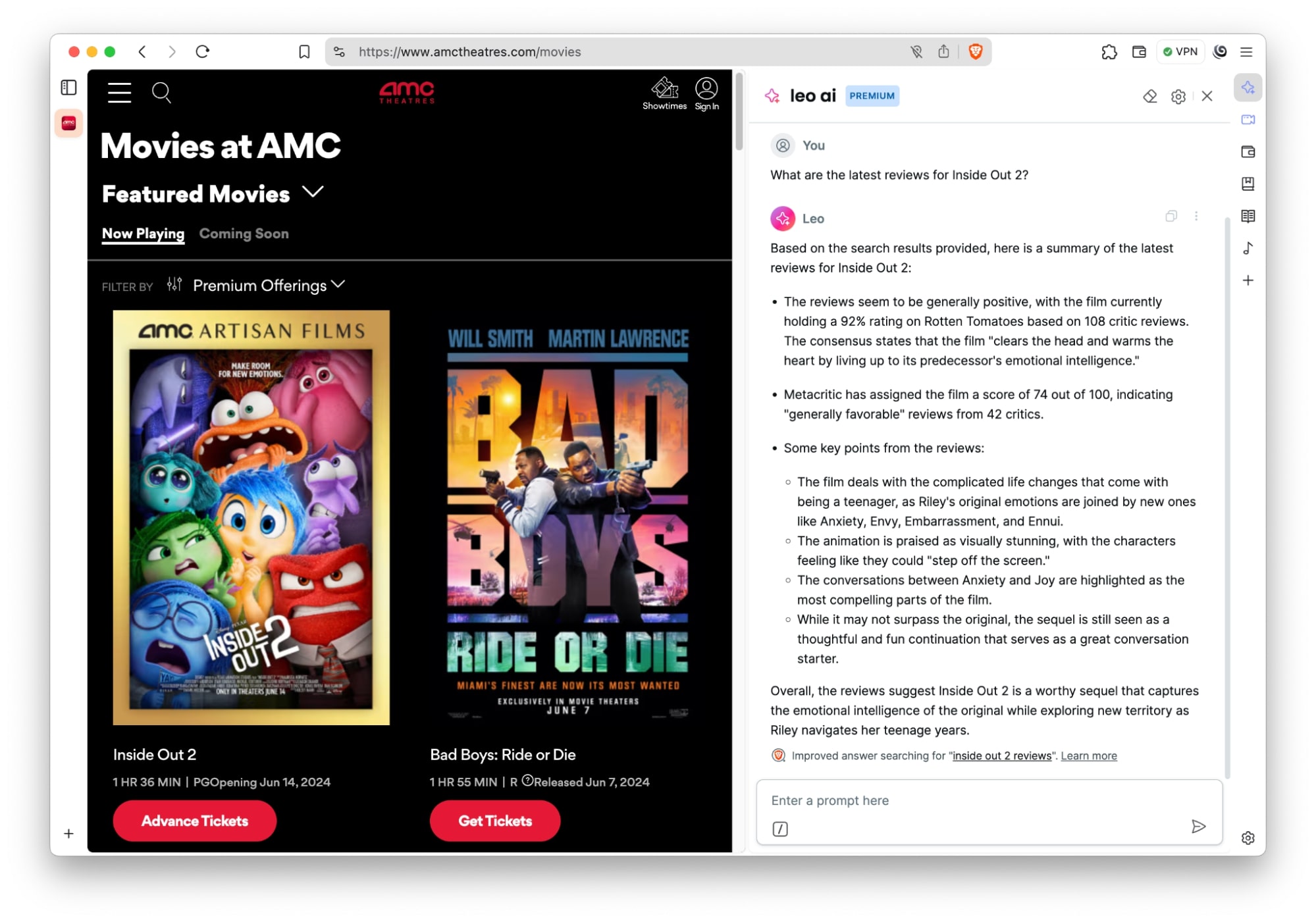
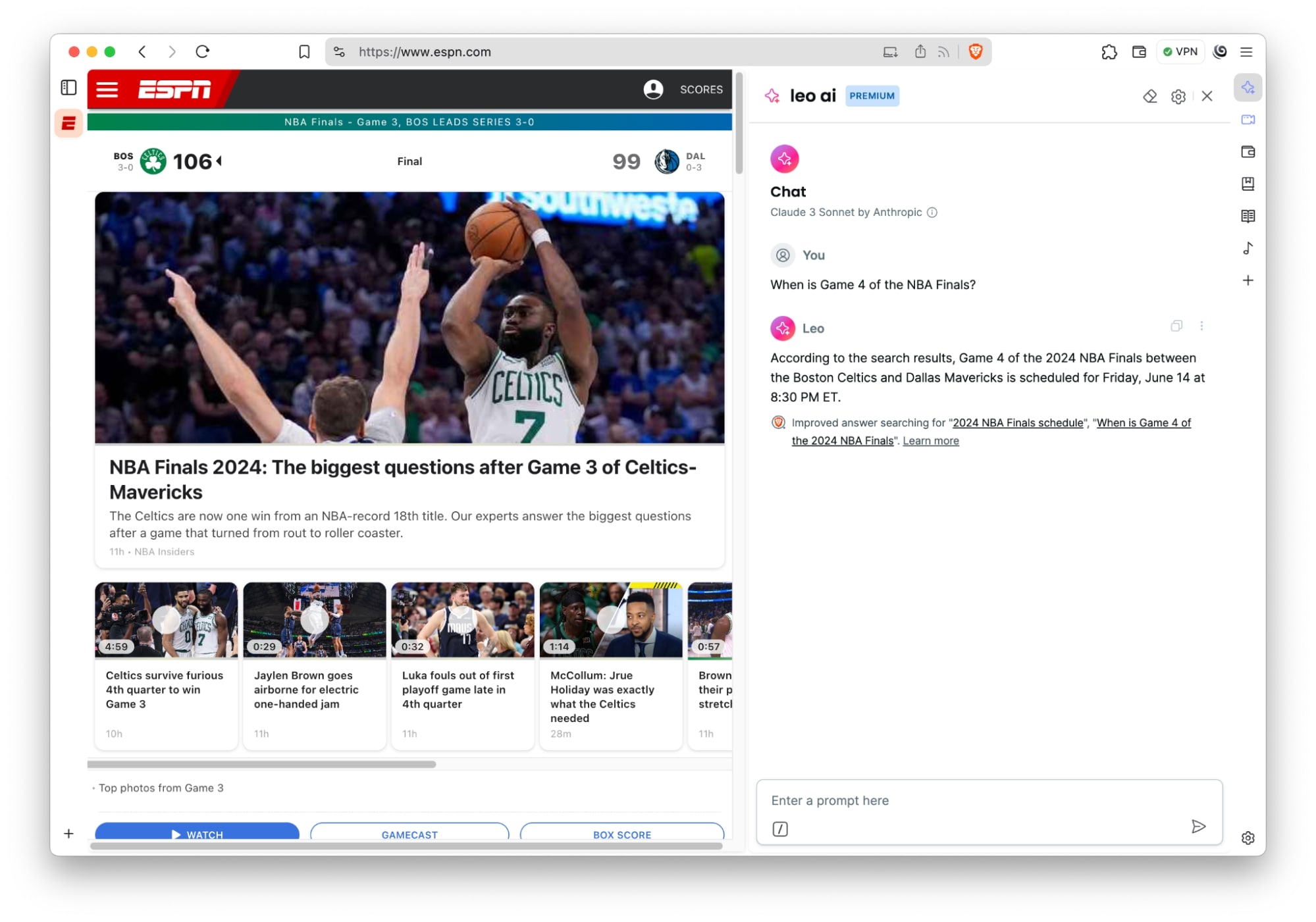
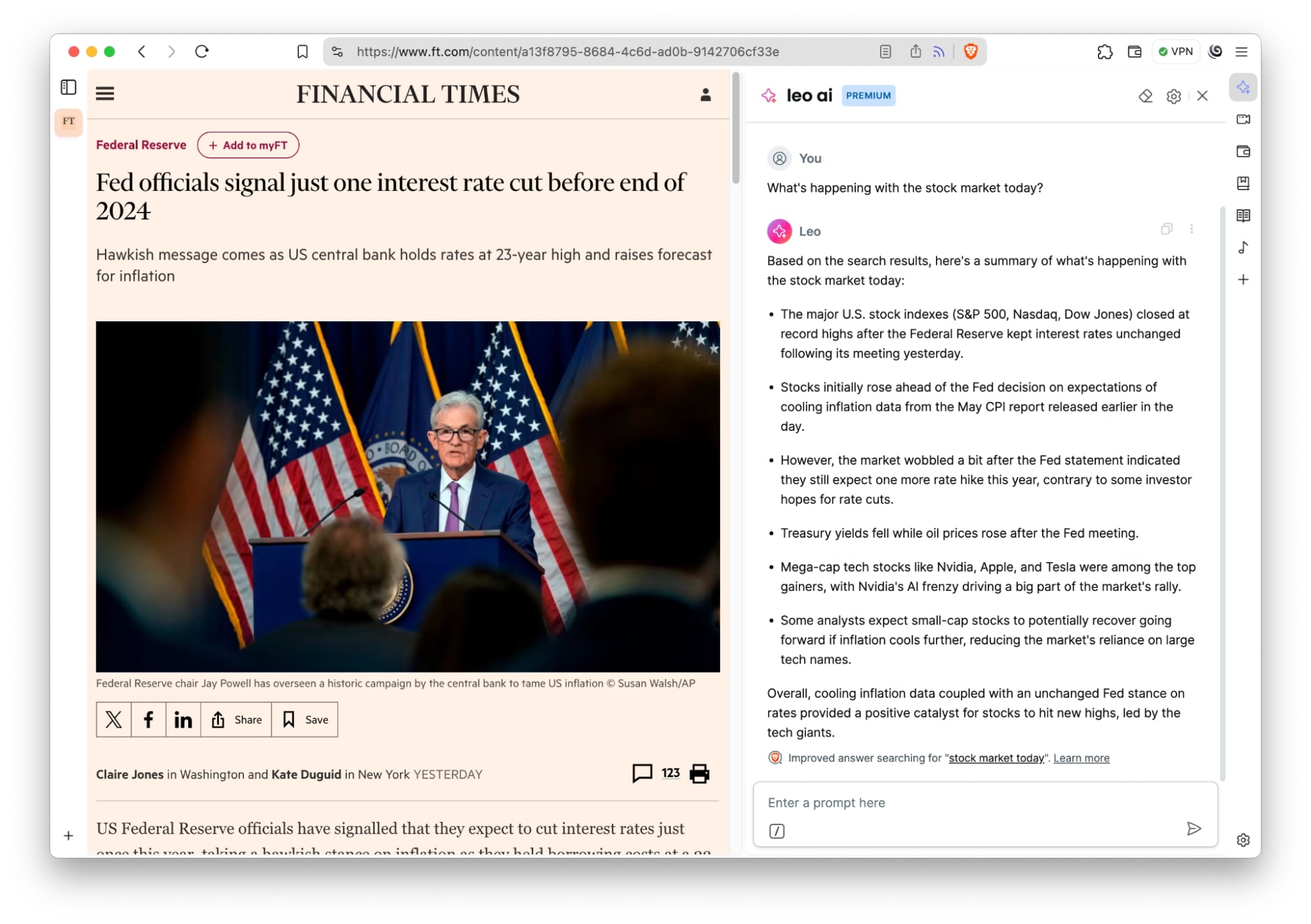
Ready to try Brave Leo? It’s easy: Simply open the browser, begin typing in the address bar, and click “Ask Leo”. For the on-page chat experience, desktop users can click in the sidebar, while mobile users can tap “…” (iOS) or “⋮” (Android) and then tap Leo to get started.
While Leo’s search integration provides valuable context, it’s still important to verify information from third-party sources, especially for critical topics. Brave encourages users to think critically and fact-check key claims against authoritative sources. For this reason, answers that incorporate information from Brave Search are clearly labeled, and include a link to a search results page (SERP) where you can investigate further.
AI assistance that’s both smart and privacy-protecting
By seamlessly blending contextual search results into natural conversations, Leo offers a uniquely powerful yet privacy-preserving AI experience. Chats with Leo are private and secure. Leo never uses your chats for model training and no account or login is required to use Leo. Additionally, Leo includes some specific privacy protections, including:
-
Reverse proxy: All requests are proxied through an anonymization server so the request and user cannot be linked. Brave cannot associate the user request with their IP address.
-
Responses discarded: Conversations are not persisted on Brave’s servers. We do not collect identifiers that can be linked to you (such as IP address). Responses generated with Brave-hosted models are discarded after they’re generated, and not used for model training; no personal data is retained by Brave-hosted AI models.
-
No login or account required for access for the free version: Users do not need to create a Brave account to use Leo.
-
Unlinkable subscription: If you sign up for Leo Premium, you’re issued unlinkable tokens that validate your subscription when using Leo. This means that Brave can never connect your purchase details with your usage of the product, an extra step that ensures your activity is private to you and only you. The email you use to create your account is unlinkable to your day-to-day use of Leo, making this a uniquely private credentialing experience.
For an added layer of privacy, you can clear all local Leo data stored on your device through the Settings menu.
Learn more about Leo and data privacy in our Privacy Policy.
Using Brave Search to build your own AI applications
Want to connect your AI to the Web? The Brave Search API allows any developer to integrate Brave Search results into their applications. The Brave Search API provides access to an index of billions of pages via Brave’s privacy-preserving Web index, for building everything from search engines to AI apps. Learn more.
This content originally appeared on Brave's latest news on Brave and was authored by Brave's latest news on Brave
Brave's latest news on Brave | Sciencx (2024-06-13T00:00:00+00:00) Leo, Brave’s in-browser AI assistant, now incorporates real-time Brave Search results for even better answers. Retrieved from https://www.scien.cx/2024/06/13/leo-braves-in-browser-ai-assistant-now-incorporates-real-time-brave-search-results-for-even-better-answers/
Please log in to upload a file.
There are no updates yet.
Click the Upload button above to add an update.
