This content originally appeared on Level Up Coding - Medium and was authored by Karan Shingde
Discover how to fine-tune and train a Sentence Transformers model for sentence similarity search by harnessing the power of vector embeddings.
This article is associated with team AiHello.
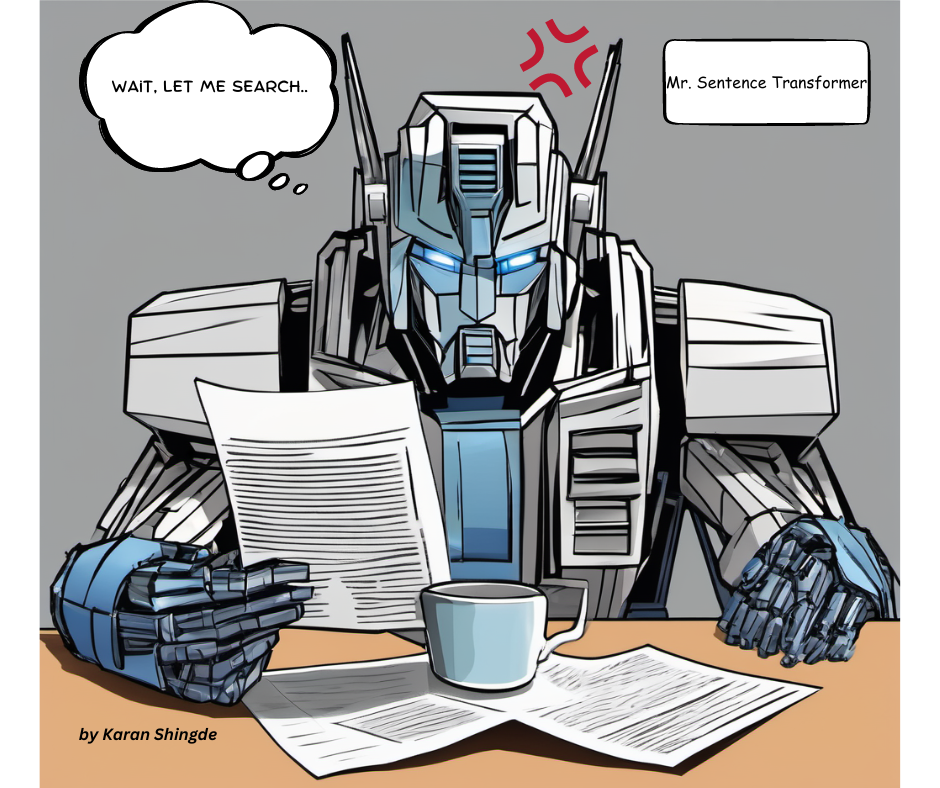
Tables of Contents:
- Introduction
- Embedding for Similarity Search
- What is SBERT?
- Installation and setup
- Training SBERT
- Various Methods for Training SBERT
- Test the Model
- Conclusion
- Resources
Introduction
Sentence Transformers is a widely recognized Python module for training or fine-tuning state-of-the-art text embedding models. In the realm of large language models (LLMs), embedding plays a crucial role, as it significantly enhances the performance of tasks such as similarity search when tailored to specific datasets.
Recently, Hugging Face released version 3.0.0 of Sentence Transformers, which simplifies training, logging, and evaluation processes. In this article, we will explore how to train and fine-tune a Sentence Transformer model using our data.
Embeddings for Similarity Search
Embedding is the process of converting text into fixed-size vector representations (floating-point numbers) that capture the semantic meaning of the text in relation to other words. How can this be used for similarity search? In similarity search, we embed queries into a vector database. When a user submits a query, we need to find similar queries in the database.
First, convert all textual data into fixed-size vector embeddings and store them in a vector database. Next, accept a query from the user and convert it into an embedding as well. Then, find similar search terms or keywords from the user query within the vector database and retrieve those embeddings that are closest. Is it simple? Yes, but to search for the closest embeddings, we need to use distance-based algorithms such as Cosine Similarity, Manhattan Distance, or Euclidean Distance.
What is SBERT?
SBERT (Sentence-BERT) is a specialized type of sentence transformer model tailored for efficient sentence processing and comparison. It employs a Siamese network architecture, utilizing identical BERT models to process sentence pairs independently. Additionally, SBERT utilizes mean pooling on the final output layer to generate high-quality sentence embeddings. For a comprehensive understanding of SBERT, I recommend referring to the detailed article.
Installation and setup
You can either use online notebooks such as Google Colab. I have also covered how to execute training code from script. For Google Colab, set your runtime environment to T4 GPU hardware.
!pip install -U "sentence-transformers[train]" accelerate datasets
Import dependencies
import os
import json
import torch
import datasets
import pandas as pd
from torch.utils.data import DataLoader
from sentence_transformers import (
SentenceTransformer, models,
losses, util,
InputExample, evaluation,
SentenceTransformerTrainingArguments, SentenceTransformerTrainer
)
from accelerate import Accelerator
from datasets import load_dataset
For this blog post, I am using Glue STS-B data and model sentence-transformers/all-MiniLM-L6-v2
data = load_dataset('sentence-transformers/stsb')
train_data = data['train'].select(range(100))
val_data = data['validation'].select(range(100, 140))In the code block above, I’ve chosen samples of 100 for training and 40 for validation. This decision is due to the limited resources available in the free version of Colab. Feel free to adjust the range size or import the entire dataset as needed.
Let’s see random sample data from train data
# Example data from 5th record (taking randomly to just display)
print("Sentence 1: ", train_data['sentence1'][5], "\nSentence 2: ", train_data['sentence2'][5], "\nScore: ", train_data['score'][5])
Output:
Sentence 1: Some men are fighting.
Sentence 2: Two men are fighting.
Score: 0.85
This will be the format of our data: ‘sentence1’, ‘sentence2’, and ‘score’. The ‘score’ represents the degree of closeness or similarity between the two sentences. In cases where a label score is unavailable, you simply need to modify the loss function and evaluator accordingly.
Training SBERT
This is recommended way to train SBERT model form SBERT official site.
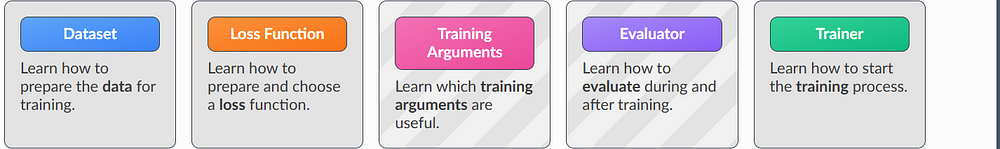
To train the SBERT model, you need to encapsulate the model building, evaluator, and training processes within the main() function. See this discussion.
Training code:
def main():
# Get number of GPUs working
accelerator = Accelerator()
print(f"Using GPUs: {accelerator.num_processes}")
# Sentence Transformer BERT Model
word_embedding_model = models.Transformer('sentence-transformers/all-MiniLM-L6-v2')
# Applying pooling on final layer
pooling_model = models.Pooling(word_embedding_model.get_word_embedding_dimension())
model = SentenceTransformer(modules=[word_embedding_model, pooling_model])
# Define loss
loss = losses.CoSENTLoss(model)
# Define evaluator for evaluation
evaluator = evaluation.EmbeddingSimilarityEvaluator(
sentences1=val_data['sentence1'],
sentences2=val_data['sentence2'],
scores=val_data['score'],
main_similarity=evaluation.SimilarityFunction.COSINE,
name="sts-dev"
)
# Training arguments
training_args = SentenceTransformerTrainingArguments(
output_dir='./sbert-checkpoint', # Save checkpoints
num_train_epochs=10,
seed=33,
per_device_train_batch_size=8,
per_device_eval_batch_size=8,
learning_rate=2e-5,
fp16=True, # Loading model in mixed-precision
warmup_ratio=0.1,
evaluation_strategy="steps",
eval_steps=2,
save_total_limit=2,
load_best_model_at_end=True,
save_only_model=True,
greater_is_better=True
)
# Train model
trainer = SentenceTransformerTrainer(
model=model,
evaluator=evaluator,
args=training_args,
train_dataset=train_data,
eval_dataset=val_data,
loss=loss
)
trainer.train()
# save the model
model.save_pretrained("./sbert-model/")
Now. let’s understand each component inside main() function step by step,
- Define the Accelerator() to determine the number of GPUs available on the current machine.
- Load the Sentence Transformers model from the HuggingFace repository and extract the word embedding dimension using mean pooling. Add a mean pooling layer after the SBERT model as output.
- Define the Loss function, such as CoSENTLoss(), to calculate the model’s loss based on float similarity scores. Choose the appropriate loss function from SBERT’s options based on your data and labels. Refer to the Loss Overview in the Sentence Transformers documentation.
- Use the Evaluator() class provided by Sentence Transformers to calculate the evaluation loss during training and obtain specific metrics. Choose the appropriate evaluator, such as EmbeddingSimilarityEvaluator(), based on your data and use case. Refer to this table for available options.
- Specify training arguments, such as the output directory for storing checkpoints, batch size per device (CPU/GPU), number of training epochs, learning rate, float16 precision for model loading, evaluation steps, etc., using the SentenceTransformerTrainer class which is indirectly inherited from transformers TrainingArguments.
- Train the model using the SentenceTransformerTrainer class by defining the training and validation data, optionally including an evaluator, specifying training arguments, and defining the loss function. Initiate training by calling the train() method. Perform training and save the model further.
Various Methods for Training SBERT
After defining the main() function, simply call it to initiate the model training process. There are several ways to do this:
For Single GPU:
- If you are running code in Google Colab free version with T4 GPU then just create a new cell and call function: main()
- If you are running your code in Python script, then just run a python command in the terminal: python main.py.
For Multi-GPU:
HuggingFace transformer supports DistributedDataParallel (DDP) training to perform distributed parallel training on multiple GPU or in multiple machines. Read this article to understand how DDP works.
- If you are running your code in colab or any notebook which contains multi-gpu, then:
from accelerator import notebook_launcher
notebook_launcher(main, num_processes=2)
By running above code in a separate will run your code in multi-gpu.
- For Python Script:
accelerate launch –multi-gpu –num_processes=2 main.py
These are some common ways to run a script or notebook for SBERT training.
Test the Model
After training the model, we can reload it and perform inference testing. For instance, if we have a list of product names and users input search terms, our goal is to identify the most similar product names along with a score.
Having trained our embedding model on sentence similarity data using similarity scores as labels, it will now improve the embeddings.
Here is the sample list of product name which we are using for embedding data:
# List of products
products = [
"Apple iPhone 15 (256GB) | Silver",
"Nike Air Max 2024 | Blue/White",
"Samsung Galaxy S24 Ultra (512GB) | Phantom Black",
"Sony PlayStation 5 Console | Digital Edition",
"Dell XPS 13 Laptop | Intel i7, 16GB RAM, 512GB SSD",
"Fitbit Charge 6 | Midnight Blue",
"Bose QuietComfort 45 Headphones | Triple Black",
"Canon EOS R6 Camera | 20.1 MP Mirrorless",
"Microsoft Surface Pro 9 | Intel i5, 8GB RAM, 256GB SSD",
"Adidas Ultraboost 21 Running Shoes | Core Black",
"Amazon Kindle Paperwhite | 32GB, Waterproof",
"LG OLED65C1PUB 65\" 4K Smart TV",
"Garmin Forerunner 955 Smartwatch | Slate Grey",
"Google Nest Thermostat | Charcoal",
"KitchenAid Stand Mixer | 5-Quart, Empire Red",
"Dyson V11 Torque Drive Cordless Vacuum",
"JBL Charge 5 Portable Bluetooth Speaker | Squad",
"Panasonic Lumix GH5 Camera | 20.3 MP, 4K Video",
"Apple MacBook Pro 14\" | M1 Pro, 16GB RAM, 1TB SSD",
"Under Armour HeatGear Compression Shirt | Black/Red"
]
Next, load our fine-tuned SBERT model and convert product names into vector embeddings:
# Load fine-tuned model
model = SentenceTransformer('./sbert-model')
To convert product names into embeddings, we’ll utilize the GPU and convert them into tensors. You can do so using the following code:
product_data = model.encode(products, convert_to_tensor=True).to("cuda")By converting embeddings to CUDA, we leverage GPU computational support (dtype=torch.float32); otherwise, if CPU is selected, it defaults to (dtype=float32).
This product_data serves as our vector database, now stored in memory. Alternatively, you can utilize vector databases like Qdrant, Pinecone, Chroma, etc.
Lastly, create a function that accepts a user query from the terminal or as user input and returns the top products along with their Cosine-Similarity scores.
def search():
query = input("Enter Query:\n")
query_embeddings = model.encode([query], convert_to_tensor=True).to("cuda")
hits = util.semantic_search(query_embeddings, product_data,
score_function=util.cos_sim)
for i in range(5):
best_search_term_id, best_search_term_core = hits[0][i]['corpus_id'], hits[0][i]['score']
print("\nTop result: ", products[best_search_term_id])
print("Score: ", best_search_term_core)
Test run:
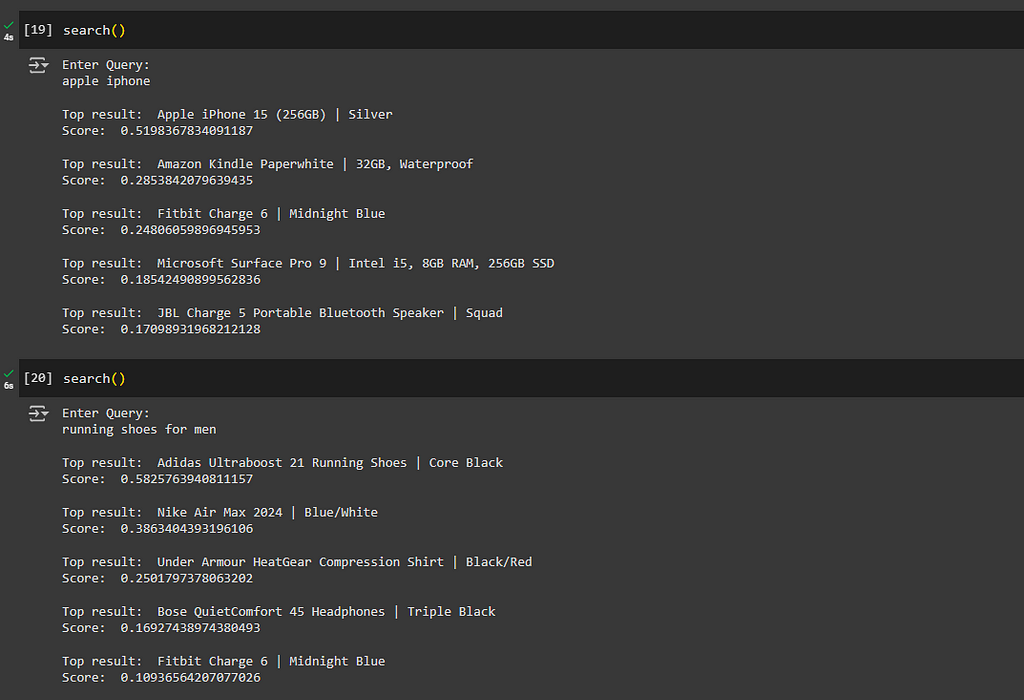
You can observe that our model is performing exceptionally well, with satisfactory scores. To further enhance result relevance, consider adding a threshold ratio of 0.5.
Conclusion
Using SentenceTransformer 3.0.0 makes training or fine-tuning embedding models a breeze. The new version boasts support for multi-GPU utilization via the DDP method and introduces logging and experimentation features through Weights & Biases. By encapsulating our code within a single main function and executing it with a single command, developers can streamline their workflow significantly.
The Evaluator functionality aids in evaluating models during the training phase, catering to defined tasks like Embedding Similarity Search in our scenario. Upon loading the model for inference, it delivers as anticipated, yielding a satisfactory similarity score.
This process harnesses the potential of vector embeddings to enhance search results, leveraging user queries and database interactions effectively.
Resources
Training and Finetuning Embedding Models with Sentence Transformers v3 (huggingface.co)
Training Overview — Sentence Transformers documentation (sbert.net)
Thank you for reading the article. If you found it helpful, please consider giving it an upvote and sharing it. Connect me on LinkedIn and X.
Until next time, Signing off!
Fine-Tuning Sentence Transformers for Embedding Search was originally published in Level Up Coding on Medium, where people are continuing the conversation by highlighting and responding to this story.
This content originally appeared on Level Up Coding - Medium and was authored by Karan Shingde
Karan Shingde | Sciencx (2024-06-18T19:50:45+00:00) Fine-Tuning Sentence Transformers for Embedding Search. Retrieved from https://www.scien.cx/2024/06/18/fine-tuning-sentence-transformers-for-embedding-search/
Please log in to upload a file.
There are no updates yet.
Click the Upload button above to add an update.
