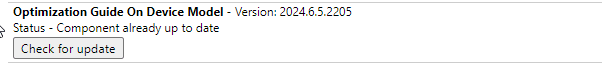This content originally appeared on DEV Community and was authored by 0xkoji
I tried out the Built-in AI that apparently works on Chrome Dev or Canary v127+.
https://developer.chrome.com/docs/ai/built-in
// Detect dark theme var iframe = document.getElementById('tweet-1807976909847818477-157'); if (document.body.className.includes('dark-theme')) { iframe.src = "https://platform.twitter.com/embed/Tweet.html?id=1807976909847818477&theme=dark" }
Enable the flag
chrome://flags/
Prompt API for Gemini Nano: enable
Enables optimization guide on device: enable BypassPrefRequirements

Download the model
chrome://components/
After enabling the above flags and restarting the browser, you can access the components and download the model.

The model download itself takes a bit of time. (It took about 1-2 minutes for me.)
Try it from the console.
jsCopywindow.ai
const ts = ai.createTextSession()
const gemi = await ts
const output = gemi.prompt('can you tell me the capital of Japan?')
also, it worked as expected in Japanese
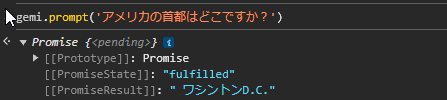
This content originally appeared on DEV Community and was authored by 0xkoji
0xkoji | Sciencx (2024-07-03T04:47:58+00:00) Chrome Built-in AI Doesn’t Require The Internet. Retrieved from https://www.scien.cx/2024/07/03/chrome-built-in-ai-doesnt-require-the-internet/
Please log in to upload a file.
There are no updates yet.
Click the Upload button above to add an update.