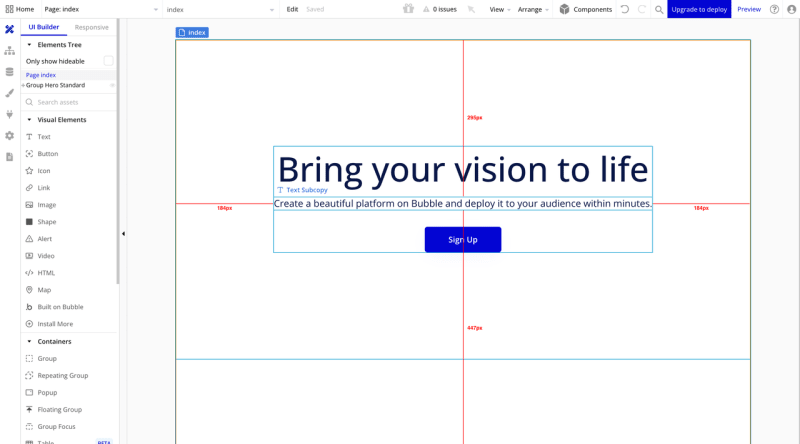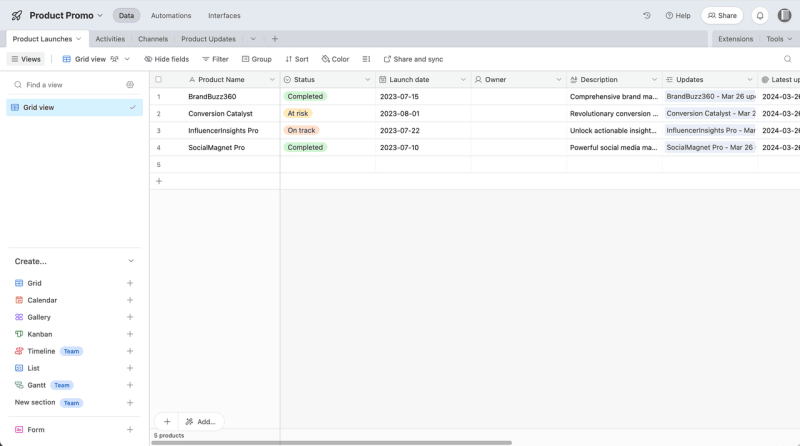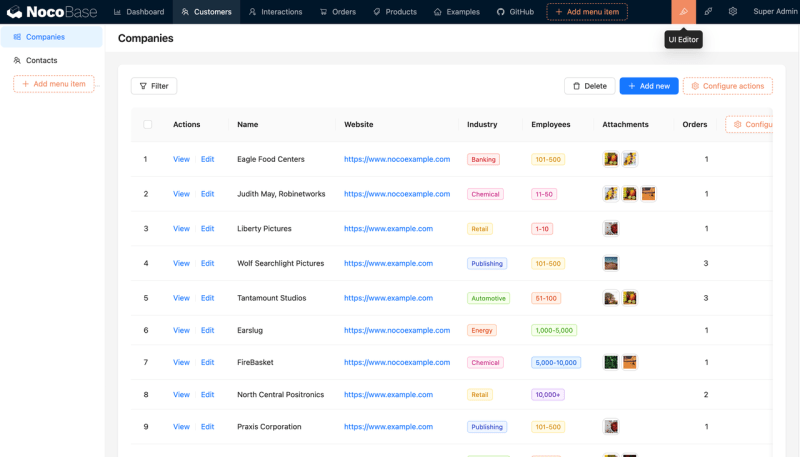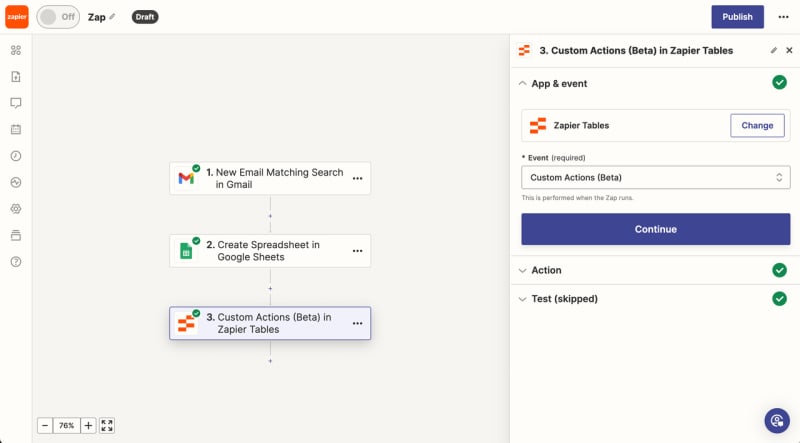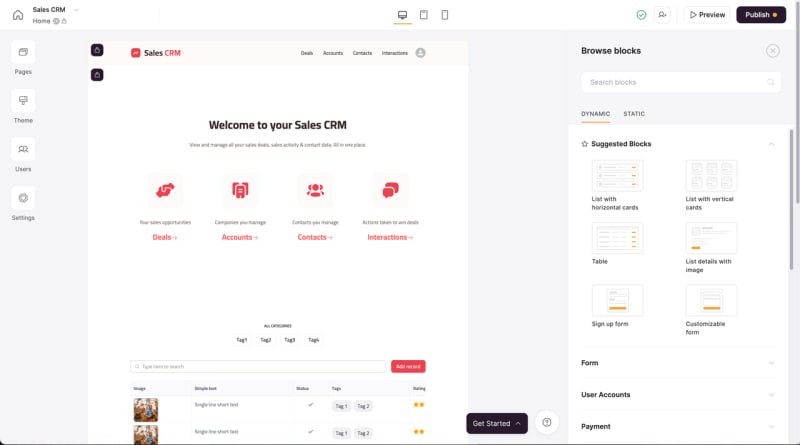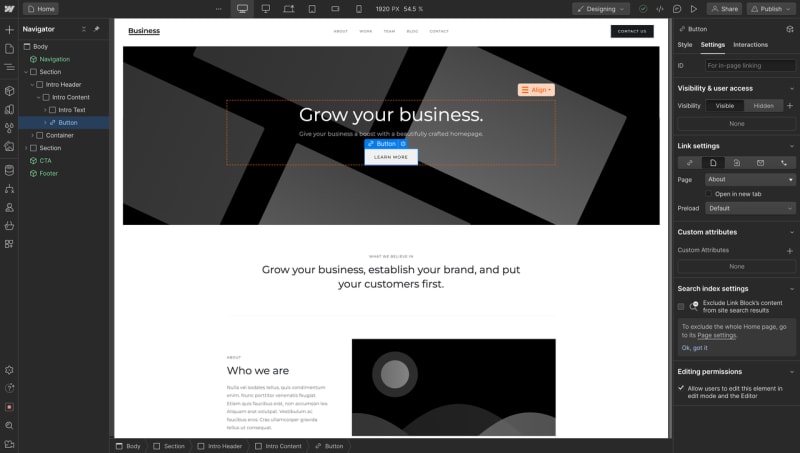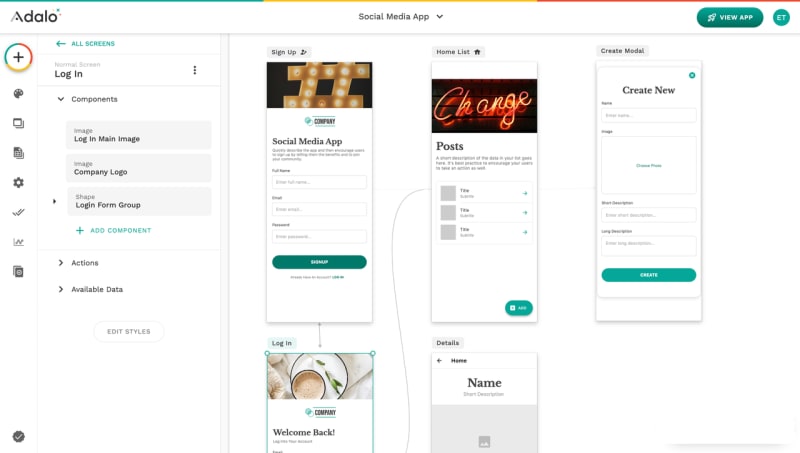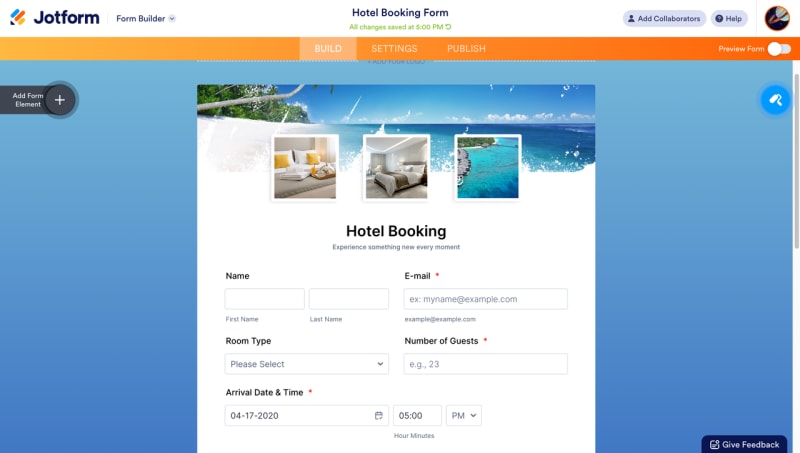This content originally appeared on DEV Community and was authored by NocoBase
This article lists 8 powerful no-code development platforms, each strong in its own field. We will discuss their features, usage case, pros and cons, giving you a complete overview. You can choose the one that fits your needs.
Eight platforms cover various areas. These areas include website and app development, data management, system building, workflow automation, mobile app development, and form building.
- Bubble: Full-stack no-code development platform
- Airtable: Spreadsheet-based data management and display
- NocoBase: Developer tool for rapidly building large systems
- Zapier: Automation workflows connecting different apps
- Softr: Easy application building on top of Airtable
- Webflow: No-code website builder for designers and developers
- Adalo: No-code development platform focused on mobile apps
- Jotform: No-code platform specialized in form creation and data collection
Bubble
Full-stack no-code development platform.
Product Features
Bubble has an easy drag-and-drop interface and many features for users to be creative without technical barriers. Users can create their app's look, add complex functions, manage data, and connect to APIs without needing to code.
Bubble provides templates for users to create different types of applications easily. These can be transactional websites, social platforms, scheduling apps, mobile apps, community review sites, internal management tools, and recruitment management sites.
Target Users and Scenarios
Core Scenario: Quickly Creating Apps for Non-Technical Users
- Non-technical Entrepreneurs: Want to quickly build and test business ideas without hiring developers or outsourcing the work.
- Small and medium-sized businesses require custom internal tools to enhance their business processes. However, they may lack the technical resources needed for development.
- **Teachers and students **can learn and practice app development basics without needing to code.
Pros and Cons
Pros:
- Drag-and-drop interface reduces development difficulty.
- Can create various types of products (web pages, mobile apps, etc.).
Cons:
- Learning curve.
- Limited customization.
- Limited application performance optimization.
Airtable
Spreadsheet-based data management and display.
Product Features
Airtable is an early SaaS platform in the no-code industry that focuses on spreadsheet-based products. It combines database features with a spreadsheet, letting users create, edit, and share databases in a spreadsheet format.
Key features include:
- User-friendly interface
- Powerful data organization and analysis tools
- High customizability with various templates and blocks (Blocks) to extend its functionality
If you are interested in products like Airtable, there are many similar options available, such as Stackby and NocoDB.
Target Users and Scenarios
Core Scenario: Data Management and Presentation
- Small to Medium-sized Businesses: Manage projects, customer data, product catalogs, event planning, and more at a low cost.
- Project Managers and Team Leaders: Use Airtable to track project progress, assign tasks, and manage team collaboration.
- Educators and Researchers: Manage course materials, organize research data, and track project progress using Airtable.
Pros and Cons
Pros:
- Very mature product
- User-friendly and easy to learn
- API-friendly
Cons:
- Limited customization
- Advanced plans for team use can be expensive
NocoBase
Developer tool for rapidly building large systems.
Product Features
NocoBase is an open-source, lightweight, and flexible no-code development platform, ideal for building systems as infrastructure.
NocoBase is unique among no-code platforms because it utilizes a data model-driven design. This design gives NocoBase more powerful development capabilities compared to form and spreadsheet-based products. NocoBase keeps the core lightweight by using plugins. Users can easily add new functionality by developing new plugins.
The no-code features are user-friendly. Users can configure pages by clicking the UI Editor in the top right corner. The UI Editor displays a WYSIWYG interface, which means what you see is what you get.
For developers, NocoBase is a good choice for developing infrastructure. For non-technical users, there is a learning curve. To use NocoBase efficiently, technical teams can add extension plugins to enhance its capabilities. Non-developers can then easily build on top of it without needing to write code.
Target Users and Scenarios
Core Scenario: Developers Building Digital Infrastructure
- Small to Medium-sized Businesses: Build internal digital infrastructure quickly and launch faster, reducing costs without affecting actual business operations.
- Software Service Providers: Use NocoBase to accelerate software development for clients, with its flexible architecture allowing quick responses to diverse client needs.
- Professional Developers: Create business systems and internal tools, from simple to complex. Development teams can speed up the process and develop specific features, while non-technical staff can participate in no-code configurations.
Pros and Cons
Pros:
- Open-source and controllable
- Flexible and highly extensible
- Rapid construction of large systems
Cons:
- Limited tutorials
- Learning curve for non-technical users
Zapier
Automation workflows connecting different apps.
Product Features
Zapier is a tool online that helps automate tasks by connecting different apps through visual workflows called "Zaps." A “Zap” consists of two main parts: a Trigger and an Action. A Trigger is an event in one app, and when this event occurs, it triggers an action in another app. This method allows non-technical users to create complex automation tasks without writing code.
Zapier has a low learning curve, presenting complex processes in a visual and simple structure for users to configure. Similar products include IFTTT, Make, and Hubspot Operations Hub.
Target Users and Scenarios
Core Scenario: Automating Repetitive Tasks
- Non-technical Users: Automate daily tasks without programming skills (like Python), such as syncing data, automatically sending emails, and collecting social media posts.
- Marketing and Sales Teams: Need to track leads, manage email marketing campaigns, and analyze market data. Zapier automates these processes, helping them manage marketing and sales channels more efficiently.
- Project Managers and Team Collaborators: Need to keep project progress updated, assign tasks, and maintain smooth team communication. Zapier can connect project management tools, collaboration platforms, and scheduling apps, automating these processes to ensure projects stay on track.
Pros and Cons
Pros:
- Low learning curve
- Integrates with many applications
- Continuously updated
Cons:
- Expensive for high task volumes
- Hard to meet needs beyond existing features (customization is costly and limited)
Softr
Easy application building on top of Airtable.
Tight integration with Airtable is the most striking feature of Softr, making it ideal for users already using Airtable as their database solution. Using your existing Airtable data to build websites, online stores, directories, CRM systems, and various other applications.
In addition to Airtable, Softr also supports data sources like Google Sheets and HubSpot. If you are familiar with using these tools to manage data, Softr is one of the best ways to expand your applications.
Target Users and Scenarios
Core Scenario: Building Applications for Users Managing Data with Airtable or Google Sheets
- Non-technical Users: Softr provides a simple solution to build product prototypes or complete products, such as online stores, membership sites, and content platforms.
- Content Creators: use Softr to create blogs or product showcase pages to attract users and display content.
- Educators and Training Institutions: Educators and online course providers can use Softr to create course catalogs, student registration systems, and online resource libraries for easy student access and learning.
Pros and Cons
Pros:
- Quick and easy data connection
- Very user-friendly when used with Airtable
Cons:
- Limited templates
- Some users report inadequate support
Webflow
No-code website builder for designers and developers.
Product Features
Webflow is a no-code website builder friendly for designers and developers. It combines web design, CMS and hosting services all in one interface, allowing you to design and publish websites seamlessly.
Webflow deeply integrates visual design tools with front-end development tools.
Users can create websites in their browser with a design tool that works like graphic design software. It also generates HTML, CSS, and JavaScript code automatically. Users have more freedom and control with this approach. It goes beyond the limitations of pre-made templates and layouts found on other platforms.
Target Users and Scenarios
Core Scenario: Designers or Developers with Higher and More Refined Requirements for No-Code Website Development
- Designers: Webflow provides powerful visual editing tools and freedom, allowing designers to precisely control layouts, styles, and animations.
- Front-end Developers: Can use Webflow for rapid prototyping and building websites while maintaining clean and optimized code. The code automatically generated with high quality, easy to understand, and modified.
- Marketing Teams: Can use Webflow to quickly create campaign pages, landing pages, or content marketing websites. Webflow’s SEO tools and integrated analytics make it easy to optimize marketing efforts.
Pros and Cons
Pros:
- High design freedom
- All-in-one design, hosting, and publishing
- Cons:
- Advanced features can be complex to use
- More expensive than regular website building tools
Adalo
No-code development platform focused on mobile apps.
Product Features
Adalo is specifically designed for mobile app development, with web applications not being its strong suit. Adalo provides a range of design components and templates optimized for mobile experiences, enabling both developers and non-technical users to easily create professional-looking iOS and Android apps.
Some no-code platforms that mainly generate web apps or only offer hybrid apps, Adalo allows users to build and directly publish native apps to the Apple App Store and Google Play. Apps created with Adalo can fully utilize mobile hardware features like push notifications, cameras, and GPS.
Target Users and Scenarios
Core Scenario: Mobile App Development with No-Code
- Small Business Owners: For example, a restaurant owner can develop a mobile ordering app without hiring expensive professionals, using Adalo instead.
- Non-technical Project Developers: Use Adalo’s rich components and preset templates to design apps with complex user interactions and data processing features. For instance, a fitness enthusiast can develop a personal fitness tracking app.
- Freelancers and Independent Developers: Can use Adalo to provide quick mobile app development services to clients. By reducing the coding workload, they can deliver projects faster while maintaining high quality and customization.
Pros and Cons
Pros:
- Generates native apps
- Built-in database functionality
- Rich templates
Cons:
- Performance not as good as fully custom-developed apps
- Limited customization and flexibility
Jotform
No-code platform specialized in form creation and data collection.
Product Features
Jotform is a strong tool for making online forms and surveys quickly and easily. Users can create, deploy, and manage them. Jotform is a unique no-code platform that specializes in creating forms and collecting data with advanced features.
Jotform integrates with many other services (like Google Sheets, PayPal, etc.), enabling users to automate workflows and manage payments. It supports various advanced fields and features, such as conditional logic, file uploads, electronic signatures, and date pickers. This versatility makes it suitable for a wide range of scenarios, from simple contact forms to complex application processes.
Target Users and Scenarios
Core Scenario: Creating Online Forms and Collecting Information
- Anyone with Information Collection Needs: If you need to gather information, you can use Jotform to create a form for it.
- Marketing or Sales Departments: Use Jotform to collect customer information, register webinar participants, conduct market research, and create promotional event registration forms.
- Human Resources Departments: HR departments can create employee satisfaction surveys, internal feedback forms, leave request forms, and recruitment applications with Jotform.
Pros and Cons
Pros:
- Mature product with rich templates
- Integrates with various products and services
- User-friendly interface and very easy to configure
Cons:
- Complex forms may affect performance, especially on mobile devices
This content originally appeared on DEV Community and was authored by NocoBase
NocoBase | Sciencx (2024-07-04T09:58:50+00:00) Top 8 Powerful No-Code Development Platforms in 2024. Retrieved from https://www.scien.cx/2024/07/04/top-8-powerful-no-code-development-platforms-in-2024/
Please log in to upload a file.
There are no updates yet.
Click the Upload button above to add an update.