This content originally appeared on Level Up Coding - Medium and was authored by Jonatan Kruszewski
Deploying a Vite React TypeScript app to Github Pages using GitHub Actions, Jest, and pnpm— As a pro
Introduction
I have seen many configurations explaining how to use GitHub Actions to deploy your Vite React website. GitHub and Vite have their own, which is cool.
Nonetheless, all the explanations were barebones. I want to use pnpm or yarn, not npm. I want to cache dependencies and test. Also, why not enjoy some modifications—like, don’t deploy if the tests fail—because why not avoid disaster?
Setting up the project on GitHub
Create an empty repository, and in the repository settings, make sure the following settings are checked:
- Settings > Pages: Build and deployment to Github Pages is done from GitHub Actions
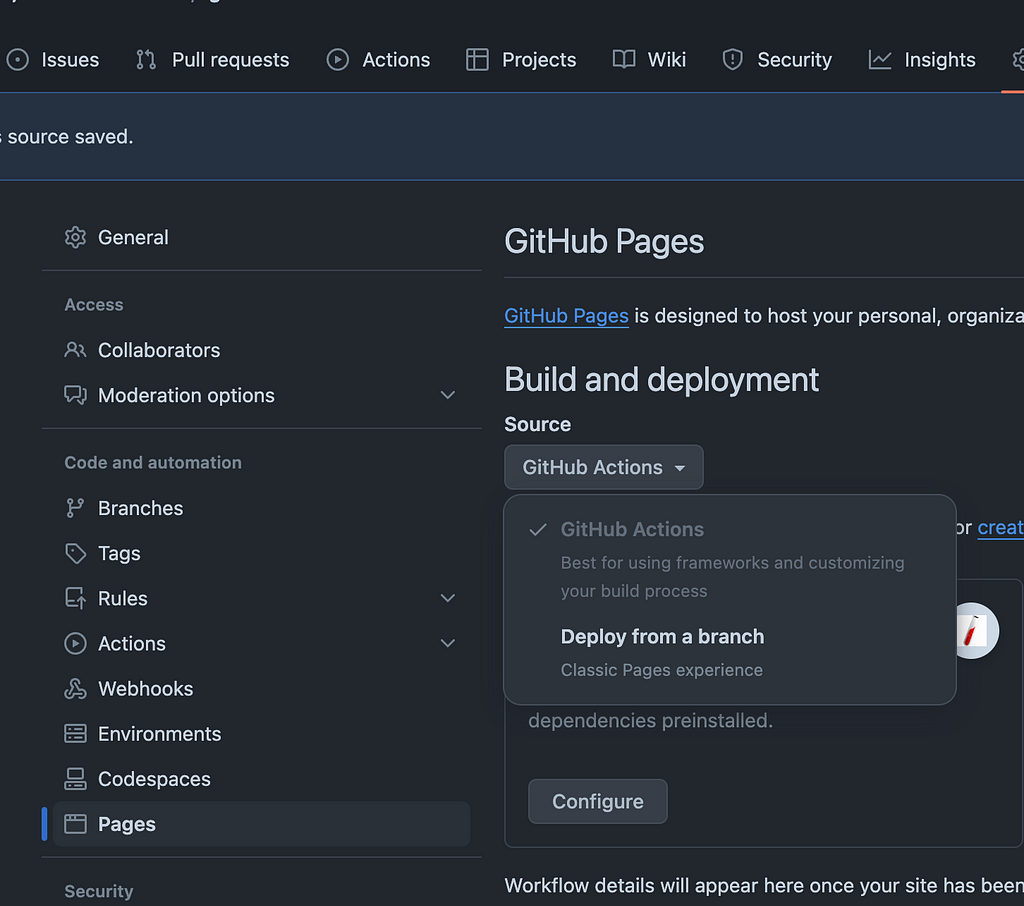
- Actions > General: “Allow all actions and reusable workflows”
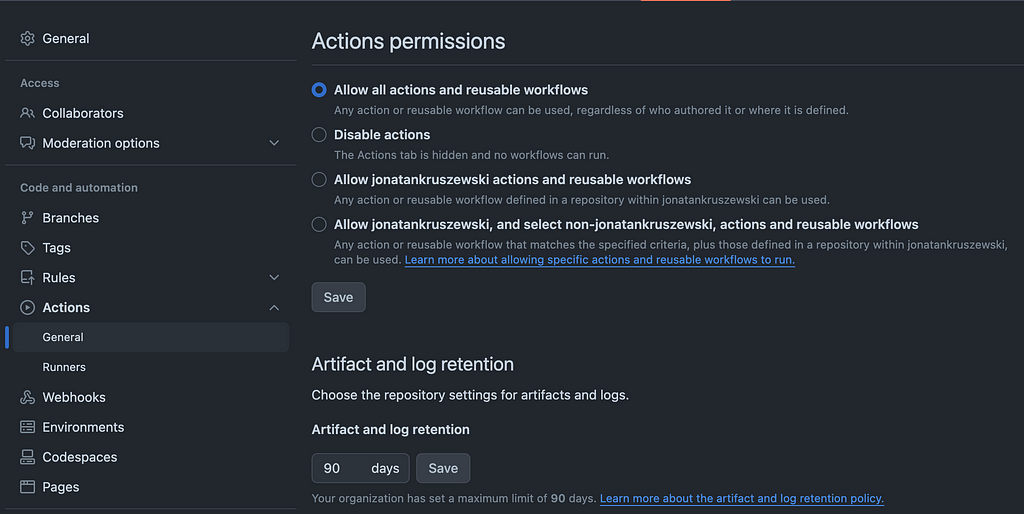
- and that your workflows have read and write access (in the same Actions/general tab)
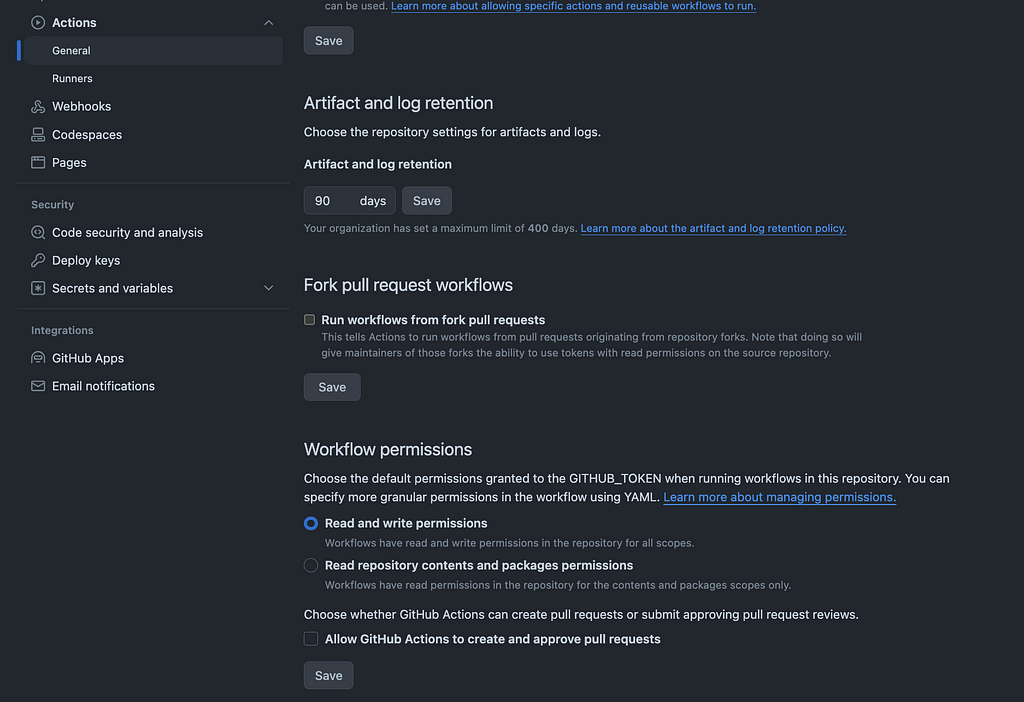
Setting up the project locally
After creating the repository, create the project locally and link it to the remote. I will use pnpm as my package manager and run the react-ts template from Vite to bootstrap the project.
sudo npm i -g pnpm //install pnpm
pnpm --version // check version, if retrieved installed properly
pnpm create vite my-demo-app --template react-ts
cd my-demo-app
pnpm install
pnpm pkg set 'packageManager'='pnpm@'$(pnpm --version) // set pnpm current version as the package manager
git init
git remote add origin .... // use your link from GitHub
git add .
git commit -m "initial commit"
git push -u origin main
pnpm run dev
At this point, you already should have a running up locally:
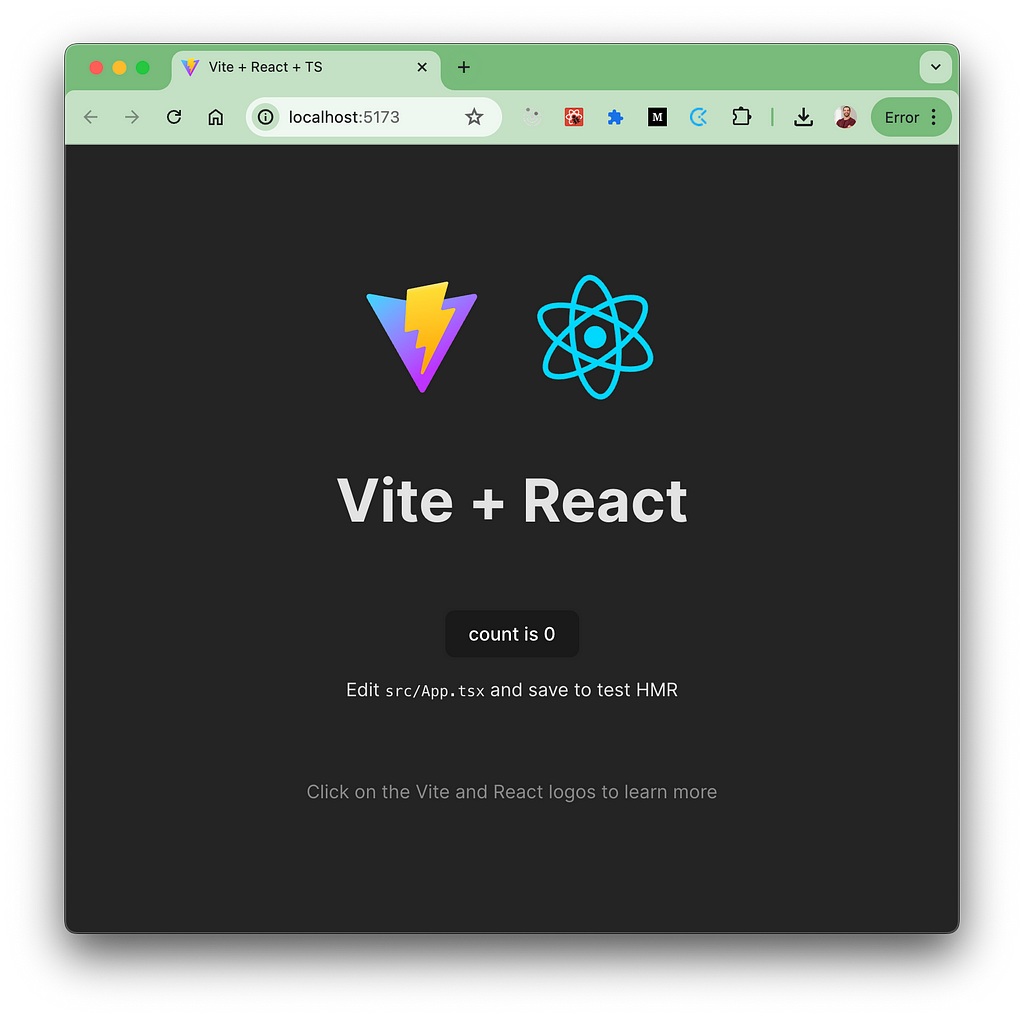
Adding Jest and setting up tests
Many articles cover setting up Jest with Vite to test React applications using TypeScript. I won’t delve into the details here, but in short, you need to install specific dependencies, add a test script, and adjust some configurations. Below, you can find the dependencies — Jest as the test runner, React Testing Library as the test framework, some transformers for file extensions like CSS or SVG, and a Jest and Node transformer — and in this commit, you can see all the changes needed to make the setup work.
pnpm add -D \
@testing-library/jest-dom \
@testing-library/react \
@types/jest \
identity-obj-proxy \
jest \
jest-environment-jsdom \
jest-transformer-svg \
ts-jest \
ts-node
Lastly, to run our tests, let’s add a script and run it:
pnpm pkg set 'scripts.test'='jest'
pnpm run test
You should see something like this:
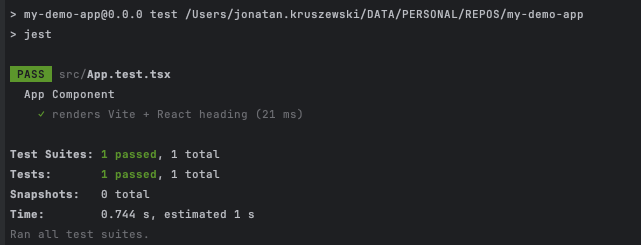
Hands-on the GitHub Worfklow
First of all, add to your vite.config The base. The base is related to your repository. If my repo is https://github.com/jonatankruszewski/gh-actions-vite-ts-jest, then, in base, I would need to add '/gh-actions-vite-ts-jest/'
//vite.config.ts
import { defineConfig } from 'vite'
import react from '@vitejs/plugin-react'
// https://vitejs.dev/config/
export default defineConfig({
plugins: [react()],
base: '/gh-actions-vite-ts-jest/'
})
Then, let’s create the deploy workflow that will run with GitHub Actions. Let’s not forget that it should be stored inside the .github/workflows folder. We will call this file deploy.yml
mkdir -p .github/workflows && cd $_ && touch deploy.yml
In our deploy.yml file, we will place the following:
name: Deploy to GitHub Pages
on:
push:
branches:
- main
workflow_dispatch:
jobs:
test:
runs-on: ubuntu-latest
steps:
- name: Checkout
uses: actions/checkout@v4.1.7
- name: Install pnpm
uses: pnpm/action-setup@v4
with:
version: 9.5.0
- name: install Nodejs
uses: actions/setup-node@v3
with:
node-version: 20
cache: 'pnpm'
- name: Install dependencies
run: pnpm install
- name: Run tests
run: pnpm test
build:
runs-on: ubuntu-latest
needs: test
steps:
- name: Checkout
uses: actions/checkout@v4.1.7
- name: Install pnpm
uses: pnpm/action-setup@v4
with:
version: 9.5.0
- name: install Nodejs
uses: actions/setup-node@v3
with:
node-version: 20
cache: 'pnpm'
- name: Install dependencies
run: pnpm install
- name: Build project
run: pnpm run build
- name: Upload production-ready build files
uses: actions/upload-pages-artifact@v3
with:
name: github-pages
path: ./dist
deploy:
needs: build
runs-on: ubuntu-latest
if: github.ref == 'refs/heads/main'
permissions:
pages: write
contents: write
id-token: write
actions: read
environment:
name: github-pages
url: ${{ steps.deployment.outputs.page_url }}
steps:
- name: Download artifact
uses: actions/download-artifact@v4
with:
name: github-pages
path: ./dist
- name: Deploy to GitHub Pages
id: deployment
uses: actions/deploy-pages@v4
Understanding the workflow file
The workflow file contains three jobs: test, build, and deploy. Each job runs on a different machine. Thus, you can see that every time the machine needs to be set up with the runs-on property.
These jobs would run in parallel by default, but we want each job to run only after the previous one. That is the reason we have the depends property set.
Each job contains a series of steps. Since they are run on different machines, we must download the code, install the dependencies, and so on every time. That is why the checkout action, for example, is used three times.
Since the machines are different, once the build finishes its part, the artifact needs to be uploaded somewhere so the next step can consume it. This is done with the upload/download artifact action.
After pushing the changes, you should see something like this:
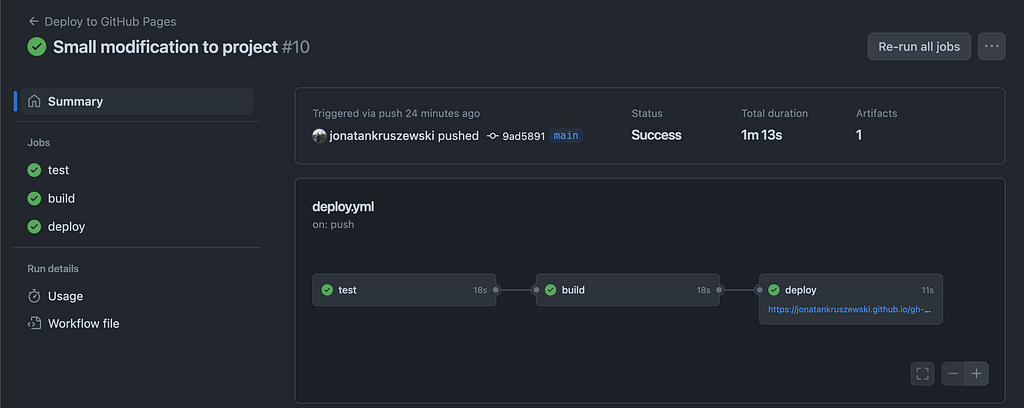
Failing a test skips the build and deploy jobs as intended:
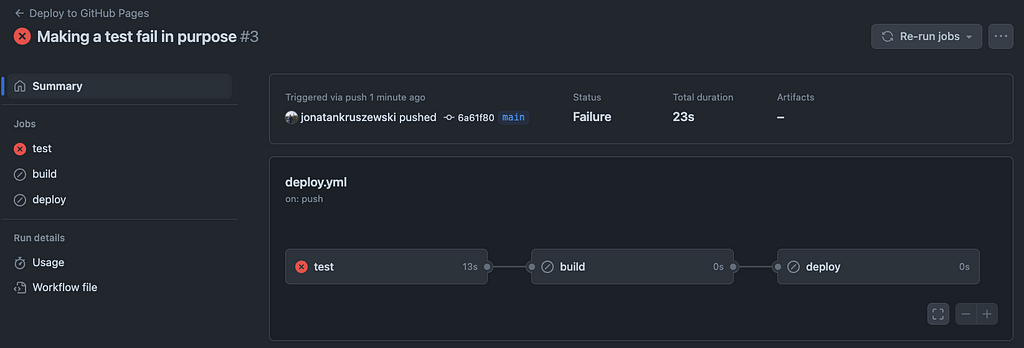
Wrapping Up
We deployed a Vite React TypeScript app to GitHub Pages using GitHub Actions, Jest, and pnpm, setting up proper CI/CD practices, like avoiding deployment if the tests fail and caching dependencies.
GitHub actions empower developers by placing the pipeline configuration inside the repository. Using standard practices and technologies, it is now easier than ever to keep our app in a deployable state without depending so much on a DevOps team.
Happy coding!
Deploying a Vite React TypeScript app to Github Pages using GitHub Actions, Jest, and pnpm— As a… was originally published in Level Up Coding on Medium, where people are continuing the conversation by highlighting and responding to this story.
This content originally appeared on Level Up Coding - Medium and was authored by Jonatan Kruszewski
Jonatan Kruszewski | Sciencx (2024-07-14T17:24:02+00:00) Deploying a Vite React TypeScript app to Github Pages using GitHub Actions, Jest, and pnpm— As a…. Retrieved from https://www.scien.cx/2024/07/14/deploying-a-vite-react-typescript-app-to-github-pages-using-github-actions-jest-and-pnpm-as-a/
Please log in to upload a file.
There are no updates yet.
Click the Upload button above to add an update.
