This content originally appeared on HackerNoon and was authored by Suyambukani Lakshmanan
Enabling AWS Polly (Text-to-Speech service) in a web application involves several steps. Below, is a step-by-step guide to help you integrate AWS Polly into your web application
\ Step 1: Set Up an AWS Account and Polly Service
Create an AWS Account: If you haven't already, sign up for an AWS account at aws.amazon.com.
\
Access AWS Management Console: Log in to the AWS Management Console.
\
Navigate to AWS Polly: Go to the AWS Polly console. You can search for "Polly" in the AWS Management Console search bar.
\ Step 2: Create IAM Role and Policy
- Create an IAM Role:
Go to the IAM console.
\
Click on "Roles" in the left sidebar and then "Create role."
\
Select "AWS service" as the type of trusted entity, and choose "Lambda" as the service that will use this role.
\
Attach policies such as AmazonPollyReadOnlyAccess to the role (or create a custom policy with necessary permissions).
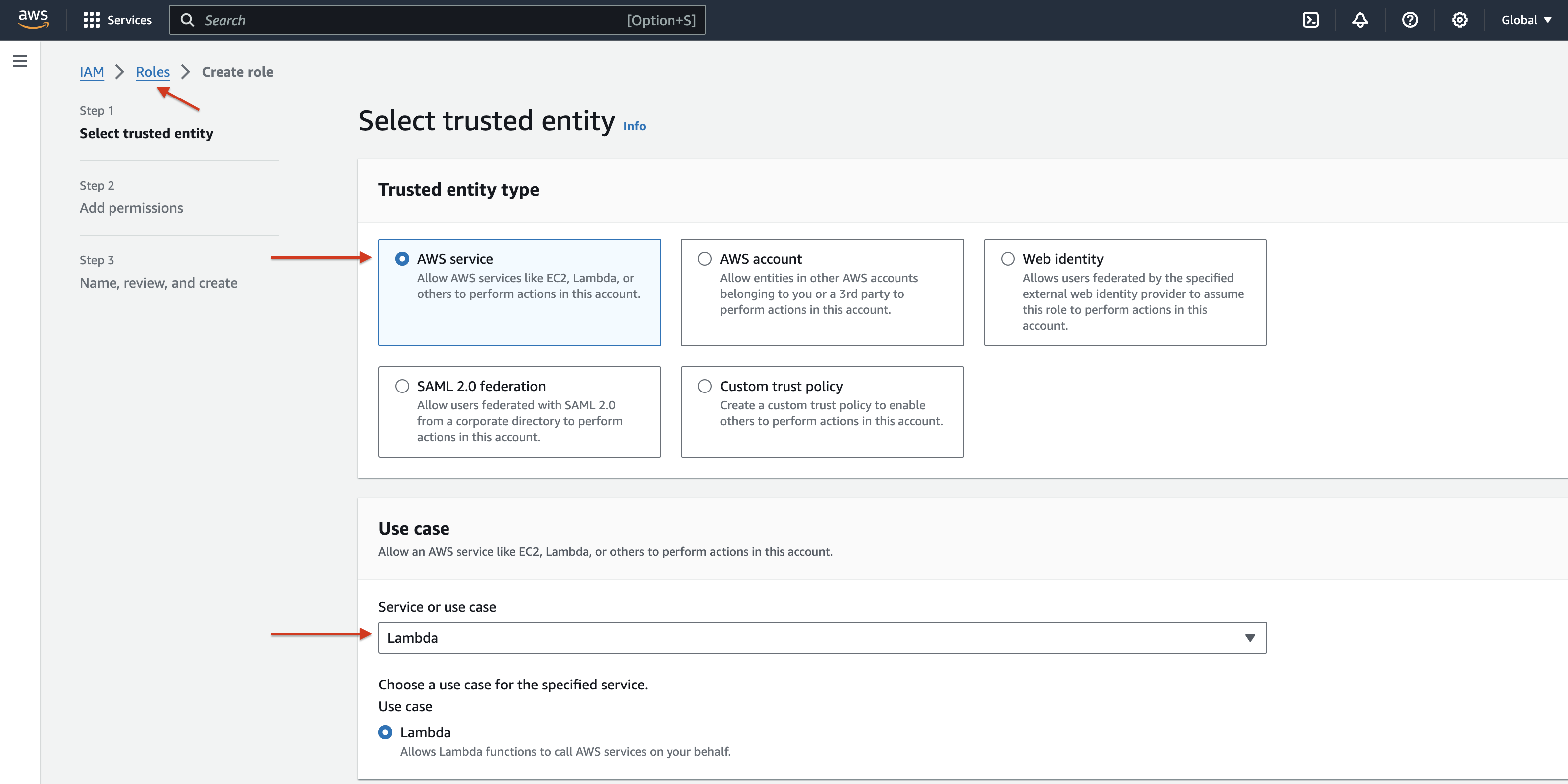
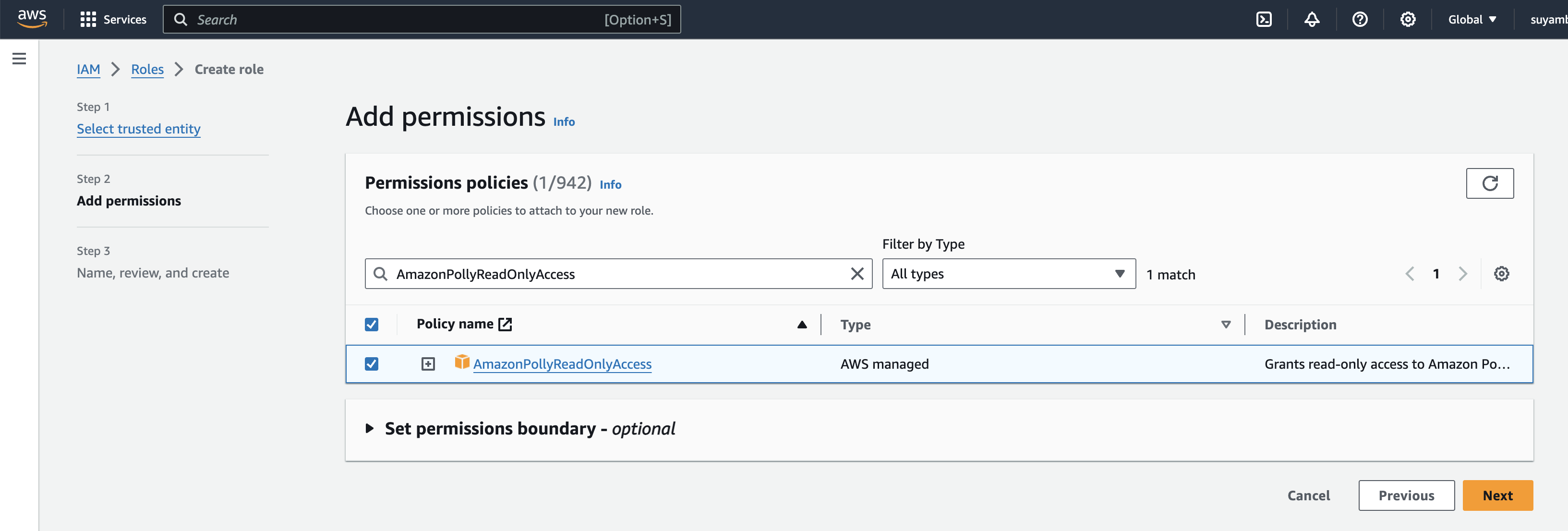
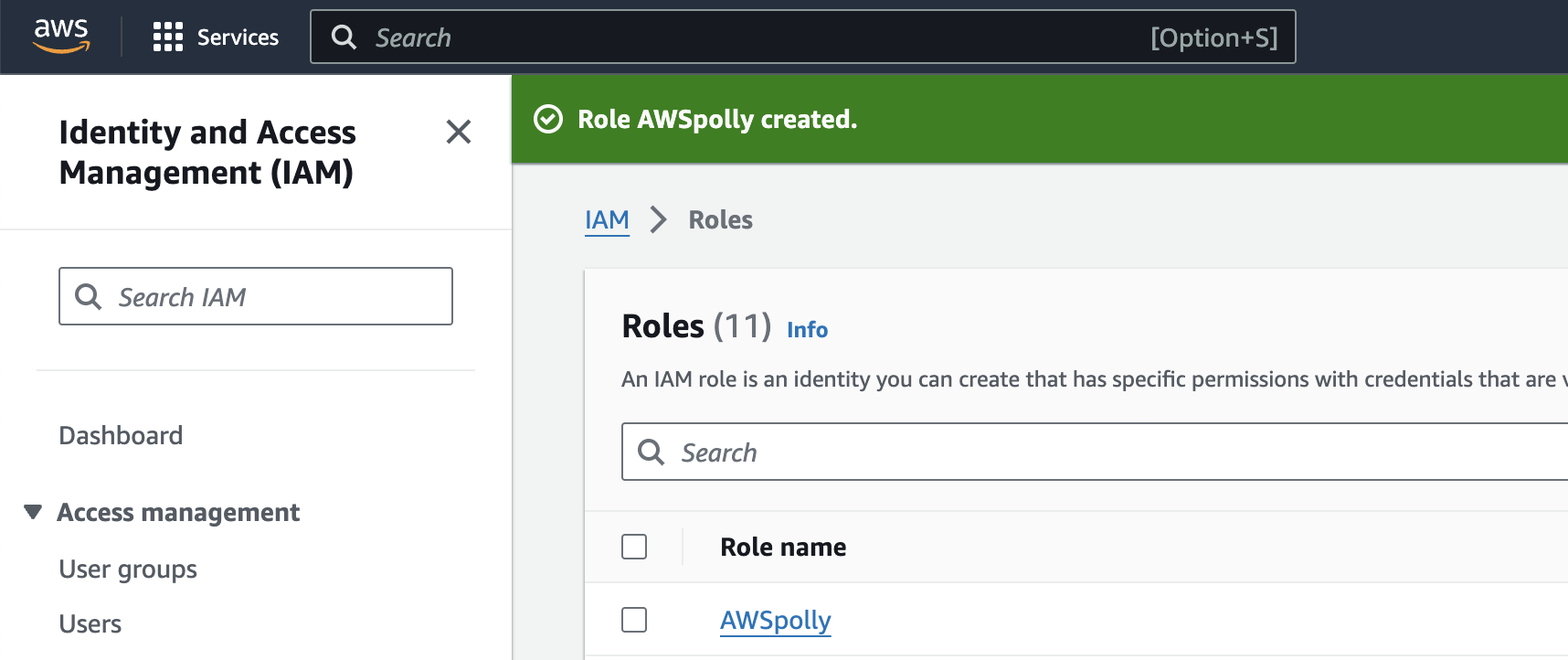
Step 3: Set Up AWS SDK in Your Web Application
1. Install AWS SDK for JavaScript:
\ - If using Node.js, you can install the AWS SDK using npm:
npm install aws-sdk
- If using a frontend framework like React, you can include the AWS SDK via a script tag or import it as a module.

2. Configure AWS SDK:
- Initialize the AWS SDK with your credentials and region:
const AWS = require('aws-sdk');
AWS.config.update({
accessKeyId: 'YOURACCESSKEY_ID',
secretAccessKey: 'YOURSECRETACCESS_KEY',
region: 'YOURAWSREGION'
});
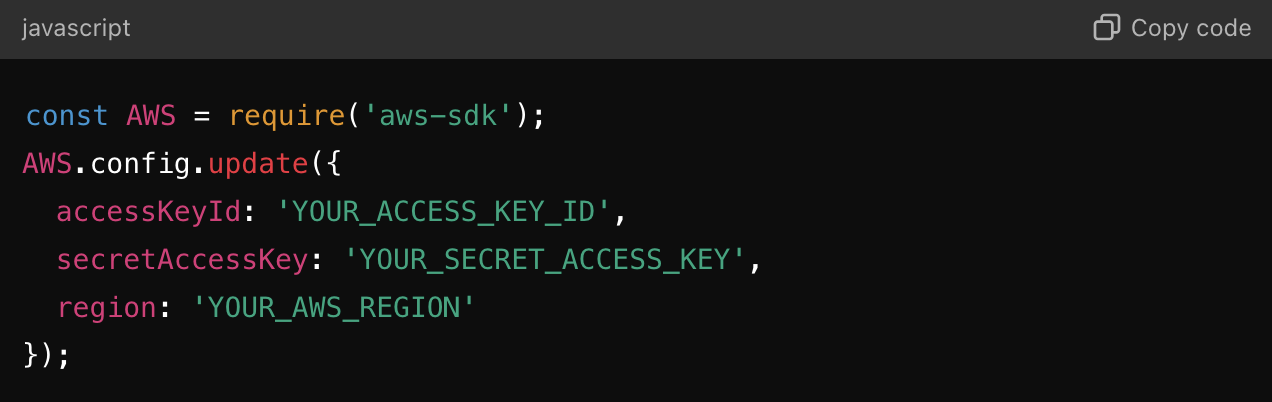
Step 4: Implement Polly Integration in Your Web Application
- Invoke Polly API:
Use the AWS.Polly SDK methods to interact with the Polly API.
\
For example, to synthesize speech from text:
const polly = new AWS.Polly();
const params = {
OutputFormat: 'mp3',
Text: 'Hello, this is a sample text.',
VoiceId: 'Joanna' // Choose a voice from available options
};
polly.synthesizeSpeech(params, (err, data) => {
if (err) console.log(err, err.stack); // an error occurred
else {
// Handle audio data, e.g., play the audio in your web app
const audioBlob = new Blob([data.AudioStream], { type: 'audio/mpeg' });
const audioUrl = URL.createObjectURL(audioBlob);
const audio = new Audio(audioUrl);
audio.play();
}
});
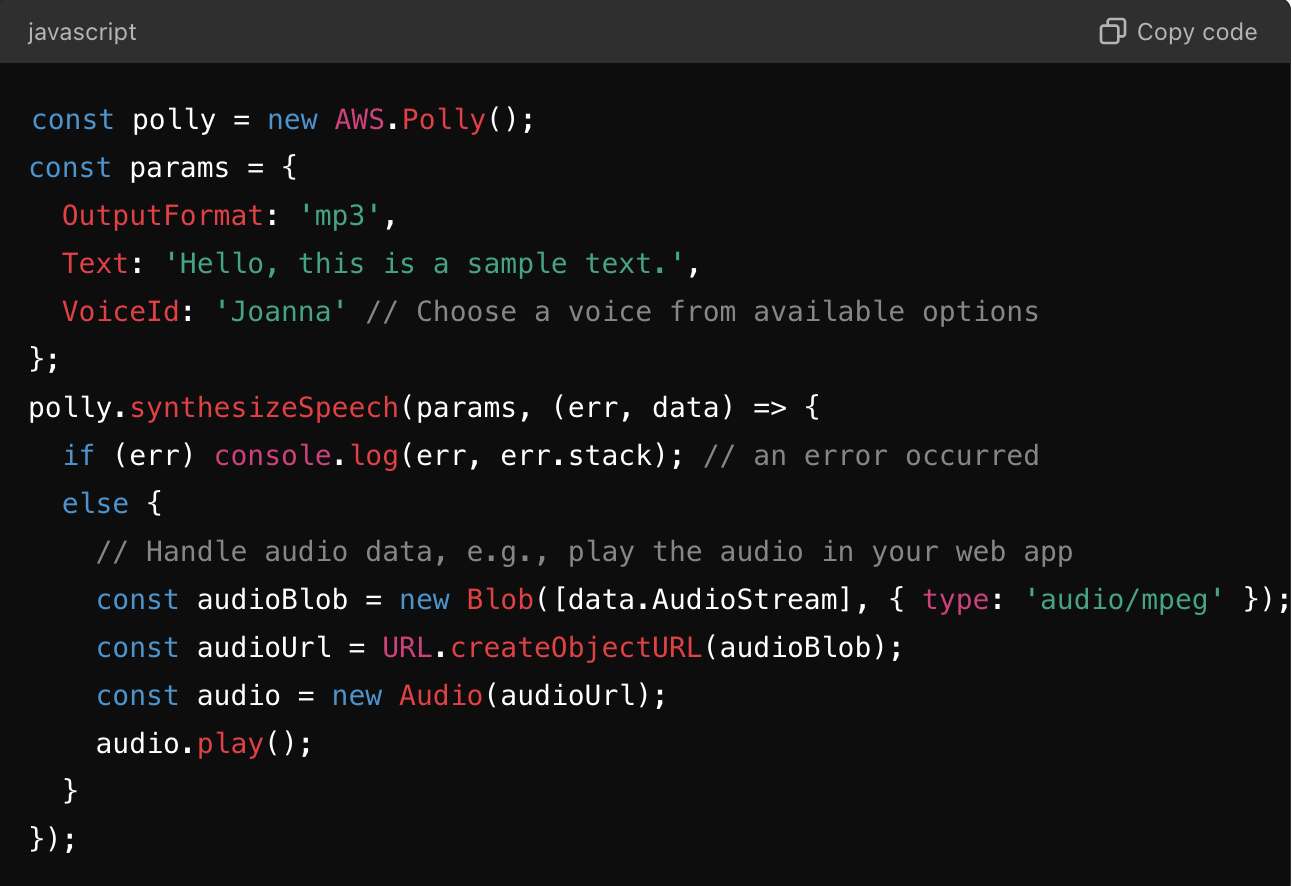
- Handle Responses: Process the response from Polly according to your application's requirements, such as playing the synthesized audio.
\ Step 5: Deploy Your Web Application
Deploy your web application to your chosen hosting service (e.g., AWS Elastic Beanstalk, AWS S3 with CloudFront, etc.).
\ Step 6: Test and Monitor
Test: Test your web application thoroughly to ensure that Polly integration works as expected.
\
Monitor: Monitor AWS usage and Polly API calls using AWS CloudWatch to manage usage and costs effectively.
\ By following these steps, you can successfully integrate AWS Polly into your web application, enabling text-to-speech functionality for your users. Adjustments may be necessary depending on your specific application architecture and requirements.
\
This content originally appeared on HackerNoon and was authored by Suyambukani Lakshmanan
Suyambukani Lakshmanan | Sciencx (2024-07-20T01:33:55+00:00) A Step-by-Step Guide to Integrating AWS Polly (Text-to-Speech Service) in a Web Application. Retrieved from https://www.scien.cx/2024/07/20/a-step-by-step-guide-to-integrating-aws-polly-text-to-speech-service-in-a-web-application/
Please log in to upload a file.
There are no updates yet.
Click the Upload button above to add an update.
