This content originally appeared on Adblock Plus and (a little) more - Blog and was authored by Laura Dornheim
We’ve all been there – the moment when you type a site into your browser and a pop-up stops you from seeing what you want. Or a cookie banner covers your screen asking you to accept or reject the site’s cookies before you can even browse. Perhaps you accept those cookies only to find a video that begins to play automatically and follow you as you scroll through the site. What if we lived in a world where you could browse the web without these distractions? The good news is you can! All you need is Adblock Plus to stop ads and other annoyances while you browse.
Stop Ads and Trackers with Adblock Plus
When you download Adblock Plus, you begin blocking annoying ads right away. You can simply install it and forget it! To stop intrusive ads with Adblock Plus:- Head to adblockplus.org from the browser of your choice.
- Download the extension.
- …That’s it! Welcome to your better browsing experience.
Adblock Plus also allows you to block ad trackers as you browse. Advertisers use ad trackers to gather data about you. This data includes things like your approximate location, age, interests, and even browsing history. All of that information is compiled and used to target you with ads you’re most likely to be interested in.
Of course, this can be helpful for many of us! (Who hasn’t found a product perfect for them thanks to a personalized ad?) However, some internet users prefer to keep their personal information more private. If that’s you, Adblock Plus has you covered.
With Adblock Plus, you can block many of the trackers that third-party advertisers use to collect your data. Just follow these steps:- Click on the ABP icon in the upper right corner of your browser’s toolbar. (If you don’t see it there, simply click on the puzzle piece icon to find it.)
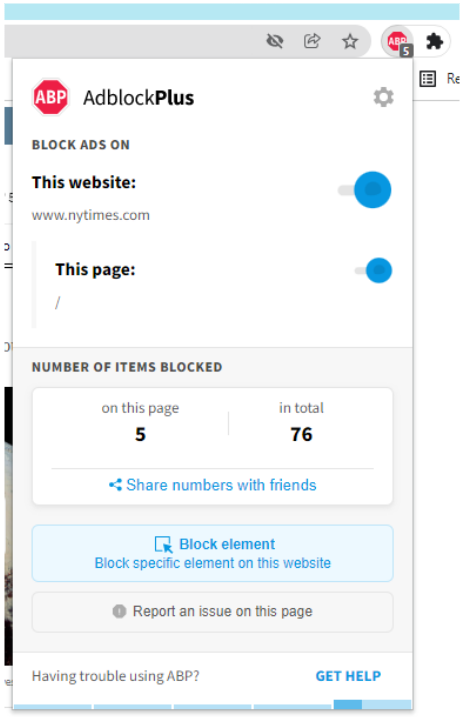
- Click on the gear icon in the upper right of the Adblock Plus menu.
- Under Free Features, click Block additional tracking, Block push notifications, and Block social media icons tracking.
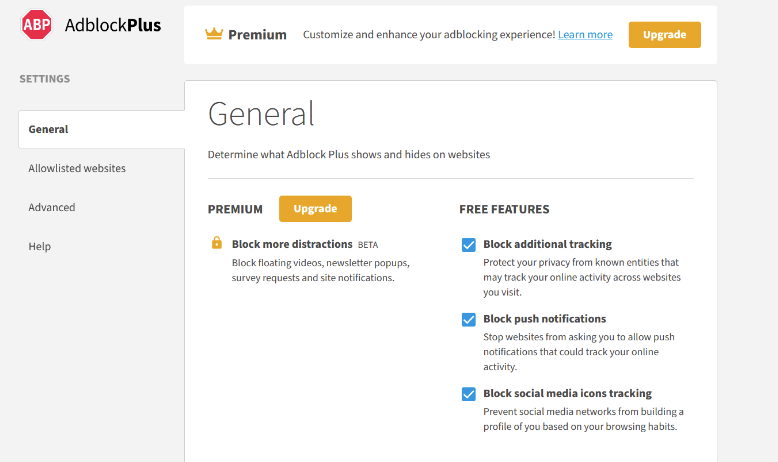
Block Cookie Banners and More with Premium
Pop-ups aren’t the only annoyance you encounter when browsing the web. There are plenty of other distractions, too! Take cookie banners for instance. Those pesky pop-ups asking whether you’d like to accept or reject cookies on a site are everywhere thanks to privacy laws. There are also floating auto-play videos that follow you as you browse, newsletter pop-ups, and more. With Adblock Plus Premium, you can access a more seamless, clutter-free web! You’ll be able to:- Hide cookie banners. Adblock Plus will automatically reject any cookies we can on your behalf. And we’ll only accept those that are functional for the website.
- Stop floating videos. Hide the videos used by many websites that follow you around as you browse.
- Remove newsletter pop-ups. Put an end to the pop-ups websites use to get you to sign up for their emails and newsletter lists.
- Block site notifications and survey requests. Many websites ask to track your location or ask you to participate in short surveys. Now we’ll automatically decline these requests from the websites you visit.
It’s time to stop ads and other distractions as you browse! Get started with Adblock Plus at adblockplus.org and join millions of internet users in transforming your browser experience. And for an even better browsing experience, subscribe to Adblock Plus Premium.
This content originally appeared on Adblock Plus and (a little) more - Blog and was authored by Laura Dornheim
Laura Dornheim | Sciencx (2024-07-24T15:00:00+00:00) How to Stop Ads While You Browse. Retrieved from https://www.scien.cx/2024/07/24/how-to-stop-ads-while-you-browse/
Please log in to upload a file.
There are no updates yet.
Click the Upload button above to add an update.
