This content originally appeared on Level Up Coding - Medium and was authored by Tara Prasad Routray
Land your next dream job by mastering the essential JavaScript array methods and nail the toughest interview questions and impress the hiring managers.
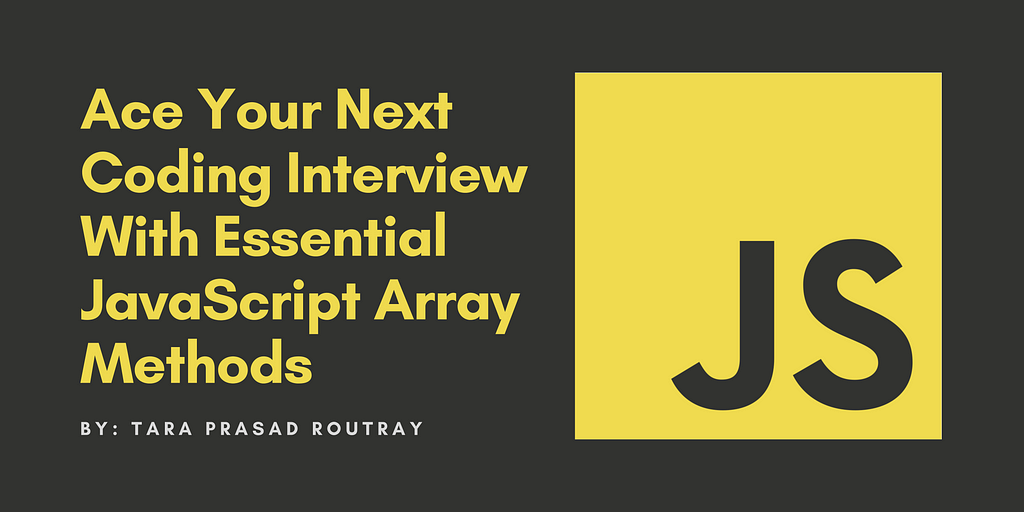
Are you preparing for a coding interview and want to make sure you stand out from the competition? Do you struggle with JavaScript array methods and worry that you’ll get stuck on a tricky question? You’re not alone. JavaScript array methods are a crucial part of any coding interview, and mastering them can make all the difference between acing the interview and missing out on your dream job.
Mastering JavaScript array methods is essential to succeed in coding interviews. This guide will take you through the essential methods you need to know, from basics to advanced techniques. With expert guidance, real-world examples, and insider tips, you’ll learn how to answer even the toughest interview questions with ease and impress hiring managers with your coding skills.
By the end of this guide, you’ll have the confidence and skills to master JavaScript array methods and nail your next coding interview. Get ready to transform your coding skills and land your dream job.
Table of Contents
- Definition of JavaScript Arrays
- Array Literals
- Array Constructors
- Length Property
- Indexing and Accessing Array Elements
- Push Method
- Pop Method
- Shift Method
- Unshift Method
- Join Method
- Slice Method
- Splice Method
- IndexOf Method
- LastIndexOf Method
- Every Method
- Some Method
- Filter Method
- Find Method
- FindIndex Method
- Map Method
- Reduce Method
- ReduceRight Method
- Includes Method
- Fill Method
- CopyWithin Method
- For Loops
- For…Of Loops
- forEach Method
- Entries Method
- Keys Method
- Values Method
- Concatenating Arrays
- Multidimensional Arrays
- Sorting Arrays
- Reversing Arrays
- Flat Method
- FlatMap Method
- Optimizing Array Performance
1. Definition of JavaScript Arrays
In JavaScript, an array is a single variable that stores multiple values, called elements, in a single data structure. Arrays are denoted by square brackets [] and elements are separated by commas. Arrays can contain any data type, including strings, numbers, booleans, objects, and even other arrays.
2. Array Literals
Array literals are the most common way to create arrays in JavaScript. They are defined by wrapping values in square brackets [], separated by commas. This syntax is concise and easy to read, making it a popular choice among developers.
// Create an array of strings
let colors = ['red', 'green', 'blue'];
// Create an array of numbers
let numbers = [1, 2, 3, 4, 5];
// Create an array of mixed data types
let mixedArray = ['hello', 42, true, null];
3. Array Constructors
The Array constructor is a less common way to create arrays in JavaScript. It’s created by calling the Array() function with values as arguments. While not as popular as array literals, it can be useful in certain situations.
// Create an array of strings using the Array constructor
let colors = new Array('red', 'green', 'blue');
// Create an array of numbers using the Array constructor
let numbers = new Array(1, 2, 3, 4, 5);
4. Length Property
The length property returns the number of elements in an array. It’s a read-only property, meaning it can’t be changed. This property is useful for iterating over arrays or checking if an array is empty.
let colors = ['red', 'green', 'blue'];
// Get the length of the array
console.log(colors.length); // outputs 3
// Check if the array is empty
if (colors.length === 0) {
console.log('Array is empty');
} else {
console.log('Array is not empty');
}
5. Indexing and Accessing Array Elements
Array elements can be accessed using their index, which is a zero-based number. The first element is at index 0, the second at index 1, and so on. This allows you to retrieve or modify specific elements in the array.
let colors = ['red', 'green', 'blue'];
// Get the first element
console.log(colors[0]); // outputs 'red'
// Get the last element
console.log(colors[colors.length - 1]); // outputs 'blue'
// Modify the second element
colors[1] = 'yellow';
console.log(colors); // outputs ['red', 'yellow', 'blue']
6. Push Method
The push() method is used to add one or more elements to the end of an array. It is a mutable method, meaning it modifies the original array. The push() method returns the new length of the array, which can be useful for tracking the size of the array.
let colors = ['red', 'green'];
colors.push('blue');
console.log(colors); // outputs ['red', 'green', 'blue']
7. Pop Method
The pop() method is used to remove the last element from an array. It is a mutable method, meaning it modifies the original array. The pop() method returns the removed element, which can be useful for processing or displaying the removed item.
let colors = ['red', 'green', 'blue'];
let removedColor = colors.pop();
console.log(colors); // outputs ['red', 'green']
console.log(removedColor); // outputs 'blue'
8. Shift Method
The shift() method is used to remove the first element from an array. It is a mutable method, meaning it modifies the original array. The shift() method returns the removed element, which can be useful for processing or displaying the removed item.
let colors = ['red', 'green', 'blue'];
let removedColor = colors.shift();
console.log(colors); // outputs ['green', 'blue']
console.log(removedColor); // outputs 'red'
9. Unshift Method
The unshift() method is used to add one or more elements to the beginning of an array. It is a mutable method, meaning it modifies the original array. The unshift() method returns the new length of the array, which can be useful for tracking the size of the array.
let colors = ['green', 'blue'];
colors.unshift('red');
console.log(colors); // outputs ['red', 'green', 'blue']
10. Join Method
The join() method is used to concatenate all elements of an array into a string, separated by a specified separator. The separator can be a string, a comma, a space, or any other character. The join() method returns the resulting string.
let colors = ['red', 'green', 'blue'];
let colorString = colors.join(', ');
console.log(colorString); // outputs 'red, green, blue'
11. Slice Method
The slice() method returns a shallow copy of a portion of an array. It takes two arguments: the start index and the end index. If the end index is omitted, the slice will include all elements from the start index to the end of the array.
let colors = ['red', 'green', 'blue', 'yellow'];
let subset = colors.slice(1, 3);
console.log(subset); // outputs ['green', 'blue']
12. Splice Method
The splice() method adds or removes elements from an array. It takes three arguments: the start index, the number of elements to remove, and the elements to add.
let colors = ['red', 'green', 'blue'];
colors.splice(1, 0, 'yellow');
console.log(colors); // outputs ['red', 'yellow', 'green', 'blue']
13. IndexOf Method
The indexOf() method is used to find the index of a specified element in an array. It searches for the element from the start of the array and returns the index of the first occurrence. If the element is not found, it returns -1. This method is case-sensitive and uses strict equality (===) for comparisons.
let colors = ['red', 'green', 'blue'];
let index = colors.indexOf('green');
console.log(index); // outputs 1
14. LastIndexOf Method
The lastIndexOf() method is used to find the index of a specified element in an array, starting from the end. It searches for the element from the end of the array and returns the index of the last occurrence. If the element is not found, it returns -1. This method is case-sensitive and uses strict equality (===) for comparisons.
let colors = ['red', 'green', 'blue', 'green'];
let index = colors.lastIndexOf('green');
console.log(index); // outputs 3
15. Every Method
The every() method is used to check if all elements in an array pass a test implemented by a provided function. It returns true if all elements pass the test, and false otherwise. This method is useful for validating data in an array, such as checking if all numbers are positive or if all strings are non-empty.
let numbers = [1, 2, 3, 4, 5];
let allPositive = numbers.every(num => num > 0);
console.log(allPositive); // outputs true
16. Some Method
The some() method is used to check if at least one element in an array passes a test implemented by a provided function. It returns true if at least one element passes the test, and false otherwise. This method is useful for searching for specific data in an array, such as finding if any numbers are negative or if any strings contain a certain substring.
let numbers = [1, 2, 3, 4, 5];
let hasPositive = numbers.some(num => num > 0);
console.log(hasPositive); // outputs true
17. Filter Method
The filter() method is used to create a new array with all elements that pass a test implemented by a provided function. It returns a new array with the filtered elements, without modifying the original array. This method is useful for selecting specific data from an array, such as getting all even numbers or all strings that start with a certain letter.
let numbers = [1, 2, 3, 4, 5];
let evenNumbers = numbers.filter(num => num % 2 === 0);
console.log(evenNumbers); // outputs [2, 4]
18. Find Method
The find() method is used to find the first element in an array that passes a test implemented by a provided function. It returns the first element that passes the test, or undefined if no element passes the test. This method is useful for searching for specific data in an array, such as finding the first negative number or the first string that contains a certain substring.
let numbers = [1, 2, 3, 4, 5];
let firstEven = numbers.find(num => num % 2 === 0);
console.log(firstEven); // outputs 2
19. FindIndex Method
The findIndex() method is used to find the index of the first element in an array that passes a test implemented by a provided function. It returns the index of the first element that passes the test, or -1 if no element passes the test. This method is useful for searching for specific data in an array and getting its index, such as finding the index of the first negative number or the index of the first string that contains a certain substring.
let numbers = [1, 2, 3, 4, 5];
let firstEvenIndex = numbers.findIndex(num => num % 2 === 0);
console.log(firstEvenIndex); // outputs 1
20. Map Method
The map() method is used to create a new array with the results of applying a provided function to every element in the original array. It returns a new array with the transformed elements, without modifying the original array. This method is useful for transforming data in an array, such as converting all strings to uppercase or squaring all numbers.
let numbers = [1, 2, 3, 4, 5];
let squaredNumbers = numbers.map(num => num ** 2);
console.log(squaredNumbers); // outputs [1, 4, 9, 16, 25]
21. Reduce Method
The reduce() method is used to reduce an array to a single value by applying a provided function to every element in the array. It returns the accumulated value, which can be a number, string, object, or any other type. This method is useful for aggregating data in an array, such as summing all numbers or concatenating all strings.
let numbers = [1, 2, 3, 4, 5];
let sum = numbers.reduce((acc, num) => acc + num, 0);
console.log(sum); // outputs 15
22. ReduceRight Method
The reduceRight() method is used to reduce an array to a single value by applying a provided function to every element in the array, starting from the right. It returns the accumulated value, which can be a number, string, object, or any other type. This method is similar to the reduce() method, but it processes the elements in reverse order.
let numbers = [1, 2, 3, 4, 5];
let sum = numbers.reduceRight((acc, num) => acc + num, 0);
console.log(sum); // outputs 15
23. Includes Method
The includes() method is used to check if an array includes a specified element. It returns true if the element is found, and false otherwise. This method is case-sensitive and uses strict equality (===) for comparisons.
let colors = ['red', 'green', 'blue'];
let hasGreen = colors.includes('green');
console.log(hasGreen); // outputs true
24. Fill Method
The fill() method is used to fill an array with a specified value. It modifies the original array and returns it. This method is useful for initializing arrays with a default value.
let numbers = [1, 2, 3, 4, 5];
numbers.fill(0);
console.log(numbers); // outputs [0, 0, 0, 0, 0]
25. CopyWithin Method
The copyWithin() method is a powerful tool for rearranging elements within an array. It copies a sequence of elements from a specified start index to a specified end index, and pastes them into a new position within the same array. This method modifies the original array and returns it. The copied elements are inserted at the specified target index, and any existing elements at that position are shifted to make room for the new elements.
let numbers = [1, 2, 3, 4, 5];
numbers.copyWithin(0, 2);
console.log(numbers); // outputs [3, 4, 5, 4, 5]
26. For Loops
For loops are a fundamental control structure in JavaScript, allowing you to iterate over an array and execute a block of code for each element. They provide a flexible way to perform actions on each element in an array, such as logging each element to the console or performing calculations. For loops consist of an initialization statement, a condition statement, and an increment statement, which together control the loop’s execution.
let colors = ['red', 'green', 'blue'];
for (let i = 0; i < colors.length; i++) {
console.log(colors[i]);
}
27. For…Of Loops
For…of loops are a newer addition to JavaScript, providing a more concise and readable way to iterate over arrays. They eliminate the need for indexing and loop counters, making your code easier to write and maintain. For…of loops work by iterating over the values of an array, assigning each value to a variable on each iteration, and executing a block of code for each value.
let colors = ['red', 'green', 'blue'];
for (let color of colors) {
console.log(color);
}
28. forEach Method
The forEach() method is a convenient way to iterate over an array and execute a provided function for each element. It returns undefined and does not modify the original array. This method is useful for performing actions on each element in an array, such as logging each element to the console or performing calculations. The provided function is called with three arguments: the current element, the index of the current element, and the array itself.
let colors = ['red', 'green', 'blue'];
colors.forEach((color, index, array) => {
console.log(`Color at index ${index}: ${color}`);
});
// outputs:
// Color at index 0: red
// Color at index 1: green
// Color at index 2: blue
29. Entries Method
The entries() method returns an array iterator object that contains the key-value pairs of an array. Each key-value pair is an array with two elements: the index of the element and the element itself. This method is useful for iterating over an array and accessing both the index and value of each element.
let colors = ['red', 'green', 'blue'];
let entries = colors.entries();
for (let entry of entries) {
console.log(entry);
}
// outputs:
// [0, "red"]
// [1, "green"]
// [2, "blue"]
30. Keys Method
The keys() method returns an array iterator object that contains the keys (indices) of an array. This method is useful for iterating over the indices of an array, such as when you need to access the index of each element.
let colors = ['red', 'green', 'blue'];
let keys = colors.keys();
for (let key of keys) {
console.log(key);
}
// outputs:
// 0
// 1
// 2
31. Values Method
The values() method returns an array iterator object that contains the values of an array. This method is useful for iterating over the values of an array, such as when you need to access each element.
let colors = ['red', 'green', 'blue'];
let values = colors.values();
for (let value of values) {
console.log(value);
}
// outputs:
// red
// green
// blue
32. Concatenating Arrays
Concatenating arrays involves combining two or more arrays into a single array. This can be achieved using the concat() method or the spread operator (...). Concatenating arrays is useful when you need to merge data from multiple sources.
let colors1 = ['red', 'green'];
let colors2 = ['blue', 'yellow'];
let allColors = colors1.concat(colors2);
console.log(allColors);
// outputs:
// ["red", "green", "blue", "yellow"]
let allColors2 = [...colors1, ...colors2];
console.log(allColors2);
// outputs:
// ["red", "green", "blue", "yellow"]
33. Multidimensional Arrays
Multidimensional arrays are arrays that contain other arrays as elements. They are useful for representing complex data structures, such as matrices or tables. Multidimensional arrays can be created using nested array literals or by using the Array constructor.
let matrix = [
[1, 2, 3],
[4, 5, 6],
[7, 8, 9]
];
console.log(matrix);
// outputs:
// [
// [1, 2, 3],
// [4, 5, 6],
// [7, 8, 9]
// ]
let table = new Array(3);
for (let i = 0; i < 3; i++) {
table[i] = new Array(3);
}
console.log(table);
// outputs:
// [
// [undefined, undefined, undefined],
// [undefined, undefined, undefined],
// [undefined, undefined, undefined]
// ]
34. Sorting Arrays
Sorting arrays involves rearranging the elements of an array in a specific order, such as alphabetical or numerical. This can be achieved using the sort() method, which takes a compare function as an argument. The compare function determines the order of the elements.
let fruits = ['banana', 'apple', 'orange'];
fruits.sort();
console.log(fruits);
// outputs:
// ["apple", "banana", "orange"]
let numbers = [3, 1, 2];
numbers.sort((a, b) => a - b);
console.log(numbers);
// outputs:
// [1, 2, 3]
35. Reversing Arrays
Reversing arrays involves reversing the order of the elements in an array, so that the first element becomes the last, and the last element becomes the first. This can be achieved using the reverse() method, which reverses the array in place, modifying the original array. The reverse() method is useful when you need to reverse the order of elements in an array, such as when sorting an array in descending order.
let numbers = [1, 2, 3, 4, 5];
numbers.reverse();
console.log(numbers);
// outputs:
// [5, 4, 3, 2, 1]
36. Flat Method
The flat() method is used to flatten an array, which means to remove all nesting and create a new array with all elements at the top level. This method takes an optional depth argument, which specifies how many levels of nesting to remove. The flat() method is useful when working with arrays that contain nested arrays.
let nestedArray = [1, 2, [3, 4, [5, 6]]];
let flatArray = nestedArray.flat(2);
console.log(flatArray);
// outputs:
// [1, 2, 3, 4, 5, 6]
37. FlatMap Method
The flatMap() method is similar to the map() method, but it also flattens the resulting array. This means that if the callback function returns an array, it will be flattened into the resulting array. The flatMap() method is useful when working with arrays that contain nested arrays and you need to transform and flatten the data.
let numbers = [1, 2, 3, 4, 5];
let flatMappedArray = numbers.flatMap(num => [num, num * 2]);
console.log(flatMappedArray);
// outputs:
// [1, 2, 2, 4, 3, 6, 4, 8, 5, 10]
38. Optimizing Array Performance
Optimizing array performance involves using techniques to improve the efficiency of array operations. One technique is to use for...of loops instead of forEach() method, as they are faster and more efficient. Another technique is to use Array.prototype.push() instead of Array.prototype.concat() to add elements to an array. Additionally, using Array.prototype.indexOf() instead of Array.prototype.includes() can improve performance.
// Using for...of loop instead of forEach()
let numbers = [1, 2, 3, 4, 5];
for (let num of numbers) {
console.log(num);
}
// Using push() instead of concat()
let array1 = [1, 2, 3];
let array2 = [4, 5, 6];
array1.push(...array2);
console.log(array1);
// outputs:
// [1, 2, 3, 4, 5, 6]
Congratulations! You’ve made it to the end of this comprehensive guide to JavaScript array methods. By now, you’ve mastered the essential methods, learned how to tackle tough interview questions, and gained the confidence to ace your next coding interview. Remember, practice is key, so keep honing your skills and stay up-to-date with the latest developments in JavaScript.
With this guide, you’ve gained a competitive edge in the job market. You’re now equipped to impress hiring managers, tackle complex coding challenges, and land your dream job. Don’t stop here — keep learning, growing, and pushing yourself to become the best coder you can be. Good luck with your coding journey, and happy coding!
If you enjoyed reading this article and have found it useful, then please give it a clap, share it with your friends, and follow me to get more updates on my upcoming articles. You can connect with me on LinkedIn. Or, you can visit my official website: tararoutray.com to know more about me.
Ace Your Next Coding Interview With Essential JavaScript Array Methods was originally published in Level Up Coding on Medium, where people are continuing the conversation by highlighting and responding to this story.
This content originally appeared on Level Up Coding - Medium and was authored by Tara Prasad Routray
Tara Prasad Routray | Sciencx (2024-08-01T13:24:06+00:00) Ace Your Next Coding Interview With Essential JavaScript Array Methods. Retrieved from https://www.scien.cx/2024/08/01/ace-your-next-coding-interview-with-essential-javascript-array-methods/
Please log in to upload a file.
There are no updates yet.
Click the Upload button above to add an update.
