This content originally appeared on HackerNoon and was authored by trungpv1601
Cleaning up Google after your website has been hacked is not just about removing malicious content — it’s about restoring trust and credibility with both visitors and search engines.
\ The importance of this process cannot be overstated, as lingering hacked pages or spammy links can harm your rankings and deter potential visitors.
\ One effective tool to aid in this cleanup is the GSCTool.com Chrome extension, which allows for bulk URL removal from Google’s index. By promptly identifying and removing compromised URLs, you can mitigate the damage caused by the hack and expedite the recovery process for your website.
\
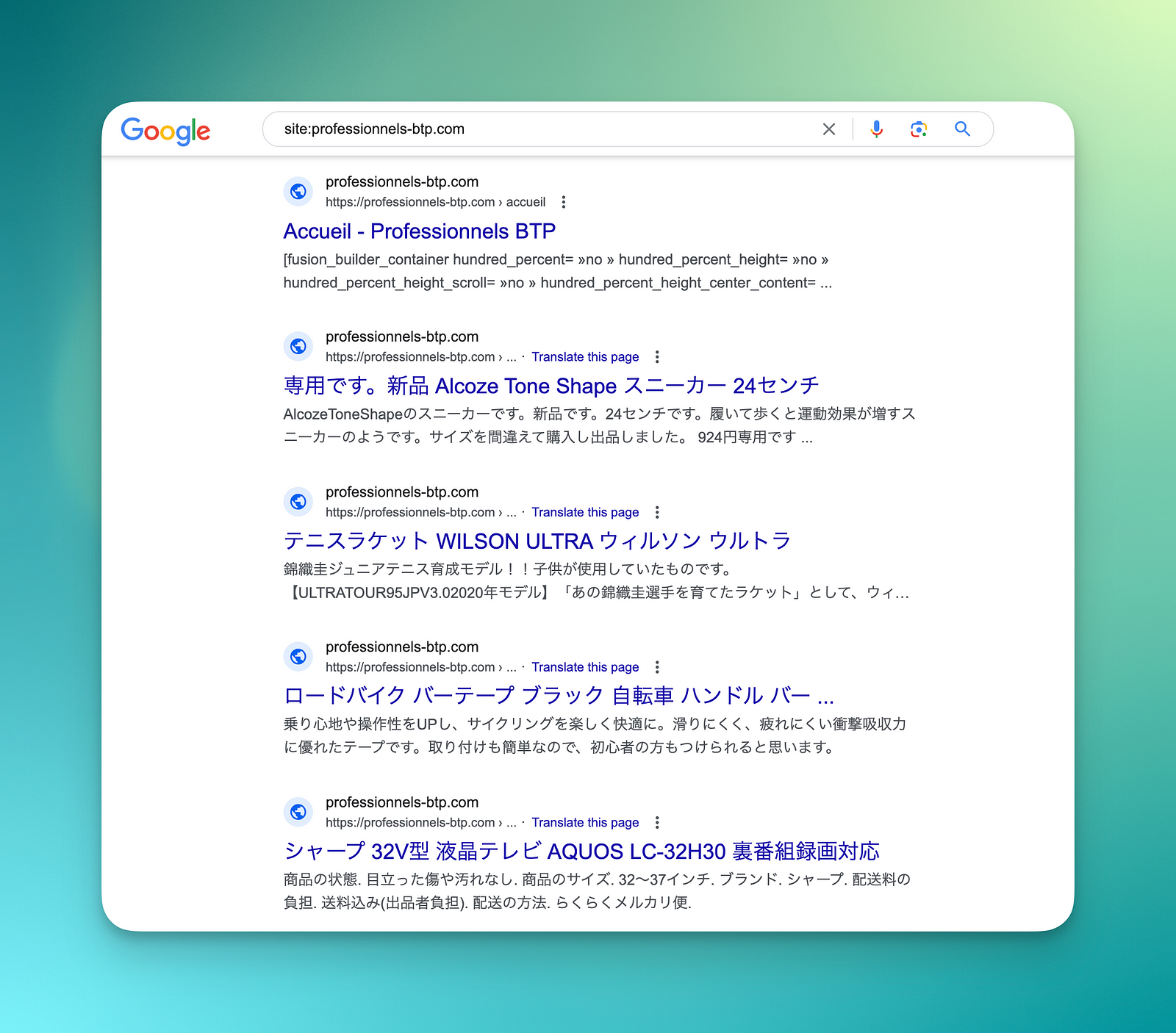
\
Discussion on Reddit: Unexpected Indexing of 20K+ Foreign Language Pages on My Google Search Console !?!?
Assessing the Damage
When faced with a hacked website, the first crucial step is to assess the extent of the damage to mitigate any risks effectively. Identifying hacked pages and reviewing Google search results are paramount in this assessment process.
Identifying Hacked Pages
To identify compromised pages on your website, there are several methods you can employ.
- Check Security Tools: Utilize tools such as Google Search Console to detect security issues and hacked content.
- Review Site Performance: Monitor any unusual spikes or drops in website traffic which could indicate a hack.
- Inspect Content: Look for any suspicious or unfamiliar content on your webpages, including hidden links or spammy text.
- Scan Website: Use scanning tools to detect malware and vulnerabilities that might signify a hack.
\
For more detailed insights on identifying hacked pages, refer to resources like How to Check If Your Website Has Been Hacked and Is My Site Hacked? 6 Ways to Find If Your Site’s Been Hacked.
\
Reviewing Google Search Results
Reviewing Google search results is essential to pinpoint hacked URLs that may have been indexed.
\
Search Google : “site:your-site.com”
\
- Search Console Inspection: Use Google Search Console to check for flagged security issues and hacked content.
- Analyze SERP: Scrutinize search engine results pages (SERPs) for any suspicious listings pointing to hacked pages.
- Monitor Keywords: Track keywords related to your website to identify any unexpected or malicious search results.
- Google Safe Browsing: Leverage Google Safe Browsing to detect potentially harmful pages indexed by Google.
\
For more guidance on reviewing Google search results after a hack, explore resources like How do I know if my site was hacked? | Articles — web.dev and How to find out who hacked my website.
Cleaning Up Google
After your website has been hacked, cleaning up hacked URLs from Google is crucial to restore your site’s reputation and visibility. Leveraging Google Search Console and utilizing tools like the GSCTool Chrome extension can expedite the process. Here’s how you can streamline the cleanup process:
Using Google Search Console
Google Search Console provides a powerful set of tools to help webmasters manage their website’s presence in Google search results. To request the removal of hacked URLs from Google’s index, follow these steps:
- Log in to your Google Search Console account.
- Navigate to the “Removals” section in the sidebar.
- Click on the “Temporarily Remove” option and enter the URL of the hacked page you want to remove.
- Submit your request for review, and Google will process it accordingly.
\
For more detailed instructions on using the URL removal tool in Google Search Console, you can refer to Google’s official documentation on Removals and SafeSearch reports Tool.
\
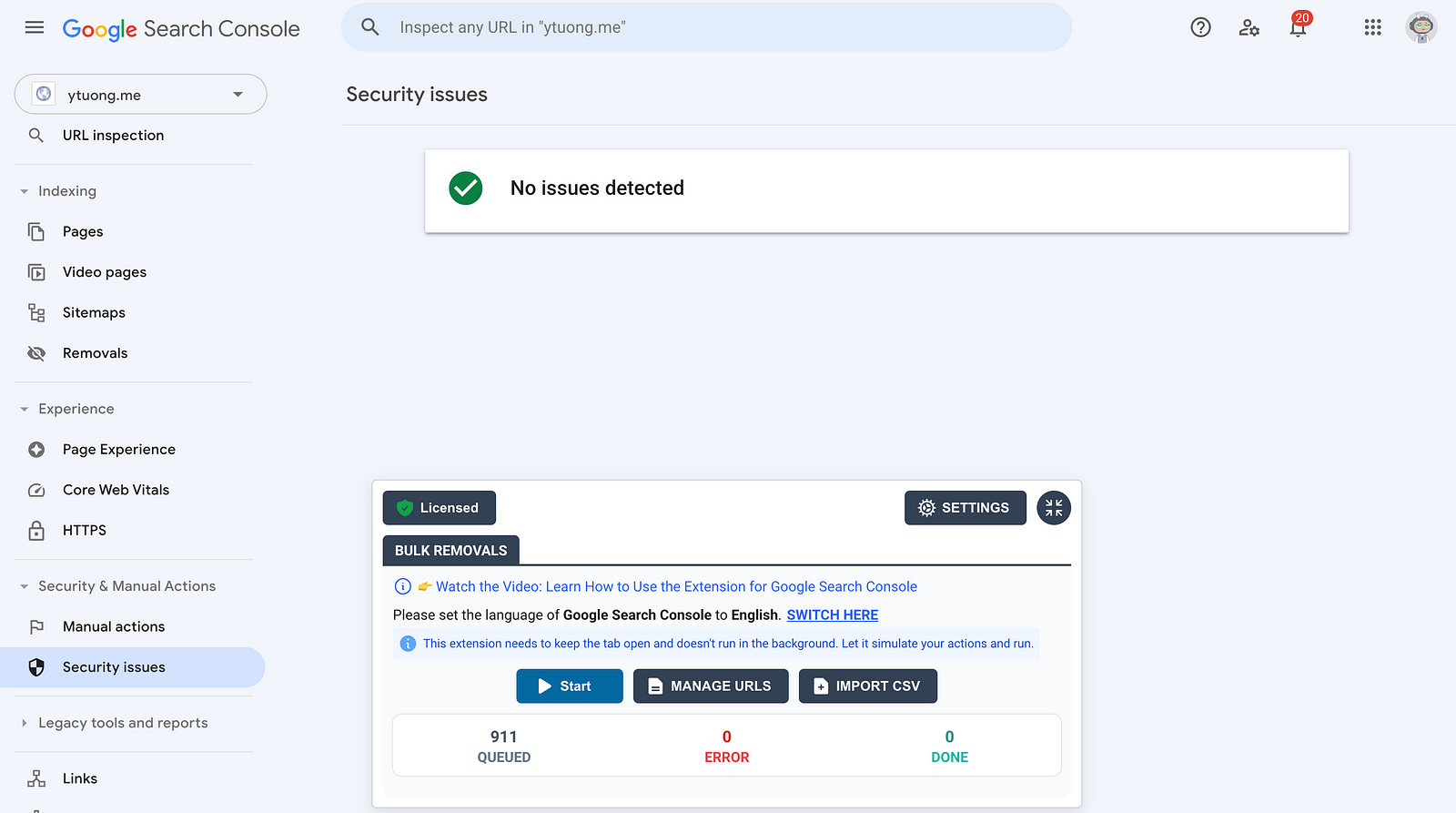
GSCTool Chrome Extension for Bulk URL Removal
\ The GSCTool Chrome extension offers a convenient solution for bulk URL removal from Google Search Console. This extension streamlines the process of removing multiple hacked URLs efficiently. Here’s how you can use the GSCTool Chrome extension:
Install the GSCTool Chrome extension from the Chrome Web Store.
Access the extension and upload a CSV file containing the list of hacked URLs you want to remove.
The extension will facilitate bulk URL removal, saving you time and effort in the cleanup process.
\
\
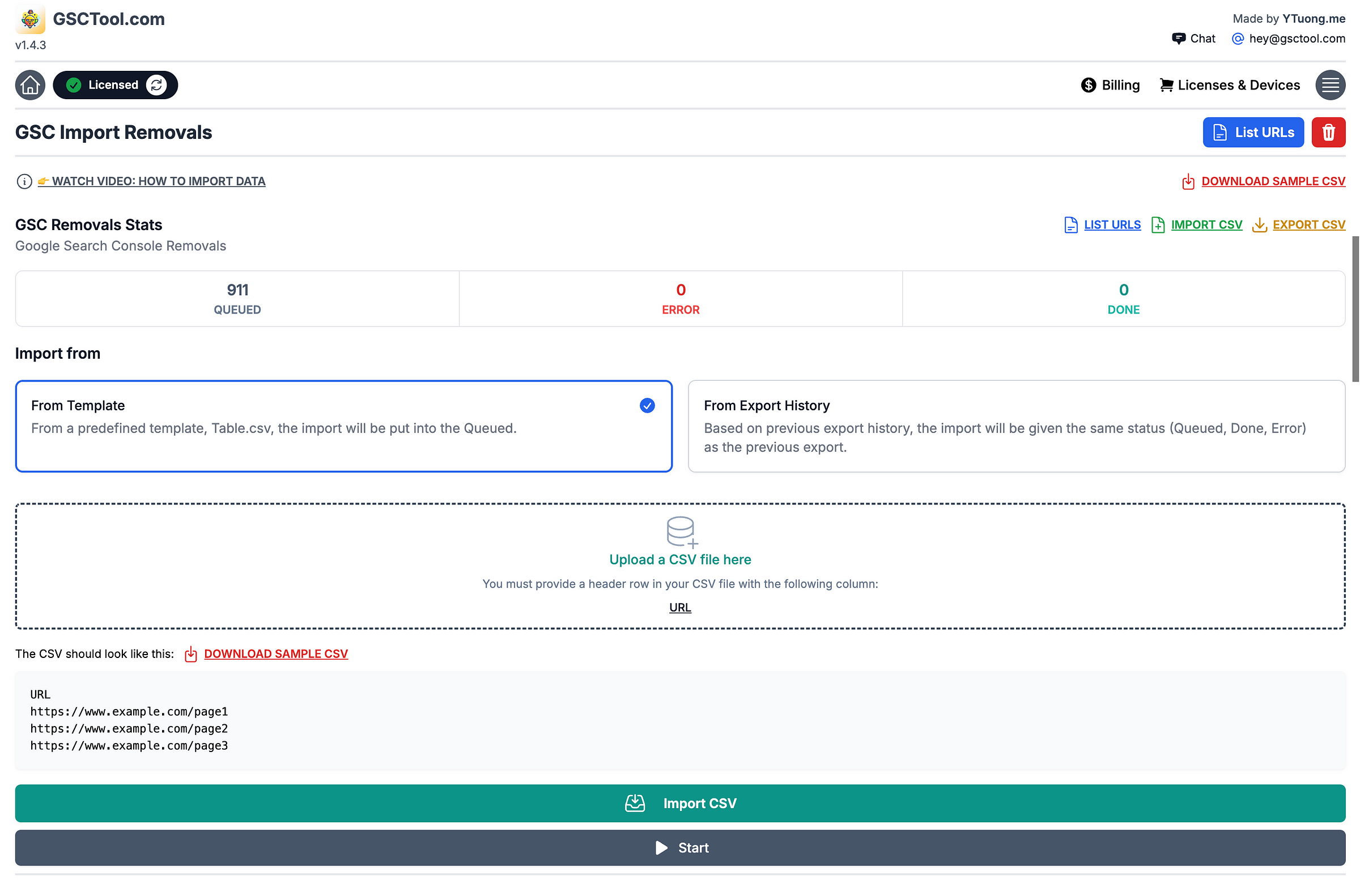
\
For more information on the GSCTool Chrome extension and its features, you can visit the official GSCTool website.
https://www.youtube.com/watch?v=W7lWN7Xbmx0&embedable=true
By effectively utilizing Google Search Console and the GSCTool Chrome extension for bulk URL removal, you can efficiently clean up hacked URLs from Google and restore your website’s integrity in search results.
FAQ
How can I remove hacked pages from Google search results?
To remove hacked pages from Google search results, you can request removal through Google Search Console. Verify ownership of your website, submit a removal request for the hacked pages, and monitor the status of the request.
How do I clean up my website after a hack?
After a website hack, you should conduct a thorough security audit to identify vulnerabilities. Remove any malicious code, update all software and plugins, change passwords, and consider implementing a web application firewall for added protection.
Is there a tool to help with bulk URL removal from Google search results?
Yes, you can use the GSCTool Chrome extension for bulk URL removal from Google search results. This tool streamlines the process of removing multiple URLs efficiently, helping you clean up your website’s presence on Google.
How long does it take for Google to remove hacked pages from search results?
The timeline for Google to remove hacked pages from search results can vary. Typically, it may take a few days to weeks for Google to process and action removal requests. Regularly check Google Search Console for updates on the removal status.
What steps can I take to prevent future hacking incidents?
To prevent future hacking incidents, ensure your website’s software and plugins are always up to date. Implement strong security measures such as two-factor authentication, regular backups, and security monitoring. Educate your team about cybersecurity best practices to enhance overall website protection.
How does Google inform users about hacked websites?
Google may display warnings such as “This Site May Be Hacked” in search results to caution users about potentially compromised websites. Following Google’s guidelines for cleaning up hacked content and requesting review can help remove these warnings and restore your website’s reputation.
\
For further guidance and assistance in removing hacked pages from Google and securing your website, consider utilizing the GSCTool Chrome extension.
For additional resources and support, visit GSCTool website.
\
This content originally appeared on HackerNoon and was authored by trungpv1601
trungpv1601 | Sciencx (2024-08-20T08:48:18+00:00) How to Bulk Remove Hacked Pages from Google and Clean up Your Website. Retrieved from https://www.scien.cx/2024/08/20/how-to-bulk-remove-hacked-pages-from-google-and-clean-up-your-website/
Please log in to upload a file.
There are no updates yet.
Click the Upload button above to add an update.
