This content originally appeared on Telerik Blogs and was authored by Suzanne Scacca
Web designers and agencies too often get bogged down in the search for new leads and clients. Instead of chasing these leads down yourself, what you need is a good lead-generation strategy. These six techniques help streamline the process so you can spend more time on what you enjoy doing.
It’s a lot of work having to go out and find new clients. And it doesn’t end with the search. You probably meet with many of these prospects to make sure you’re a good fit for one another. The whole thing is time-consuming and steals time away from your paid work.
With a solid lead generation strategy, though, you won’t have to do so much to attract new leads and prospective clients to your design agency. Below, we’re going to look at six strategies you can use to not only increase the number of leads contacting you, but to improve the quality of leads you receive.
6 Strategies for Increasing Your Web Design Leads
Lead generation might be a numbers game to some. However, in order for it to save you time and energy, it needs to help you attract the right kind of prospective clients. By the time they get on that first phone call with you, they should understand and appreciate the value you bring to the table and already be thinking (i.e., dreaming) about the benefits of hiring you.
Here are some strategies you can use to attract this type of lead:
1. Have a Strong Website SEO Strategy
Some people will tell you that you need to run ads or buy leads to get your numbers up. But with the right SEO strategy, that really isn’t necessary. (Plus, buying leads is a huge no-no.)
To start, you should do all the usual search engine optimization tasks you’d normally do for your website. For example:
- Use clean coding.
- Create a modern, responsive design.
- Enhance usability.
- Create a good internal link structure.
- Optimize your images.
- Use relevant keywords in the right places.
- Improve speed.
- Strengthen security.
- Make it accessible.
There are a couple other things I’d emphasize if you want your SEO to help with lead generation.
For starters, use keywords that match the search intent of leads. Not everyone is going to search for “web designer near me” during their research phase. What they might search for, though, is keywords like “how much does a website cost,” “do I need to hire a web designer” and “top web design trends in 2024.”
I’d also recommend adding frequently asked questions to your site as Maverix Design has done on its “Book a Call” page.
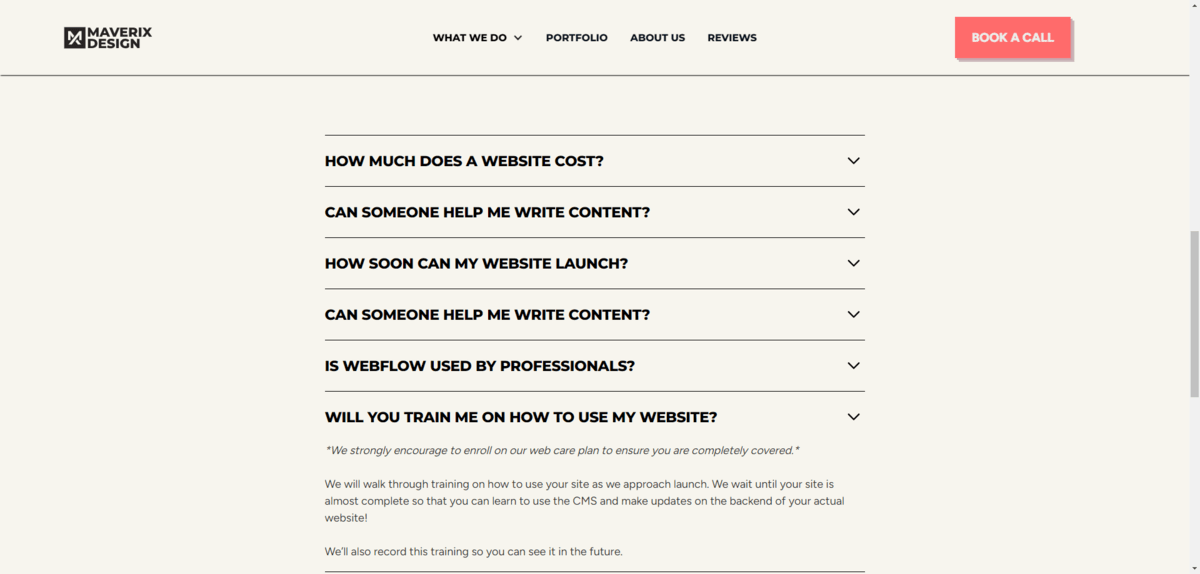
FAQs are good for a couple of reasons. For starters, you can use them to answer questions that commonly appear in Google’s “People also ask” section. If you provide a succinct and high-quality answer, your site could show up as one of those results.
FAQs are also helpful because they enable leads to vet themselves. If they see that you charge $10,000 for a custom website, but they only have a budget of $2,500, then they won’t waste your time or theirs scheduling a call.
2. Add a Lead Generation Form to Your Site
Every website has a contact form on it, but it’s usually generic in nature. You ask for the person’s name, email address, and comments or questions. That’s the way it should be.
A web design website should also have a page and form created specifically for leads.
On Matthew Woodward’s site, for instance, leads who click “Get a Quote” in the header are taken to a Request a Website Proposal page and form.
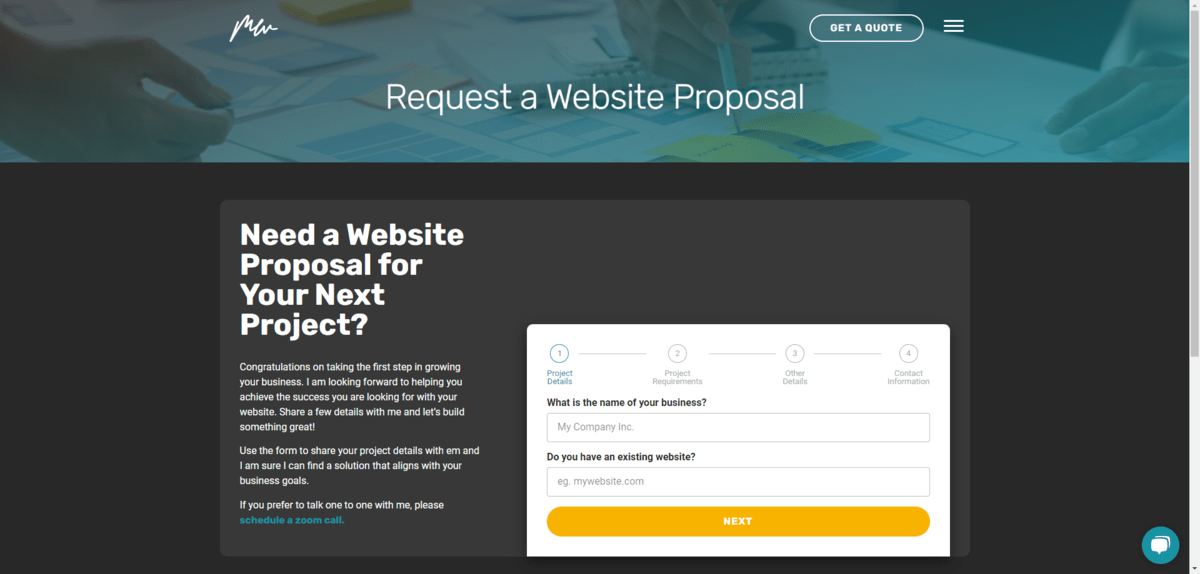
This four-step prospect intake form asks them about their project, what sorts of features and pages they need and so on.
A lead generation form serves a number of purposes. To begin with, it will automatically weed out leads who are uninterested in filling out the form or overwhelmed by it, and give up. It will also become a useful resource for determining if a lead is a good fit for your agency after they’ve filled it out.
When you do receive a good quality lead from the form, their responses will allow you to prepare for your first meeting. Rather than have to discuss their company, website goals and so on, you can get straight down to business.
And if you really want to make your lead generation form reduce how much work you do, automate the next steps. After a lead completes the form, send them an email with a link to your Calendly or other online scheduler. You can use conditional logic to send this automated response to anyone whose responses match what you’re looking for based on their niche, budget, etc.
3. Add Case Studies to Your Portfolio
Every web design website has a portfolio that shows off their projects and clients. These images and minor project details are essential as they show leads what you’re capable of. However, some people want to know more about your projects.
For instance:
- What did the company’s website or app look like before you got your hands on it?
- What were the goals for the new site or app?
- How did you come up with your strategy for the project?
- What sorts of services did they buy?
- How long did it take?
- What did the finished product look like?
- What were the results? Did they see an increase in visitors or conversions?
If your goal is to attract leads that are willing to pay more, you’re going to have to make a stronger argument for your services. Portfolio graphics and big-name clients can help, but sharing details from your most successful projects may help you close deals more easily.
Brandcoders has a great collection of case studies.
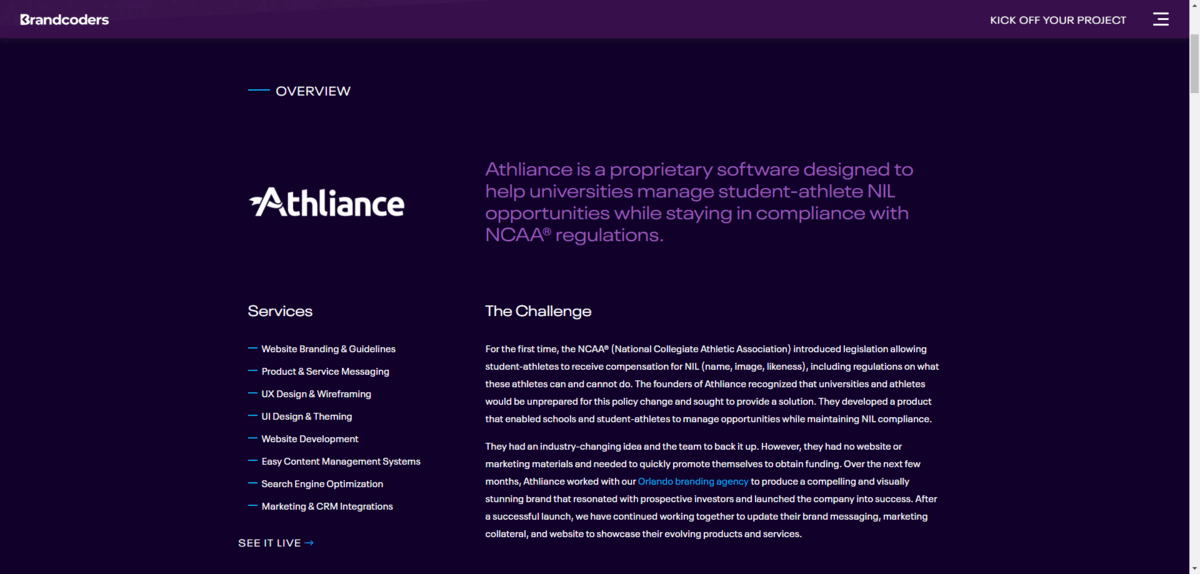
The pages themselves are beautifully designed and easy to read through.
Each starts with the challenge. They then break down the process used for that particular project. Client testimonials, key performance metrics and complementary images from the job are also included.
4. Offer Web Design Guidance
Many times, people get it into their heads that they can design their own website or app. It seems easy enough with all the cheap website builders out there, after all.
So rather than consider hiring a professional to do the work for them, they trudge ahead. Even if they run into roadblocks, they turn to Google to ask questions about how to do what they’re trying to do.
Rather than write a blog post or put something on social media that says, “Why you shouldn’t try to build your own website,” create content that provides these self-starters with the guidance they’re looking for.
For some of them, the advice will be sufficient. And that’s fine. The kinds of people who have the mentality of “why pay someone when I can do it on my own?” aren’t going to make the best clients anyway. So consider this a way to weed out these ill-fitting leads.
For others, they’re going to see your content and realize they’re in way over their heads. They’ll see all the helpful guidance you’ve provided, realize you know your stuff and go to your website to see if they can hire you instead.
So where exactly should you go to offer this guidance? There are different routes you can take.
You can do as Depeche Code does and blog regularly about good design practices and answer common questions that leads ask.
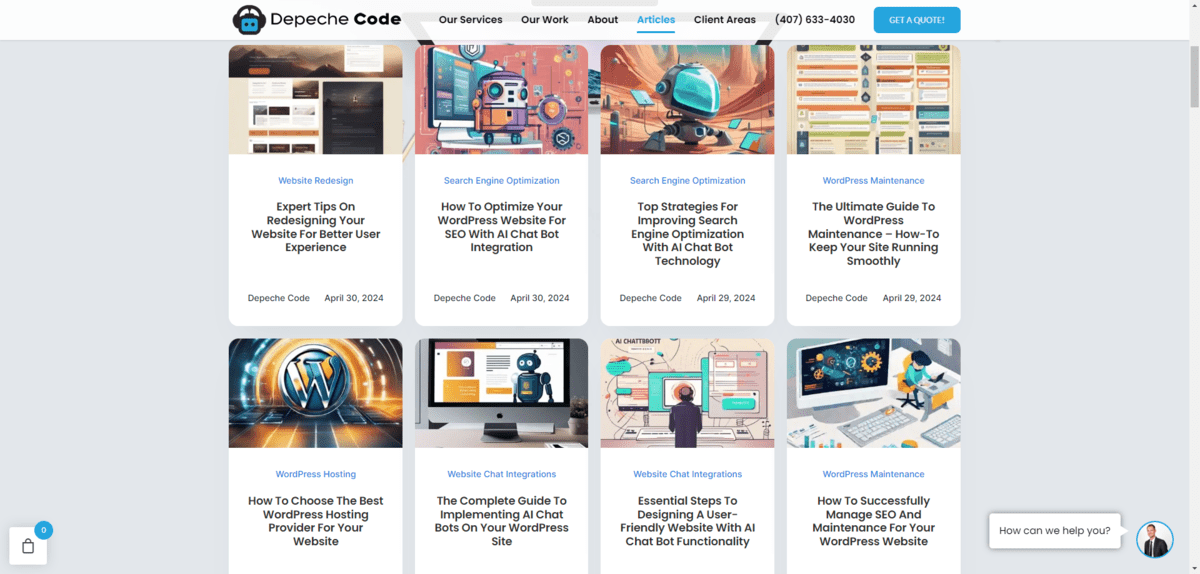
You could also use social media channels like Instagram, Twitter and LinkedIn to share your words of wisdom, but in more bite-sized chunks.
There are other ways to provide guidance on web design to leads and anyone else seeking out this kind of information. For example, you could create a vlog, podcast, webinar or course.
You could also do online tutoring or consulting. This is another great way to serve as an advisor to those who want to do it on their own while simultaneously being there for people who want to offload the work to a pro.
5. Create a Free Lead Magnet
A lead magnet is something of value that we give away for free. In order to gain access to it, all we typically ask of leads is to share their email address with us.
This lead generation strategy works similarly to offering your web design guidance through content. Some people will take your free download or resource and run with it on their own. Others will start to use it and realize they want someone else to handle it for them.
What exactly does a lead magnet look like?
It could be as simple as a one-pager that you add to the end of a related blog post or web page.
For instance, Sayenko Design published a post about the top 2023 web design trends. At the bottom is a short form that gives leads access to a one-page PDF that details the web design process.
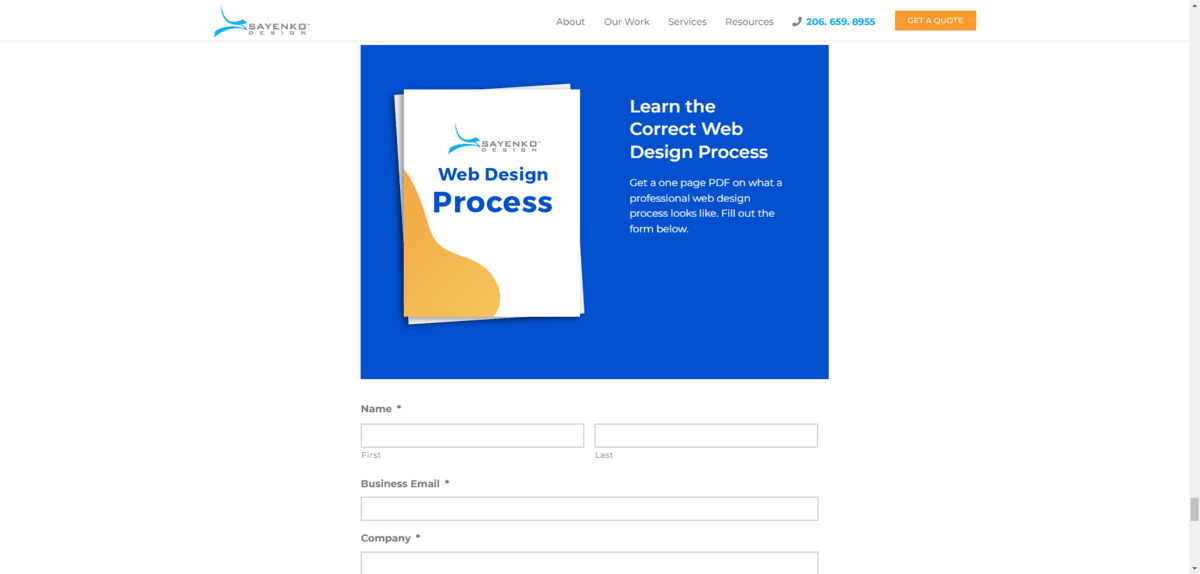
Another option is to create a navigation-less landing page for your lead magnet. For one-pagers like the example above, a lead magnet form is just fine. But if you’re giving away something more substantial like a course or ebook, then a landing page is the better choice.
iWebContent, for instance, has dozens of digital marketing ebooks it gives away in this fashion.
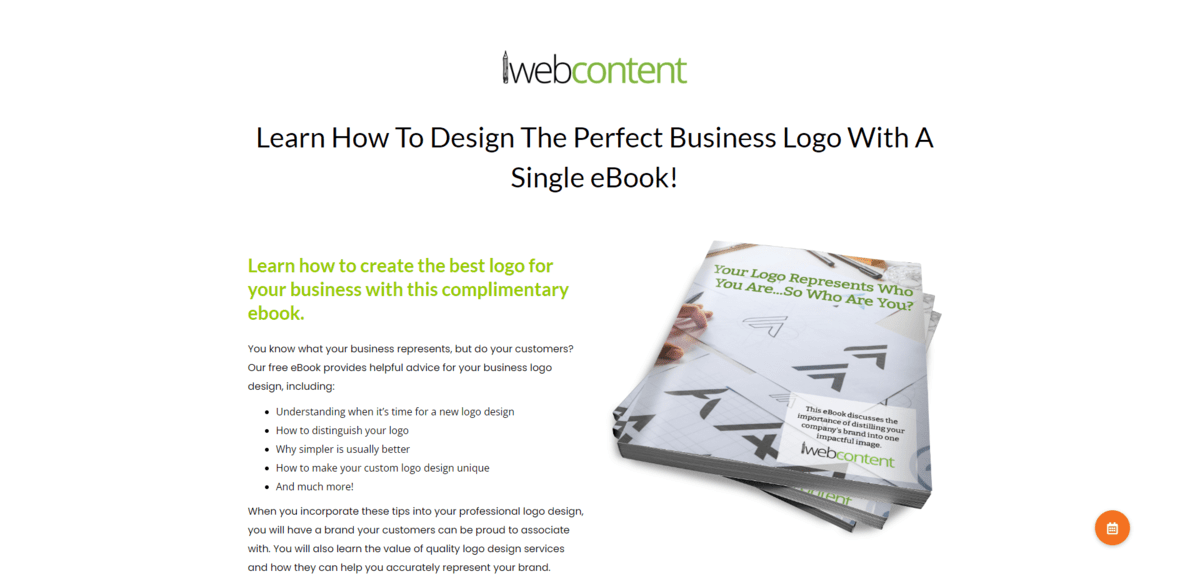
The landing page succinctly describes what the reader will learn on their own. At the bottom of the page, there’s a form that asks them for a few details about their company along with their email address.
6. Sell Relevant Digital Products or Services
Here’s another way to get leads to come to you. While your website advertises the main design and/or marketing services you offer, you can also use it to sell complementary products and services. This way, you’ll capture leads interested in “website design” or “app design” as well as people looking for relevant services or products.
Let’s look at a couple of examples.
Alisabeth Designs, for instance, has a Shop page that takes visitors to a collection of website templates as well as premade branding kits.
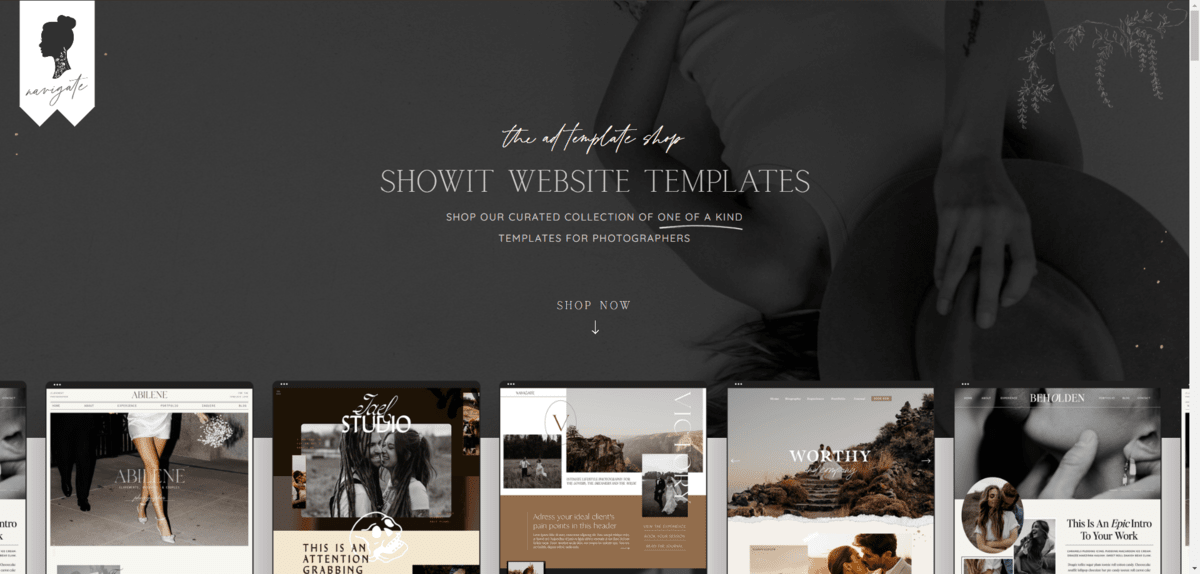
What’s nice about this lead generation tactic is that it will help the agency increase passive sales while simultaneously driving leads into its pipeline.
The key to reaping both benefits is to market the shop to the right kind of user. For instance, these templates might end up attracting other web designers to the store. There’s nothing wrong with that. However, if your primary goal is lead generation, then the shop needs to be niche and the price within a prospective client’s expectations.
Web designers are used to buying templates for $50 or $60 a pop from theme marketplaces. But a $500 photography template might push them out and encourage more DIY photographers to go this route (or to hire the designer instead).
Website templates are just one type of product you could sell. You could also sell:
- Plugins
- Stock photography or videography
- Custom animations
- Logo templates
Another way to bring in more leads is to offer services besides web design, digital marketing, graphic design and branding. These should be services that can both empower DIYers and convert leads into clients.
Copper Coin Design, for example, sells website audits.
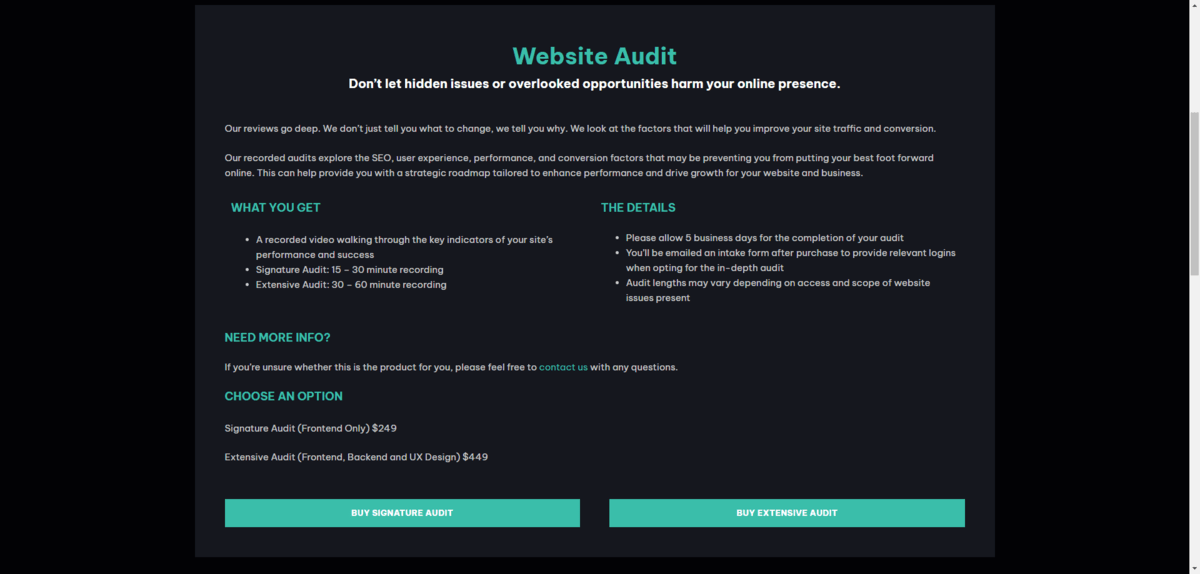
Website audits are a great way to get in the door with leads who aren’t sure about hiring someone. It gives them a chance to test you out before fully committing to a project.
To make this an effective lead generation technique, you’d need to sell a service that’s relevant to what you do as a web designer, but only solves one small piece of the puzzle for prospective clients. Logo design is another good one to try out, as is an SEO audit.
Wrapping Up
A good lead-generation strategy does more than just increase your design agency’s online visibility. It should help your agency attract the right type of lead—the one who respects what you do, will pay good money for it and will be a good client to work with.
The key is to position your website and agency so that it’s there at the right place and the right time. When a business owner starts to think about their website and begins to do their research, your brand should be there with an answer or a solution. And if you can convince them to visit your website, it should either provide them with a quick solution they can implement on their own or that motivates them to contact you for help.
Using a mix of the six strategies above will allow you to do this.
This content originally appeared on Telerik Blogs and was authored by Suzanne Scacca
Suzanne Scacca | Sciencx (2024-08-20T15:12:05+00:00) How to Increase Web Design Leads: 6 Tips and Strategies. Retrieved from https://www.scien.cx/2024/08/20/how-to-increase-web-design-leads-6-tips-and-strategies/
Please log in to upload a file.
There are no updates yet.
Click the Upload button above to add an update.
