This content originally appeared on HackerNoon and was authored by Typesetting
Headings
To create a heading, add number signs (#) in front of a word or phrase. The number of number signs you use should correspond to the heading level. For example, to create a heading level three (<h3>), use three number signs (e.g., ### My Header).
\
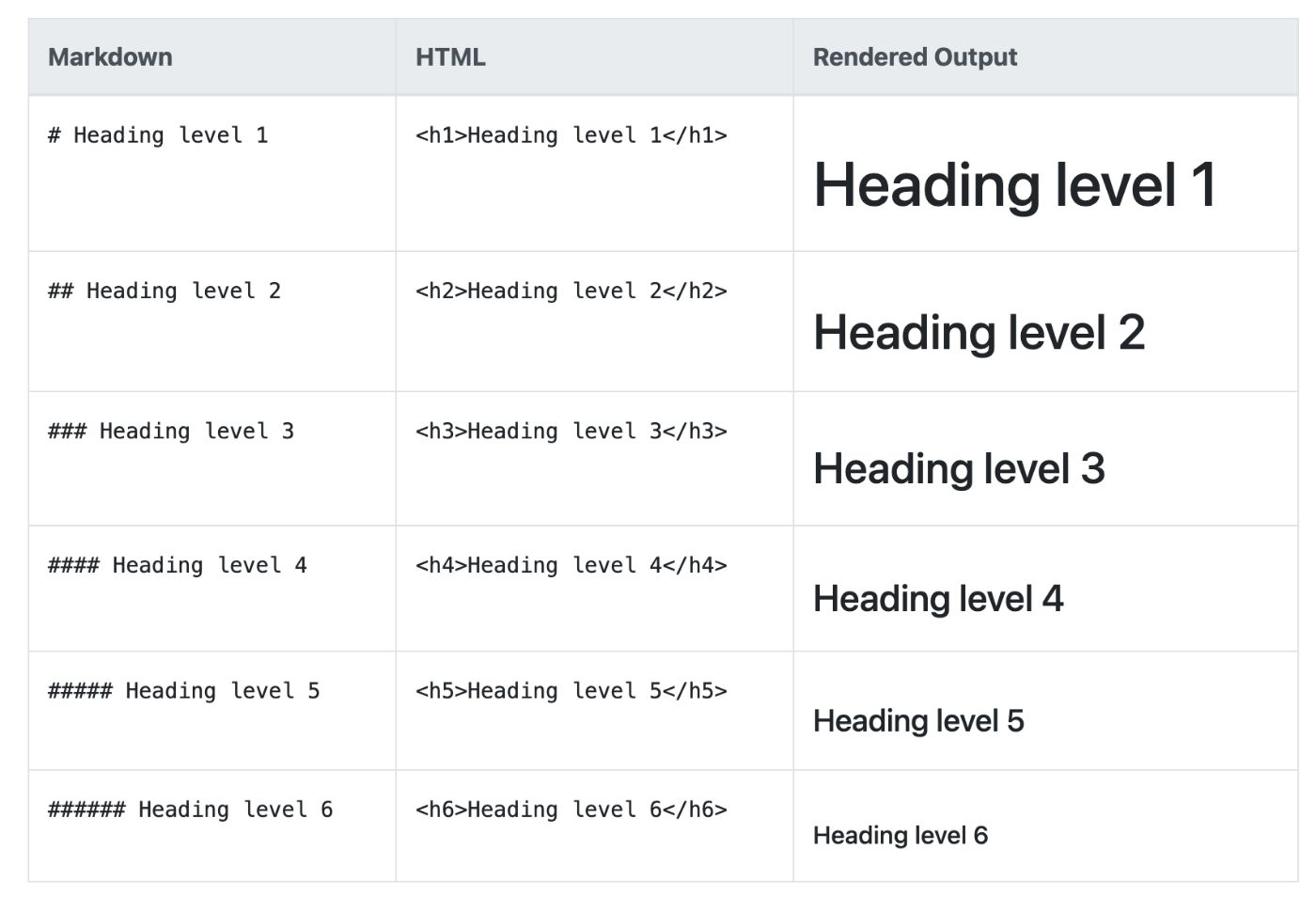
\
Alternate Syntax
Alternatively, on the line below the text, add any number of == characters for heading level 1 or -- characters for heading level 2.
\
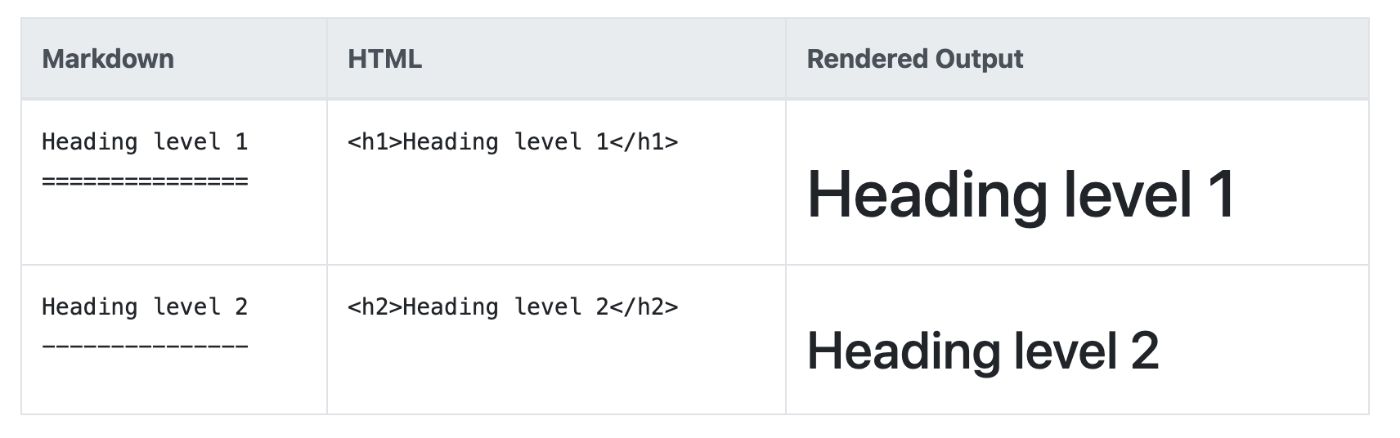
Heading Best Practices
| ✅ Do this | ❌ Don't do this |
|----|----|
| # Here's a Heading | #Here's a Heading |
You should also put blank lines before and after the heading for compatibility.
\
| ✅ Do this | ❌ Don't do this | |----|----| | Try to put a blank line before… \n \n # Heading \n \n …and after a heading | Without blank lines, this might not look right. \n # Heading \n Don’t do this! |
\ \
:::info This guide is a Matt Cone project available on Markdown Guide under the CC BY-SA 4.0 license.
:::
\
This content originally appeared on HackerNoon and was authored by Typesetting
Typesetting | Sciencx (2024-08-20T15:47:38+00:00) The Dead Simple Markdown Guide to Headings. Retrieved from https://www.scien.cx/2024/08/20/the-dead-simple-markdown-guide-to-headings/
Please log in to upload a file.
There are no updates yet.
Click the Upload button above to add an update.
