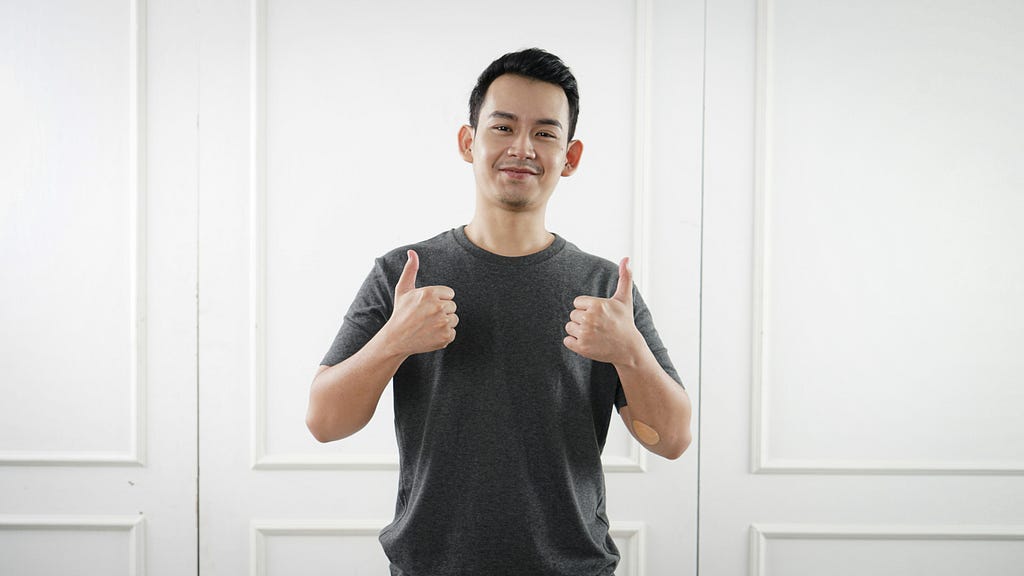This content originally appeared on Level Up Coding - Medium and was authored by CyCoderX
A Step-by-Step Guide to Using the ChatGPT API

ChatGPT, developed by OpenAI, is a powerful language model that needs no introduction. It’s widely used for a variety of applications, including chatbots, content creation, customer support, and more.
In this article, we’ll explore how YOU can use the ChatGPT API to harness the power of this language model in your own applications. Whether you’re interested in building a chatbot, generating content, or experimenting with AI-driven interactions, the ChatGPT API offers a straightforward way to integrate advanced language capabilities into your project.
We’ll guide you through the process of setting up the API, making your first API call, customizing requests, and integrating ChatGPT into your applications. By the end of this article, you’ll have a solid understanding of how to use the ChatGPT API and how it can enhance your projects.
Lets dive in!
Did you know that you can clap up to 50 times per article? Well now you do! Please consider helping me out by clapping and following me!
Machine Learning: Concepts with Coding Examples
Setting Up the ChatGPT API
Before you can start using the ChatGPT API, you’ll need to set up a few things. This section will guide you through the process of getting everything ready.
Signing Up for an OpenAI Account
To access the ChatGPT API, you first need to create an account with OpenAI. If you don’t already have an account, follow these steps:
- Visit the OpenAI website.
- Click on the “Sign Up” button and create an account using your email address, or sign up using your Google or Microsoft account.
- After signing up, verify your email address if required.
Accessing the API Key
Once you have an OpenAI account, you’ll need an API key to interact with the ChatGPT API. Here’s how to get your API key:
- Log in to your OpenAI account.
- Navigate to the API section of the OpenAI dashboard.
- Click on “Create new secret key” to generate a new API key.
- Copy and securely store your API key, as you’ll need it to authenticate your requests. Make sure not to share this key publicly.
Installing Necessary Libraries
To interact with the ChatGPT API, you’ll need to install a few Python libraries. The most commonly used library for making HTTP requests in Python is requests, which we’ll use to send requests to the ChatGPT API. You can install it using pip:
pip install requests
Additionally, if you plan to handle JSON responses, you may want to use Python’s built-in json module, which comes pre-installed.
Now that we have our API key and the necessary libraries installed, we’re ready to start making API calls to ChatGPT.
5 Things I Wish I Knew Earlier in Python!
Making Your First API Call
With your API key and libraries ready, it’s time to make your first call to the ChatGPT API. This section will guide you through sending a basic prompt and handling the response.
Understanding the API Request Format
The ChatGPT API accepts HTTP POST requests. Each request typically contains:
- Endpoint: The URL where the request is sent. For ChatGPT, it’s usually https://api.openai.com/v1/chat/completions.
- Headers: Contains the API key for authentication.
- Body: Contains the data to be sent, including the model name, the prompt, and any other parameters like max_tokens or temperature.
Here’s an example of how to structure your request using Python:
import requests
# Set the API endpoint and your API key
api_url = "https://api.openai.com/v1/chat/completions"
api_key = "your_openai_api_key_here"
# Set the headers, including the API key for authorization
headers = {
"Content-Type": "application/json",
"Authorization": f"Bearer {api_key}"
}
# Set the prompt and other parameters in the body
data = {
"model": "gpt-3.5-turbo",
"messages": [
{"role": "system", "content": "You are a helpful assistant."},
{"role": "user", "content": "What is the weather like today?"}
],
"max_tokens": 50,
"temperature": 0.7
}
# Send the POST request to the API
response = requests.post(api_url, headers=headers, json=data)
# Check if the request was successful
if response.status_code == 200:
# Parse the JSON response
response_data = response.json()
# Extract and print the generated text
print(response_data["choices"][0]["message"]["content"])
else:
print(f"Request failed with status code: {response.status_code}")
print(response.text)
Explanation of the Code
- API Endpoint and Key: The api_url variable holds the URL of the ChatGPT API, and api_key stores your unique API key.
- Headers: The headers include Content-Type: application/json to specify the format of the data being sent, and Authorization: Bearer YOUR_API_KEY for authentication.
- Request Body:
- The model parameter specifies which version of GPT you’re using (e.g., "gpt-3.5-turbo").
- The messages list simulates a conversation, with roles like "system" for instructions, "user" for the user’s input, and "assistant" for the AI's responses.
- max_tokens limits the length of the response, and temperature controls the randomness of the output.
4. Sending the Request: requests.post() sends the POST request to the API endpoint with the specified headers and data.
5. Handling the Response: If the request is successful, the response data is parsed as JSON, and the generated text is printed. If the request fails, the status code and error message are printed.
This basic example demonstrates how to interact with the ChatGPT API and retrieve responses based on your input.
Must know Python Built-in Functions!
Modifying configurations
To modify the configurations, you simply need to adjust the request body.
"model": "gpt-3.5-turbo"
Explanation: This specifies the model that will be used to generate the response. In this case, it’s gpt-3.5-turbo, a variant of the GPT-3.5 model. The model is responsible for understanding the input and generating appropriate output.
Options: You can choose different models depending on what is available through the API you’re using. For example, in some APIs, you might have options like gpt-4, text-davinci-003, etc.
"messages": [...]
Explanation: This is a list of messages that form the conversation history. Each message is a dictionary with two keys: "role" and "content".
“role”: The role of the message sender. Common roles are:
- "system": Provides instructions or context to the model, setting the behavior.
- "user": Represents the input from the user (the person asking a question).
- "assistant": Represents the model's response.
“content”: The actual text content of the message.
Options:
- You can add more messages to continue the conversation history.
- The roles can be "system", "user", or "assistant".
- The "content" can be any string that represents the message.
3. "max_tokens": 50
- Explanation: This sets the maximum number of tokens (pieces of words or characters) that the model can generate in its response.
- Options: You can adjust this number depending on how long you want the response to be. For example, setting "max_tokens": 100 would allow a longer response.
4. "temperature": 0.7
- Explanation: The temperature controls the randomness of the model’s responses.
- A lower value (closer to 0) makes the output more deterministic and focused, meaning it will be more likely to choose the most probable next word.
- A higher value (closer to 1) makes the output more random, leading to more creative or diverse responses.
Options:
- A "temperature" of 0.0 will produce very predictable responses.
- A "temperature" of 1.0 or above will produce more creative and varied responses.
10 If-Else Practice Problems in Python
Customizing our Script
Now that we’ve successfully made your first API call and learned a few theory behind our request payload, let’s explore how to customize and enhance our requests to get more tailored responses from the ChatGPT API.
Let’s adjust some parameters to fine-tune the behavior of the model based on our needs. For this demonstration I will keep the model as it is, gpt-3.5-turbo.
Adjusting Model Parameters
The ChatGPT API offers various parameters that allow you to control the output of the model. Here are some key parameters you can customize:
Temperature
- Purpose: Controls the randomness of the output. Lower values make the output more focused and deterministic, while higher values make it more creative and diverse.
- Example:
data = {
"model": "gpt-3.5-turbo",
"messages": [{"role": "user", "content": "Tell me a joke"}],
"temperature": 0.3
}Max Tokens
- Purpose: Limits the number of tokens (words or parts of words) in the generated response. This can prevent overly long outputs.
- Example:
data = {
"model": "gpt-3.5-turbo",
"messages": [{"role": "user", "content": "Give me a summary of the latest news"}],
"max_tokens": 100
}Top-p (Nucleus Sampling)
- Purpose: Controls diversity via nucleus sampling. It considers the smallest set of tokens whose cumulative probability is above a threshold p. For example, top_p=0.9 means only the top 90% probability mass is considered.
- Example:
data = {
"model": "gpt-3.5-turbo",
"messages": [{"role": "user", "content": "Describe a fantasy world"}],
"top_p": 0.9
}Frequency Penalty
- Purpose: Adjusts the likelihood of repeated phrases in the output. A higher penalty discourages repetition.
- Example:
data = {
"model": "gpt-3.5-turbo",
"messages": [{"role": "user", "content": "List some programming languages"}],
"frequency_penalty": 0.5
}Presence Penalty
- Purpose: Modifies the likelihood of the model introducing new topics. A higher penalty reduces the probability of bringing up new topics not mentioned in the prompt.
- Example:
data = {
"model": "gpt-3.5-turbo",
"messages": [{"role": "user", "content": "Tell me about renewable energy"}],
"presence_penalty": 0.6
}Using the API for Different Use Cases
The flexibility of the ChatGPT API allows it to be used for a variety of purposes. Here are a few common use cases:
- Question and Answering
data = {
"model": "gpt-3.5-turbo",
"messages": [{"role": "user", "content": "What is the capital of France?"}],
"max_tokens": 10
}- Content Generation
data = {
"model": "gpt-3.5-turbo",
"messages": [{"role": "user", "content": "Write a short story about a brave knight"}],
"max_tokens": 200
}- Text Summarization
data = {
"model": "gpt-3.5-turbo",
"messages": [{"role": "user", "content": "Summarize the article on climate change"}],
"max_tokens": 100
}Error Handling and Best Practices
When working with APIs, especially in production, it’s essential to implement proper error handling and follow best practices. Here’s how you can do that:
Handle HTTP Errors
- Always check the status code of the response to ensure the request was successful:
if response.status_code != 200:
print(f"Error: {response.status_code} - {response.text}")
Retry Mechanism
- Implement a retry mechanism in case of transient errors, like network issues or rate limits
Rate Limits
- Respect the API’s rate limits to avoid getting blocked. OpenAI provides rate limit details in their documentation.
Timeouts
- Set timeouts on your API requests to avoid hanging indefinitely if the API takes too long to respond:
response = requests.post(api_url, headers=headers, json=data, timeout=10)
By customizing these parameters and implementing robust error handling, you can fine-tune the ChatGPT API to meet your specific needs and ensure that your application runs smoothly.
Supercharge Your Python Code with Type Hinting
Integrating ChatGPT API into Your Application
Now that you understand how to customize and make API calls to ChatGPT, let’s explore how to integrate the ChatGPT API into your applications. This section will cover practical examples and provide code snippets for integrating the API with Python.
Practical Examples of API Integration
Building a Simple Chatbot
- A common use case for the ChatGPT API is creating a chatbot that can interact with users in real-time. Here’s a basic example:
import requests
api_url = "https://api.openai.com/v1/chat/completions"
api_key = "your_openai_api_key_here"
headers = {
"Content-Type": "application/json",
"Authorization": f"Bearer {api_key}"
}
def get_chatbot_response(user_input):
data = {
"model": "gpt-3.5-turbo",
"messages": [
{"role": "system", "content": "You are a helpful assistant."},
{"role": "user", "content": user_input}
],
"max_tokens": 50,
"temperature": 0.7
}
response = requests.post(api_url, headers=headers, json=data)
if response.status_code == 200:
response_data = response.json()
return response_data["choices"][0]["message"]["content"]
else:
return f"Error: {response.status_code} - {response.text}"
while True:
user_input = input("You: ")
if user_input.lower() in ['exit', 'quit']:
break
response = get_chatbot_response(user_input)
print(f"ChatGPT: {response}")
Explanation:
- This script creates a simple chatbot that continuously asks the user for input.
- The input is sent to the ChatGPT API, and the response is displayed.
- The loop continues until the user types “exit” or “quit.”
Generating Content Dynamically
- You can use the ChatGPT API to dynamically generate content, such as blog posts, social media posts, or product descriptions:
import requests
def generate_content(topic):
data = {
"model": "gpt-3.5-turbo",
"messages": [{"role": "user", "content": f"Write a blog post about {topic}"}],
"max_tokens": 300,
"temperature": 0.7
}
response = requests.post(api_url, headers=headers, json=data)
if response.status_code == 200:
response_data = response.json()
return response_data["choices"][0]["message"]["content"]
else:
return f"Error: {response.status_code} - {response.text}"
topic = "The benefits of using renewable energy"
content = generate_content(topic)
print(content)
Explanation:
- This script generates a blog post about a given topic using the ChatGPT API.
- The response is formatted as a piece of text that you can use directly or further edit.
Unlocking Python’s Hidden Powers: The Collections Library
Considerations for Scaling and Deployment
When integrating the ChatGPT API into larger applications, there are a few key considerations to keep in mind:
API Rate Limits
- Be aware of the API rate limits imposed by OpenAI. If your application makes frequent requests, consider implementing a queue system or batching requests to avoid hitting the rate limits.
Caching Responses
- To reduce the number of API calls and improve performance, consider caching responses. For example, if your application frequently asks similar questions, caching the results can save time and resources.
Error Handling and Monitoring
- Implement comprehensive error handling to manage API failures gracefully. Use logging and monitoring tools to keep track of API usage, response times, and errors.
Security Best Practices
- Ensure that your API keys are stored securely. Avoid hardcoding them directly in your source code if possible. Instead, use environment variables or secure vaults to manage sensitive information.
Scalability
- As your application grows, consider how you will handle increased API usage. This might involve load balancing, distributed systems, or integrating with other services that can manage high traffic.
Conclusion
Integrating the ChatGPT API into your application opens up a world of possibilities, from building interactive chatbots to generating dynamic content. By customizing the API requests and considering best practices for scaling and deployment, you can leverage the power of AI to enhance your projects.
Whether you’re building a small utility or a large-scale application, the ChatGPT API provides the tools you need to create intelligent, responsive applications that can understand and generate human-like text.
Final Words:
Thank you for taking the time to read my article.
This article was first published on medium by CyCoderX.
Hey There! I’m CyCoderX, a data engineer who loves crafting end-to-end solutions. I write articles about Python, SQL, AI, Data Engineering, lifestyle and more!
Join me as we explore the exciting world of tech, data and beyond!
If you enjoyed this article, consider following for future updates.
Interested in Python content and tips? Click here to check out my list on Medium.
Interested in more SQL, Databases and Data Engineering content? Click here to find out more!
What did you think about this article? Let me know in the comments below … or above, depending on your device!
Using the ChatGPT API in Your Projects was originally published in Level Up Coding on Medium, where people are continuing the conversation by highlighting and responding to this story.
This content originally appeared on Level Up Coding - Medium and was authored by CyCoderX
CyCoderX | Sciencx (2024-08-25T15:31:43+00:00) Using the ChatGPT API in Your Projects. Retrieved from https://www.scien.cx/2024/08/25/using-the-chatgpt-api-in-your-projects/
Please log in to upload a file.
There are no updates yet.
Click the Upload button above to add an update.