This content originally appeared on HackerNoon and was authored by Jay Ehsaniara
This is a simple gRPC communication between a web client and server with an Envoy proxy.
\ I’m using the gRPC-Web library for this. gRPC-Web is a JavaScript client library that allows web applications to talk to gRPC services. Since browsers don’t support HTTP/2 or the binary protocol used by standard gRPC, gRPC-Web provides a way to bridge the gap by using HTTP/1.1 or HTTP/2 and encoding gRPC messages in a way that browsers can handle. Here’s how gRPC-Web works:
\n 1- The client sends requests to the server using gRPC-Web, which typically uses HTTP/1.1 or HTTP/2. Metadata (like headers) can be attached to the request, such as for authentication (e.g., JWT tokens).
\
The request is encoded in gRPC-Web format, typically using base64 encoding for the binary gRPC payload. The client sends this request over HTTP/1.1 or HTTP/2.
\n 2- Envoy (or another reverse proxy like Nginx) sits between the gRPC-Web client and the gRPC server. Envoy receives the gRPC-Web request, decodes the gRPC-Web payload, and forwards it as a standard gRPC request to the gRPC server using HTTP/2.
\
The gRPC server processes the request as if it were a native gRPC request, using HTTP/2.
\n 3- The gRPC server processes the incoming gRPC request, does the business logic, and generates a response (in this case, the Go written application). The response is encoded in the standard gRPC format and sent back to Envoy.
\n 4- Envoy receives the gRPC response, encodes it in gRPC-Web format (typically base64), and sends it back to the gRPC-Web client over HTTP/1.1 or HTTP/2. Any metadata in the gRPC response, such as status codes, is translated.
\n 5- The gRPC-Web client decodes the response and uses the web application.
\n NOTE: Client-side and Bi-directional streaming is not currently supported (see streaming roadmap)
\n
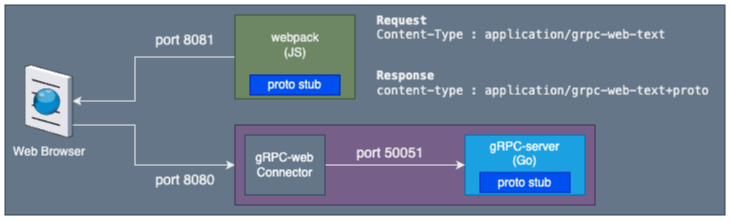
Advantages of gRPC-Web
- Browser Compatibility: Allows modern web applications to interact with gRPC services without needing native support for HTTP/2 and binary protocols.
\
- Efficiency: Leverages the performance and efficiency of gRPC while adapting it for the web.
Here Is a Working Demo
https://github.com/ehsaniara/gRPC-web-example
Demo Quick Start
docker compose up -d
\n Then, open the browser onhttp://localhost:8081 (note: this demo uses 8081 and 8080 ports)
\
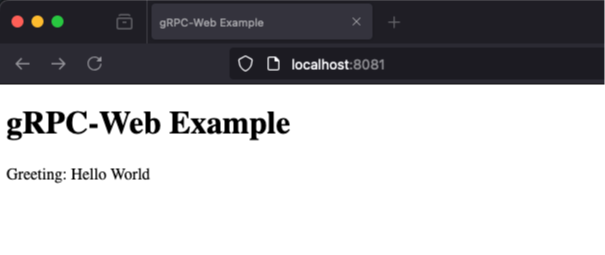
Project Structure
- client/: Contains the gRPC-Web client code
- server/: Contains the gRPC server code written in Go
- envoy/: envoy configuration file
Prerequisites
\
Proto File
syntax = "proto3";
package helloworld;
option go_package = "./proto"; // Add this line
service Greeter {
rpc SayHello (HelloRequest) returns (HelloReply);
}
message HelloRequest {
string name = 1;
}
message HelloReply {
string message = 1;
}
Server
Server’s main file (server/main.go):
package main
import (
"context"
"google.golang.org/grpc/reflection"
"log"
"net"
pb "github.com/ehsaniara/gRPC-web-example/proto"
"google.golang.org/grpc"
)
type server struct {
pb.UnimplementedGreeterServer
}
func (s *server) SayHello(ctx context.Context, in *pb.HelloRequest) (*pb.HelloReply, error) {
return &pb.HelloReply{Message: "Hello " + in.Name}, nil
}
func main() {
lis, err := net.Listen("tcp", ":50051")
if err != nil {
log.Fatalf("failed to listen: %v", err)
}
s := grpc.NewServer()
pb.RegisterGreeterServer(s, &server{})
// Register reflection service on gRPC server.
reflection.Register(s)
if err := s.Serve(lis); err != nil {
log.Fatalf("failed to serve: %v", err)
}
log.Println("Server is running on port 50051")
if err := s.Serve(lis); err != nil {
log.Fatalf("failed to serve: %v", err)
}
}
Envoy Config
...
http_filters:
- name: envoy.filters.http.grpc_web
typed_config:
"@type": type.googleapis.com/envoy.extensions.filters.http.grpc_web.v3.GrpcWeb
- name: envoy.filters.http.cors
typed_config:
"@type": type.googleapis.com/envoy.extensions.filters.http.cors.v3.Cors
- name: envoy.filters.http.router
typed_config:
"@type": type.googleapis.com/envoy.extensions.filters.http.router.v3.Router
...
Web Client
Client file (client/src/index.js )
// Import the generated gRPC-Web client stubs and message classes
import {GreeterClient} from './generated/helloworld_grpc_web_pb';
import {HelloRequest} from './generated/helloworld_pb';
// Create an instance of the Greeter client
const client = new GreeterClient('http://localhost:8080');
// Function to send a greeting request
function sayHello(name) {
// Create a new request
const request = new HelloRequest();
request.setName(name);
// Call the sayHello method on the Greeter client
client.sayHello(request, {}, (err, response) => {
if (err) {
console.error('Error:', err.message);
document.getElementById('output').textContent = 'Error: ' + err.message;
} else {
console.log('Greeting:', response.getMessage());
document.getElementById('output').textContent = 'Greeting: ' + response.getMessage();
}
});
}
// Example usage: sending a request when the page loads
document.addEventListener('DOMContentLoaded', () => {
const name = 'World';
sayHello(name);
});
\
Run generate.sh to generate *_pb.js files, for which you need to have grpc-web and protoc-gen-js already installed in your machine.
$ npm i grpc-web
$ npm install -g protoc-gen-js
This will generate helloworld_grpc_web_pb.js and helloworld_pb.js files, which already exist in this demo.
\ Here’s a related GitHub project:
https://github.com/ehsaniara/gRPC-web-example?embedable=true
\ \ \
This content originally appeared on HackerNoon and was authored by Jay Ehsaniara
Jay Ehsaniara | Sciencx (2024-09-08T19:00:24+00:00) gRPC Between Web and Server: A Simple gRPC Communication. Retrieved from https://www.scien.cx/2024/09/08/grpc-between-web-and-server-a-simple-grpc-communication/
Please log in to upload a file.
There are no updates yet.
Click the Upload button above to add an update.
