This content originally appeared on Bits and Pieces - Medium and was authored by Eden Ella
Effortless cloud-based component management and collaboration
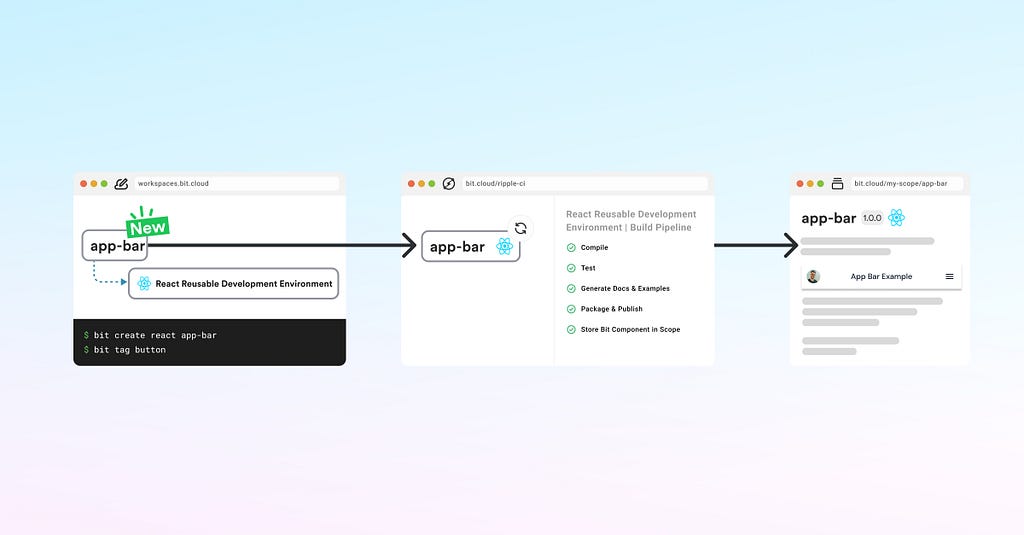
Many projects rely on shared modules used across various parts of the codebase, such as UI components, micro frontends (MFEs), utility functions, services, types and schemas, or shared configuration files.
Managing these shared modules can be complex, often requiring an intricate development environment and build pipeline to ensure they can be properly shared and used across projects.
Bit Platform simplifies the entire process by offering a cloud-based solution that allows you to easily create, discover, edit, review, test, and build shared modules using only a web browser.
To better understand how Bit helps with managing shared modules or components, let’s explore some common challenges and see how Bit Platform overcomes them.
Replacing complex development setups and build pipelines with reusable solutions in the cloud
Shared modules require the proper setup to be developed, tested, and versioned independently from the projects that consume them.
There might be more than one type of shared module, each requiring a different setup. React components differ from Angular components, and utility functions differ from services.
Components and modules of different types are developed, tested, and built differently. As the variety of shared modules grows, so does the complexity of the development environment and build pipeline.
Instead of managing multiple repositories or setting up a complex monorepo with distinct pipelines, Bit Platform provides a streamlined way to manage shared components in the cloud. It eliminates the need for dedicated repositories by allowing you to create and manage everything directly within the Bit Platform.
Bit Platform achieves this through several key features, Bit components, Cloud Workspaces, Reusable Development Environments, and Ripple CI.
Bit components
These modular units can be shared and versioned independently. Bit components are stored in access-controlled scopes on the Bit Platform and can be installed in other projects as standard Node packages.
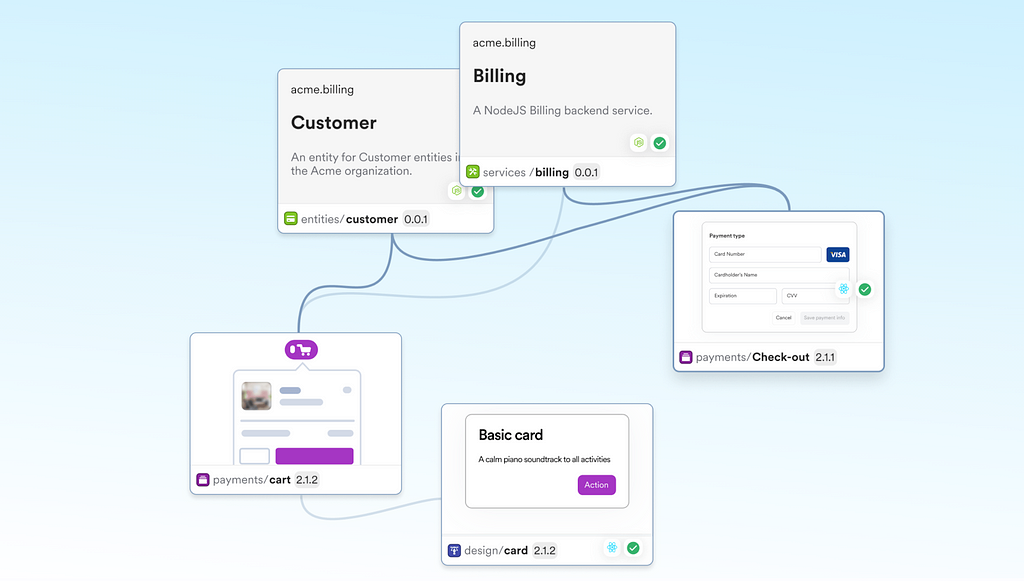
Each Bit component hosted on the Bit Platform has its own page with documentation, component examples, a history log, a visual dependency graph, etc.
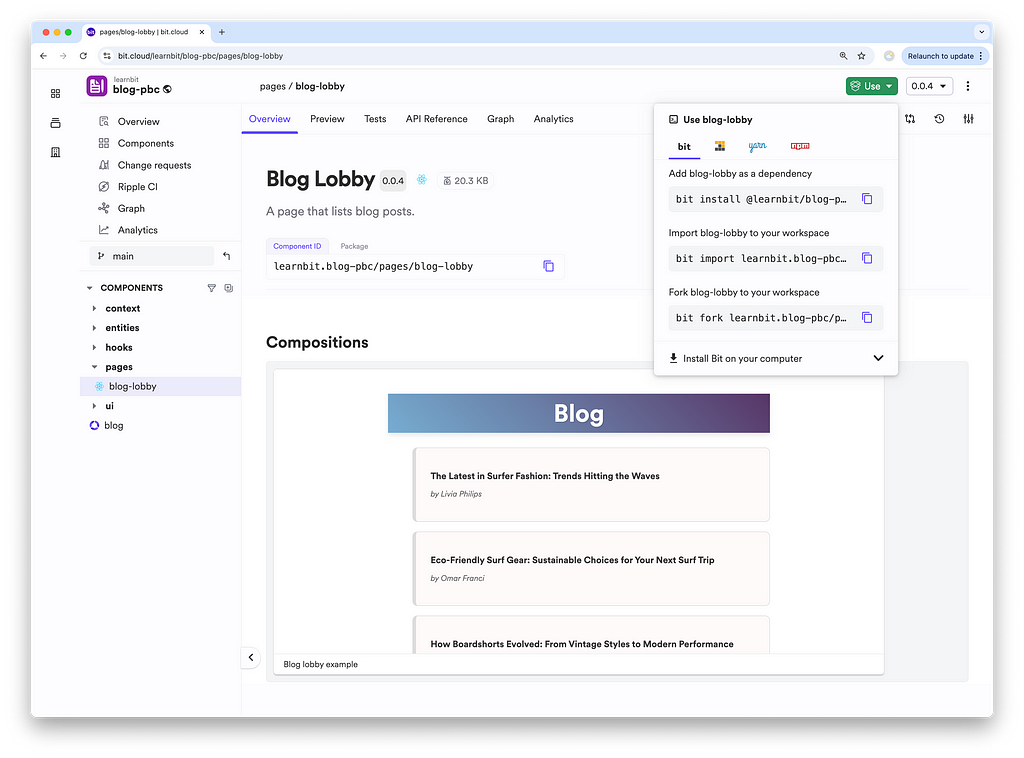
To learn more about Bit components, see this example of a component-based full-stack React application:
Building a Fullstack React Application in 5 Minutes
Bit Cloud Workspaces
These cloud-hosted workspaces allow you to create, edit, and test components directly in the cloud using a web-based IDE. There is no need to clone repositories or set up a local development environment.
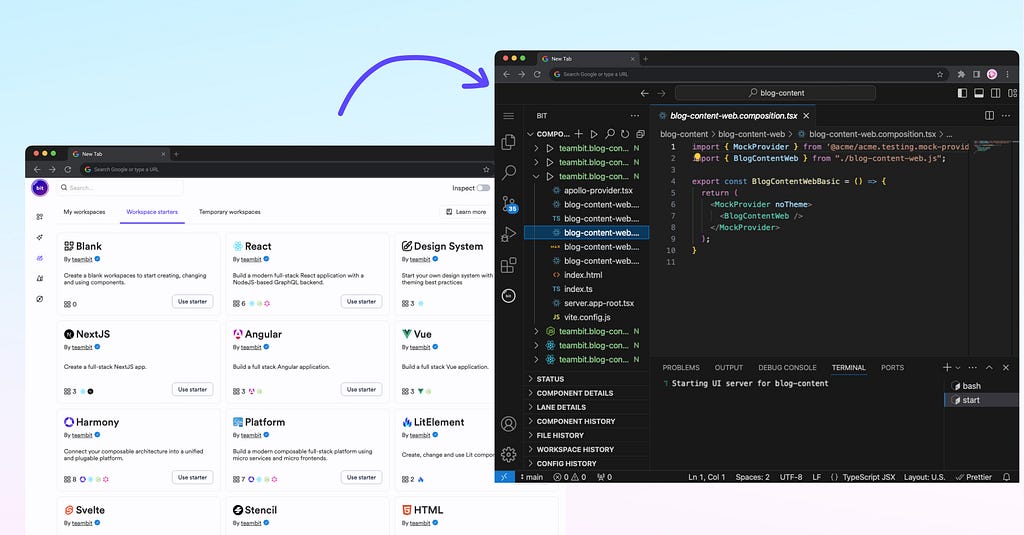
See this short introduction to learn more:
Reviewing and collaboration
When you’re done editing Bit components in the cloud, you can continue to release these changes as new component versions or create a “Change Request” (the equivalent of a pull request) for others to review.
Unlike traditional code review tools focusing on files within repositories, Bit lets you review changes to individual components. This decouples the review process from any specific repository, allowing seamless reviews across multiple projects.
It also allows you to transition from a code change to a new module version without having to switch between tools or environments.
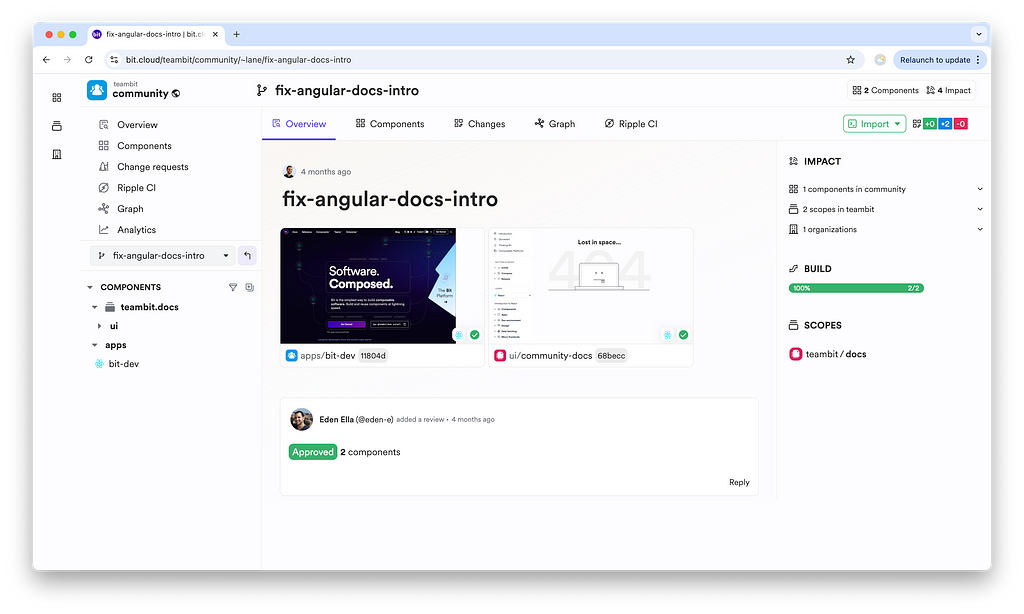
Reusable Development Environments
These specialized components define the development setup and build pipeline for a set of components. They can be shared and applied across multiple components, ensuring consistent environments.
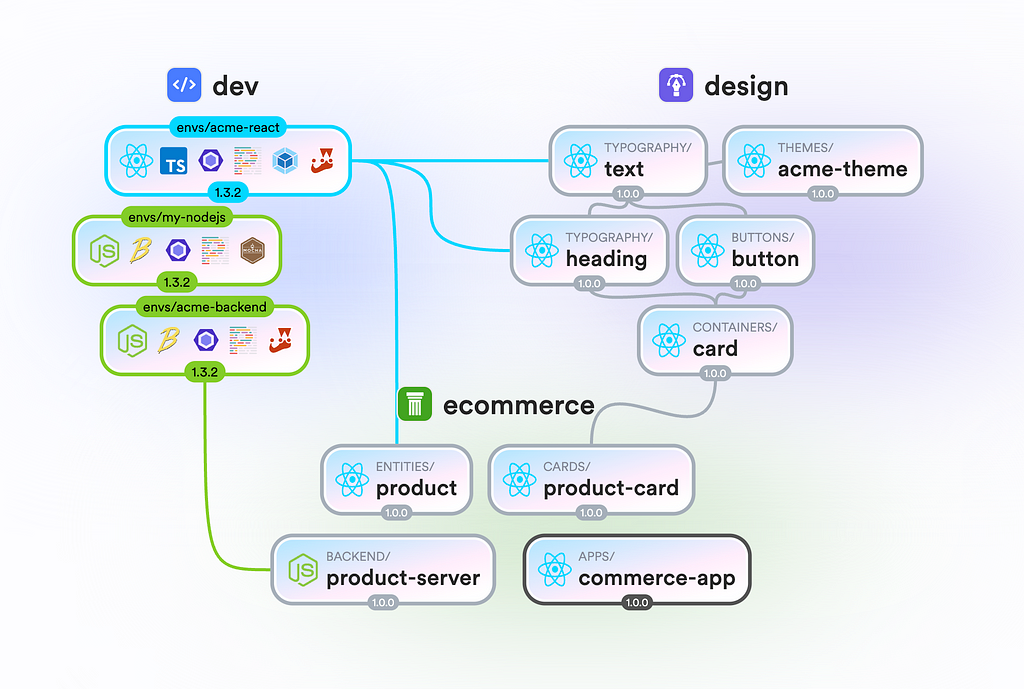
Ripple CI
Bit’s cloud-based CI/CD service runs tests and builds components in isolated environments, executing each component’s build pipeline according to its assigned Reusable Development Environment.
Bit’s Ripple CI automatically tests each component in its own isolated environment. It also checks for downstream components that rely on the tested module and runs their tests to verify that changes don’t break functionality in dependent projects.
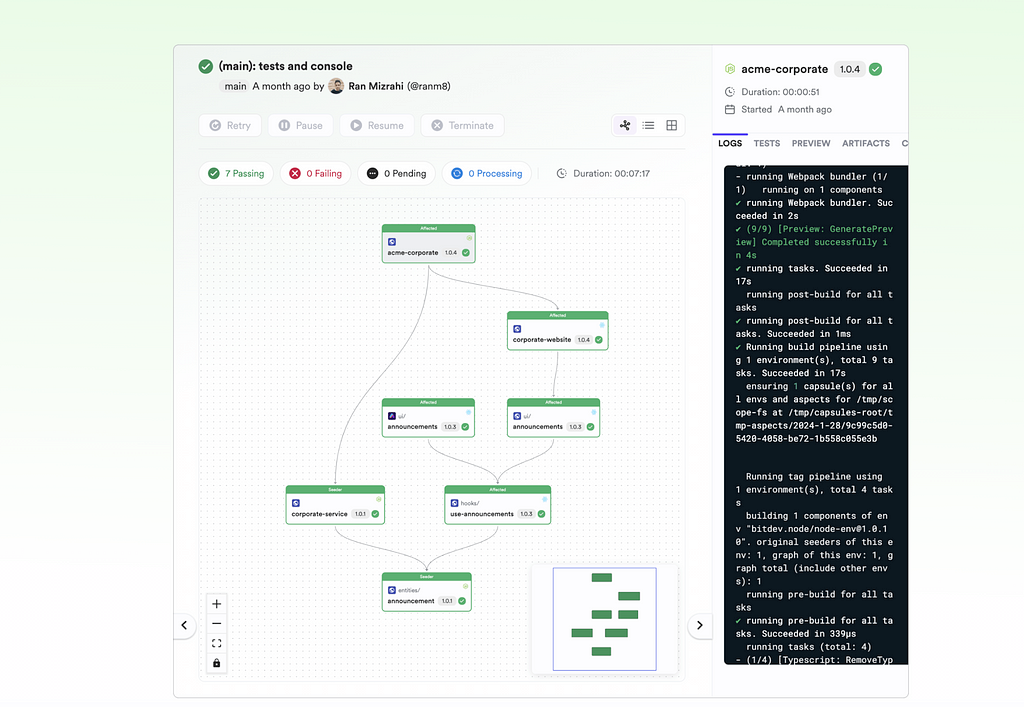
Bonus: Hope AI
Bit Platform provides AI-powered coding assistance that helps you write better code faster. The AI assistant can help you generate new components, refactor existing ones, and suggest improvements to your code.
Unlike many other AI coding assistants, Bit Platform’s AI assistant is fully integrated with the platform, allowing it to understand the context of your code and provide more accurate and relevant suggestions.
When the AI assistant suggests a new component or a code change, it can automatically create a “Change Request” (the Bit Platform equivalent of a pull request) that you can review and approve.
Most importantly, the AI assistant is designed to work with Bit components, allowing it to understand the structure and dependencies of your components and reuse existing components when generating new ones.
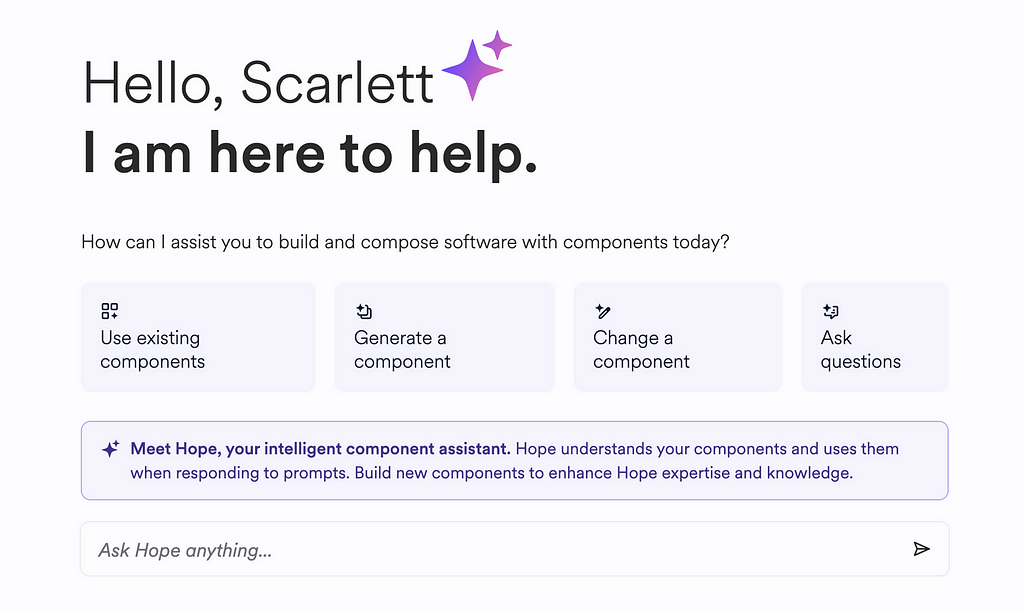
Hope AI: A Code Assistant for Composable Software
Conclusion
Bit Cloud Workspaces revolutionize how teams create, share, and manage shared modules, removing the complexity traditionally associated with development environments and build pipelines. By leveraging cloud-based workspaces, reusable development environments, and an integrated CI/CD process, Bit offers a streamlined, efficient solution for handling shared modules across multiple projects.
The platform’s collaborative features, such as focused component reviews and AI-assisted development, ensure that your team can build better, faster, and with greater confidence. Whether you’re working on UI components, utility functions, or services, Bit Cloud Workspaces empower you to manage every aspect of shared modules seamlessly — all without ever needing to leave your browser.
With Bit, you can focus on what matters most: writing great code, sharing it effectively, and driving consistent improvements across all your projects.
Create and Edit Shared Modules in The Cloud was originally published in Bits and Pieces on Medium, where people are continuing the conversation by highlighting and responding to this story.
This content originally appeared on Bits and Pieces - Medium and was authored by Eden Ella
Eden Ella | Sciencx (2024-09-10T09:21:29+00:00) Create and Edit Shared Modules in The Cloud. Retrieved from https://www.scien.cx/2024/09/10/create-and-edit-shared-modules-in-the-cloud/
Please log in to upload a file.
There are no updates yet.
Click the Upload button above to add an update.
