This content originally appeared on HackerNoon and was authored by Circleboom LLC
Are you looking to clean up your X (Twitter) account by unfollowing those who aren't following you back? It might seem like a tiresome task to go through each account manually, but using a browser script can make the process fast and efficient.
\

\ In this guide, we'll walk you through how to mass unfollow X accounts that aren't following you back. Before diving in, remember that while scripts can be serviceable, it’s crucial to stay within the platform’s terms of service to keep your account safe. Let’s get started!
What Is a Browser Script?
function scrollToBottom(callback) {
window.scrollTo(0, document.body.scrollHeight);
setTimeout(() => {
if (document.body.scrollHeight !== window.scrollY + window.innerHeight) {
scrollToBottom(callback); // Keep scrolling
\ A browser script is a piece of code that runs within a web browser to automate tasks on websites. It interacts with the website's elements, such as buttons and links, to perform repetitive actions, like filling out forms, scraping data, or, in your case, mass unfollowing X (Twitter) accounts. Typically written in JavaScript, these scripts can be executed in the browser's console or via extensions like Tampermonkey, simplifying tasks that would otherwise take a lot of manual effort.
Are Browser Scripts Safe to Use?
Browser scripts can be both safe and risky, depending on their source and the tasks they perform. If you write or use trusted scripts (e.g., from reputable developers), they can automate useful tasks efficiently. However, scripts from unknown or unverified sources may access sensitive data, perform malicious actions, or violate website terms of service, putting your accounts and data at risk.
\ It's essential to verify and understand what a script does before using it, and avoid those that interact with personal data or secure areas of websites.
Scripts for Mass Unfollow on X (Formerly Twitter)
Browser scripts for mass unfollowing on X (formerly Twitter) are custom pieces of code that automate the process of unfollowing accounts directly within your browser. These scripts usually run in a browser console and work by accessing your followers and filtering those who don't follow you back. Once identified, the script automatically unfollows them in bulk.
\ They save time by bypassing manual unfollowing, which can be tedious if you have many accounts to go through. However, using these scripts carries risks. Twitter may see this automated behavior as spammy, potentially violating its policies and leading to account suspension.
\ Therefore, while browser scripts can be effective for mass unfollowing, it's crucial to use them cautiously and be aware of the platform’s guidelines.
Script 1
// Scroll to the bottom of the following list to load all accounts
function scrollToBottom(callback) {
window.scrollTo(0, document.body.scrollHeight);
setTimeout(() => {
if (document.body.scrollHeight !== window.scrollY + window.innerHeight) {
scrollToBottom(callback); // Keep scrolling
} else {
callback(); // When at bottom, execute the callback
}
}, 2000); // Adjust the time to allow page loading
}
// Unfollow users automatically
function unfollowUsers() {
const unfollowButtons = document.querySelectorAll('div[data-testid="unfollow"]');
let count = 0;
// Loop through all the unfollow buttons
unfollowButtons.forEach((button, index) => {
setTimeout(() => {
button.click(); // Click the unfollow button
count++;
console.log(`Unfollowed ${count} accounts.`);
}, index * 1500); // Delay each click to avoid Twitter detection
});
console.log(`Unfollowing ${unfollowButtons.length} accounts...`);
}
// Run the scroll first, then unfollow
scrollToBottom(unfollowUsers);
\
Script 2
const userField = document.getElementsByClassName("ProfileCard-userFields");
const input = window.prompt("Enter any usernames you want to continue following separated by a space.");
let inputMax = window.prompt("Enter maximum number of seconds to wait between actions. Must be greater than '2'.");
let i = 0;
let t = 0;
let inputFound = [];
let saveNames = input.split(" ");
let rand = Math.round(Math.random() * 10000);
let setMin = 2000;
let setMax = inputMax * 1000;
main();
function main(){
if(inputMax > 2){
randomIntFromInterval(setMin,setMax);
unfollowLoop();
findUsers();
}else{
inputMax = window.prompt("Please enter a number great than 2");
setMax = inputMax * 1000;
main();
}
}
function findUsers(){
if(t < userField.length){
for(u = 0; u < saveNames.length; u++){
if(userField[t].children[1].innerText.includes(saveNames[u])){
inputFound[t] = true;
break;
}else{
inputFound[t] = false;
}
}
t++;
if(t < userField.length){
findUsers();
}
}
}
function randomIntFromInterval(min,max)
{
rand = Math.floor(Math.random()*(max-min+1)+min);
return rand;
}
function unfollowLoop(){
let button = userField[i].previousElementSibling.children[0].children[0].children[0].children[1];
let buttonText = button.innerText;
let stat = userField[i].children[1].children[2];
let follows = "";
if(stat === undefined){
follows = "";
}else{
follows = stat.innerText;
}
setTimeout(function(){
if(follows.includes("Follows you") === false && inputFound[i] === false && buttonText.includes("Following") === true){
button.click();
}
i++;
if(i < userField.length){
randomIntFromInterval(setMin,setMax);
unfollowLoop();
}else{
window.alert("Unfollow Script Finished!");
}
}, rand);
}
\
Steps to Run the Scripts
- Open Twitter and navigate to your Following list.
- Right-click anywhere on the page and choose Inspect to open the developer tools.
- Go to the Console tab.
- Paste the following script into the console and hit Enter.
An Alternative to Scripts: Circleboom!
If you're looking for a seamless, hassle-free way to clean up your Twitter account, Circleboom is the solution you need. Unlike risky browser scripts that could violate Twitter's policies and leave you locked out of your account, Circleboom offers a safe, intuitive platform designed specifically to manage your social media with ease and precision.
Why Circleboom?
With Circleboom, you can easily unfollow inactive accounts, fake profiles, and accounts that don't follow you back—all in just a few clicks. There's no need for technical expertise or worrying about rate limits. Circleboom gives you full control, with powerful tools to filter, analyze, and clean up your Twitter following in a way that aligns with your brand and goals. You can even bulk unfollow or whitelist specific accounts, ensuring that your list is refined to perfection.
User-Friendly Dashboard
Circleboom's user-friendly dashboard provides real-time insights into your Twitter followers, allowing you to make data-driven decisions. You can sort your followers by activity, engagement, or relevance, and customize who to unfollow based on specific criteria like inactivity or lack of reciprocity. No more scrolling endlessly or risking a temporary ban due to rapid unfollowing!
\
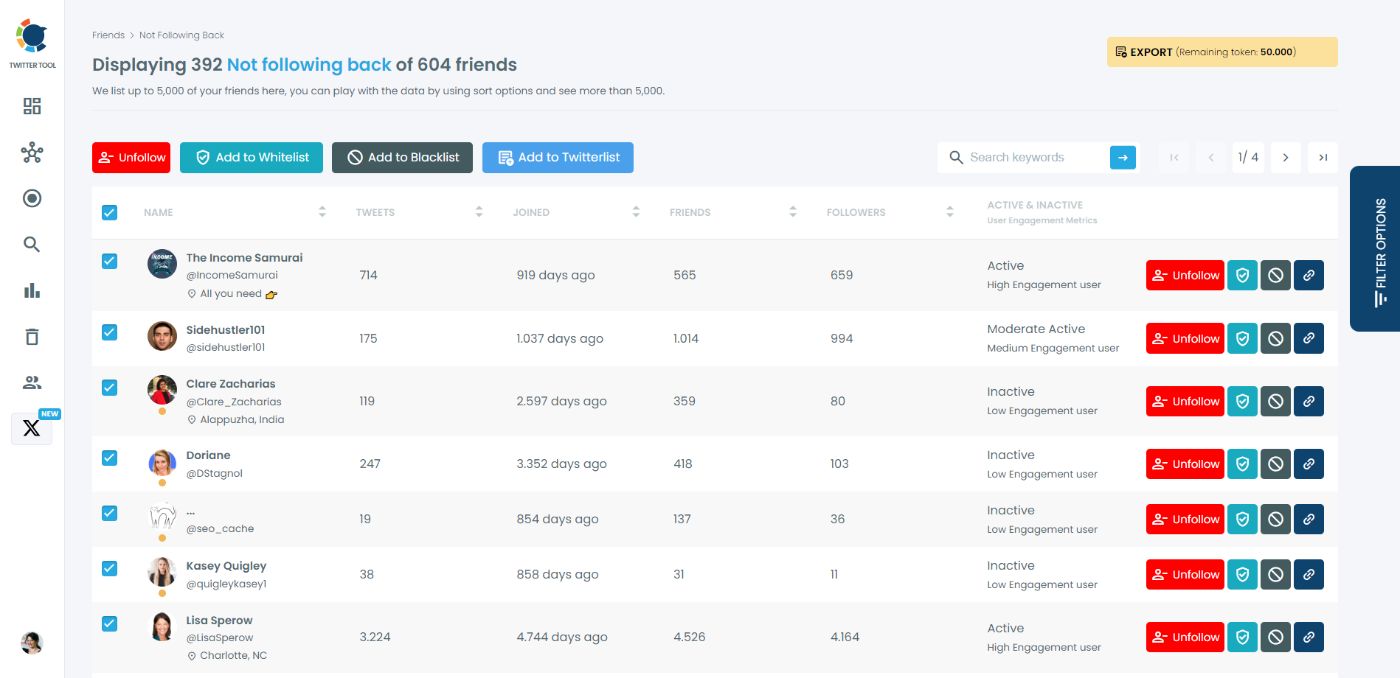
\
Features That Go Beyond Unfollowing
Circleboom doesn’t just stop at cleaning your Twitter account. It offers a full suite of social media management tools, including content scheduling, engagement tracking, and analytics, making it a complete solution for building a healthy, engaged audience. Whether you’re a brand, business, or individual, Circleboom helps you streamline your Twitter management, saving you time while keeping your profile optimized.
\ With Circleboom, you’re not just automating tasks—you’re improving your Twitter strategy with actionable insights, efficiency, and peace of mind. Forget the scripts; Circleboom does the heavy lifting for you, ensuring that your social media experience is as smooth and effective as possible.
How to Mass Unfollow X Accounts With Circleboom
This is the step-by-step explanation of bulk unfollowing people who don’t follow you back on X by using Circleboom.
\ Step #1: Open Circleboom on your browser and log into your account.
\ If this is the first time, you can create an account in seconds.
\
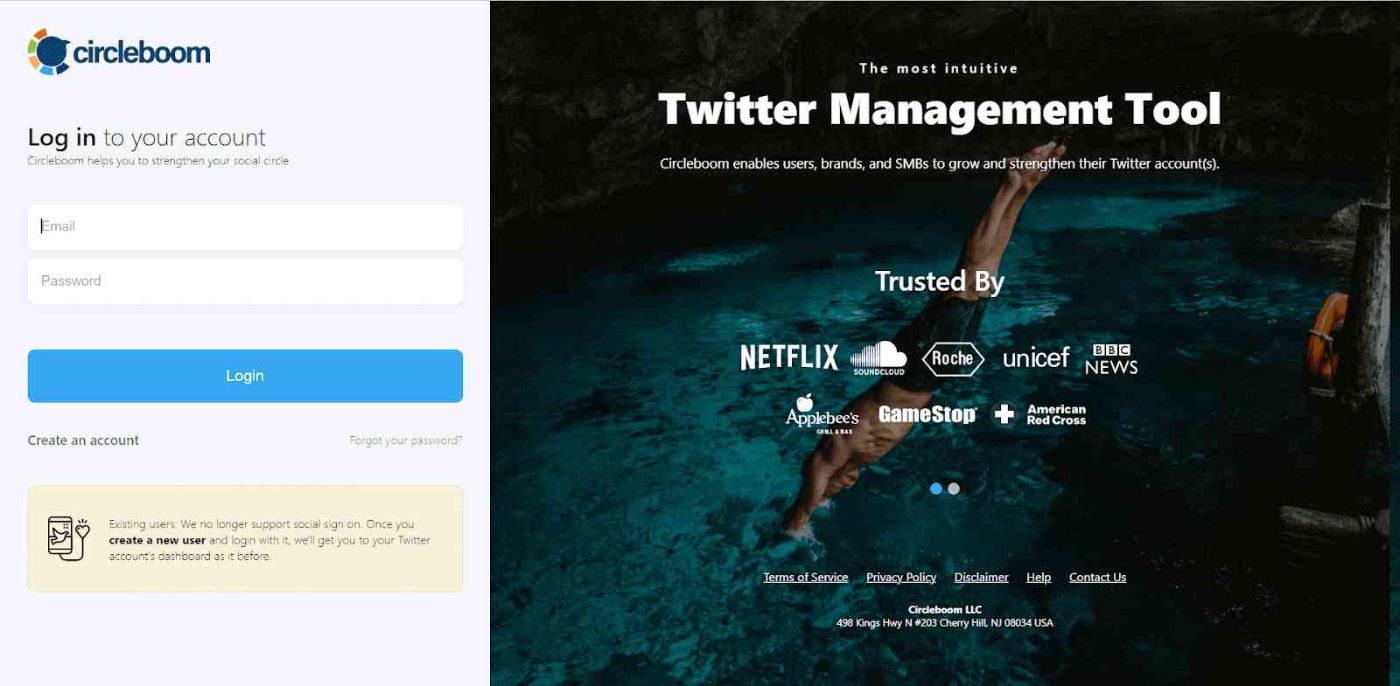
Step #2: Once you are in, navigate to the left, and find the “Friends” section.
\ From the menu, you will select “Not Following Back.”
\
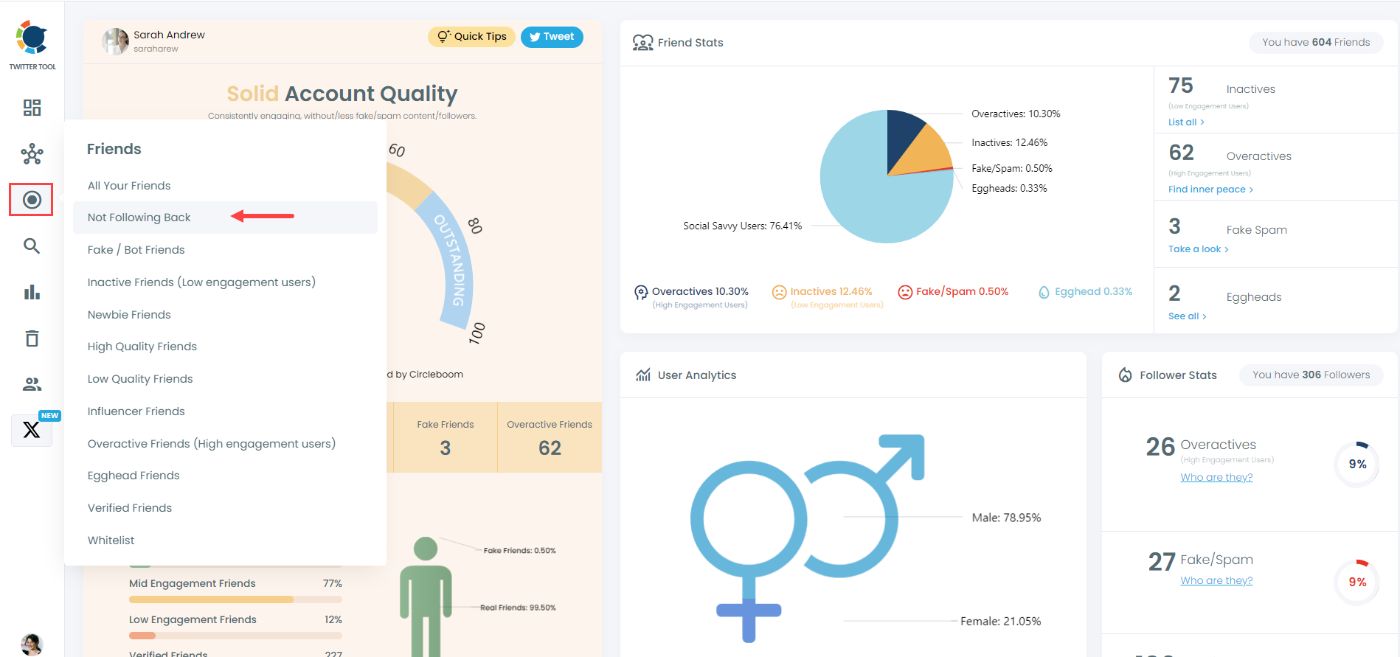
Step #3: You can select all listed accounts and mass unfollow all of them with one click.
\ You can also unfollow X accounts one by one.
\
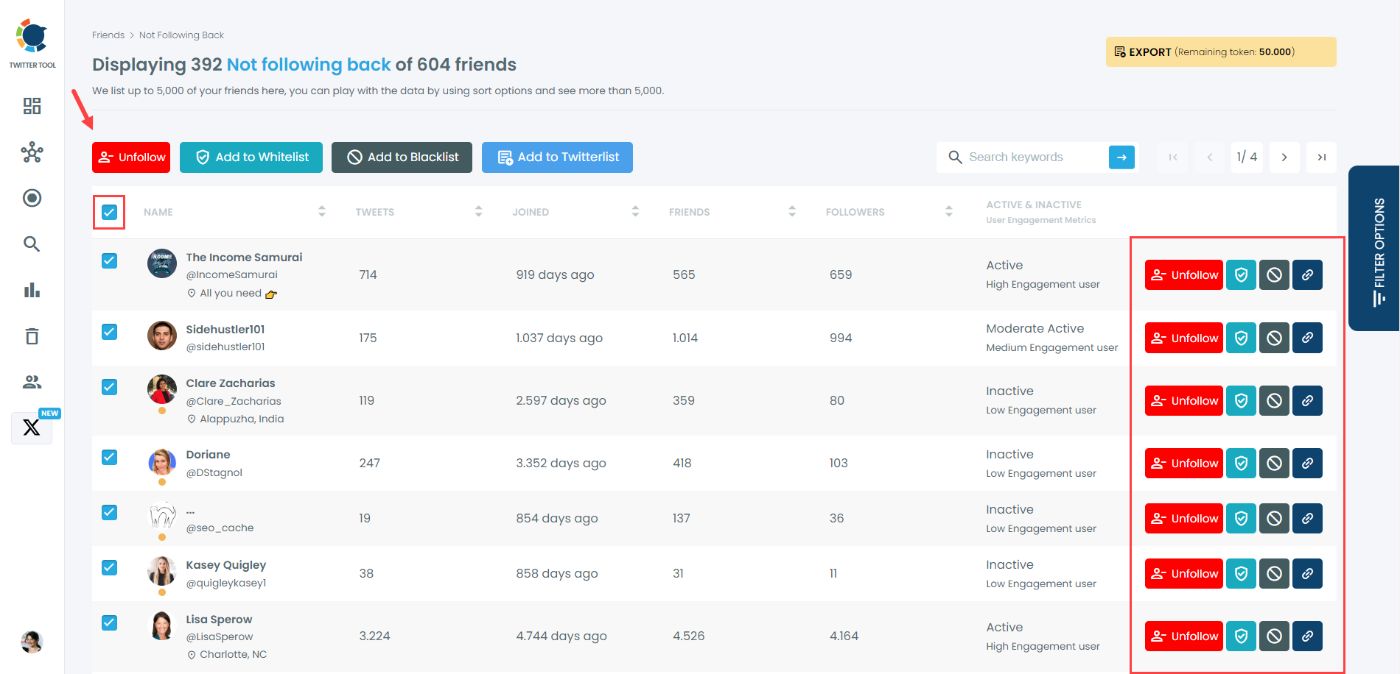
Step #4: When you choose mass unfollow, a last notification window will appear to confirm the process.
\ Don’t forget that this is irreversible. Once you unfollow accounts, you can’t get them back!
\
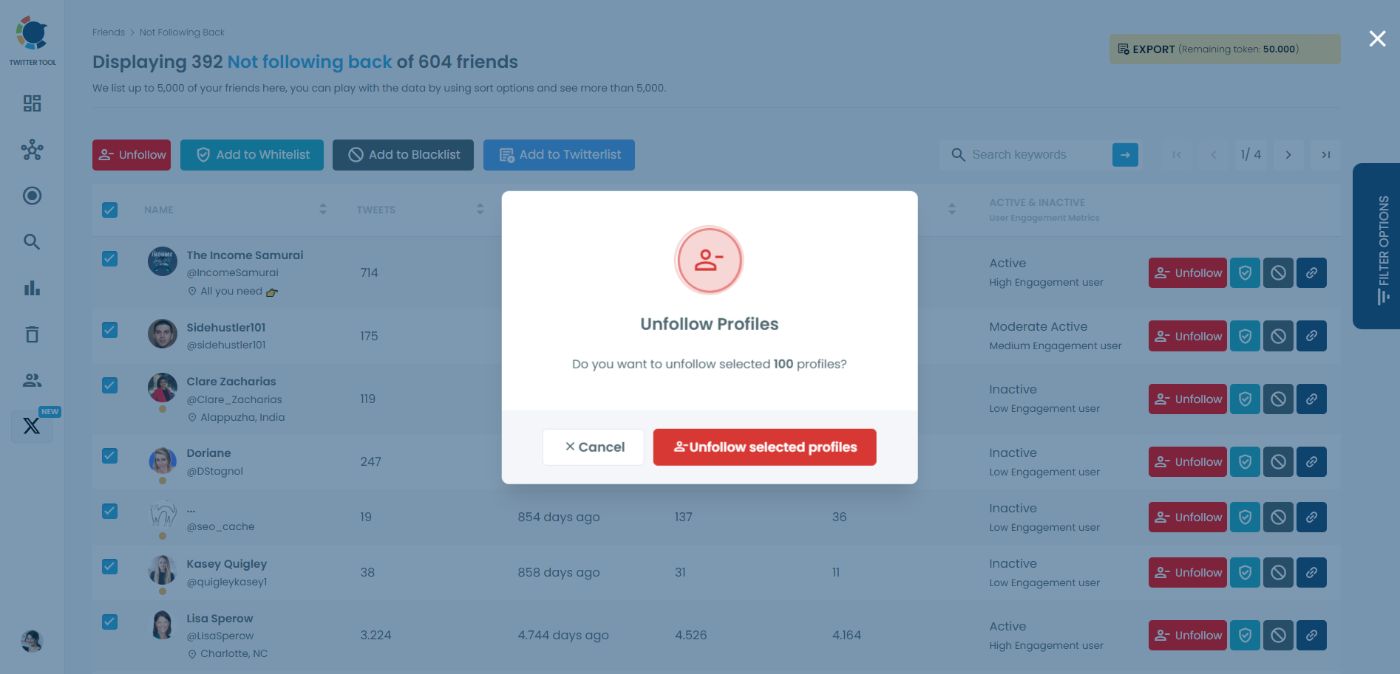
\ Now that you know the scripts to unfollow people on Twitter and also Circleboom, the better alternative to unfollow everyone on X is safe and fast.
Final Words
Managing your Twitter following shouldn't be a complicated or risky task. While browser scripts may offer a quick fix, they come with the potential of violating platform rules and risking your account’s safety. A smarter, safer, and more efficient alternative is Circleboom, a powerful tool designed to simplify the process of unfollowing irrelevant, inactive, or non-reciprocal accounts.
\ With its intuitive interface and robust features, Circleboom not only helps you maintain a clean and engaged follower list but also enhances your overall Twitter strategy. Whether you're looking to declutter your feed, refine your audience, or boost your social media impact, Circleboom makes the task effortless and secure.
\ Let Circleboom do the heavy lifting, so you can focus on growing a more engaged, vibrant community.
This content originally appeared on HackerNoon and was authored by Circleboom LLC
Circleboom LLC | Sciencx (2024-09-11T22:20:38+00:00) How to Mass Unfollow X Accounts Who Are Not Following You With a Script!. Retrieved from https://www.scien.cx/2024/09/11/how-to-mass-unfollow-x-accounts-who-are-not-following-you-with-a-script/
Please log in to upload a file.
There are no updates yet.
Click the Upload button above to add an update.
