This content originally appeared on Telerik Blogs and was authored by Sam Basu
Welcome to the Sands of MAUI—newsletter-style issues dedicated to bringing together the latest .NET MAUI content relevant to developers.
A particle of sand—tiny and innocuous. But put a lot of sand particles together and we have something big—a force to reckon with. It is the smallest grains of sand that often add up to form massive beaches, dunes and deserts.
.NET developers are excited with the reality of .NET Multi-platform App UI (.NET MAUI)—the evolution of modern .NET cross-platform developer technology stack. With stable tooling and a rich ecosystem, .NET MAUI empowers developers to build native cross-platform apps for mobile/desktop from single shared codebase, while inviting web technologies in the mix.
While it may take a long flight to reach the sands of MAUI island, developer excitement around .NET MAUI is quite palpable with all the created content. Like the grains of sand, every piece of news/article/documentation/video/tutorial/livestream contributes toward developer experiences in .NET MAUI and we grow a community/ecosystem willing to learn & help.
Sands of MAUI is a humble attempt to collect all the .NET MAUI awesomeness in one place. Here’s what is noteworthy for the week of September 23, 2024:
.NET 9 Update
Modern .NET is powerful, open-source, cross-platform and welcoming to all with mature tooling accompanied by rich ecosystems. The next big release of .NET is already in the works—.NET 9 is scheduled for arrival in November 2024. There is continuous progress and .NET has reached the next milestone—say hello to .NET 9 Release Candidate 1.
With .NET 9, developers will see significant enhancements across .NET Libraries, Runtime and SDKs, all toward building modern client, cloud native and intelligent apps. Tooling will get better with Visual Studio and Visual Studio Code, and C# continues to evolve to support the next generation of intelligent apps infused with AI. The .NET 9 Release Candidate 1 release includes enhanced WebSocket APIs, new compression options, advanced SignalR tracing, updates to .NET MAUI for better text alignment, and more. Release Candidate (RC) is a major milestone before final releases, and this is the first of two .NET 9 Release Candidates. Developers can get started with .NET 9 RC 1 today—.NET 9 promises great things for the ecosystem.

.NET MAUI Community Standup
The .NET MAUI team hosts monthly Community Standup livestreams to celebrate all things .NET MAUI and provide updates—a wonderful way to bring the developer community together. David Ortinau and TJ Lambert hosted the September .NET MAUI Community Standup, with special guest Mike Corsaro—the new TitleBars in .NET MAUI.
David started with a recap of .NET MAUI enhancements for .NET 9—with HybridWebView, MainPage updates, UI performance tuning and tooling updates, there is a lot going on in .NET MAUI land.
After the usual coverage of community contributions and platform updates, it was time to bring on Mike to talk about the new TitleBars in .NET MAUI. Mike started with the basics—how developers can add TitleBars to .NET MAUI apps running on Windows. For professional desktop apps, it is important for developers to be able to customize every aspect of an app’s TitleBar—icons, background color, height, content, alignment and more. Mike showcased the entire developer experience using the new TitleBars in .NET MAUI—a nice addition to a cross-platform developer’s arsenal.

.NET MAUI Shell
NET MAUI is built to enable .NET developers to create cross-platform apps for Android, iOS, macOS and Windows, with deep native integrations, platform-native UI and hybrid experiences. With increasingly complex app needs, .NET MAUI wants to enable developers to be set up for success—the .NET MAUI Shell tries to help. It takes a bit of knowledge to understand how to leverage the .NET MAUI Shell though, and Héctor Pérez is writing up an excellent series—mastering the .NET MAUI Shell.
The .NET MAUI Shell aims to reduce the complexity of app development by providing the fundamental features out of the box—like describing the visual hierarchy of an app, familiar navigation system for users with flyouts/tabs, a common URI-based navigation scheme and an integrated search handler. Hector starts from scratch to guide fellow developers—creating utility pages and wiring up a .NET MAUI Shell.
Hector showcases the power of .NET MAUI with masterful usage of Telerik UI to create some handy utilities—like random color generator, URL to QR code, word counter and image editor. With the utilities in place, Hector goes about adding hierarchy in Shell navigation, along with completely customizing the look of Flyout items and behavioral aspects of the .NET MAUI Shell. This is already a wonderful article series—kudos for a great writeup.
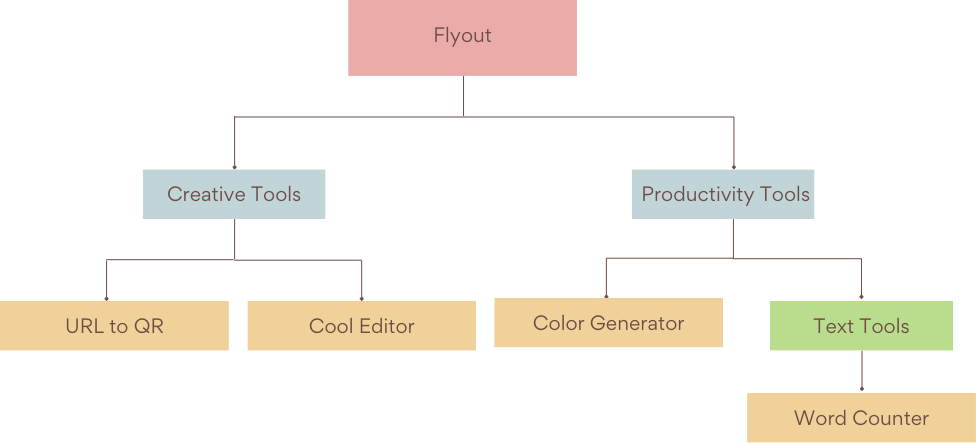
.NET Smart Components
It is the age of artificial intelligence (AI). AI is slowly changing the way we live and work, and AI’s popularity is driving adoption in enterprise and consumer apps. AI presents a huge opportunity for .NET developers to infuse apps with solutions powered by Generative AI and Large Language Models (LLMs). There is excitement in the .NET developer community, and Daniel Roth wrote up an article—the .NET Smart Components ecosystem.
The .NET Smart Components are a set of sample drop-in UI components that make it easy to add AI-enabled features for useful scenarios, like auto-filling forms from clipboard data, smart text completions and semantic search. The .NET Smart Components demonstrate how prepackaging AI-based functionality into reusable components makes it easier to integrate these features into existing apps.
The .NET Smart Components are now all open-sourced—available as reference to help bootstrap a vibrant ecosystem of reusable .NET AI-powered components. Dan pointed out the wide variety of Smart Components already available in the .NET ecosystem, and the .NET developer community is just getting started—the opportunities to infuse AI smartness in .NET apps are limitless.

.NET MAUI on macOS
.NET MAUI is the evolution of modern .NET cross-platform development stack, allowing developers to reach mobile and desktop form factors from a single shared codebase. While developing cross-platform apps with .NET MAUI can be a rewarding experience, it comes with its own set of challenges—developers need to know about compatibility between runtimes, tooling and target platforms. For those targeting iOS from macOS as development machine, looks like there are some compatibility issues if on the bleeding edge. Thankfully, Victor Hugo Garcia wrote up a post with some workarounds—solving .NET MAUI issues on macOS Sequoia with Visual Studio Code and XCode 16.
Victor starts off with advice for .NET MAUI developers—disabling automatic macOS/XCode updates and owning when to update bits with .NET MAUI SDK/tooling compatibility in mind, seems to be the prudent thing to do. For developers who have upgraded their OS to macOS Sequoia, XCode 16 is the way to go—but .NET MAUI compatibility with XCode 16 isn’t there yet. With VS Code not being able to find compatible runtime or build systems, Victor recommends downgrading to XCode 15.4 and corresponding CLI tools—multiple XCode versions can easily live side by side.
Some compatibility issues are understandable with XCode 16/iOS 18 simulators—it is matter of time before official stable support from .NET MAUI. Until then, the .NET MAUI development community offers a few workarounds—developers will do well being proactive and informed, so as to remain productive among constant change in development/target platforms.

That’s it for now.
We’ll see you next week with more awesome content relevant to .NET MAUI.
Cheers, developers!
This content originally appeared on Telerik Blogs and was authored by Sam Basu
Sam Basu | Sciencx (2024-09-23T15:01:35+00:00) Sands of MAUI: Issue #160. Retrieved from https://www.scien.cx/2024/09/23/sands-of-maui-issue-160/
Please log in to upload a file.
There are no updates yet.
Click the Upload button above to add an update.
