This content originally appeared on Level Up Coding - Medium and was authored by Prasad Lakshan
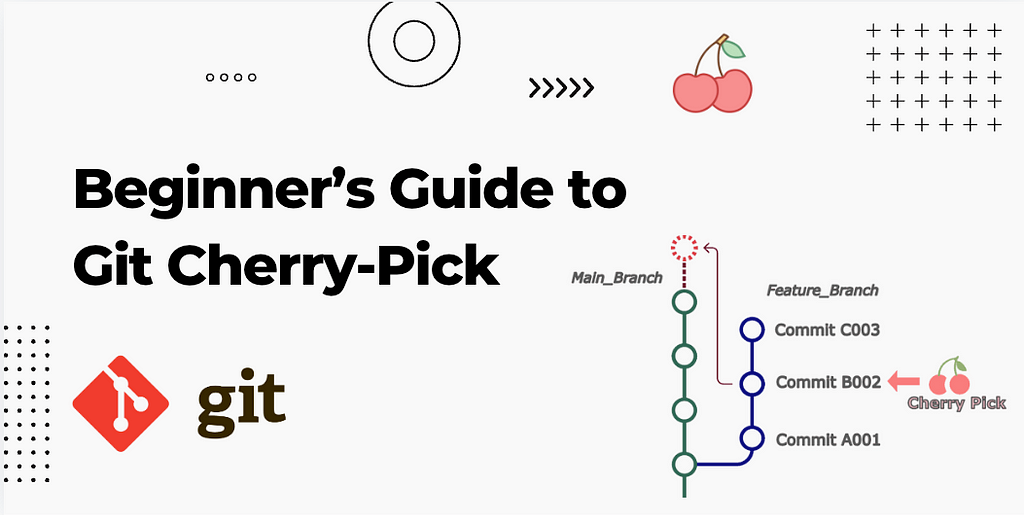
In software development, it’s common to encounter situations where you want to move or apply specific changes from one branch to another without merging the entire branch. This is where Git cherry-pick comes into play. Git cherry-pick allows you to select and apply individual commits from one branch to another, providing flexibility in managing code changes. In this blog, we’ll dive deep into what cherry-pick is, when and how to use it, and best practices to ensure smooth development workflows.
What is Git Cherry-Pick?
In simple terms, Git cherry-pick is a command that allows you to apply the changes introduced by a specific commit from one branch into another. Unlike merging or rebasing, which involves the entire commit history, cherry-picking gives you the ability to “pick” only the commits you need.
This is particularly useful when you need to backport a bug fix, bring in a specific feature, or avoid unnecessary merge conflicts. Cherry-picking applies the changes of the selected commit as a new commit in your current branch.
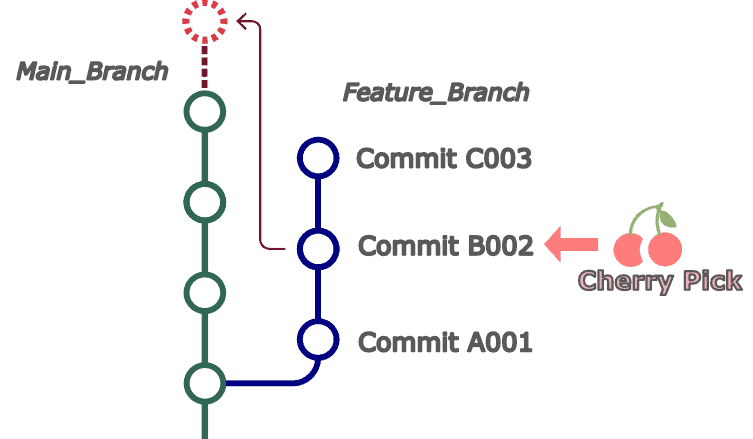
When to Use Git Cherry-Pick
Git cherry-pick is helpful in several scenarios:
- Hotfixes: If you’ve identified a bug in your code and fixed it on a feature branch but want to apply that fix to your main or release branch, cherry-pick allows you to do so without merging the entire feature branch.
- Isolated Changes: Sometimes, you want to bring in specific changes from another branch without affecting the rest of the branch’s code.
- Backporting: In situations where a bug fix or feature needs to be ported to an older version of the software, cherry-pick can selectively apply those commits.
How Git Cherry-Pick Works
To understand how cherry-pick works, let’s walk through an example.
- Checkout to the Target Branch
- First, ensure that you’re on the branch where you want to apply the cherry-picked commit. For example, if you want to apply a commit to the main branch:
git checkout main
- Identify the Commit You Want to Cherry-Pick
You need the commit hash of the commit you want to apply to your current branch. You can find this by checking the log of the branch where the commit resides:
git log --oneline
You’ll get output that looks like this:
e5f6d7b Bug fix for user authentication 3a4b6c8 Added a new feature to dashboard
Here, e5f6d7b is the commit hash for the bug fix. Copy this hash to cherry-pick it.
Cherry-Pick the Commit
Now, use the git cherry-pick command followed by the commit hash to apply the specific commit to the current branch:
git cherry-pick e5f6d7b
This command applies the changes introduced in the e5f6d7b commit to the main branch.
Resolve Conflicts (if any)
Sometimes, cherry-picking a commit might result in conflicts. Git will let you know if this happens, and you can resolve the conflicts manually:
git status
After resolving the conflicts, you can continue by staging the changes:
git add . git cherry-pick --continue
If you decide to abort the cherry-pick operation, you can run:
git cherry-pick --abort
Push the Changes
Once you’ve successfully cherry-picked the commit and resolved any conflicts, you can push the changes to the remote repository:
git push origin main
Advanced Cherry-Pick Scenarios
Cherry-Pick Multiple Commits
If you need to apply multiple commits at once, you can cherry-pick a range of commits. For example, to cherry-pick all commits from commit1 to commit3:
git cherry-pick commit1^..commit
This applies all the commits from commit1 (inclusive) to commit3.
Cherry-Pick from Another Branch Without Checkout
If you don’t want to switch branches but still want to cherry-pick a commit from another branch, you can specify the branch name along with the commit hash:
git cherry-pick feature-branch e5f6d7b
This applies the specified commit from the feature-branch to your current branch.
Skipping Commits with --skip
While cherry-picking, you might encounter a commit that you want to skip due to conflicts or irrelevance. You can skip the commit using:
git cherry-pick --skip
Best Practices for Using Git Cherry-Pick
Use Cherry-Pick Sparingly: While cherry-pick is a powerful tool, overusing it can lead to a fragmented commit history. Use it only when necessary, especially in complex codebases.
Document Cherry-Picked Commits: When applying a cherry-picked commit, it’s a good practice to document the origin of the commit in the commit message. For example:
Cherry-picked from commit e5f6d7b on feature-branch
This helps in tracking the origin of the change in the future.
Be Cautious with Merge Conflicts: If the codebase is moving fast, cherry-picking can lead to conflicts that are difficult to resolve. Always review the changes carefully and test thoroughly after cherry-picking.
Avoid Cherry-Picking Across Diverged Branches: If two branches have significantly diverged, cherry-picking might introduce unexpected bugs or break functionality. In such cases, merging or rebasing might be a better solution.
Common Pitfalls and How to Avoid Them
- Conflict Resolution Challenges: Cherry-picking across branches with conflicting changes can lead to complex conflicts. It’s important to review the context of the changes and resolve conflicts carefully.
- Breaking Code Dependencies: Cherry-picking only part of a feature or a bug fix might introduce incomplete changes. Ensure that the commit you’re cherry-picking does not rely on other commits.
- Duplicating Commits: If you cherry-pick a commit and later merge the same branch, you may end up with duplicate commits. To avoid this, use cherry-pick only when necessary and plan your merges carefully.
Conclusion
Git cherry-pick is a valuable tool that allows developers to selectively apply specific commits from one branch to another. It’s particularly useful for applying bug fixes or isolated changes without merging an entire branch. However, it should be used cautiously to avoid conflicts, broken dependencies, and messy commit histories.
By understanding when and how to use cherry-pick effectively, you can improve your workflow and maintain better control over your codebase.
Beginner’s Guide to Git Cherry-Pick: Selectively Applying Commits was originally published in Level Up Coding on Medium, where people are continuing the conversation by highlighting and responding to this story.
This content originally appeared on Level Up Coding - Medium and was authored by Prasad Lakshan
Prasad Lakshan | Sciencx (2024-09-27T02:00:04+00:00) Beginner’s Guide to Git Cherry-Pick: Selectively Applying Commits. Retrieved from https://www.scien.cx/2024/09/27/beginners-guide-to-git-cherry-pick-selectively-applying-commits/
Please log in to upload a file.
There are no updates yet.
Click the Upload button above to add an update.
