This content originally appeared on HackerNoon and was authored by MESCIUS inc.
A C# .NET Excel API library is a tool that can stand on its own, providing you with Excel capabilities in C# applications without having to rely on installing Microsoft components on your server. You can programmatically conduct all the critical Excel operations that let you produce the spreadsheets you need.
\ There are many API libraries available, but do you know which one you should choose?

\ In this post, we’re going to evaluate the top C# .NET Excel API libraries based on the following features:
\
- Create, read, and modify XLSX files
- Comprehensive Excel-compatible charting
- Cell and range operations
- Worksheet management
- Use templates for Excel reporting
- Filtering and conditional formatting
- Formulas and functions
- Data binding and import/export
- Read and write password-protected XLSX and XLSM workbooks
- Performance and efficiency
- Integration with client-side data viewer
Document Solutions for Excel, .NET Edition
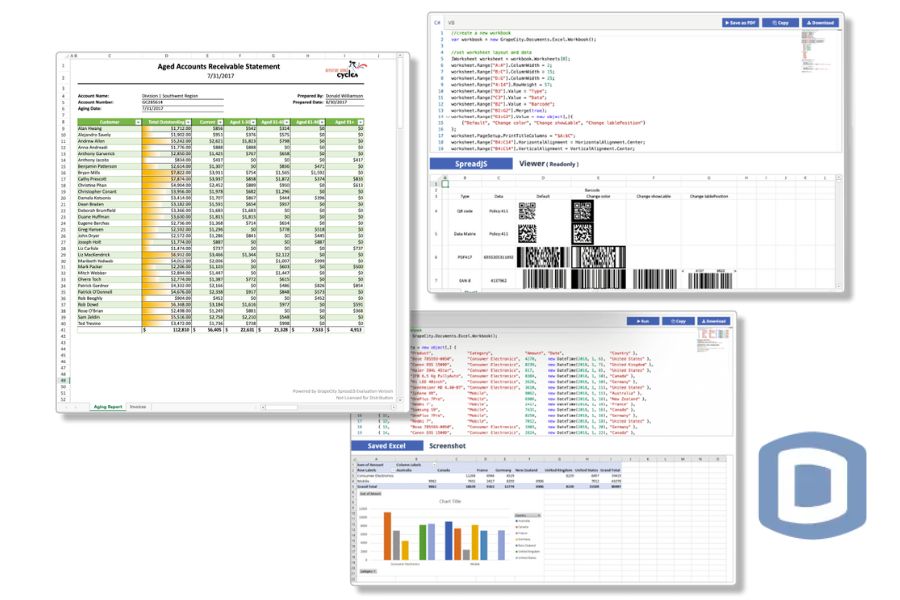
\
Create, Read, Modify, and Convert XLSX files
Document Solutions for Excel, .NET Edition (DsExcel) by MESCIUS supports all the file management operations you need for XLSX files, including creating, reading, modifying, and converting.
Comprehensive Excel-Compatible Charting
DsExcel supports integrating several types of charts in worksheets and provides customization features for chart titles, legends, data series, and more. You’re also able to add charts in a template layout.
Cell and Range Operations
You can conduct various operations on cells, columns, and rows, including accessing, cutting, copying, hiding, inserting, deleting, merging, and more.
Worksheet Management
Workbook operations include creating, opening, saving, protecting, cutting, copying, changing views, and enabling or disabling the calculation engine.
Automate Excel Reports Using XLSX Templates
DsExcel allows users to define custom Excel templates in .NET using simple language syntax, automating the generation of .xlsx reports with charts, sparklines, and tables. By binding data directly to XLSX templates, it streamlines the creation of reports, like invoices and sales reports, with support for Windows, Linux, and macOS, ensuring high performance and stability.
Filtering and Conditional Formatting
Filter cells using criteria such as data, text, number, color, and icon. You can also highlight specific data values using conditional formatting rules based on cell value, icon, data bar, and the three-color rule.
Formulas and Functions
You can create and use formulas to calculate complex calculations to produce cell values. DsExcel also supports more than 450 Excel functions. You can use the built-in functions or create customized functions to generate formulas.
Data Binding and Import/Export
DsExcel supports one-way data binding with cells, worksheets, or table columns and using multiple sources to gather data. For faster and more efficient importing, you can use the ImportData() function to obtain only the data from Excel files instead of the whole object model. You can also export your Excel sheet programmatically to various other formats, such as .xlsx, .csv, PDF, HTML, JSON, and more.
Read and Write Password-Protected XLSX and XLSM Workbooks
You can tailor the protection of your workbooks by using passwords that prevent data editing or changing the workbook structure and windows. You can also completely remove a workbook’s password protection for unrestricted editing.
Performance and Efficiency
DsExcel is an API library with a small memory footprint and high-performance factor. It has a lightweight architecture that enhances the library’s efficiency. You can work well with Excel, minimizing the effort, memory usage, and time it takes to generate and manage spreadsheets.
Integrate With Client-Side Data Viewer
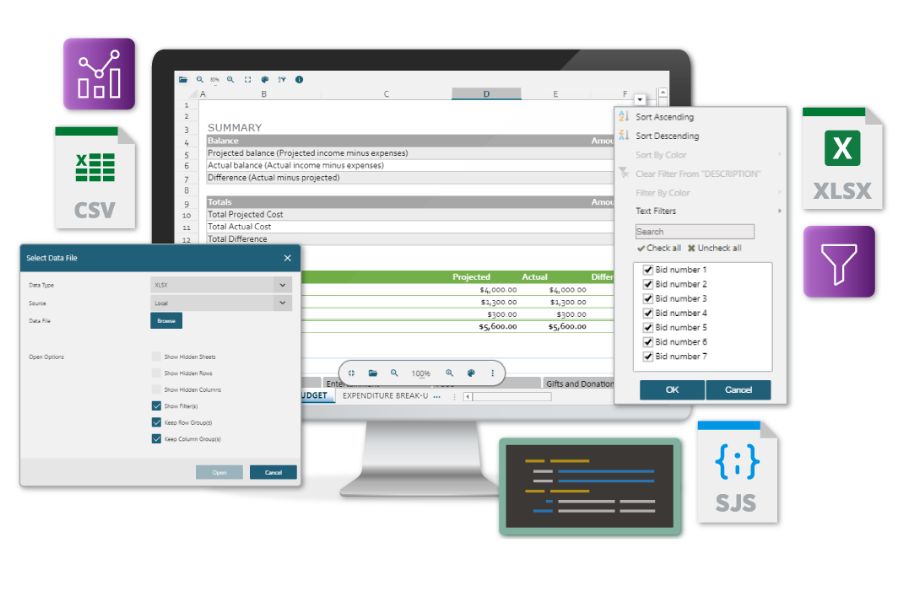
\ DsExcel provides a cross-platform JavaScript data viewer, the Document Solutions Data Viewer, that can be easily integrated with DsExcel. It enables your users to open and view XLSX, SJS, SSJSON, and CSV documents on their end in web applications.
DsExcel is an efficient and user-friendly API for all your spreadsheet projects on .NET. It has all the features you need to programmatically create and manipulate Excel documents with superior performance, even at scale. You can use templates to facilitate Excel report generation. DsExcel also lets you easily incorporate must-have capabilities, including data binding, charts, conditional formatting, formulas, and functions, in your Excel documents.
Aspose.Cells for .NET Excel
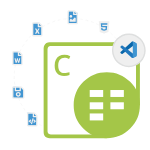
\
Create, Read, and Modify XLSX Files
Aspose.Cells supports file operations for XLSX formats as well as XLS, XLSB, XLT, XLTX, XLTM, XLSM, XML, and OTS.
Comprehensive Excel-Compatible Charting
There’s complete support for creating and manipulating numerous types of charts with a heavy emphasis on customization and styling. You can also render the charts as images and use dynamically set data to automatically refresh them.
Cell and Range Operations
The API supports all the typical Excel operations you need to create, manage, and format cells and ranges.
Worksheet Management
You can create, copy, and move worksheets. Additional capabilities include detecting empty worksheets, managing page breaks, and freezing panes.
Use Templates for Excel Reporting
You can create your own templates by opening an existing Excel template or creating a new Excel workbook, modifying it according to your requirements, and then saving it with the .XLTX extension. You can also create your own designer spreadsheet—a file with pre-applied formatting, similar to a template—to create reports.
Filtering and Conditional Formatting
Use autofilters to help create rich Excel worksheets that give you a better understanding of the data. You can also apply conditional formatting by either creating conditional formatting at runtime or using a designer spreadsheet.
Formulas and Functions
Aspose.Cells supports array formulas as well as built-in and add-in functions. You can use almost all the standard and advanced Microsoft Excel formulas and functions.
Data Binding and Import/Export
You have to use Aspose.Cells.GridDesktop or Aspose.Cells.GridWeb’s Worksheets Designer for data binding tasks. Aspose.Cells also supports importing data to and exporting data from cells. You can import and export data between Excel workbooks and DataSets, DataTables, and DataGrids.
Read and Write Password-Protected XLSX and XLSM Workbooks
You can unlock the password-protected workbook structure of an Excel file, read and edit the worksheets, and then resave the workbook with the password. There is also the password to modify option.
Performance and Efficiency
Aspose.Cells is generally high-performing and works fast. However, you may encounter performance issues when reading or writing workbooks with large data sets or any operation that occupies a large amount of RAM.
Integrate with Client-Side Data Viewer
Aspose.Cells allows you to generate an Excel file or report and send it to a client browser by saving the file to Response Object. You can also integrate Aspose.Cells.GridJs into your .NET project to open and edit Excel spreadsheets directly within your application.
Aspose.Cells is a very dense, high-code Excel API C# library for .NET that lets you fast-track spreadsheet tasks for nearly every MS Excel format, including XLSX files. While there are libraries that are more advanced, Aspose.Cells ensures that you can execute a wide range of standard and advanced Excel operations programmatically for almost every aspect of creating, editing, and managing spreadsheets.
\ Overall, the Aspose.Cells C# library is a solid choice for an Excel alternative. However, keep in mind that while you can use the library to process large data sets, getting the high performance you expect may require some fine-tuning on your part to limit memory usage.
SpreadsheetGear Engine for .NET
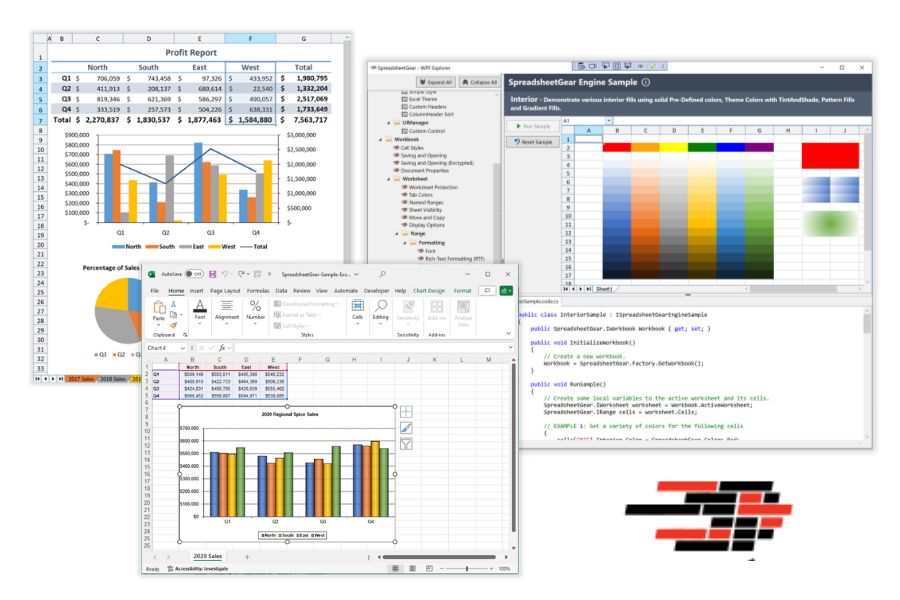
\
Create, Read, and Modify XLSX Files
The most recent update, SpreadsheetGear 2023, extended the library’s format compatibility to include XLSX, XLSM, XLS, CSV, and TXT files for Excel 2021 and the latest versions of Excel for Microsoft 365.
Comprehensive Excel-Compatible Charting
Charting support includes a wide range of chart types, chart rendering, and the ability to create chart sheets and charts with embedded images.
Cell and Range Operations
You can access and modify worksheet cells with values, formulas, number formats, fonts, borders, background colors, cell comments, hyperlinks, and more. Range operations include copying, sorting, auto-filters, cell protection, as well as group and outline. There’s also the improved merging of long-range cells.
Worksheet Management
SpreadsheetGear lets you create, move, and copy worksheets. You can also get various display options, evaluate values from formulas, change the sheet color, and apply different worksheet protections.
Use Templates for Excel Reporting
You can create report templates with complete control over their features to generate any type of Excel report you need.
Filtering and Conditional Formatting
Autofilter criteria can include custom criteria and can be used in several commands, such as cell formatting, delete, and fill. Conditional format styling is based on custom formulas, simple comparison operators, and advanced rules.
Formulas and Functions
SpreadsheetGear purports to have the fastest Excel-compatible calculation engine available (allegedly significantly faster than Excel in many cases). It has 449 Excel-compatible functions, multi-threaded recalculations, array formula support, and more.
Data Binding and Import/Export
You can move data between Excel workbooks and DataSets, DataTables, and DataGrids. SpreadsheetGear does not support data binding.
Read and Write Password-Protected XLSX and XLSM Workbooks
SpreadsheetGear supports reading and writing password-protected XLS, XLSX, and XLSM workbooks. Certain aspects of a worksheet can still be enabled when password protection is enabled.
\ You can make programmatic changes to a worksheet when it’s protected, although UI protection is still enforced.
Performance and Efficiency
SpreadsheetGear is a high-speed API that can lower processing time and enable high-performance application development. It makes an efficient use of your resources and can improve your spreadsheet output performance.
Integrate with Client-Side Data Viewer
It does not provide a client-side API you can embed. However, you can display Excel files in a browser using ASP.NET.
SpreadsheetGear supports many operations for Excel versions through Excel 2021, as well as the latest versions of Excel for Microsoft 365. It has a clean user interface you can easily navigate and an API library that lets you emulate Excel operations, giving you full control over the spreadsheet generation process.
\ The most notable detail about SpreadsheetGear may not be the features it offers but the features it doesn’t provide. For example, SpreadsheetGear doesn’t support dynamic arrays, Excel tables, or the LAMBDA function. This may be a problem for you if you’re looking for an extra option for handling very large datasets and conducting complex calculations.
Syncfusion Excel (XlsIO) Library
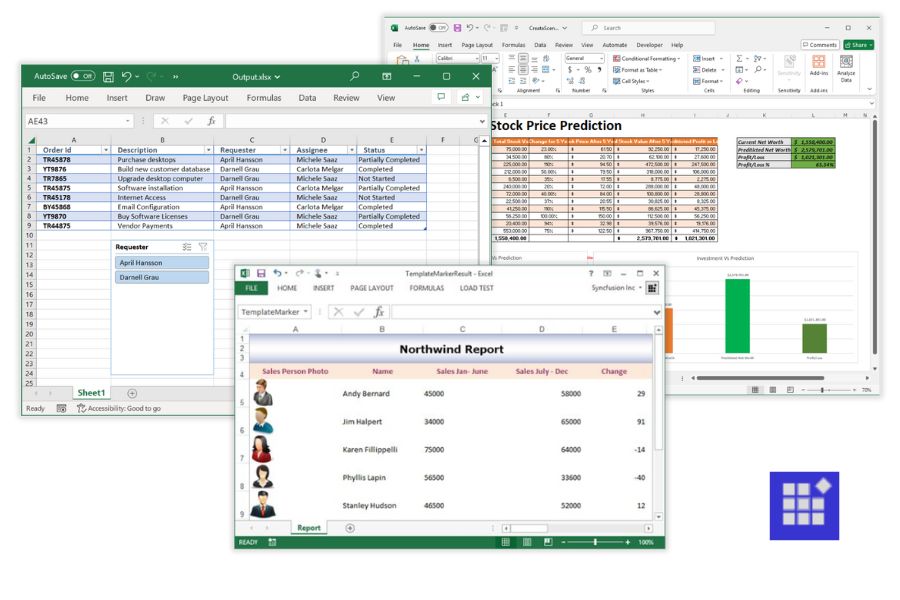
\
Create, Read, and Modify XLSX files
Compatible Microsoft Excel versions include XLSX files and others through Excel 2019 and online formats for Microsoft 365.
Comprehensive Excel-Compatible Charting
There are more than 80 types of Excel charts supported by XisIO. The charts can be embedded inside a workbook or created as a chart worksheet. Customization options include plot area, legend, axis, and more.
Cell and Range Operations
Cell operations include find and replace, sorting, filtering, and hyperlinks. You can auto-fit rows and columns and apply cell color, font styles, border settings, and more.
Worksheet Management
Worksheet operations include move, copy, freeze panes, show or hide columns, and specifying page setup options, such as fitting all rows on one printed page or fitting the page before printing.
Use Templates for Excel Reporting
Essential XlsIO allows you to export data to an Excel template using template markers.
Filtering and Conditional Formatting
Data management features include auto-filtering using auto-filter types, such as custom, advanced, icon, color, dynamic, combination, and custom filters. XlsIO also supports conditional formatting for dynamically formatting the contents of cells to modify the appearance of the data.
Formulas and Functions
XlsIO supports all the formulas supported by Excel and over 400 Excel functions. You can also use add-in functions, external formulas, and formula arrays.
Data Binding and Import/Export
Essential XlsIO allows you to bind template markers to data from various sources, such as DataTable, Collection objects, nested collection objects, and arrays. Customized data importing is also supported, and you can export to DataTables, Collection objects, and nested classes.
Read and Write Password-Protected XLSX and XLSM Workbooks
There are two different passwords you can use to encrypt your workbooks. An access password protects against unauthorized viewing, while a password to modify provides certain users authorization to edit and then save workbook data.
Performance and Efficiency
Syncfusion can work fast even if you’re working with large files and must conduct a lot of processing in the files while generating.
Integrate with Client-Side Data Viewer
You can display Excel files in a browser using ASP.NET.
Syncfusion XlsIO is a non-UI component that is very easy to use. It has all the features you need to create and manage rich Excel reports. Critical APIs for charts, formulas, functions, and formatting allow you to perform every Excel task you need without having to download Excel itself. Syncfusion can handle large datasets very well and provides methods for improving performance, if needed, such as using one interface over another to improve performance by optimizing memory.
DevExpress Spreadsheet
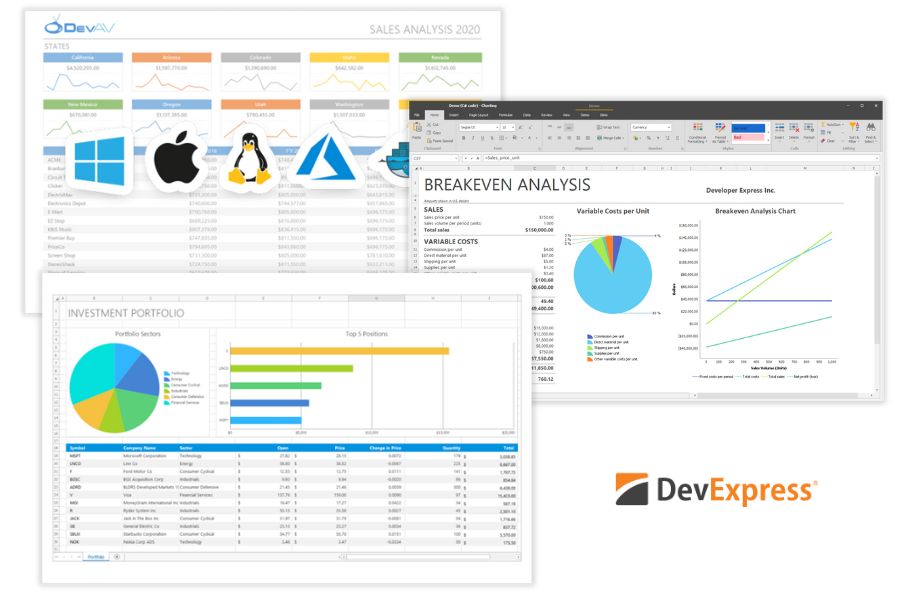
\
Create, Read, and Modify XLSX files
Provides support to create, read, and modify nearly all Microsoft Excel document formats, including XLS, XLSB, XLSX, and XLSM.
Comprehensive Excel-Compatible Charting
DevExpress Spreadsheet provides chart management for multiple 2D and 3D charts. You can create, access, modify, or remove histograms, waterfall, funnel charts, and more.
Cell and Range Operations
The values you can assign to cells include formulas, text, numbers, logical values, and dates. Document themes, which include colors, fonts, and graphic effects, are associated with every workbook. You can also edit predefined theme colors or create a custom theme.
Worksheet Management
You can create, access, modify, or remove workbooks, worksheets, and chart sheets. You can also insert, copy, hide, freeze, resize, or remove rows and columns.
Use Templates for Excel Reporting
Use templates to generate spreadsheets with DevExpress Report Designer.
Filtering and Conditional Formatting
The autofilter function lets you filter by number, value, text, and date. The conditional formatting operation will highlight cell values or note trends within the cells using data bars, icons, and predefined colors.
Formulas and Functions
The API has a fast, built-in formula calculation engine with over 400 Excel functions. You can also create your own formulas and functions.
Data Binding and Import/Export
The data binding is two-way by default. You can bind a cell range or table in a worksheet to a data source or use a cell range as a data source. There is support for importing data to worksheet cells from arrays, lists, and datasets. The API also has the Excel Export library, which is specifically designed for handling exports and is ideal for minimizing memory usage when generating large quantities of documents on the server side.
Read and Write Password-Protected XLSX and XLSM Workbooks
The API allows you to password-protect your worksheets and workbooks to prevent unauthorized access and modification.
Performance and Efficiency
According to its website, the library was developed to cut memory consumption and drastically improve performance while generating spreadsheets.
Integrate with Client-Side Data Viewer
The Document Viewer is a component that displays only DevExpress Reports on .NET development frameworks, like ASP.NET Core and Blazor platforms. The user can view, print, and export the Excel document. All of the necessary actions are performed server-side.
DevExpress has a reputation for being a powerful Excel solution with advanced features. Its APIs can be used to develop high-performance applications. It provides enough customization options for creating charts and formatting cells and worksheets to ensure that you can present data the way you want to. It also has powerful data binding capabilities, making generating Excel reports easy with Report Designer templates. Taking advantage of these features may require a bit more effort than with other libraries, as DevExpress does have a learning curve.
IronSoftware IronXL
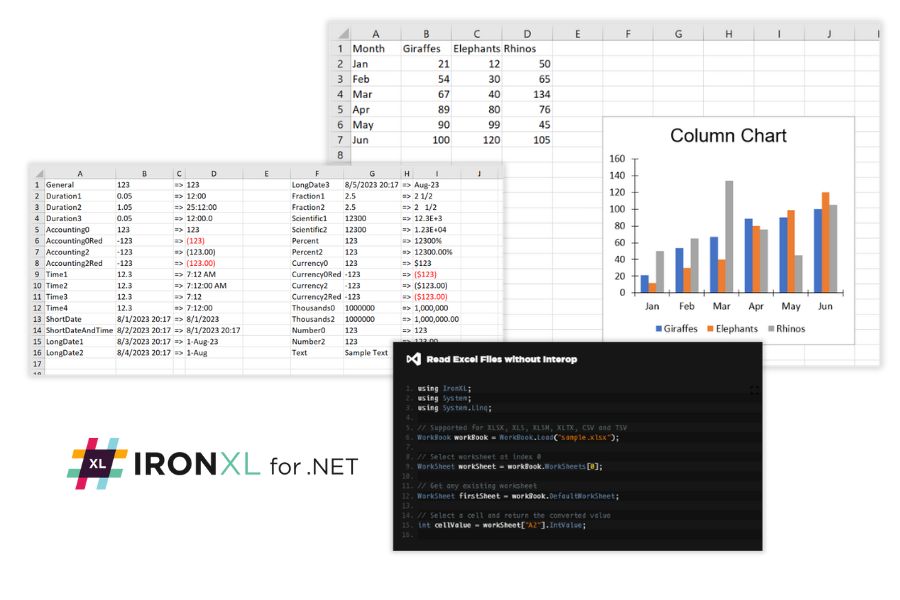
\
Create, Read, and Modify XLSX files
IronXL is compatible with XLS, XLSX, XLST, XLSM, CSV, and TSV Excel formats. You can use very simple and easy-to-remember functions to create, read, and edit the documents.
Comprehensive Excel-Compatible Charting
IronXL supports column, scatter, line, pie, bar, and area charts. However, customization is relatively limited compared to other libraries, as you can only edit the chart title and legend position.
Cell and Range Operations
You can style cells by specifying font, size, border, alignment, background pattern, and conditional formatting. There are also multiple functions to manage cell ranges, including sort, trim, clear, copy, find and replace, hyperlinks, and merging and unmerging cells.
Worksheet Management
IronXL allows you to create, edit, and save worksheets. You can also adjust the number of rows and columns and their sizes. Additional actions include adding images and duplicating, grouping, and ungrouping worksheets.
Use Templates for Excel Reporting
You can load templates for Excel reports or create your own and save as an XLTX file.
Filtering and Conditional formatting
IronXL supports adding, retrieving, and removing conditional formatting. IronXL does not support cell filtering.
Formulas and Functions
With IronXL, you can open an Excel, edit existing formulas, and obtain the result from the formula. Whenever any worksheet is edited, the formulas are automatically recalculated to ensure accurate results. You also get support for more than 165 Excel functions.
Data Binding and Import/Export
You can export Excel data to different formats, such as JSON or HTML, and extract data from Excel files. IronXL does not support data binding.
Read and Write Password-Protected XLSX and XLSM Workbooks
The API supports editing and saving password-protected workbooks.
Performance and Efficiency
According to IronSoftware, IronXL has significantly improved memory usage for operations like assessing cell range properties, random cells operations, and removing a large row operation, all of which used reduced memory. IronXL is also highly optimized, enabling Excel operations that can be used for both simple and complex jobs.
Integrate with Client-Side Data Viewer
Developers can create an ASP.NET Excel viewer using IronXl. You can display, edit, and navigate through Excel files directly from your web page.
IronXL lacks some key capabilities, such as data binding, which is a necessary tool for efficiently updating spreadsheet values. It also doesn’t support filtering, an operation that can enhance your data analysis capabilities.
\ Some of the features IronXL does have are not as extensive as they should be. For example, there are very limited options for chart customization. Also, the number of supported functions is extremely low, especially compared to the other libraries we’ve mentioned.
\ You don’t have to be an expert developer to use IronXL—the API can be relatively easy to use. However, even with IronXL’s improved API performance, optimization, and the other features it provides, you may want to examine other alternatives before committing it to a large spreadsheet project.
Conclusion
Reducing memory usage and programming footprint, especially when extra-large datasets are being processed, is a common issue for all of the libraries. Additionally, many of the libraries have similar features. Some key points to pay attention to are the quality of samples or demos that exist that use the API’s library and, if applicable to your use case, what front-end viewer options are available for that API library. When factoring in those variables, Document Solutions for Excel, .NET Edition stands out as a comprehensive C# .NET Excel library that will make your spreadsheet development experience as smooth as possible.
\
This content originally appeared on HackerNoon and was authored by MESCIUS inc.
MESCIUS inc. | Sciencx (2024-10-09T21:14:59+00:00) The Top C# .NET Excel API Libraries. Retrieved from https://www.scien.cx/2024/10/09/the-top-c-net-excel-api-libraries/
Please log in to upload a file.
There are no updates yet.
Click the Upload button above to add an update.
