This content originally appeared on HackerNoon and was authored by Vaibhav
Day 11: Embrace the Night 🌙
\ For the eleventh post of the #30DaysOfSwift series, I am adding a Dark Mode Toggle to switch between Light/Dark modes in SwiftUI.
\
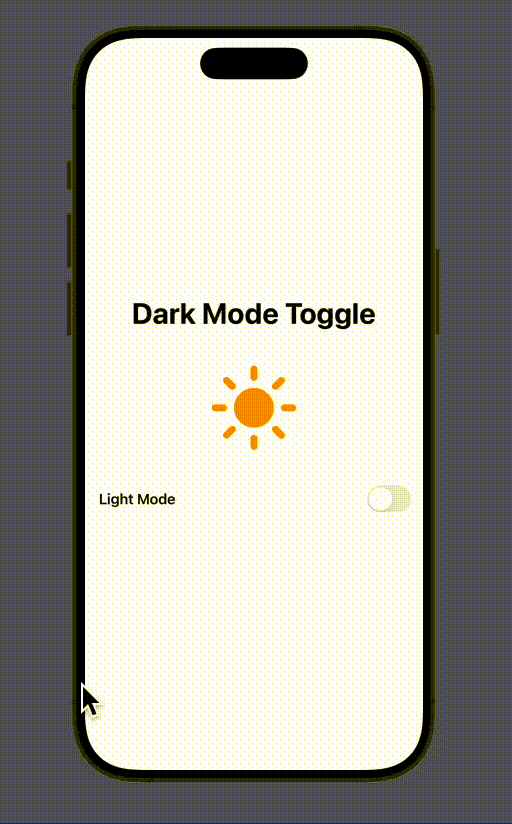
SwiftUI natively supports Dark Mode, and today, we'll create a sleek, minimalistic UI to let users toggle between the two themes.
Steps to Add a Dark Mode Toggle:
1. Create a Toggle Button:
Add a toggle switch in the settings view that allows users to manually switch between light and dark modes.
\ 2. Customize the Appearance:
We'll implement a system that changes the app's color scheme using SwiftUI's @Environment(.colorScheme) modifier.
import SwiftUI
struct DarkModeToggleView: View {
@State private var isDarkMode = false // State to track the mode
var body: some View {
VStack {
// Title Text
Text("Dark Mode Toggle")
.font(.largeTitle)
.fontWeight(.bold)
.padding()
// Example image to showcase the mode effect
Image(systemName: isDarkMode ? "moon.fill" : "sun.max.fill")
.resizable()
.scaledToFit()
.frame(width: 100, height: 100)
.foregroundColor(isDarkMode ? .yellow : .orange) // Custom color for each mode
.padding()
// Toggle switch with label
Toggle(isOn: $isDarkMode) {
Text(isDarkMode ? "Dark Mode" : "Light Mode")
.font(.headline)
}
.toggleStyle(SwitchToggleStyle(tint: .blue)) // Beautiful blue accent color
.padding()
}
// Apply the color scheme dynamically
.preferredColorScheme(isDarkMode ? .dark : .light)
.animation(.easeInOut, value: isDarkMode) // Smooth transition between modes
.frame(maxWidth: .infinity, maxHeight: .infinity)
.background(isDarkMode ? Color.black : Color.white) // Set background color based on mode
.edgesIgnoringSafeArea(.all)
}
}
struct DarkModeToggleView_Previews: PreviewProvider { static var previews: some View { DarkModeToggleView() } }
\ Add this feature to your app, and give your users a sleek way to switch between Light and Dark Mode! 🌗
\ Happy Coding!
\ P.S. This series is becoming huge! You can read about all the stories by clicking on my profile.
This content originally appeared on HackerNoon and was authored by Vaibhav
Vaibhav | Sciencx (2024-10-22T21:54:58+00:00) How to Add a Dark Mode Toggle for iOS 18 – #30DaysOfSwift. Retrieved from https://www.scien.cx/2024/10/22/how-to-add-a-dark-mode-toggle-for-ios-18-30daysofswift/
Please log in to upload a file.
There are no updates yet.
Click the Upload button above to add an update.
