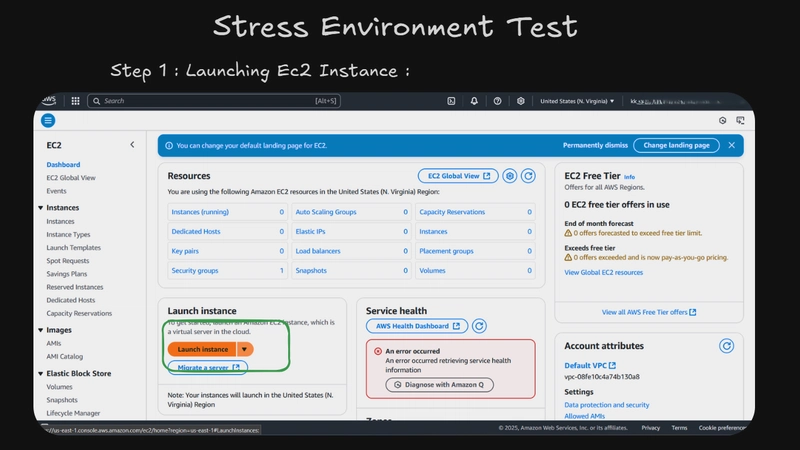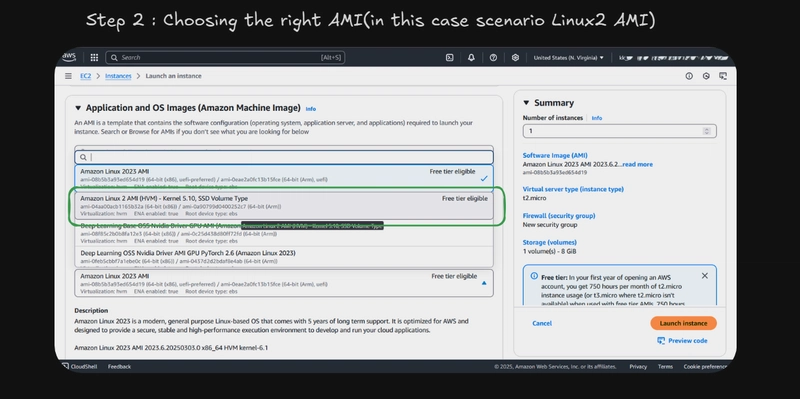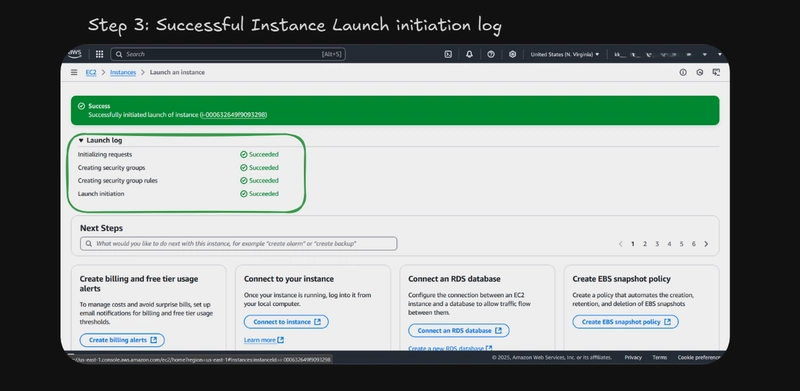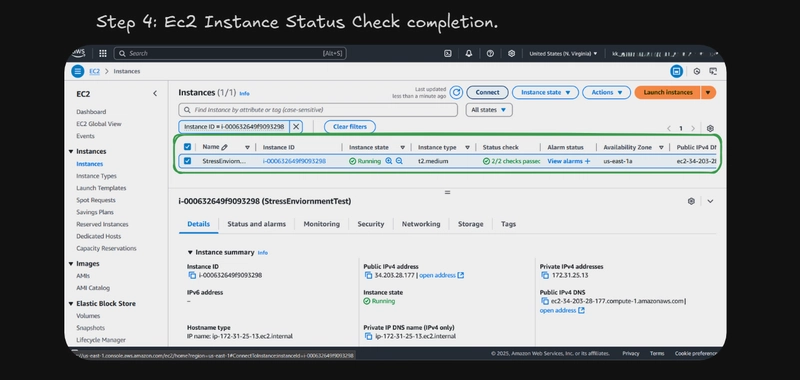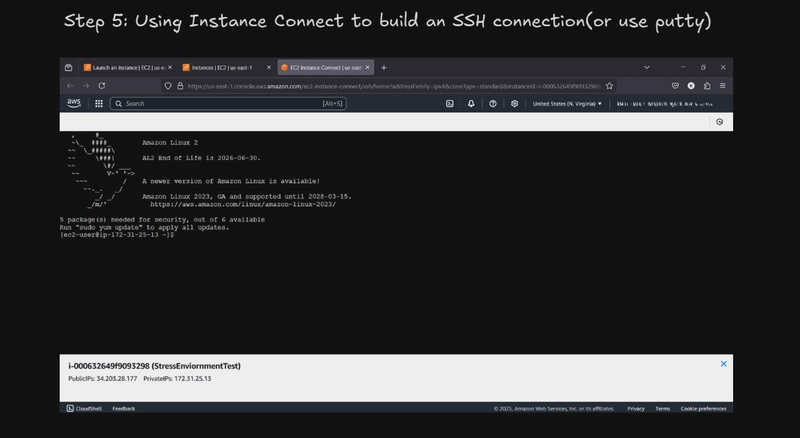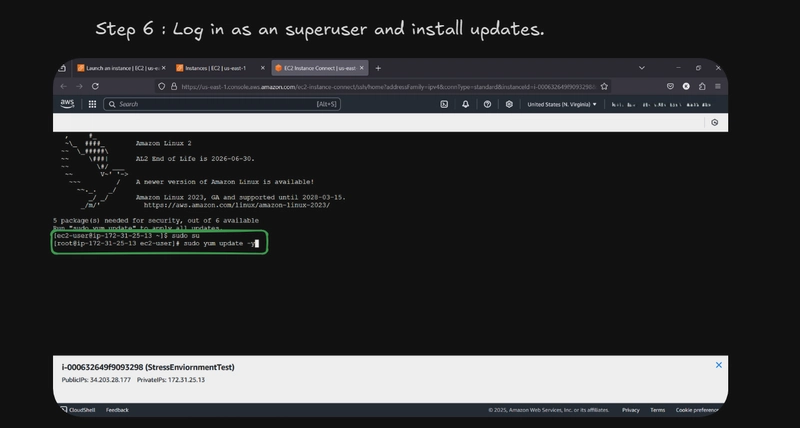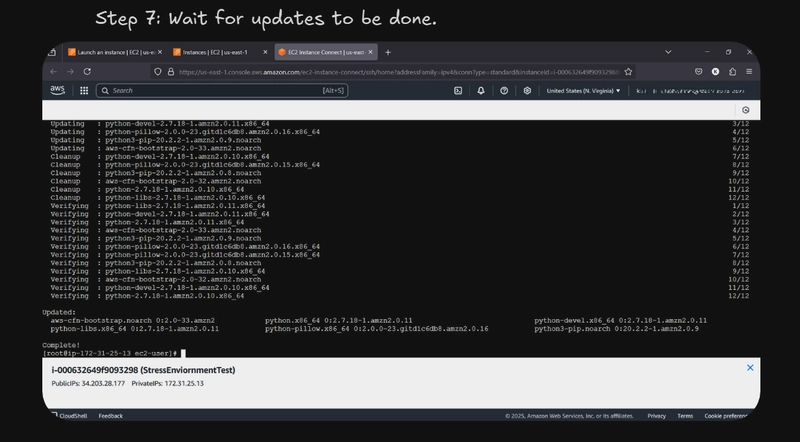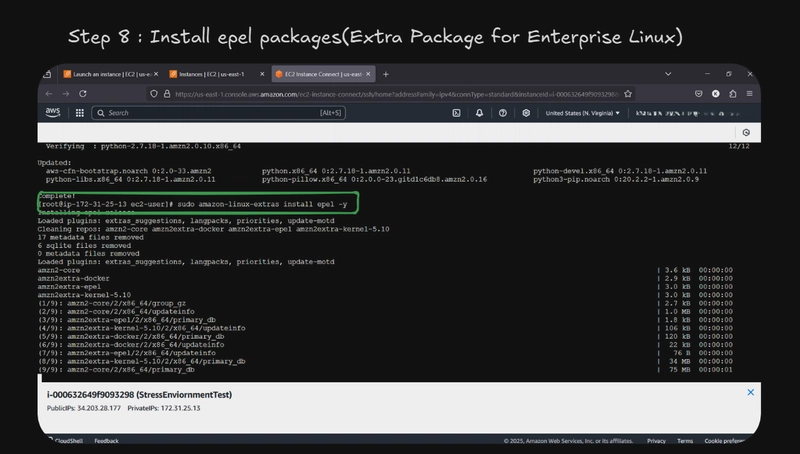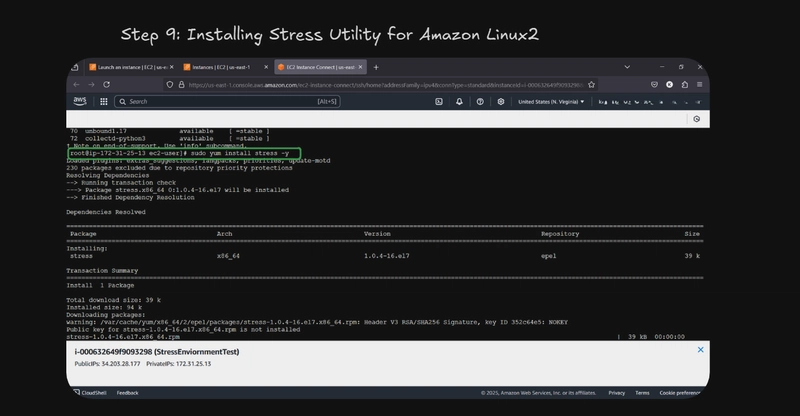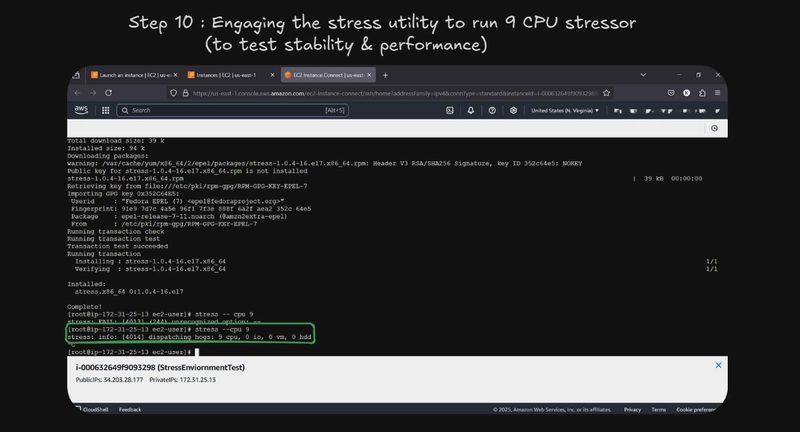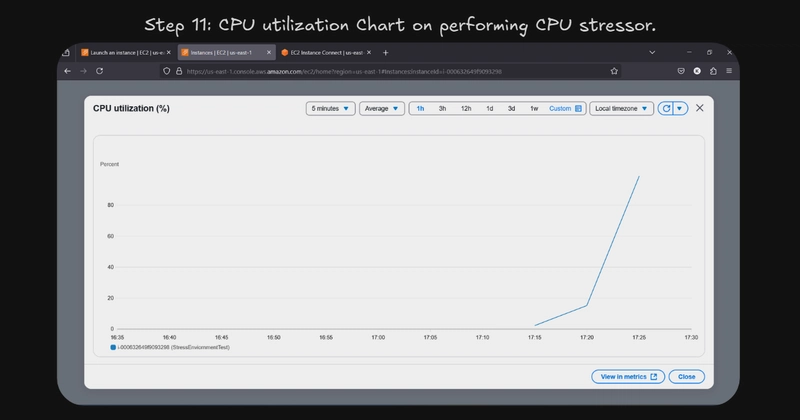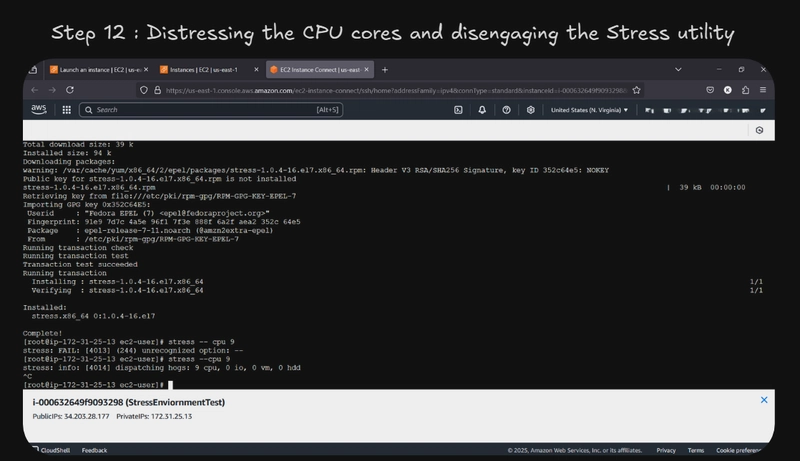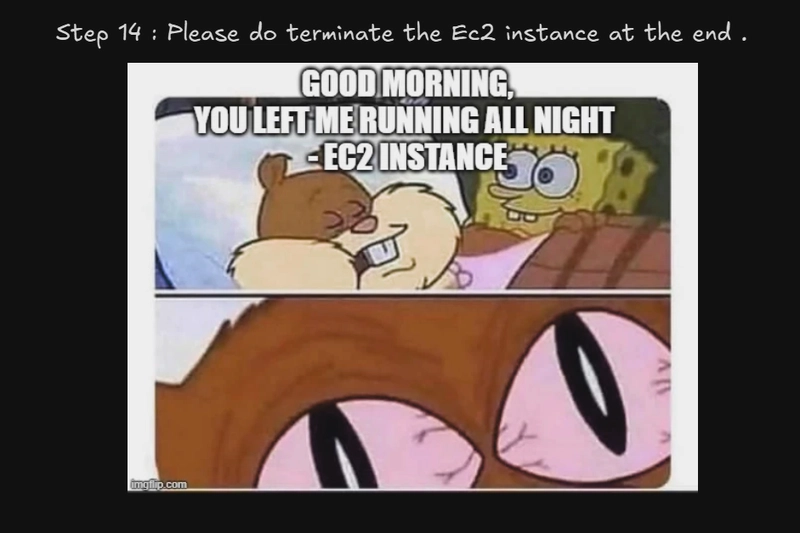This content originally appeared on DEV Community and was authored by Deepak Sharma

What is a Utility Test?
A utility test is a type of performance test that evaluates how an application or system behaves under extreme workloads. The primary objectives include:
• 
• 
• 
• 
Why Conduct Testing on AWS?
AWS offers a scalable and robust cloud environment that allows users to conduct tests efficiently. Some of the key benefits of testing on AWS include:
• 
• 
• 
Tools for Testing on AWS

Implementing a Test on AWS
Step 1: 
• Log in to your AWS Console and navigate to EC2 Dashboard.
• Click Launch Instance and select the appropriate region.
Step 2: 
• Select Amazon Linux 2 AMI or another relevant AMI (I chose Linux 2
AMI in this case).
Step 3: 
• Connect to the EC2 instance via ec2 instance connect.
• Run a basic test to simulate CPU load.
Step 4: 
• Use AWS CloudWatch to monitor CPU, memory, and network
utilization.
Step 5: 
• Identify system bottlenecks using performance reports.
• Adjust instance types, auto-scaling settings, and network
configurations.
Best Practices for Testing on AWS
• 
environments to prevent disruptions.
• 
metrics in real time.
• 
configurations, and caching strategies.
Conclusion


This content originally appeared on DEV Community and was authored by Deepak Sharma
Deepak Sharma | Sciencx (2025-03-29T08:53:02+00:00) 

 Utility Test on AWS
Utility Test on AWS  ." Deepak Sharma | Sciencx - Saturday March 29, 2025, https://www.scien.cx/2025/03/29/%e2%9a%99%ef%b8%8f-utility-test-on-aws-%f0%9f%93%8a/
." Deepak Sharma | Sciencx - Saturday March 29, 2025, https://www.scien.cx/2025/03/29/%e2%9a%99%ef%b8%8f-utility-test-on-aws-%f0%9f%93%8a/ Utility Test on AWS
Utility Test on AWS  ., viewed ,<https://www.scien.cx/2025/03/29/%e2%9a%99%ef%b8%8f-utility-test-on-aws-%f0%9f%93%8a/>
., viewed ,<https://www.scien.cx/2025/03/29/%e2%9a%99%ef%b8%8f-utility-test-on-aws-%f0%9f%93%8a/> Utility Test on AWS
Utility Test on AWS  . [Internet]. [Accessed ]. Available from: https://www.scien.cx/2025/03/29/%e2%9a%99%ef%b8%8f-utility-test-on-aws-%f0%9f%93%8a/
. [Internet]. [Accessed ]. Available from: https://www.scien.cx/2025/03/29/%e2%9a%99%ef%b8%8f-utility-test-on-aws-%f0%9f%93%8a/ Utility Test on AWS
Utility Test on AWS  ." Deepak Sharma | Sciencx - Accessed . https://www.scien.cx/2025/03/29/%e2%9a%99%ef%b8%8f-utility-test-on-aws-%f0%9f%93%8a/
." Deepak Sharma | Sciencx - Accessed . https://www.scien.cx/2025/03/29/%e2%9a%99%ef%b8%8f-utility-test-on-aws-%f0%9f%93%8a/ Utility Test on AWS
Utility Test on AWS  ." Deepak Sharma | Sciencx [Online]. Available: https://www.scien.cx/2025/03/29/%e2%9a%99%ef%b8%8f-utility-test-on-aws-%f0%9f%93%8a/. [Accessed: ]
." Deepak Sharma | Sciencx [Online]. Available: https://www.scien.cx/2025/03/29/%e2%9a%99%ef%b8%8f-utility-test-on-aws-%f0%9f%93%8a/. [Accessed: ] Utility Test on AWS
Utility Test on AWS  | Deepak Sharma | Sciencx | https://www.scien.cx/2025/03/29/%e2%9a%99%ef%b8%8f-utility-test-on-aws-%f0%9f%93%8a/ |
| Deepak Sharma | Sciencx | https://www.scien.cx/2025/03/29/%e2%9a%99%ef%b8%8f-utility-test-on-aws-%f0%9f%93%8a/ | Please log in to upload a file.
There are no updates yet.
Click the Upload button above to add an update.