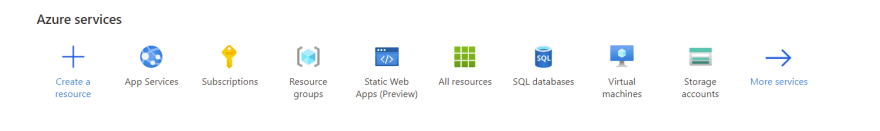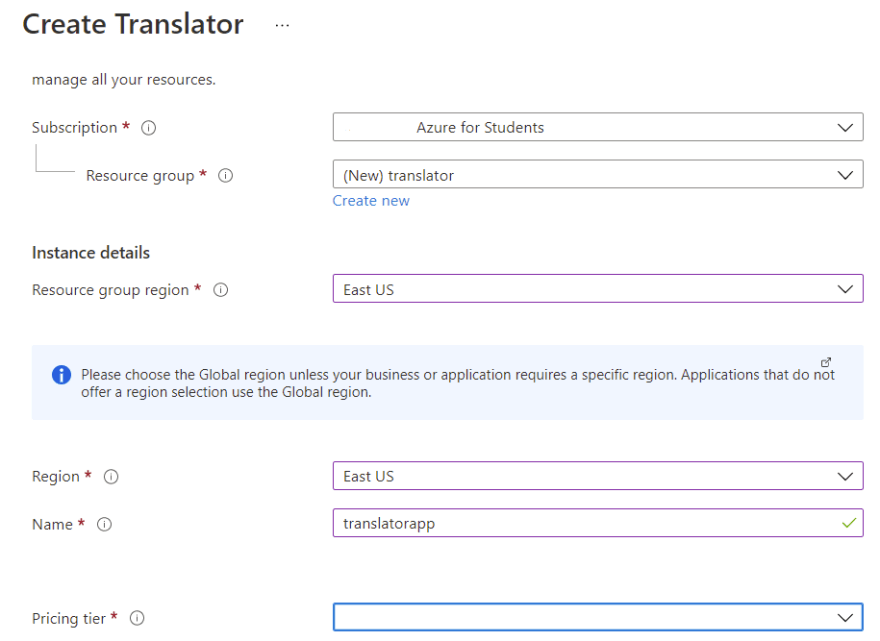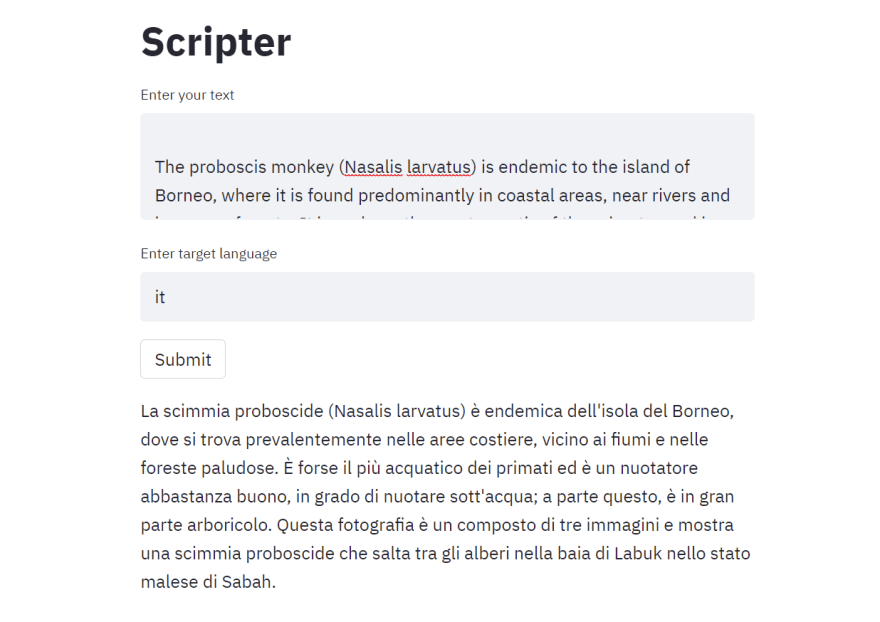This content originally appeared on DEV Community and was authored by SILVOJ RAJESH KUMAR
Cognitive Services brings AI within reach of every developer—without requiring machine-learning expertise. All it takes is an API call to embed the ability to see, hear, speak, search, understand and accelerate decision-making into your apps. Enable developers of all skill levels to easily add AI capabilities to their apps-Microsoft.
Microsoft has become a cloud-based provider of AI capabilities, machine learning capabilities and sentimental analysis.
we can use the azure cognitive services to build intelligent applications
Step-1: Create a Microsoft Azure Account.
Step-2:Create a new resource
Step-3: Search for Translator in resources
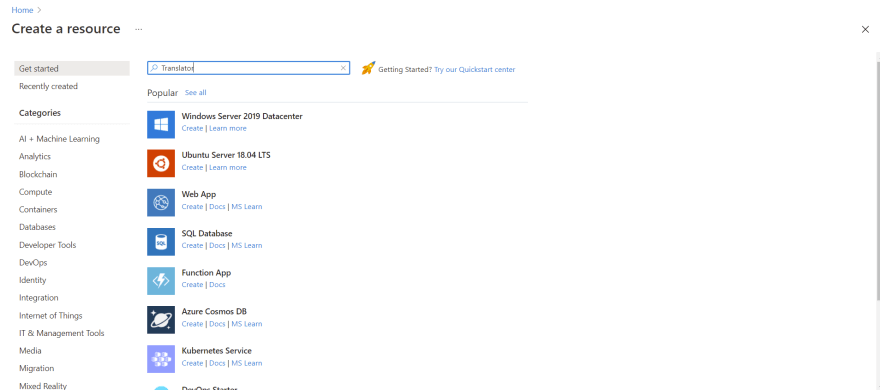
->Give resource name
->Select region as eastus
->Select free subscription in the pricing tier
Then you can see your API keys for the translator app.
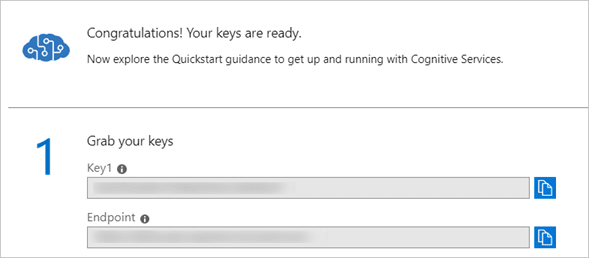
Step-4: Let's set up Streamlit.
Step-5:Open your command line install them

Step-6: There is a good Streamlit course on Udemy. It is a free course for beginners.
Let's set up our application.
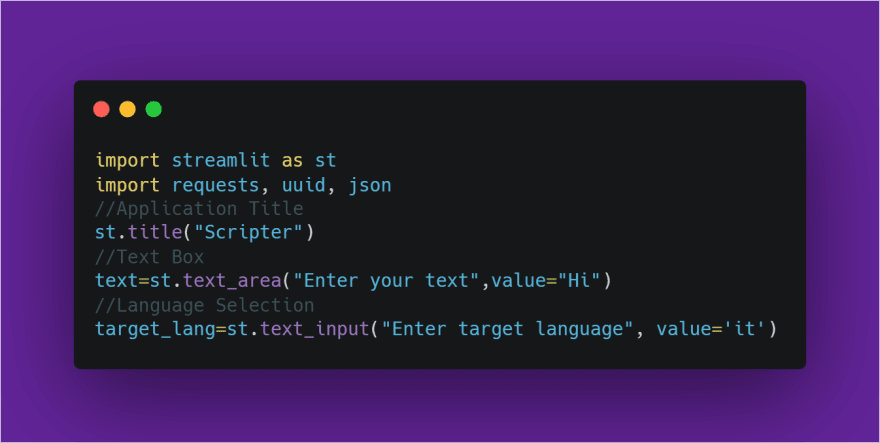
Explore the quick start guide on the Azure page and get the code.
Step-7: let's change some of the parameters and then our code will be ready.
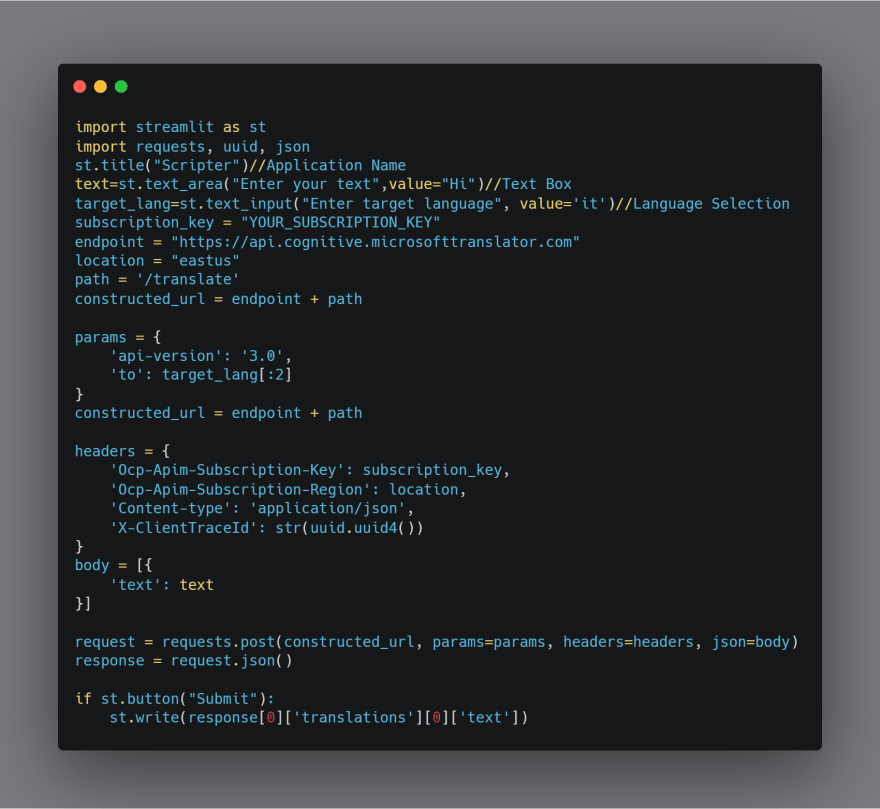
Step-8: Run application:- streamlit run .py in command line.
Try out a working application here: https://share.streamlit.io/rajeshsilvoj/scripter_app/main/app1.py
Input:"
The probosci's monkey (Nasalis larvatus) is endemic to the island of Borneo, where it is found predominantly in coastal areas, near rivers and in swamp forests. It is perhaps the most aquatic of the primates and is a fairly good swimmer, capable of swimming underwater; apart from this, it is largely arboreal. This photograph is a composite of three images and shows a probosci's monkey jumping between trees in Labuk Bay in the Malaysian state of Sabah."
Github repo: https://github.com/rajeshsilvoj/Scripter-Article
Contact me :
Linkedin, Instagram,Github
This content originally appeared on DEV Community and was authored by SILVOJ RAJESH KUMAR
SILVOJ RAJESH KUMAR | Sciencx (2021-05-10T04:12:24+00:00) Let’s Build ML Application using Streamlit and Azure in 5mins!!. Retrieved from https://www.scien.cx/2021/05/10/lets-build-ml-application-using-streamlit-and-azure-in-5mins/
Please log in to upload a file.
There are no updates yet.
Click the Upload button above to add an update.