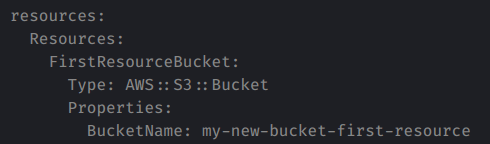This content originally appeared on DEV Community and was authored by rounakcodes
Intro
serverless framework consists of an open source CLI and a hosted dashboard to provide you with full serverless application lifecycle management.
The purpose of the article is to provide you a quick configuration to get started with it.
Install serverless cli
npm i -g serverless
Configure serverless to use AWS
serverless config credentials --provider aws --key <access-key-id> --secret <secret-access-key> --profile <profileName>
If you do not wish to provide secrets in the shell, use ~/.aws/credentials file to save credentials in the following format:
[<Enter profile name here>]
aws_access_key_id=*********
aws_secret_access_key=***************
[<Enter another profile name here>]
aws_access_key_id=*******************
aws_secret_access_key=**********************
Create a new project (nodejs)
serverless create --template aws-nodejs --path myServerlessProject
The following files are created:
handler.js
.npmignore
serverless.yml
In serverless.yml, add profile and region

Deploy to AWS
In a shell, run
sls deploy
After every change in serverless.yml, you must run this command to deploy the changes.
Add a S3 bucket
In serverless.yml add:
Add a plugin
In a shell, run
npm i --save serverless-s3-sync
In serverless.yml add:
Configure the plugin
Example configuration for s3sync plugin
Add lambda functions
In serverless.yml add:
Enable debug when deploying
In a shell, run
SLS_DEBUG=* sls deploy
Example config of serverless.yml
This content originally appeared on DEV Community and was authored by rounakcodes
rounakcodes | Sciencx (2021-05-18T02:07:11+00:00) Quick notes to use the serverless framework to deploy a Node project on AWS. Retrieved from https://www.scien.cx/2021/05/18/quick-notes-to-use-the-serverless-framework-to-deploy-a-node-project-on-aws/
Please log in to upload a file.
There are no updates yet.
Click the Upload button above to add an update.