This content originally appeared on TPGi and was authored by Marissa Sapega
After May’s release, which included a massive UI overhaul, ARC’s June release includes a number of updates, bug fixes, and an exciting new feature!
New Reports Section
Now users have access to “Reports,” a new left-hand navigation menu item.
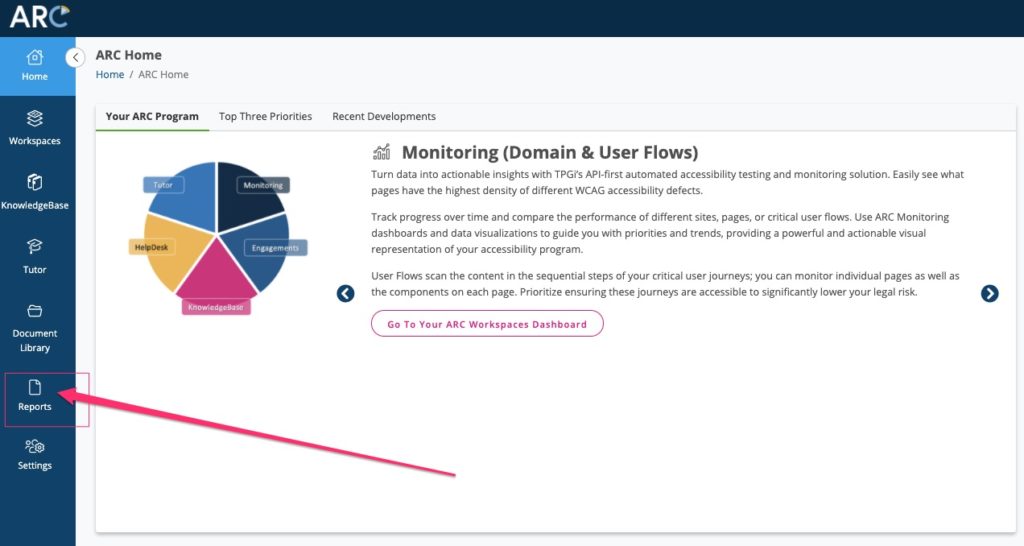
The first report available is our All Properties report. Here you can view and compare all of the assets you are scanning (domains, folders and user flows), along with their WCAG density scores and historical performance.
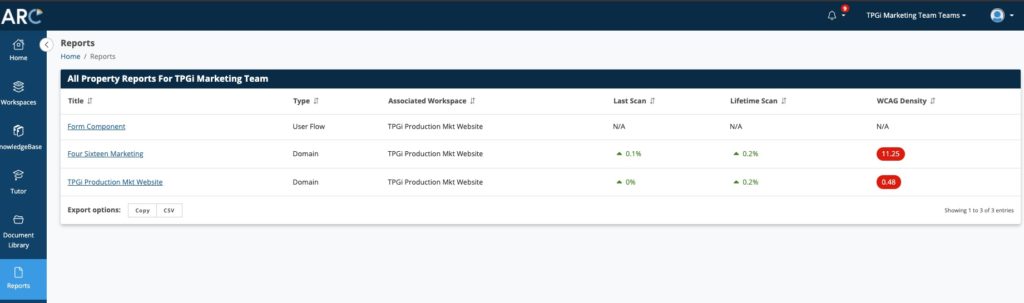
The report cuts across all the Workspaces in the account, so you don’t need to dig into your workspaces to get this view of all your ARC analysis. The report includes the following columns:
- Title – This is a property included with the details of the domain or user flow. It can be edited at any time through Monitoring Configuration.
- Type – Domain, domain folder or user flow.
- Associated Workspace – The workspace where the property is stored (this can also be modified in the Monitoring Configuration.
- Last Scan – The percentage change since the last run analysis.
- Lifetime Scan – The percentage change over the full history of ARC scans.
- WCAG Density – The average of WCAG failures per page.
You can export the table as a CSV file for inclusion in a spreadsheet and you can go directly to the dashboard of any of the listed properties from the report.
Updates
User Flows
With User Flows now a key element of our Engagements service, we have released a series of bug fixes and improvements to help with the process of recording, configuring and managing the flows. These include:
- Added screenshot and source code to our User Flow Components in Engagement dashboards
- Added thumbnail to All Components page.
- When building user flow steps, multiple steps can be created that will point to the same user flow components
- When editing a User Flow, the delay value in the form is saved to the wrong field
- Cannot update a User Flow component if its component type is not set
- Increase the default number of rows in the User Flow Steps and User Flow Components tables to 100
KnowledgeBase Updates
The following KnowledgeBase modules are articles that were updated in the May release.
Accessible Design Guidance
Accessible Web Content Development
- Accessible web development introduction
- How to use this resource
- Cognitive Disabilities Introduction
- Multi Purpose Button
- Sortable Data Tables
- Providing clear page titles
- Providing multiple ways to navigate
- Managing moving content
- Don’t autoplay audio content
- Support resizing text with relative units
- Avoid using infinite scrolling
- Don’t disable zooming
Bug Fixes and Improvements
As part of the ongoing effort to improve the ARC user experience, we included the following bug fixes and enhancements in the latest release:
- ARC users with no credentials for any active account get an HTTP 500 error upon sign-in
- Uploading Large Document to Document library results in an exception
- Long names on the account switch overflow
- Scans on the Scan Performance page are doubled
- Summary data shown in the Workspace Monitoring tab is based on the Workspace default analytics engine rather than the default engine for each entity
- UI does not enforce 50 character limit on component titles
- Domain scan dialog is missing the Time field
- Allow batch entry of Engagement Components
- Domain Scan configuration uses the wrong time zone for scan time
- Allow ARC users to modify Locator for Digital Asset
- Users signing in to portal provider who are not account admins need to be able to sign out
- Update Domain Crawler Configuration dialog exception when trying to clear next scan date/time
- Domains badge count is incorrect in portal Settings/General
To read previous release notes, please check the Support section in your ARC account.
The post ARC June 2021 Release appeared first on TPGi.
This content originally appeared on TPGi and was authored by Marissa Sapega
Marissa Sapega | Sciencx (2021-06-03T20:44:15+00:00) ARC June 2021 Release. Retrieved from https://www.scien.cx/2021/06/03/arc-june-2021-release/
Please log in to upload a file.
There are no updates yet.
Click the Upload button above to add an update.
