This content originally appeared on Envato Tuts+ Tutorials and was authored by Franc Lucas
Do you want to add an interactive quiz on your website?
Quizzes are great marketing tools for your website. They generate a lot of traffic through engaging and entertaining your visitors. They also offer valuable insights about your audiences including their needs so you can provide them with the best solutions.
Quizzes can be used to create educational content, viral content, boost your social share and social media following, grow your email list and so on.
We have another which provides a list of the best free WordPress quiz plugins.
However, free plugins are generally lacking in features and don't offer support in case you get stuck. Also, you won't typically get as much flexibility with the quiz branding with free plugins. If you are looking for the best premium WordPress plugins, offering a lot of features and free support, this post will help you out.
On CodeCanyon you will find premium WordPress quiz plugins with lots of features and free support. I'll show you some of the best in this post.



Best WordPress Quiz Plugins on CodeCanyon
Grab a WordPress quiz plugin and create quizzes that will boost traffic to your website and gain insight on the needs of your visitors.

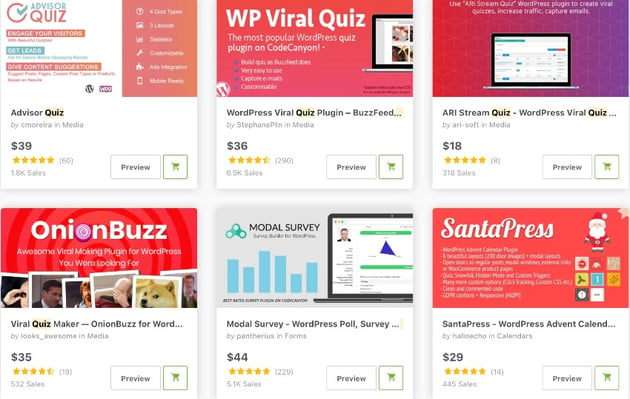

1. WordPress Viral Quiz Plugin



This responsive plugin allows you to create BuzzFeed-type viral quizzes on your website. And hopefully generate lots of social traffic! It has two kinds of quizzes that can be easily shared: personality and trivia quizes. You can integrate these quizzes anywhere on your website and even monetize them.
Features include:
- analytics
- capture email of each player
- random quizzes
- multi-pages quizzes
The plugin is multilingual, works on every WordPress theme, is GDPR compliant, and supports email marketing platforms like MailChimp, AWeber, and ActiveCampaign.
Check out the following article on how to create a trivial quiz with Viral Quiz for WordPress.
2. Modal Survey
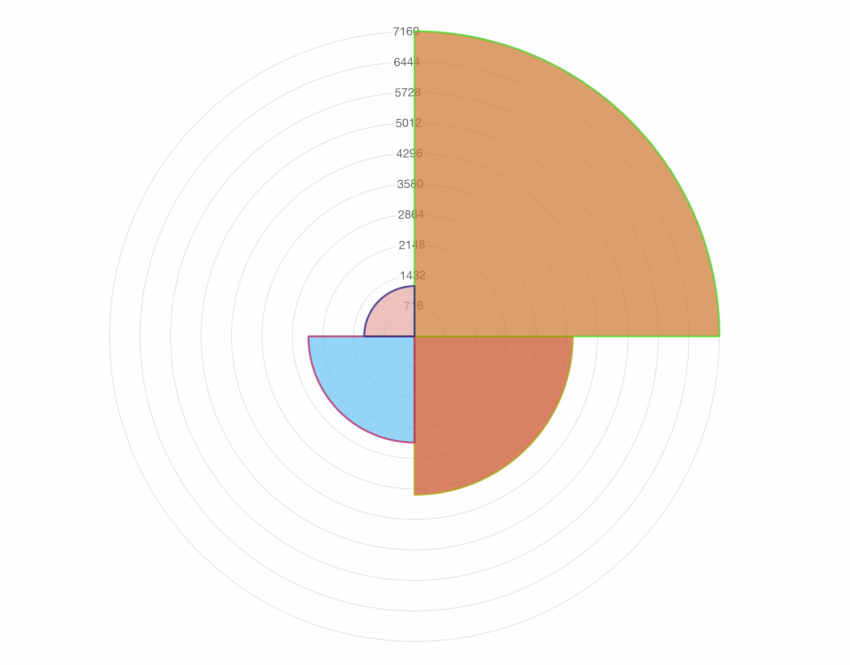
Modal Survey is a WordPress poll, survey, and quiz plugin that allows you to visualize any poll results as charts. Polls are displayed in one of six different kinds of poll charts: pie chart, doughnut chart, bar chart, radar chart, line chart, or polar chart.
All charts are interactive and display the exact values of the WordPress poll with a mouse hover. You have the option to hide survey values and only show percentages. For this, you can use the progress bar or the line bar.
You can also export the whole WordPress poll with the results to CSV, JSON, PDF, XML, and Excel.
Modal Survey supports many newsletter providers, including Constant Contact, Freshmail, GetResponse, Mailchimp, MailPoet, and more.
3. Advisor Quiz



Advisor Quiz allows you to develop quizzes with results that include content or product suggestions based on user’s answers. The plugin is fully responsive and has four types of quizzes: content filter, trivia, personality, and count. You can present the quizzes in three layouts: presentation, image grip and minimal. It is compatible with WooCommerce, Easy Digital Downloads and custom post types.
4. Online Exam Management—Education & Results Management



With Online Exam Management you can create and manage online exams for students and publish exam results. You can create exams, set exam centers, duration, date and start time. The plugin makes it easy to conduct multiple exams, view completed exams, recent exams, upcoming exams, and on-going exams. The exam questions can be: single-choice, multiple-choice, objective, or subjective. Student can pay for their exams using Stripe or Razorpay.
5. ARI Stream Quiz: WordPress Viral Quiz Creator



This plugin will help you create viral, BuzzFeed-style trivia and personality quizzes in WordPress. It has both standard and BuzzFeed-style themes and you can even add new themes. You can create unlimited quizzes with any number of questions and answers and even show questions in random order and shuffle answers.
Notable features include:
- embed quizzes into posts and pages via shortcode or iframe
- show several personalities on result page of personality quiz
- show content at the end of quiz
- export results to CSV
- easily share results via social networks: Facebook, Linkedin, VKontact, and others
- translate to any language
You can integrate the plugin with ActiveCampaign, AWeber, ConstantContact, Drip, GetResponse, MailChimp, MailerLite and Zapier services.
6. SurvForm—Survey Form Builder Plugin For WordPress



SurvForm helps you build responsive surveys that you can use to collect user data and improve your products, service or content strategy. Simple and easy to use, the plugin supports eleven common field types.
Some notable features include:
- infinite scrolling for images grid
- icon style for checkbox image and radio image options
- Ajax register and login form is integrated
- customizable form template
- receive survey data via your email inbox.
- upload custom logo
Free WordPress Quiz Plugins
These free plugins offer few features compared to the premium WordPress Quiz plugins on CodeCanyon, but if you're on a budget, they're a great way to create an interactive quiz on your website for free. You can learn more in our roundup of the best free WordPress quiz plugins.
HD Quiz



HD Quiz is the easiest and fastest way to create fun quizzes on your website. You can create an unlimited number of quizzes and embed them onto any page or post.
Quiz And Survey Master
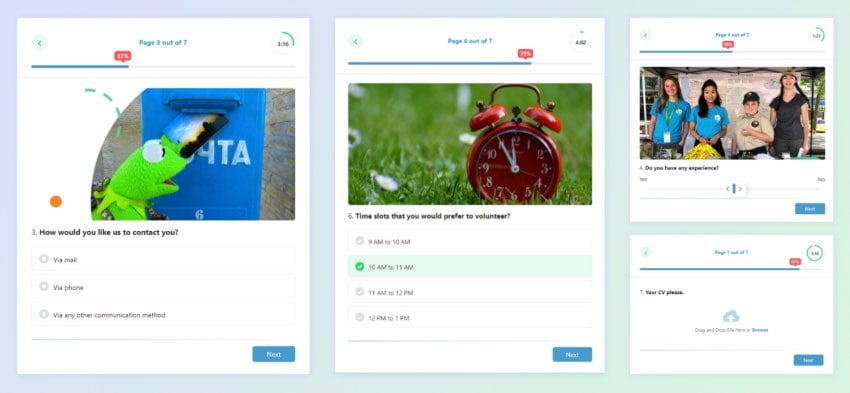


Quiz and Survey Master is the best plugin to create anything from viral quizes or trivia quizes, to customer satisfaction surveys and employee surveys.
Quiz Maker



Quiz Maker plugin allows you to create advanced quizzes and exams easily and quickly.
Tips For Creating High Quality Quizzes
1. Be Clear About the Purpose of Your Quiz
Define your goals. Why do you want a quiz on your website? What do you want to gain from the quiz? Is it to collect leads or understand customers needs or promote your ebook?
2. Make It Short and Sweet
A long quiz does not equal fun. It also eats up your visitors time. When you are clear about your goals, it is easier to come up with the right questions. Two minutes is considered the perfect duration for an online quiz.
3. Make It Challenging but Not Difficult
You can begin with easy questions and gradually increase the level of difficulty. But don't make it so difficult that your visitors stop enjoying their time on your website.
4. Use responsive design
Over 80% of your users will access your website on their mobile phones. Make sure your quizzes can be accessed on mobile devices.
5. Offer Enticement
Rewarding participants will build an enthusiastic response. You will get higher participation rates, increase your leads, and even a lot of information about what customers are looking for.
Add Quizzes To Your Website Now!
On CodeCanyon you will find WordPress quiz plugins that will drive traffic to your website.



If you want to learn more on how to add quizzes to your website, check out some of our other posts:


 WordPressHow to Set Up a Quiz on Your WordPress Website
WordPressHow to Set Up a Quiz on Your WordPress Website

 WordPress PluginsHow to Create a Trivia Quiz with Viral Quiz for WordPress
WordPress PluginsHow to Create a Trivia Quiz with Viral Quiz for WordPress
If you're looking for other solutions for creating quizzes, you will also find form builder plugins on CodeCanyon. They come with a wide variety of forms including quiz builder forms.


 WordPress Themes15+ Best Viral Content WordPress Themes (to go Viral in 2021)
WordPress Themes15+ Best Viral Content WordPress Themes (to go Viral in 2021)

 WordPress20 Chart Plugins for WooCommerce and WordPress (With 5 Free)
WordPress20 Chart Plugins for WooCommerce and WordPress (With 5 Free)

 WordPress PluginsBest WordPress Form Builder Plugins for 2021
WordPress PluginsBest WordPress Form Builder Plugins for 2021

 WordPress25 Best WordPress Form Plugins for 2021
WordPress25 Best WordPress Form Plugins for 2021

 WordPressBest Free WordPress Quiz Plugins
WordPressBest Free WordPress Quiz Plugins
This content originally appeared on Envato Tuts+ Tutorials and was authored by Franc Lucas
Franc Lucas | Sciencx (2019-07-11T12:37:49+00:00) 11 Best WordPress Quiz Plugins of 2021. Retrieved from https://www.scien.cx/2019/07/11/11-best-wordpress-quiz-plugins-of-2021/
Please log in to upload a file.
There are no updates yet.
Click the Upload button above to add an update.
