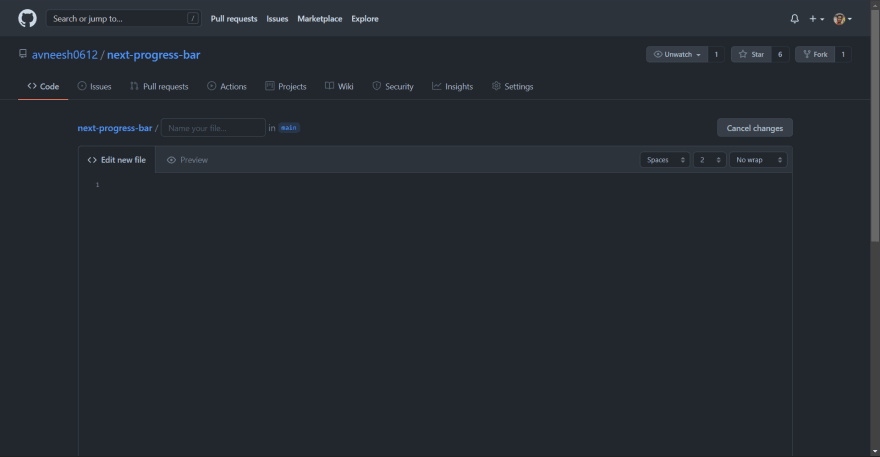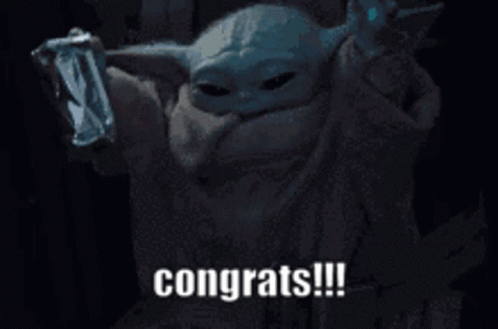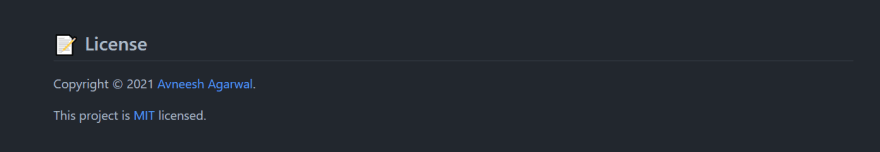This content originally appeared on DEV Community and was authored by Avneesh Agarwal
Introduction
You should add a license to your open-source projects for making it easier for people to contribute and many hackathons like the ones organized by Hashnode need a license.
Adding the license
Go to the repository you want to add the license to and click on Add file
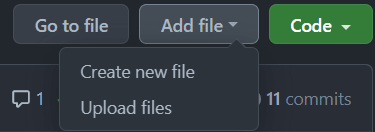
Now click on Create new file. You will be directed to a page like this
- Type License as the name of the file and you should see Choose a license template button in the left corner.
- Now choose any License you need from the options given.
MIT is one of the most famous licenses, So I am gonna choose that
You can add the two details you are asked for there.
- You can either create a new branch and commit the file but I am going to commit it directly to the main branch for simplicity.
You have added a license to your repository ?.
Now you can add it to your Readme as well. Here is a sample of how it is added in many repositories -
## ? License
Copyright © 2021 [Avneesh Agarwal](https://github.com/avneesh0612). <br />
This project is [MIT](https://github.com/avneesh0612/next-progress-bar/blob/main/LICENSE) licensed.
It will look like this in your readme
Useful links-
This content originally appeared on DEV Community and was authored by Avneesh Agarwal
Avneesh Agarwal | Sciencx (2021-08-26T09:42:48+00:00) How to add a license to a GitHub repository in less than 2 minutes ✨. Retrieved from https://www.scien.cx/2021/08/26/how-to-add-a-license-to-a-github-repository-in-less-than-2-minutes-%e2%9c%a8/
Please log in to upload a file.
There are no updates yet.
Click the Upload button above to add an update.