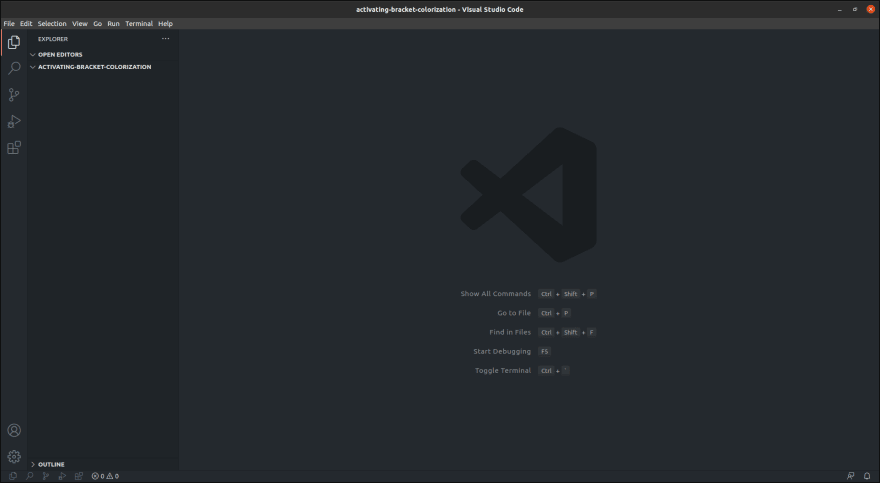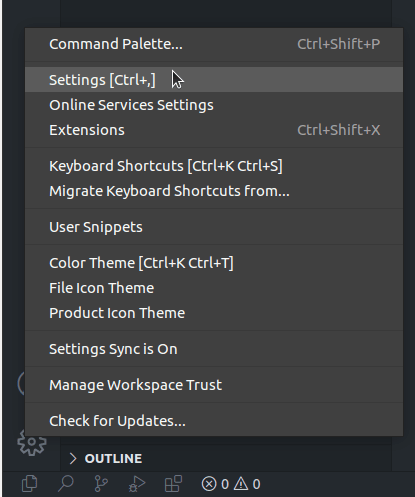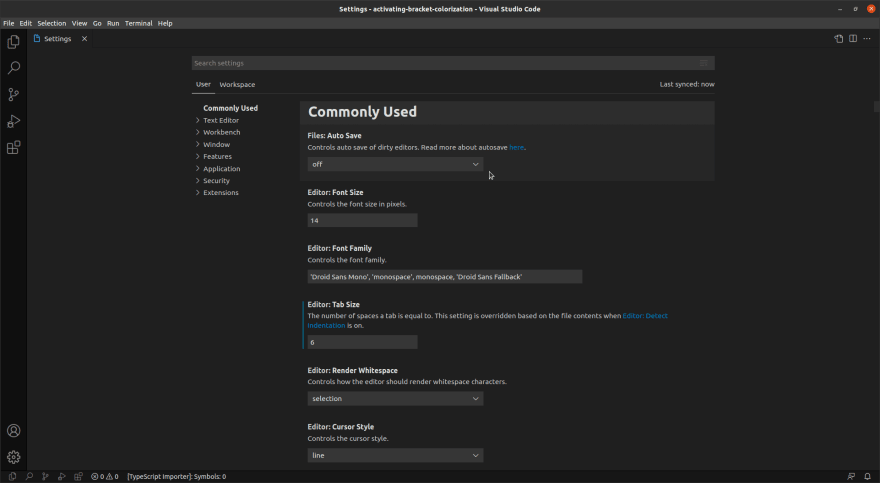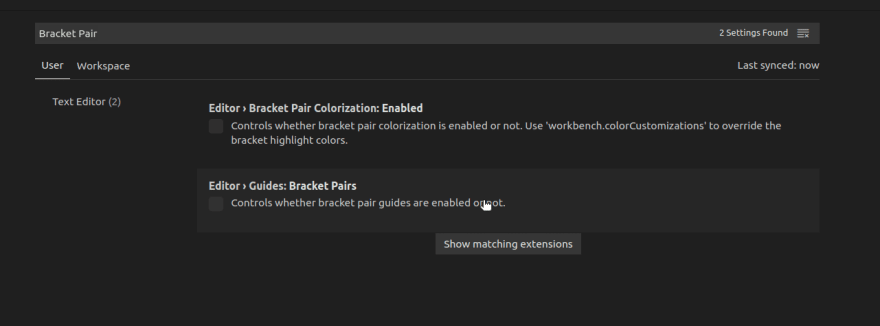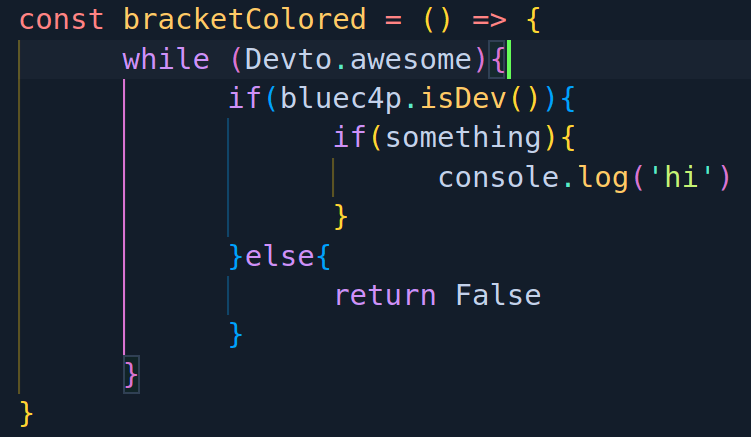This content originally appeared on DEV Community and was authored by osama
This is an easy tutorial to show how to active the new feature in vscode.
0 - Open VS Code (it was necessary to indicate)
1 - Open Editor Settings (use the shortcut or do this 👇)
Then this tab will open
2 - Search "Bracket Pair"
3 - Select both of the options
- Code view with colored bracket(HackTheBox Theme)
This content originally appeared on DEV Community and was authored by osama
osama | Sciencx (2021-10-09T20:29:32+00:00) 🌈 VS-Code / Active Bracket pair colorization easily 🌈. Retrieved from https://www.scien.cx/2021/10/09/%f0%9f%8c%88-vs-code-active-bracket-pair-colorization-easily-%f0%9f%8c%88/
Please log in to upload a file.
There are no updates yet.
Click the Upload button above to add an update.