This content originally appeared on Level Up Coding - Medium and was authored by Bhanuka Dissanayake
Guide to load testing with Loucust.io with an H2O wave application
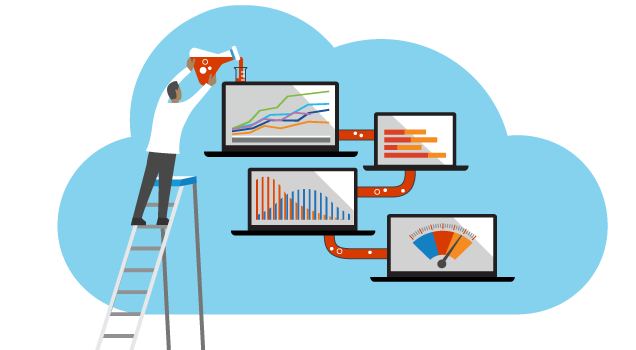
Recently I got a little task to build a Wave application to test load for API endpoints. After doing some research, found an open-source tool for testing the load easily. I thought it would be beneficial for me and someone who is getting started with Locust.io to keep my findings and the implementation of my Wave application in a documented manner.

H2O Wave is a software stack for building beautiful, low-latency, real-time, browser-based applications and dashboards entirely in Python without using HTML, Javascript, or CSS

Locust is an open-source, easy-to-use, scriptable and scalable performance testing tool.
This is a simple app to test the load for https://www.bbc.com with H2O wave framework and Locust. 3 endpoints have been used for the demonstration.
Quickstart
Prerequisites :
- You need to have Python 3.6+ in your Linux, macOS, and Windows in order to install H2O wave.
- Need git installed.
Steps :
H2O wave installation and start the wave server
- Download and extract the H2O Wave SDK for your platform using — https://github.com/h2oai/wave/releases/tag/v0.19.0
- Move it to a convenient location. ($HOME/wave/)
- Go to your Wave directory and open a new terminal. Start the wave server using,
./waved
Setup the application
Open a new terminal and create a directory for wave applications. ($HOME/wave-apps/)
mkdir $HOME/wave-apps
cd $HOME/wave-apps
Clone the repository and go inside the folder.
git clone https://github.com/bhanukad610/load-testing-app
cd load-testing-app
Set up a virtual environment
python3 -m venv venv
source venv/bin/activate
Install the dependencies
pip install -r dependencies/requirements.txt
Start the Load testing wave application
wave run src/test_app.py
Open a new terminal in the same directory and start the locust server.
./startLocust.sh
Go to http://localhost:10101/app to access the application.
User Manual to the application
The home page of the application is as follows. You can press the Start button to proceed to the load testing.
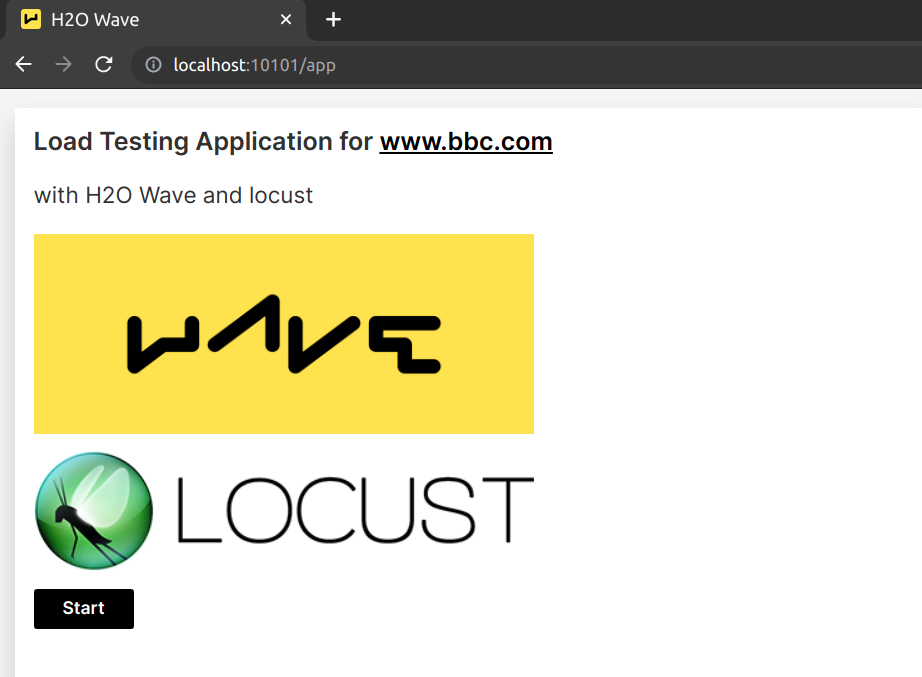
Then you will get the below page asking inputs.
- Number of users: number of users you need to simulate
- Spawn rate: the speed at which users are created in the beginning until the specified number of concurrent users are created
- Host: host to load test(it will be filled as ‘https://www.bbc.com' for you)
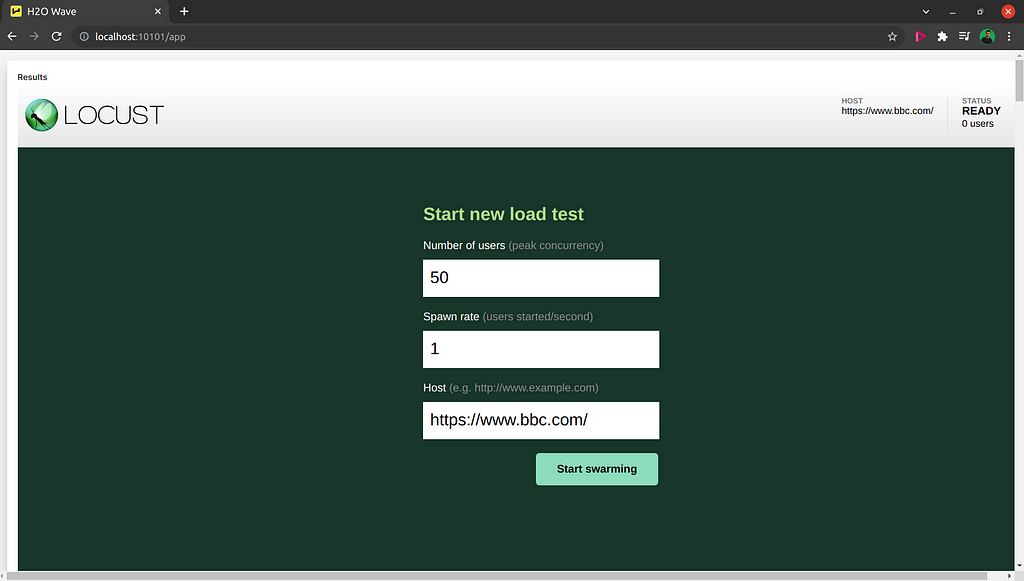
Then you proceed to the Locust dashboard. It has the following tabs.
Statistics
This shows real-time statistics on how the server responds to the requests sent by Locust. For this 3 endpoints have been used and defined in the src/locust.py.
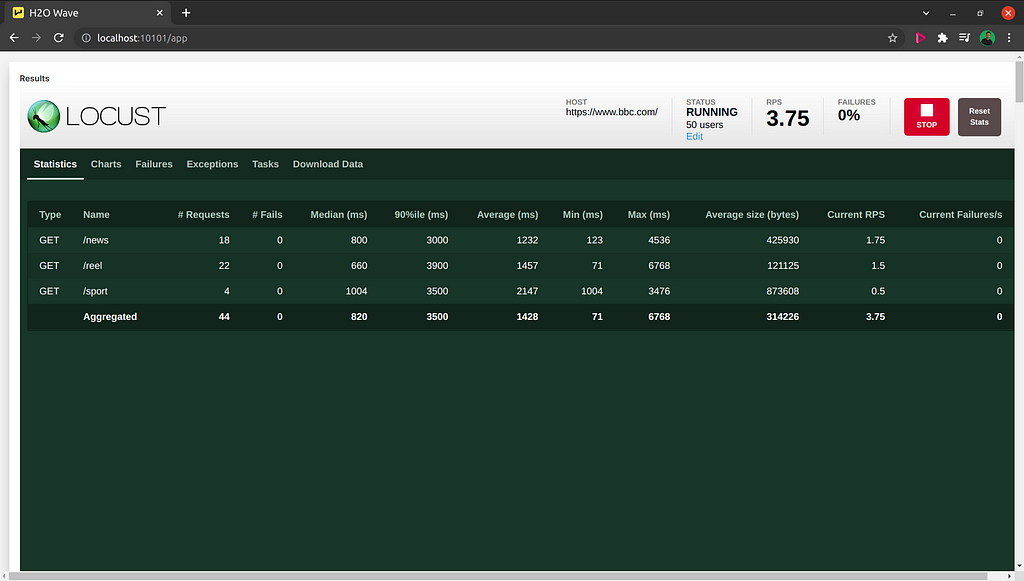
Charts
This shows the charts about total requests per second, response time, and the number of users with time.
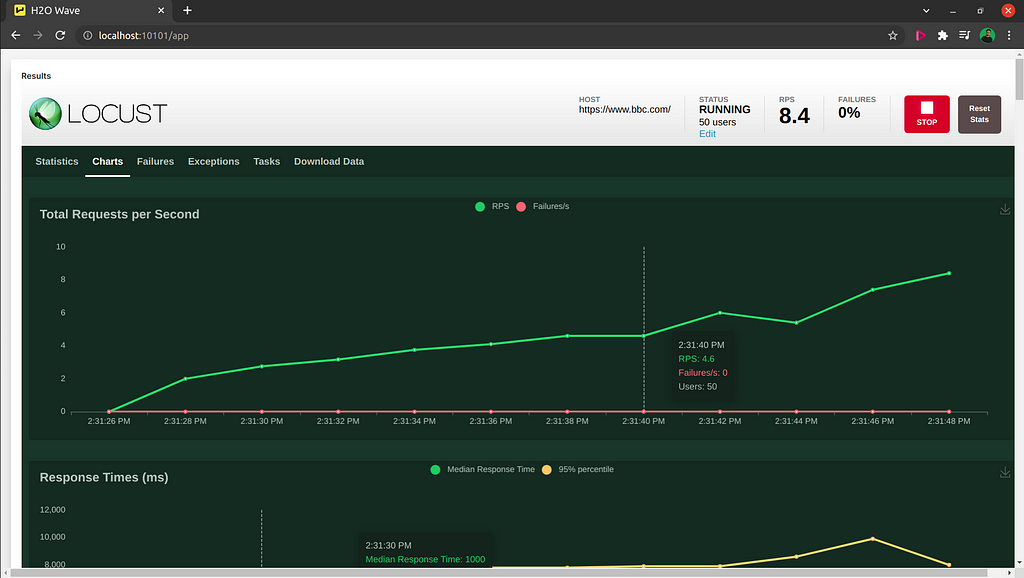
Failures
If any request got failed due to a connection error, timeout, page not found, bad request, or similar reason, it will be displayed in this tab.
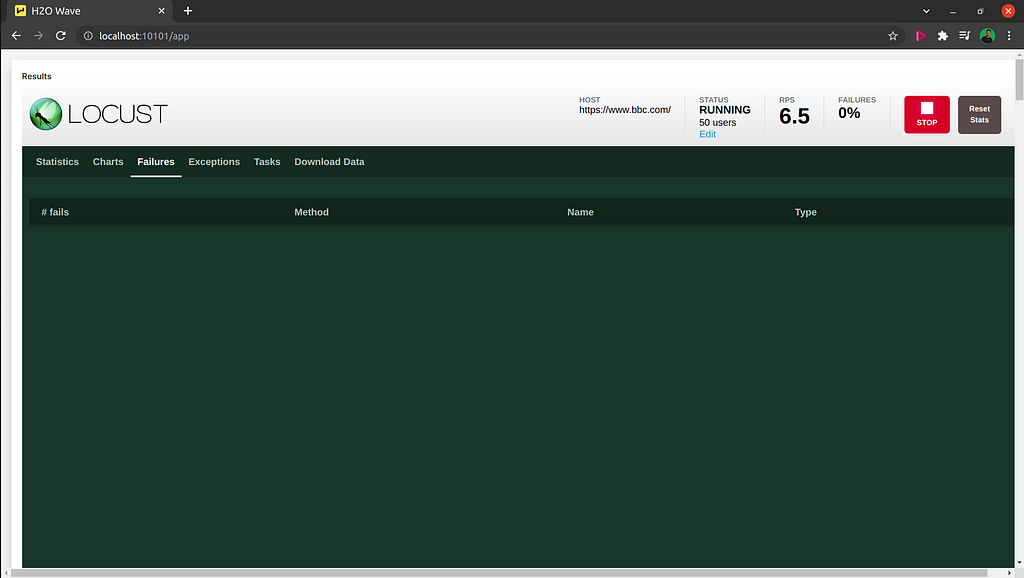
Exceptions
If the code generates Exceptions, it is recorded in the Exceptions tab during execution.
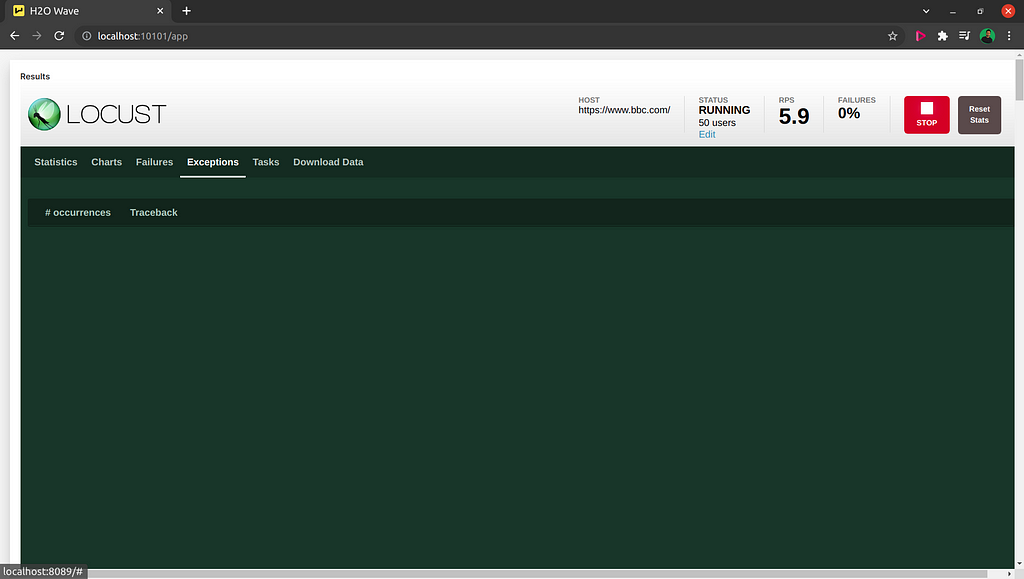
Tasks
Displays the tasks defined in the locust file.
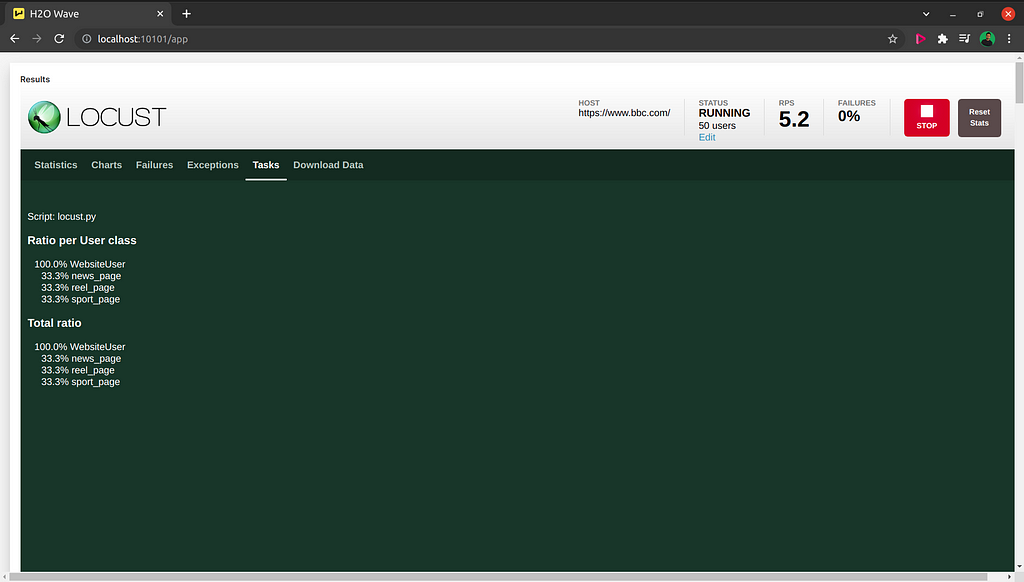
Download Data
After finishing the test, we can download the data of statistics, failures, and exceptions as CSV files and a report displayed in the web interface.
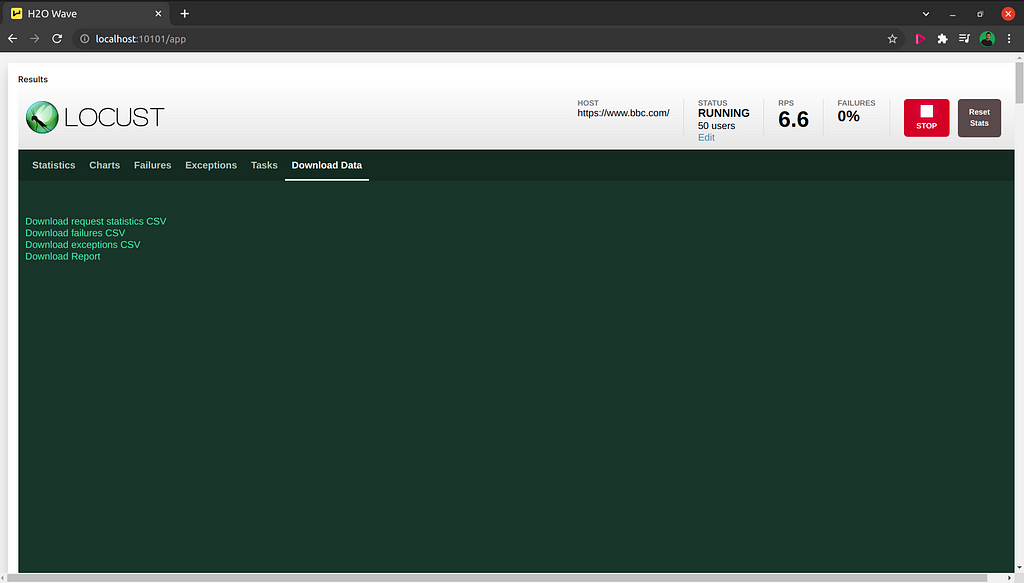
You can get the source code from,
I hope you got an idea about how to use Locust.io for test load for an API. Thank you for reading!
References
Load Testing with Locust.io was originally published in Level Up Coding on Medium, where people are continuing the conversation by highlighting and responding to this story.
This content originally appeared on Level Up Coding - Medium and was authored by Bhanuka Dissanayake
Bhanuka Dissanayake | Sciencx (2021-11-26T15:33:58+00:00) Load Testing with Locust.io. Retrieved from https://www.scien.cx/2021/11/26/load-testing-with-locust-io/
Please log in to upload a file.
There are no updates yet.
Click the Upload button above to add an update.
