This content originally appeared on Telerik Blogs and was authored by Simona Yaneva
We are wrapping up the end of the year with a significant Fiddler Everywhere release! The new 3.0 version comes with long-awaited features such as HTTP/2, WebSocket support and much more!
Let’s dive deeper into the flavorful array of new features and enhancements in this release.
New HTTP/2 Support (Beta)
HTTP/2 is a significant revision of the HTTP network protocol. As the man-in-the-middle, Fiddler Everywhere can now capture HTTP/2 traffic that the client requests and can visualize it for you. Are you worried about supporting different protocol versions? Not to worry, Fiddler Everywhere 3.0 handles requests and translation between the two endpoints if the server cannot react with the same protocol version.
This new feature is impressive because you can now inspect HTTP/2 traffic with Fiddler Everywhere, send HTTP/2 requests from the Composer, and apply Rules to all sessions including those using HTTP/2 communication. To ensure you are using this option, you should check the “Enable HTTP/2 support” box under the Connections tab in the Settings dialog. Otherwise, Fiddler Everywhere will force the connection to go through HTTP/1.1 by default.
No matter if you are inspecting System traffic, Preconfigured Browser traffic or traffic from mobile devices, you will see an indication of the HTTP protocol version in the Live Traffic grid:
- HTTP/2 – if the captured session uses a full HTTP/2 connection
- HTTP/2 + HTTP/1.1 – if the client requested HTTP/2 connection, but the server does not support the maxed version of the protocol requested
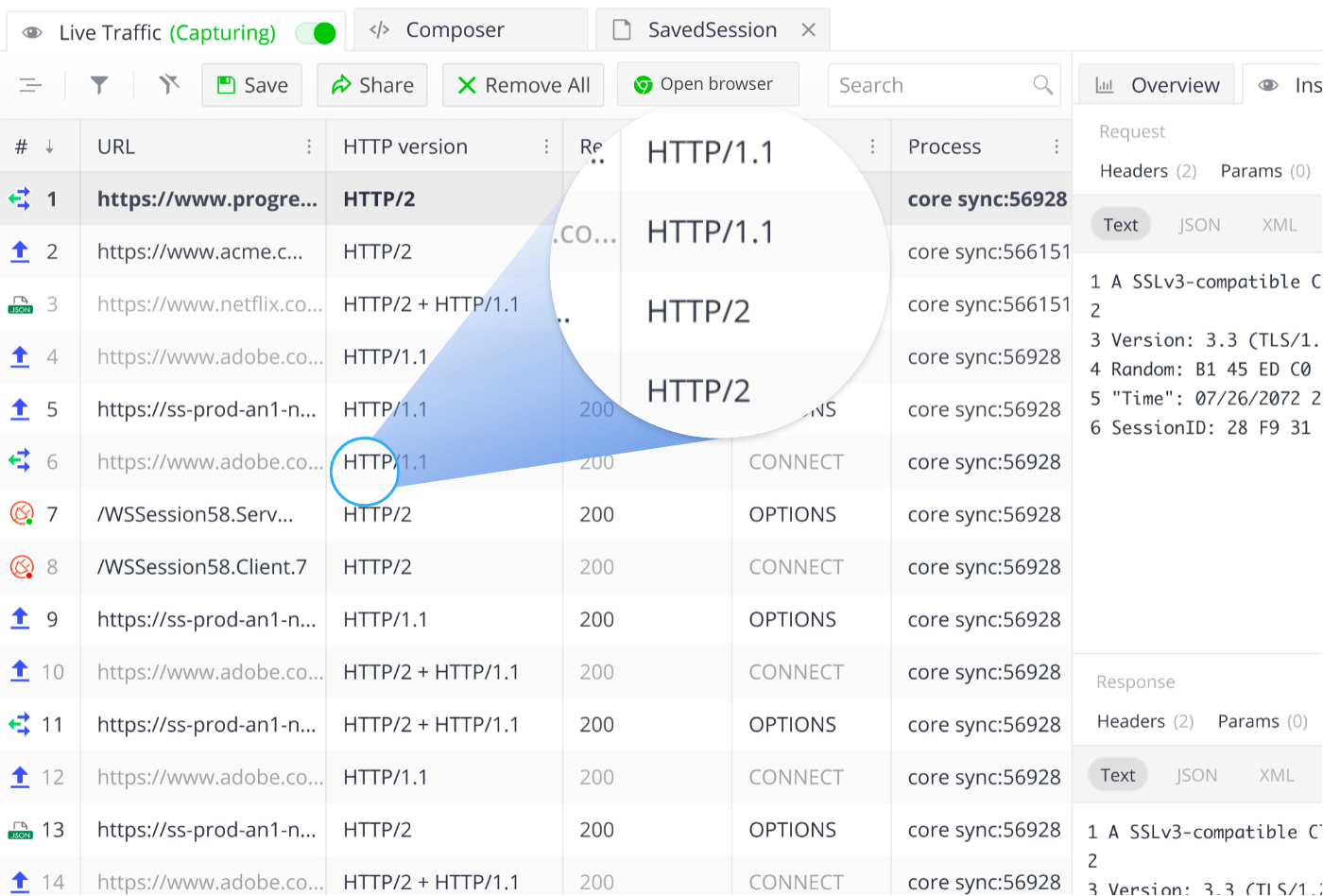
You will notice that the feature is currently marked as Beta. We wanted to get the power it offers in your hands, yet we have plans to polish its functionalities to deliver the ultimate debugging experience for you.
New WebSocket Support
With this release, a highly requested feature that we are adding to Fiddler Everywhere is support for WebSocket communication. The application can now capture information transferred between the client and the server through a single ongoing connection created. This is useful in situations where you want to inspect data sent back and forth in chat applications or live-update websites.
Since the communication is duplex and is happening over a single connection, this will result in only one session visible in the Live Traffic grid with a distinctive icon next to it. When reviewing the session in the Inspectors tab, you will see information from the initiated Handshake and the Messages transferred between the two parties before the connection was closed. While the connection is running, any updates from either the client or the server will appear in the same WebSocket session.
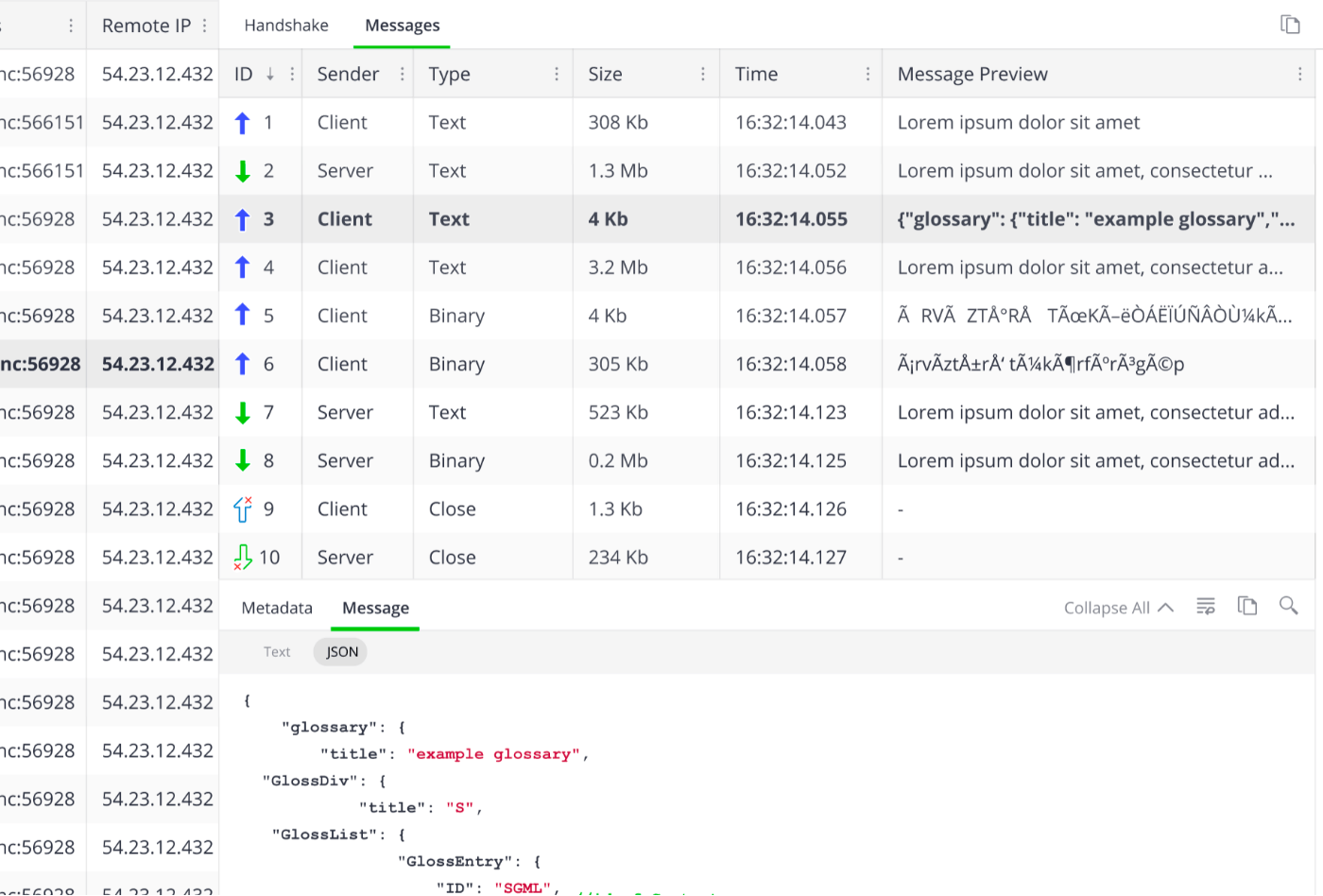
Each row represents a message sent from one of the parties. Each column indicates the consecutive number of the frame, the sender, the message type, its size and time, and a preview of the message itself. Clicking on the rows will give you additional metadata about the messages. You can use the column filters available from the three dots to see specific messages.
New Advanced Filters
The Advanced Filters option is fully revamped and offers a better user experience to easily apply complex filtering to your sessions list. In terms of functionality, the Advanced Filters are extended and follow the approach of defining the match conditions and the statement based on the traffic to be filtered.
Until now, the filter functionality was limited, and you could apply a filter only based on the Request and Response Headers. With the new release, you can choose from Protocol, Status, IP, URL, Cookie, Body and many more values in addition to the Request and Response Headers. This allows you to build one or multiple complex conditions that will filter the data according to your explicit requirements.
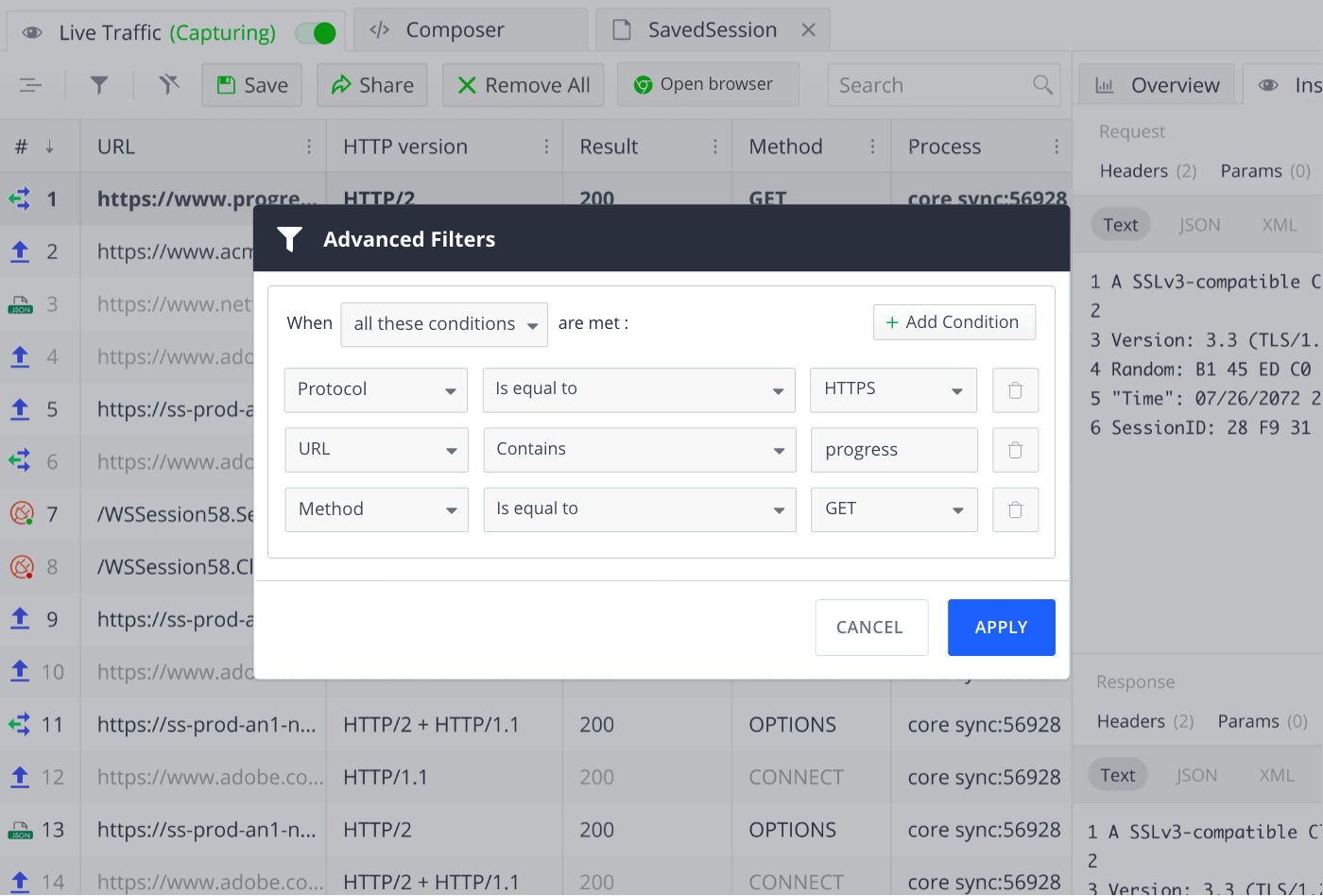
See the complete list of values that you can match in this documentation article and incorporate the powerful feature to quickly narrow down traffic and find the problematic session. Remember that you can always clear the filtering, which will display all the previously hidden requests due to the applied filters. Also, note that the Advanced Filters option can work on newly captured traffic in the grid and on Saved and Shared sessions.
New Getting Started Experience
Fiddler Everywhere is now adapted to provide a faster onboarding experience for everyone, whether you are starting up the application for the first time or a power user. We have redesigned the dialog that pops up upon initial launch or after an update to be more informative and actionable.
Inside the dialog, you will see information instructing you how to configure your environment to capture HTTPS traffic.
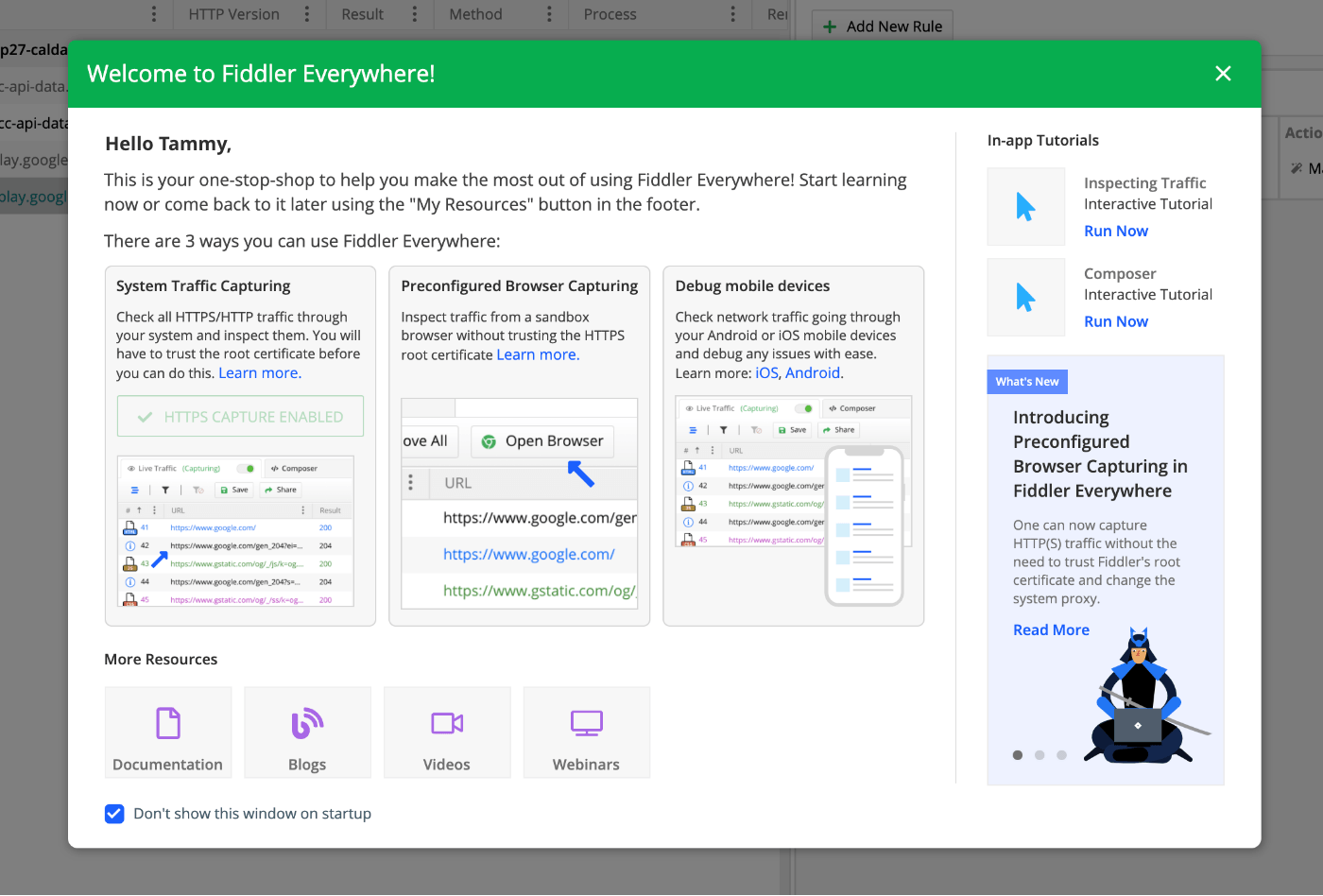
You are presented upfront with the required steps and setups based on the desired approach you want to go with—System Traffic Capturing, Preconfigured Browser Capturing or Mobile Devices Debugging. “My Resources” can be easily accessed anytime from the left bottom corner.
New Tray Icon
The new System Tray Icon is a feature that provides enhanced convenience. The tray icon aims to help you quickly manage actions and decide on the application’s state via a shortcut. You can use the tray icon on all operating systems—Windows, macOS and Linux.
The tray icon is configured to detect if Fiddler Everywhere has set itself as the system proxy successfully. Clicking on it allows you to enable or stop the traffic capturing by indicating the respective state with a different view.
In addition, you can also choose to Quit the app when you are not using it or even take it out from a minimized state. The last option is helpful when you might be working on multiple screens and need to display the app quickly.
![]()
Thank You
We want to thank you for actively sharing your feedback and suggestions, and we urge you to continue doing so in the Fiddler Everywhere Forum or through the in-product feedback form!
In the meantime, be sure to check out Fiddler Everywhere 3.0 for yourself. New to Fiddler Everywhere? Take advantage of its 30-day trial. If you are already an active user, launch your Fiddler Everywhere application to update to the latest version and implement the new features in your workflow.
This content originally appeared on Telerik Blogs and was authored by Simona Yaneva
Simona Yaneva | Sciencx (2021-11-30T15:56:40+00:00) New Release: Fiddler Everywhere 3.0 Is Here!. Retrieved from https://www.scien.cx/2021/11/30/new-release-fiddler-everywhere-3-0-is-here/
Please log in to upload a file.
There are no updates yet.
Click the Upload button above to add an update.
