This content originally appeared on Zell Liew and was authored by Zell Liew
I was able to create an Eleventy + Snowpack + Sass + PostCSS setup that works pretty well. I want to share this setup with you in this article.
File structure
There are basically two ways to structure source code:
- Put everything you write inside an
srcfolder - Split up the
srcfolder up into two:viewsandpublic.
I usually use the first method. But I decided to try the second method this time round. I tried it because Snowpack makes it easy to mount folders onto a development server.
I wanted to split up src into views and static because I can use them for specific responsibilities:
viewsis used for everything 11ty-relatedstaticis used for all static assets (CSS, JS, Images, etc).
Note: We’ll use CSS here for now. I’ll add Sass later.
project
|- views
|- _includes
|- index.njk
|- Other 11ty related files
|- static
|- css
|- styles.css
|- images
|- image.png
|-js
|- main.js
Eleventy config
First, you need to install Eleventy.
npm install @11ty/eleventy --save-dev
For this file structure to work, I configured Eleventy with an .eleventy.js file.
Here, I set input to views and output to dist.
module.exports = function (eleventyConfig) {
return {
dir: {
input: "views",
output: "dist",
},
}
}
Snowpack Dev Server
If you don’t know about Snowpack, I suggest reading Snowpack’s intro blog post and my notes on Snowpack before you continue with the rest of this article.
First, make sure to install Snowpack.
npm install snowpack --save-dev
We can run commands for Snowpack inside a snowpack.config.json file. Here, I made dist the root of Snowpack’s server with a mount script.
// snowpack.config.json
"scripts": {
"mount:eleventy": "mount dist --to /",
}
I also had to mount the static folder so I could access my CSS, images, and other assets.
"scripts": {
"mount:eleventy": "mount dist --to /",
"mount:static": "mount static --to /",
}
I can access static assets from my Eleventy files like this:
<!-- CSS -->
<link rel="stylesheet" href="/css/styles.css">
<!-- JavaScript -->
<script src="/js/main.js"></script>
<!-- Images -->
<img src="/images/image.png" />
The next step is to run eleventy. Here, we can use a run script. We also watch eleventy with a ::watch modifier.
"scripts": {
"mount:eleventy": "mount dist --to /",
"mount:static": "mount static --to /",
"run:eleventy": "eleventy",
"run:eleventy::watch": "$1 --watch",
}
Let’s run snowpack:
npx snowpack dev
You should see this log. A browser will also open up. This browser directs you to http://localhost:8080 (which is where the Snowpack’s dev server is hosted).
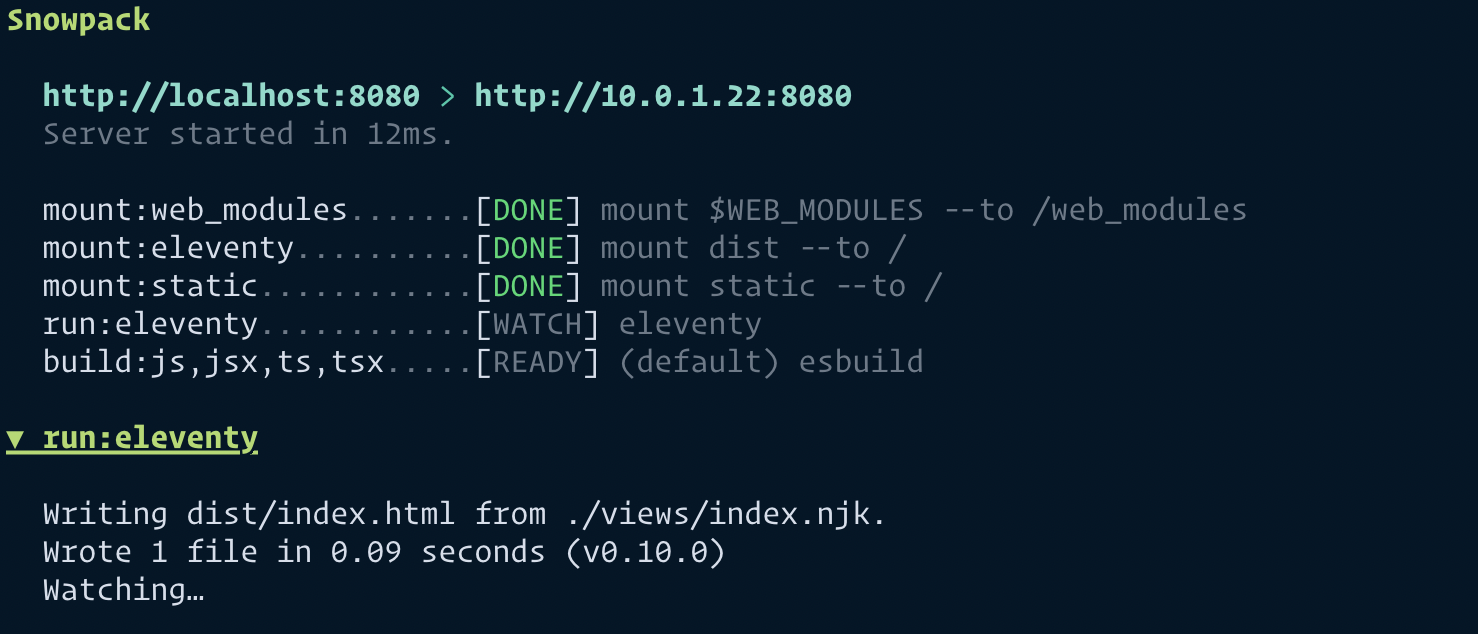
I eventually set snowpack dev as an npm script so I can use npm run dev. npm run dev is easier for me to write because I have an alias for it.
// package.json
"scripts": {
"dev": "snowpack dev"
}
Adjusting the dev server
I set four options for the dev server:
"devOptions": {
"port": 3000,
"open": "none",
"bundle": false,
"out": "dist"
}
portbecause I prefer using:3000over:8080.opentononebecause I don’t want browsers to open a tab.bundletofalseto silence thebundlelog.outtodistbecause I want my final build to be in adistfolder. (This appears when you runsnowpack build).
Try running snowpack build. You should see a dist. This dist folder should contain your 11ty-generated files + static files.
npx snowpack build
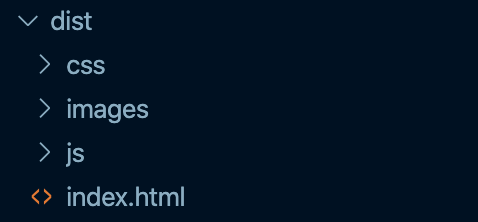
Again, I used an npm script. I set this to build.
"scripts": {
"build": "snowpack build"
}
JavaScript
Snowpack lets you import packages from npm out of the box. Here, you need to make sure you save your package as a dependency.
For example, let’s install a canvas-confetti package that creates confetti (which comes bundled in Snowpack’s examples ?).
npm install canvas-confetti --save
We can import this canvas-confetti package in the JavaScript file.
// main.js
import confetti from 'canvas-confetti'
// Adds a canvas element to the HTML
const canvas = document.createElement('canvas')
canvas.style.width = '100vw';
canvas.style.height = '100vh';
document.body.appendChild(canvas)
// Makes confetti
confetti.create(canvas, {
resize: true,
useWorker: true
})({ particleCount: 200, spread: 200 })
When you run snowpack build, you should see a web_modules folder. This web_modules folder contains dependencies we imported.
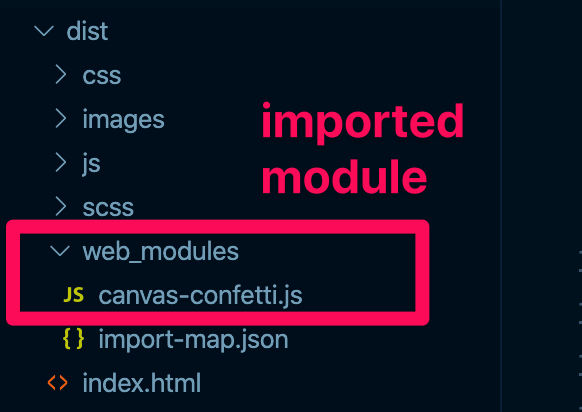
Snowpack will also point your import statements to this /web_modules folder automatically.
// In dist/js/main.js
import confetti from '/web_modules/canvas-confetti'
Sass + PostCSS
Snowpack has a weird quirk: Scripts you write in snowpack.config.json runs asynchronously. You cannot make one script depend on another.
This means we cannot use Sass, then PostCSS inside with run scripts. This is a huge problem.
The best solution I found is to run Sass via PostCSS. We can do this with postcss-sass by Jonathan Neal. To use postcss-sass, we need to install three modules:
postcss-clipostcss-scss@csstools/postcss-sass
Here’s the command to install all three modules:
npm install postcss-cli postcss-scss @csstools/postcss-sass --save-dev
Configuring PostCSS
We can configure PostCSS with a postcss.config.js file. I set syntax to postcss-scss to tell PostCSS to expect a .scss file. Then, I used postcss-sass plugin to do the Sass part.
I also added an includePaths option so I can import libraries from the node_modules.
module.exports = {
syntax: 'postcss-scss',
plugins: [
require('@csstools/postcss-sass')({
includePaths: ['./node_modules']
}),
]
}
I also added Autoprefixer to the build.
npm install autoprefixer --save-dev
module.exports = {
syntax: 'postcss-scss',
plugins: [
require('@csstools/postcss-sass')({
includePaths: ['./node_modules']
}),
require('autoprefixer')
]
}
Configuring Snowpack for Sass + PostCSS
Since I want static to contain source files, I changed the static/css to static/scss.
project
|- static
|- scss
|- styles.scss
|- ...
The run script I came with looks like this:
"scripts": {
"run:css": "postcss static/scss/**/[^_]*.scss --dir dist/css --ext css",
"run:css::watch": "$1 --watch"
},
It does five things:
- Grab all
.scssfiles (except for partials) - Transform them with
postcss - Output the files inside
dist/css - Change the file extension to
.css - Watch
.scssfiles for changes (when usingsnowpack dev).
This process works pretty well, but I’m concerned about two things.
Postcss-sass may be outdated
Dart Sass and Node Sass are actively worked on. Last I checked, Node Sass was updated 20 days ago. Jonathan’s postcss-sass plugin, however, was updated 14 months ago.
There’s a considerable difference in Sass versions as well. (10 minor versions when I checked).
I’m concerned update delays in this package. I’ll be super happy if Jonathan keeps the package up to date, but we can’t be sure this happens.
I’d prefer using the traditional Sass -> PostCSS approach if possible… but it’s impossible to set this up with Snowpack (unless I’m getting it wrong).
Problems with Sourcemaps
Sourcemaps generated with the above process doesn’t link back to .scss files. It links to the generated .css file… so the sourcemaps aren’t very useful.
I can’t find a solution for this after hours of Googling so I gave up.
Cleanup
I like to clean up generated files before I run snowpack dev or snowpack build. I do this with del.
npm install del-cli --save-dev
"scripts": {
"clean": "del dist",
"dev": "npm run clean && snowpack dev",
"build": "npm run clean && snowpack build"
}
Deploying
I can now build a site with npm run build. The generated dist folder is ready for deploy.
The deploy process is already complete if I use Netlify to serve my sites. It does further optimisations and cache-busting for me automatically.
But it’s another story if I don’t use Netlify.
Minification and Optimization
Snowpack has build scripts that run after run scripts.I imagine we can run cssnano to minify CSS and terser to minify JavaScript. I didn’t test them out since I don’t have the time to do it yet.
I suppose we can also do image optimisation with imagemin… So there are no real problems with optimisation.
The real problem is cache-busting.
Cache-busting
We can cache bust in three ways:
- Using query strings (like
style.css?v=3.4.1) - Adding a hash to the file name (like
style.232124.css) - Using ETags
CSS Tricks has a complete article that talks about each of these strategies if you want to find out more.
Traditionally, the best way to cache bust is to add a hash to the file. This hash is based on file contents, so it changes when the contents change. Webpack uses this method to generate hashes.
I also used the hash method to generate hashes for this blog.
However, to use a hash with a static site generator like Eleventy, you need to:
- Compile the CSS and JavaScript files first.
- Save the hash details somewhere
- Feed the hash details into Eleventy.
- Let Eleventy generate the files.
Which means we have to use Snowpack as part of a npm build process or gulp build script. It feels like I’m mixing too many tools together and I don’t like this. Maybe I’m missing something here.
Second problem with caching: How do we best cache ESM files? I haven’t researched about this process so I don’t have answers yet.
Anyway, cache-busting is a problem I still struggle with in a Snowpack environment. If you have answers, please let me know how you handle it! My eyes are open :)
This content originally appeared on Zell Liew and was authored by Zell Liew
Zell Liew | Sciencx (2020-06-10T00:00:00+00:00) Snowpack + Eleventy + Sass + PostCSS. Retrieved from https://www.scien.cx/2020/06/10/snowpack-eleventy-sass-postcss/
Please log in to upload a file.
There are no updates yet.
Click the Upload button above to add an update.
