This content originally appeared on Level Up Coding - Medium and was authored by Thomas Sentre
The Difference Between the Two JavaScript Task Runners: Gulp and Grunt.

No one likes to do boring and repetitive tasks, but the computer can do them for us. When it comes to automating the build of a front-end project, there are two main players: Grunt and Gulp. But which one to choose? What are the differences between them? Which one is better? Let’s look at the main differences between Grunt and Gulp.
Grunt and Gulp are tools for building web applications, designed to automate repetitive processes such as concatenating (gluing) files, compressing images, style sheets, and JavaScript files.
Grunt and Gulp similarities
Grunt and Gulp automate routine developer tasks, such as:
- Code minification code quality analysis
- Image optimization
- Adding vendor (browser) prefixes
- Testing
If you have tasks that repeat many times during development, you can probably automate them using Grunt or Gulp.
How does the collector perform tasks? Simply. You write instructions that tell the collector what to do:
- What files to use
- What to do with these files (minimize, concatenate, analyze for errors, etc.)
- Where to put the processed files
At first glance, Grunt and Gulp are very similar. Using any of these assemblers, you automate the web development process. More broadly, Grunt and Gulp are identical in that:
- Both automate the development process
- We write tasks using JavaScript
- Both assemblers require Node.js and npm to work
This is where the similarity ends. The method of completing tasks is different.
Differences between Gulp and Grunt
There are two main differences between Grunt and Gulp:
- How tasks are configured. Grunt is based on the configuration. Gulp on the stream
- How tasks are started. Grunt runs the tasks sequentially. Gulp tries to run tasks in parallel.
Entry Limit
If we talk about getting started, then getting started with Grunt is somewhat easier, but the flip side of this coin is the difficulty of reading the settings of ready-made projects. Gulp doesn’t have this drawback: the tasks in it are as easy to read as they are to write. But with enough practice, this difference is not so noticeable.
Difference in task configuration
Gulp’s syntax is more concise than Grunt’s. The great thing is that Gulp is a streaming build system. To describe tasks in Gulp, you need to write much less code.
Performing Tasks
Grunt To execute each process in a task, Grunt must:
- Open the required file
- Start the current process
- Save changes
- Close the currently processed file so that the next process can access it
Gulp does not require the creation of temporary files between processes. The file, after executing the current process, is immediately transferred to the next process, without wasting time on saving the file. Gulp uses Orchestrator, which helps to run processes as parallel as possible. This means that Gulp tries to complete all the tasks at the same time. In theory, this allows Gulp to perform tasks faster.
Plugins
In terms of the number of plugins, Gulp is noticeably inferior to Grunt, but this may well be due to the fact that Gulp is younger than its counterpart. Here are some plugins for Grunt that help you optimize your work
- grunt-contrib-watch: starts tasks when the monitored files are changed.
- grunt-contrib-jshint: performs validation of JavaScript files.
- grunt-mocha: used for testing using the Mocha framework.
- grunt-notify: automatically shows a message when a task error occurs.
- grunt-contrib-uglify: minimizes files using UglifyJS
Gulp also has all of them. There is also a gulp-grunt plugin for Gulp that allows you to run Grunt files. It does not create a stream, but is called as an argument:
Development activity
To evaluate the software, you can see how often it is updated. If the tool is constantly being worked on, errors are corrected in it, then it will turn out to be of higher quality. Looking at the Github repositories of Grunt and Gulp, we can get an idea of the level of developer activity. Commits occur every time the code has been updated.
This can show how actively the developers are working on the project.
Github Grunt
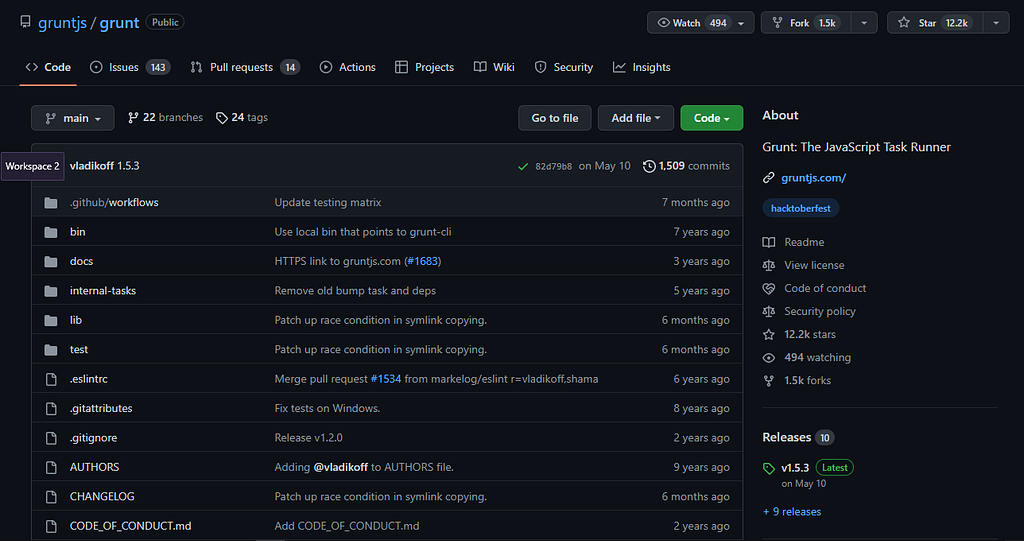
Github Gulp
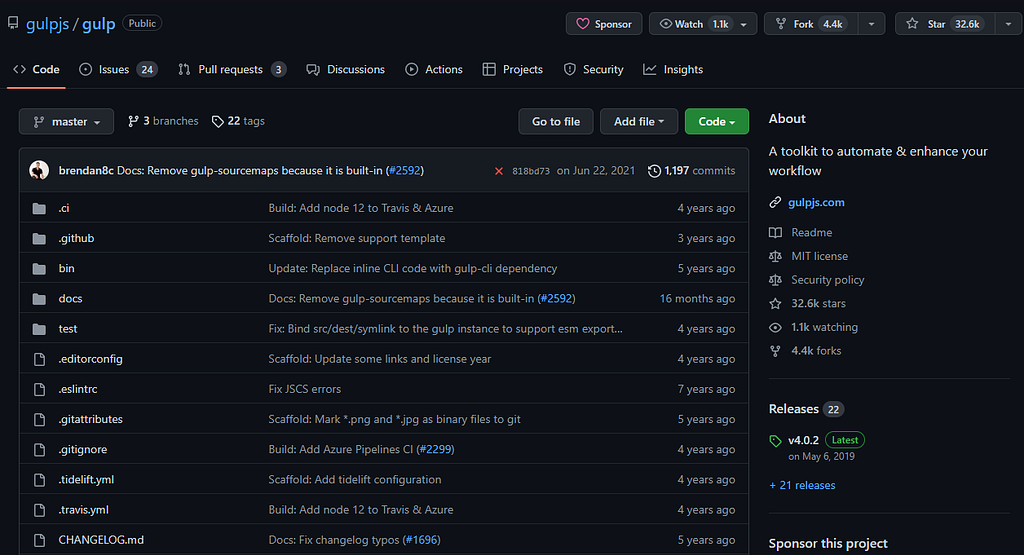
Gulp has 1197 commits and 22 releases, while Grunt has 1509 commits and 10 releases at the time of writing
Gulp Vs Grunt: which one to choose ?
Given all of the above, which collector to choose: Grunt or Gulp? First, we don’t advise you to switch to Gulp or Grunt simply because someone is trying to convince you of the extraordinary benefits of one of them. The differences are not so important if you personally are not comfortable working with the much-vaunted collector.
Secondly, when choosing between Grunt and Gulp, consider your needs. Grunt is easy to use, and you do not need to delve into the features of a complex pipe system, and the execution of simple tasks is quite clear. Grunt is a mature product with many plugins that is used by a large number of developers. At the same time, it has disadvantages such as too complex to read configuration files or slowing down when there are a large number of files due to repeated I/O operations
Gulp, in turn, is very flexible. It is, of course, younger, but now it has all the main plugins available from Grunt. In addition, the ability to perform tasks synchronously is what you need if you are working with a large number of files. But if you haven’t used NodeJS before, you may have some problems with threads at first.
Summary
As you can see, the choice between Grunt and Gulp is more a matter of personal preference. If you have never worked with assemblers, once again weigh all the pros and cons above — they will help you decide on the choice of a tool for automating your work.
Thanks for reading! If you have any questions or feedback, please leave a comment below or ask me on Twitter or LinkedIn.
The Difference between the Two JavaScript Task Runners: Gulp and Grunt. was originally published in Level Up Coding on Medium, where people are continuing the conversation by highlighting and responding to this story.
This content originally appeared on Level Up Coding - Medium and was authored by Thomas Sentre
Thomas Sentre | Sciencx (2022-10-27T23:14:25+00:00) The Difference between the Two JavaScript Task Runners: Gulp and Grunt.. Retrieved from https://www.scien.cx/2022/10/27/the-difference-between-the-two-javascript-task-runners-gulp-and-grunt/
Please log in to upload a file.
There are no updates yet.
Click the Upload button above to add an update.
