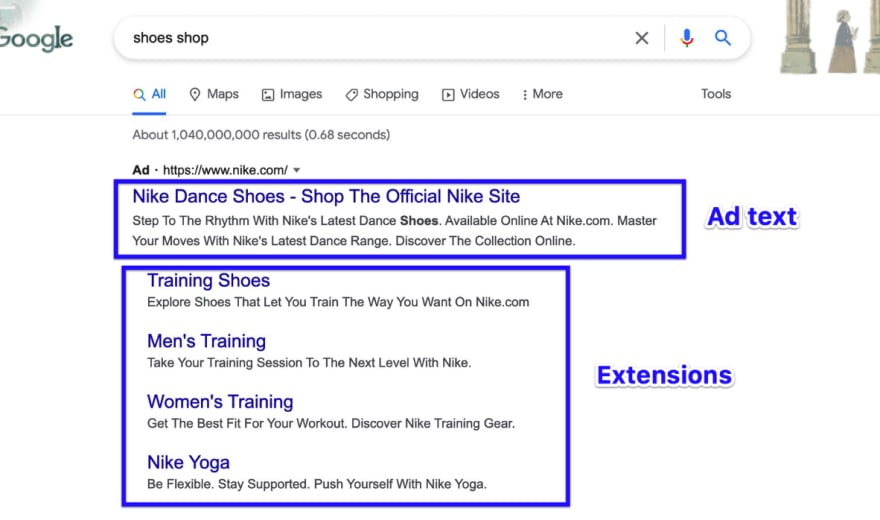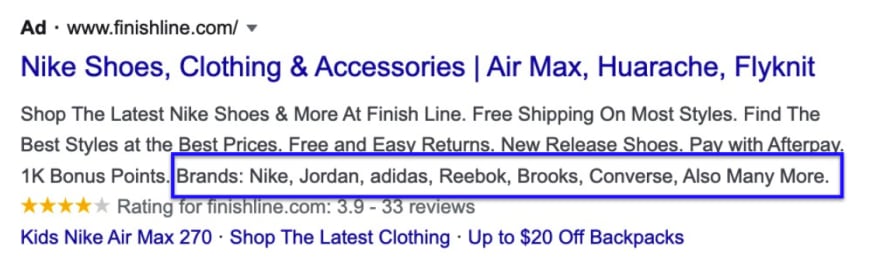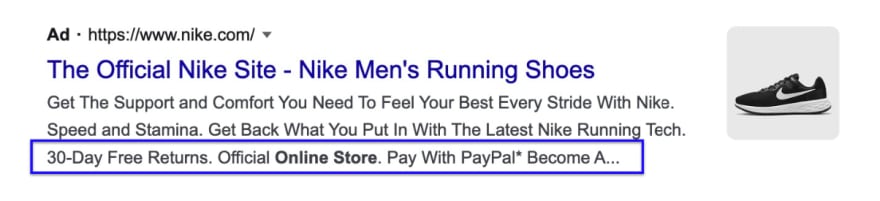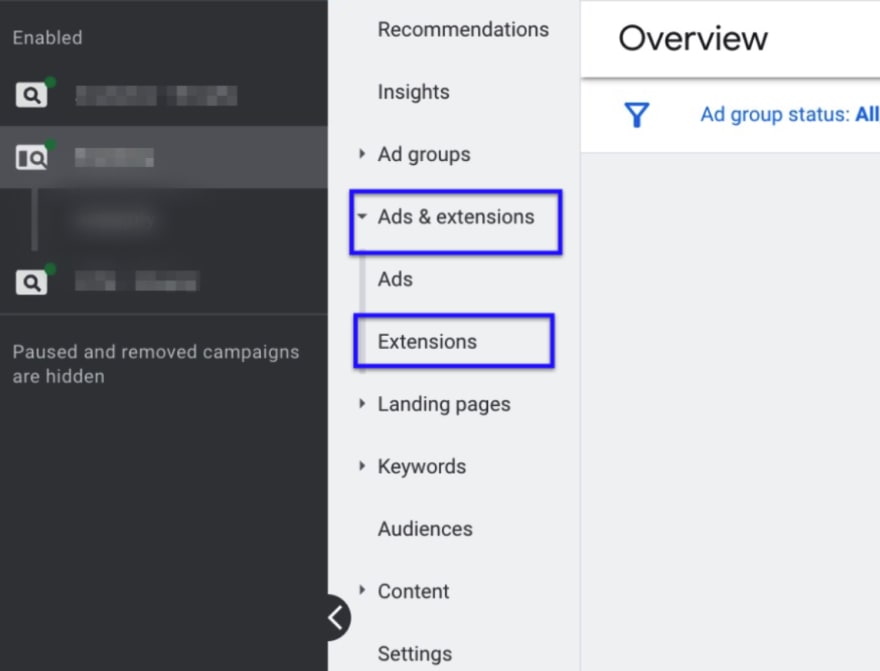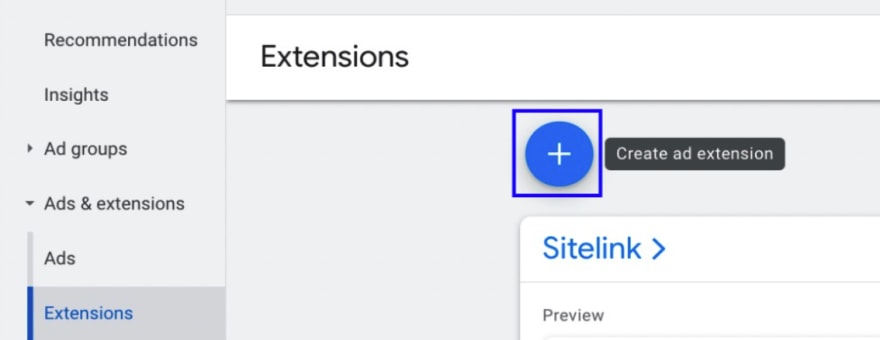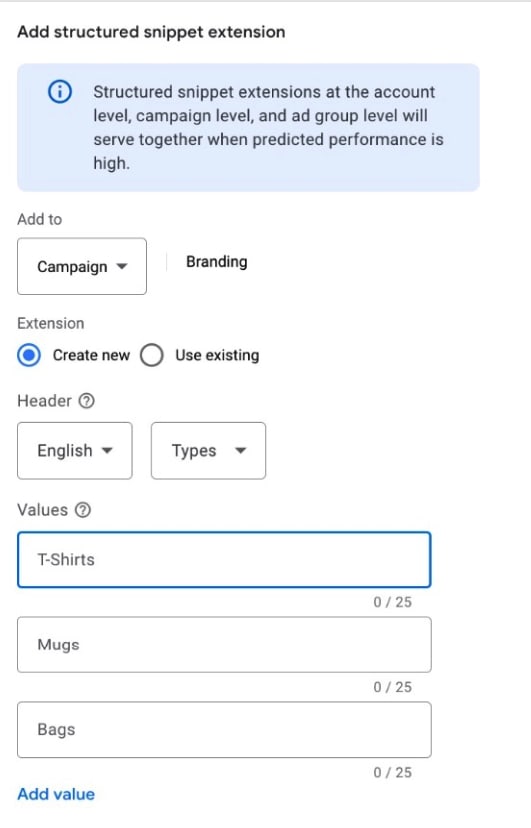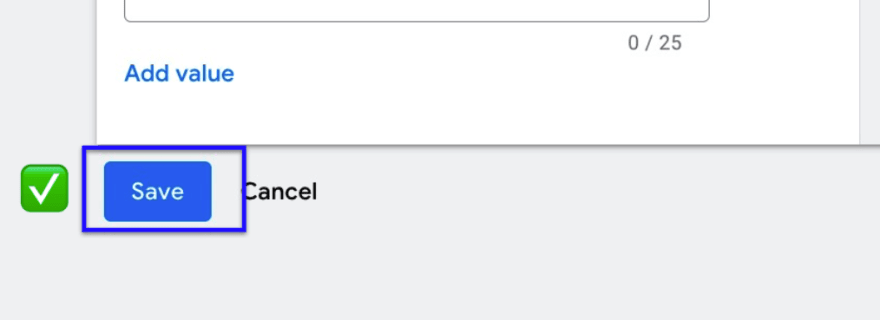This content originally appeared on DEV Community 👩💻👨💻 and was authored by Gloria Maldonado ✪
If you utilize Google Ads for your Shopify store, you should unlock its full potential as an important marketing strategy. Starting off by understanding what Google Ads extensions provide would serve as a great way to help you along the way.
Coming up with quality ads always adds to your overall quality as a Shopify store owner. It’s not enough to create good ads and improve your website so that you can improve the user experience, however. You should make sure that you provide extra information to help users.
That’s where the Google Ads extensions come into play.
How Do Google Ads Extensions Work?
Google Ads Extensions are add-ons that let you increase the space your ads cover on Google searches. With these extensions, you can improve the effectiveness of your ads by providing more detailed information on your products.
This way, you get a much bigger advertising space full of significant insights and have a great opportunity to impress your potential customers who search for your products on Google. Here is what it generally looks like:
Why Do You Need Google Ads Extensions for Your Shopify Store?
If you can make use of the right extensions for your Google Ads, you can improve your overall ad performance since it lets you stand out from the crowd by enhancing the user experience and increasing the rate of reaching qualified users.
Google lets you utilize 14 different & useful ad extensions. You can effortlessly expand your ad content by going for the ones that are most appropriate for your business needs. While offering thorough information about your products and services with extensions, you can emphasize your competitive advantages, which allows you to boost preferability and click-through rates.
As a very large portion of users doesn’t intend to click on the ads that don’t match the features they look for, you can’t get any clicks that would potentially turn into conversions once there’s not enough information shared. It’s possible to change this with extensions, though.
For example, let’s say there are some users who would like to buy digital products from the stores which also provide free returns. If they can see “free returns” in an ad when searching for the products, they are more likely to visit that page. This applies to other features, as well.
The Best Google Ads Extensions for Shopify Stores
Here is a list of the best Google Ads extensions that you can benefit from as a Shopify store owner:
1. Image Extension
You can add relevant images to your existing text adverts. This way, you can visually present your products or services to users and cover more space on the search engine results page. This would allow you to increase your ad performance by making your text advertising more attractive with images.
2. Structured Snippet Shopify Extension
This extension lets you highlight some important aspects of your products or services in ad texts. For instance, If you run a business that sells products from a variety of different brands, you can add these brands by opting for the ‘brands’ category.
3. Lead Form Extension
You can use the lead form extension to let users contact you by filling out a form without even needing to go ahead and visit your website.
4. Call Extension
If you serve customers by phone, you can allow them to see the official phone numbers with your ads. This way, users get an opportunity to reach out by calls with ease.
5. Callout Extension
In addition to your ad text, you can make use of the callout extension to give extra information about your products and services. By specifying some advantages such as free shipping, 24/7 customer service, free return and so on, you can improve your click-through rates.
How to Create Google Ads Extensions for Shopify Stores?
Follow the steps below to create your Google Ads extensions effortlessly:
Step 1: Go to your Google Ads account and choose your campaign or ad group:
Step 2: Click on “Ads & Extensions” > “Extensions” tab on the left.
Step 3: Click on the "+" sign to create a new extension.
Step 4: Choose the extension you’d like to create.
Step 5: Customize your extension such as shown below:
Step 6: Click "Save" and get your Google Ads extension up and running!
This content originally appeared on DEV Community 👩💻👨💻 and was authored by Gloria Maldonado ✪
Gloria Maldonado ✪ | Sciencx (2022-11-14T07:49:56+00:00) Top 5 Google Ads Extensions for Shopify Stores. Retrieved from https://www.scien.cx/2022/11/14/top-5-google-ads-extensions-for-shopify-stores/
Please log in to upload a file.
There are no updates yet.
Click the Upload button above to add an update.