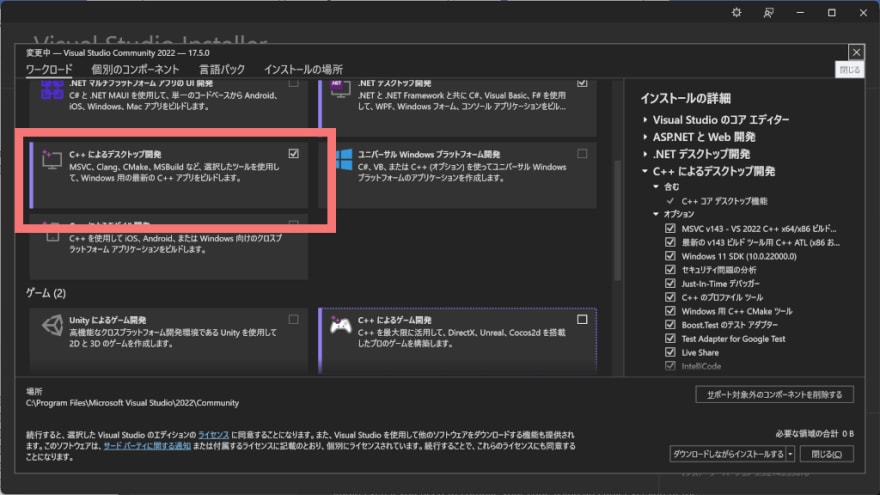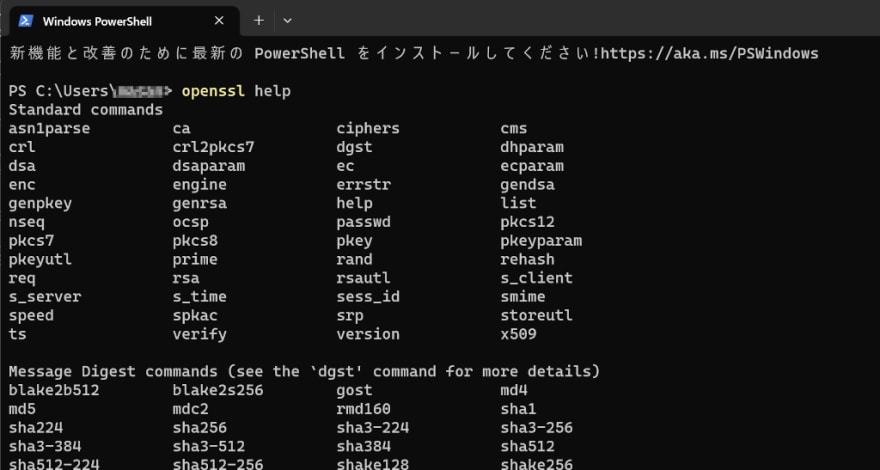This content originally appeared on DEV Community and was authored by Masui Masanori
Getting tools and sources
To install OpenSSL, I have to build it from source.
I can get the source from its GitHub repository.
git clone https://github.com/openssl/openssl.git
To build it, I need install Visual Studio(and components for C++ Desktop Development), Perl and NASM.
I installed Visual Studio Community 2022, Strawberry Perl, and NASM.
Most of the installation steps are described in the documentation.
However, there are two things to note.
1. Should not use the default installed Command Prompt or PowerShell
I must use the "x64 Native Tools Command Prompt for VS 2022" installed with Visual Studio.
Otherwise I will get errors on executing "nmake".
2. Execute "nmake install" as Administrator
I must execute "nmake install" as Administrator to avoid permission denied.
Now I can execute OpenSSL commands.
This content originally appeared on DEV Community and was authored by Masui Masanori
Masui Masanori | Sciencx (2023-02-26T16:26:28+00:00) [Windows] Installing OpenSSL. Retrieved from https://www.scien.cx/2023/02/26/windows-installing-openssl/
Please log in to upload a file.
There are no updates yet.
Click the Upload button above to add an update.