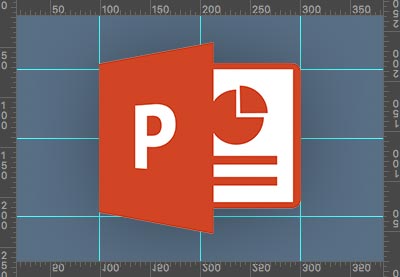This content originally appeared on Envato Tuts+ Tutorials and was authored by Laura Spencer
Do you need to create a PowerPoint presentation design? If so, you want your slide designs it to stand out. The last thing you want is a bored audience.
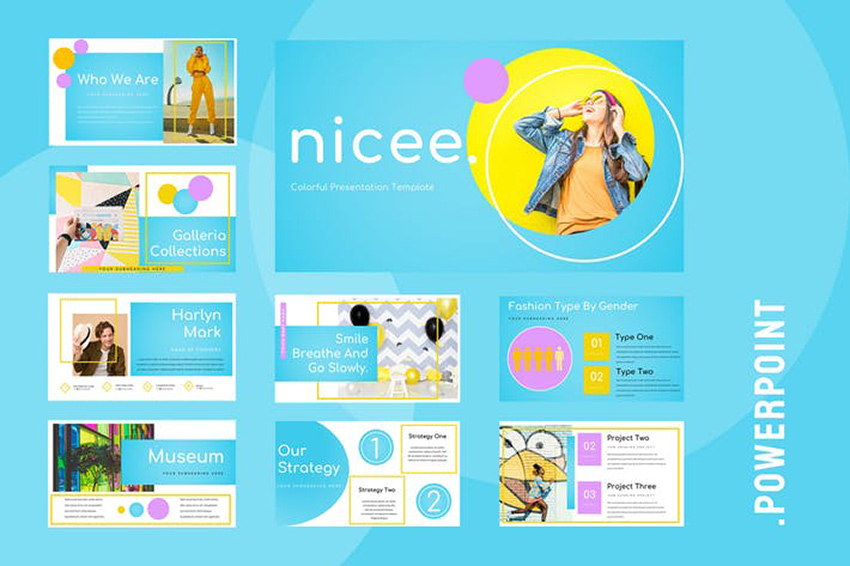
A fun set of PowerPoint slide designs with a fresh look will light up your presentation. Delight your audience and set your ideas off with a professional set of colorful slides.
Discover some fun and colorful presentation templates for your presentations. Once you've got your theme, check out this article on 10 Fun PowerPoint Presentation Ideas to Delight Your Audience so you can make a great PPT.
Here's a selection of fun PowerPoint templates with fresh slide designs from Envato Elements and Envato Market. Jump in and find a vibrant set of PPT designs you can download today.
The Best Fun & Colorful PowerPoint Templates on Envato Elements (With Unlimited Use)
You can find dozens of colorful templates for PowerPoint on Envato Elements. Download as many as you want for a single low price. (Plus, with Envato Elements you'll get unlimited access to other creative assets as well.)
Each of these PowerPoint template colorful files includes many different slide designs. Plus, for a limited time, you can get your first month free!

Just sign up for Envato Elements using this special link, or enter the following code when joining to claim your first month free:
elements_cont_tuts-freemonth1-a4
There's no limit to what you can do with fun presentation templates! Use these fun and colorful templates for PowerPoint for a variety of presentation needs.
You may be tempted by colorful PowerPoint templates online for free download. Don't be fooled! Many free fun PowerPoint templates lack the design features of our premium templates.
Make the PowerPoint template you select your own by adding your custom information, graphics, and photos. The designs of these colorful presentation templates will help you grab the atention of your audience.
5 Fun and Colorful PowerPoint PPT Templates (New From Envato Elements - For 2021)
Sure, there are free fun PowerPoint templates around the web. But they aren't the best options. Instead of scouring the web to find free fun PowerPoint templates, go with a proven provider.
Here are some of the most colorful and fun PowerPoint presentations that we've got available on Envato Elements:
1. Color FUN - Colorful PowerPoint Template

If you need to create a colorful presentation with fun PowerPoint slides, check out the Color Fun PowerPoint Slides Template.
It features easy-to-change colors and is fully editable. You'll also get vector 3D infographics, icons, and other elements. The PowerPoint template colorful file includes over 50 unique slides. Documentation is included with the download.
2. Volle Creative & Colorful PPT Template

This modern PowerPoint template colorful file features 92 different, colorful slides. All the slides are based on master slides that let you drag-and-drop your images and photos onto the slice.
Also, there's a bright layout and a dark layout to give you the variations you need. You'll find that this PowerPoint template colorful file includes infographics, mockups, and more. Fun PowerPoint templates online for free can't match this!
3. Chime Fun PowerPoint Template Colorful File

This simple PowerPoint template is both fun and colorful. Use this one for many different types of presentations. Plus, it's packed with popular features that you'll love including:
- over 110 unique slides
- a detailed social media analysis
- creative infographics
- easy-to change timelines
- multi-lingual free fonts
- and more!
4. Neon Aspect Fun PowerPoint Background Template

The Neon Aspect fun PowerPoint background template has a look that's both fun and professional at the same time. The easy-to-edit fun PowerPoint background template includes a help file so you'll get started quickly.
If you're looking for a colorful and fun PowerPoint background template, this one certainly fits the bill. Yet you can easily change the background to feature your own PowerPoint color schemes or even use a gradient color. Once you start making edits, you'll see what sets Neon Aspect apart from colorful PowerPoint templates for free download.
5. Add Color - Fun PowerPoint Template

Do you need to create a colorful presentation from fun PowerPoint slides templates? Consider the Add Color template. These PowerPoint templates fun files feature a modern, polished look with bright colors and plenty of extras. You'll love the data visualization elements such as charts, diagrams, tables, and more. Replace the media placeholders with your own pictures and images for a look that's uniquely yours.
Envato Elements (Design Without Limits)

Envato Elements has a single compelling (all inclusive) offer:
Sign up for Envato Elements. You'll get access to thousands of creative graphics and templates (with unlimited use). From PowerPoint presentation templates to royalty free audio tracks, and more — all for one low price.

That’s right! Download as many fun backgrounds for PowerPoint templates, graphics and royalty-free audio as you want. Then customize them to fit any of your project needs.
Envato Elements is a powerful option. But if you prefer to buy a fun background for PowerPoint template one at a time, check out the selection from our Envato Market below.
Best PowerPoint Color Templates Fun Files for 2021 on Envato Market (Buy It One At A Time)
Don't worry if you don't want to take advantage of our fantastic Envato Elements offer. You can still use our professional presentation PowerPoint templates fun files.
GraphicRiver offers PowerPoint color templates for one-time individual sale. There you can find best-selling colorful and fun PowerPoint presentations.
.jpg)
Our fun presentation templates are better than most free fun background for PowerPoint templates. They offer many more options. Download one for a reasonable, low price.
Caution: You might think a free colorful presentation template is what you need. But free templates don't usually offer as much as one of these premium PowerPoint templates fun files. Plus, they're not up-to-date with the latest design trends and probably don't include support.
25+ Fun & Colorful PowerPoint PPT Templates (For 2021)
For an eye-catching look, you need the right fun backgrounds for PowerPoint slide design. Here are some of the colorful and fun PowerPoint templates available on GraphicRiver. All of them have colorful slides to catch an audience's attention:
1. Colorful A4 Modern Minimal PowerPoint

Are you looking for fun PowerPoint backgrounds? This colorful PPT template fits in perfectly with its modern style. With vibrant colors, bold fonts, and unique shapes, you can create the ideal presentation for your brand or agency. Colorful A4 is loaded with features, like automatic color changes and image placeholders. It's definitely one of the top fun PowerPoint themes anywhere online.
2. Colors Creative PowerPoint Template

This colorful PowerPoint template is the perfect way to draw attention to your new business. This presentation is fun and professional, making it great for business presentations. The best part of this colorful PPT is that the design is vibrant and doesn't get in the way of your content. You won't find many colorful PowerPoint templates for a free download with this attention to detail.
3. Gradiano - Colorful PowerPoint Template

This fun PPT template is fully editable. It comes with five premade colorful slides you can choose. Unlike fun PPT templates for a free download, there are tons of other features too. Here's just some of what you get:
- charts & infographics
- easy to change colors
- 30 unique slides
- five PPT and five PPTX files
4. Fun PowerPoint
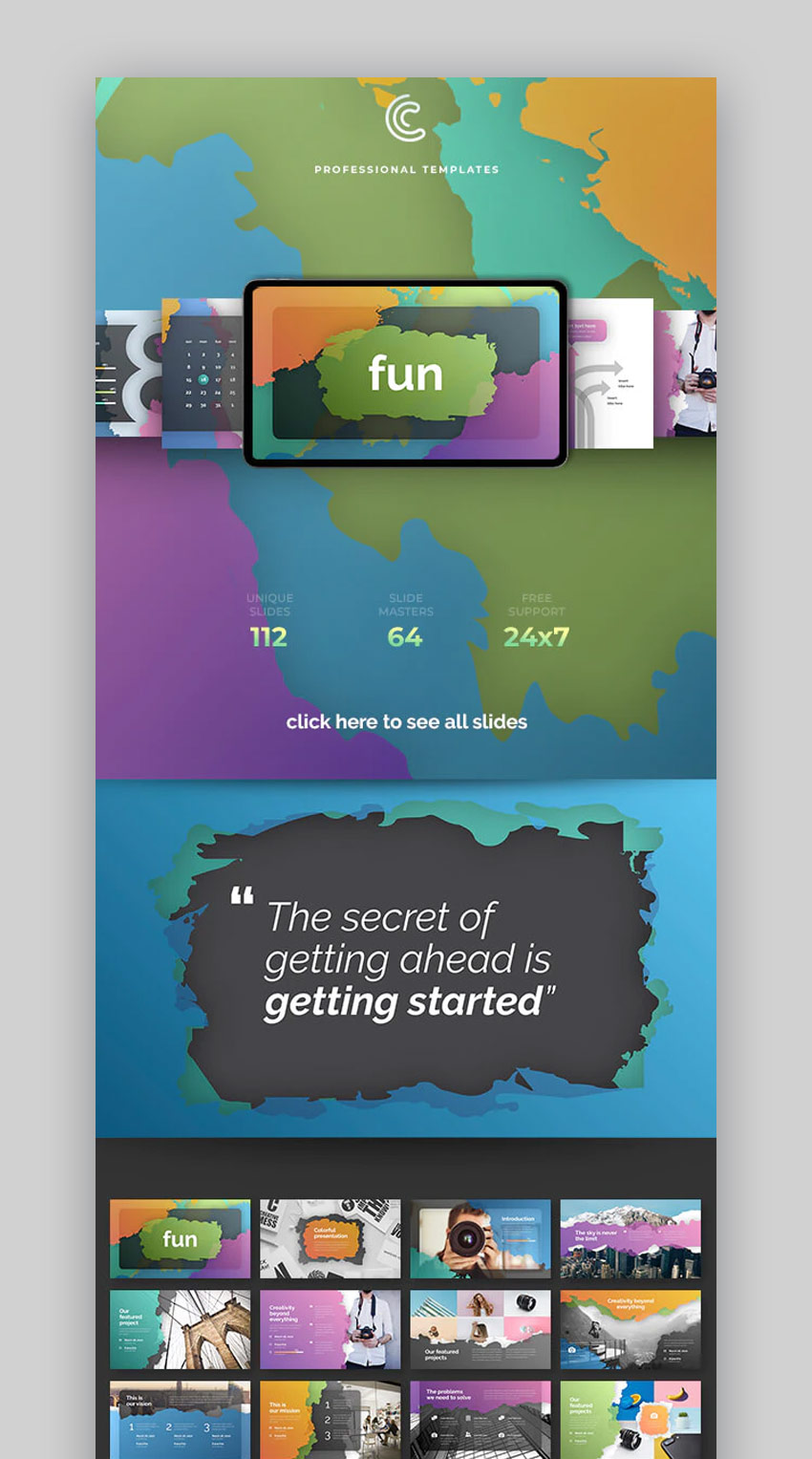
Colorful PowerPoint templates are popular for a reason. That's because the approach of using a colorful slide can increase attention from the audience. You won't find a design like this among free fun PowerPoint templates.
This fun presentation template is the perfect example! You'll see over 100 slides, each of which includes bright colors to help you create a memorable presentation. Try this premium option over a colorful PPT template free download.
5. Kiddyland Fun Education PowerPoint Template

Maybe your presentation is targeted at a younger audience, like a classroom full of students. Minimalist and monochrome designs are sure to lose their attention. That's why you should use fun presentation templates like this to stand out from boring lesson plans. Combine a great template with PowerPoint topics for fun to create a successful presentation.
6. Thinkids - Fun Games & Education PowerPoint Template
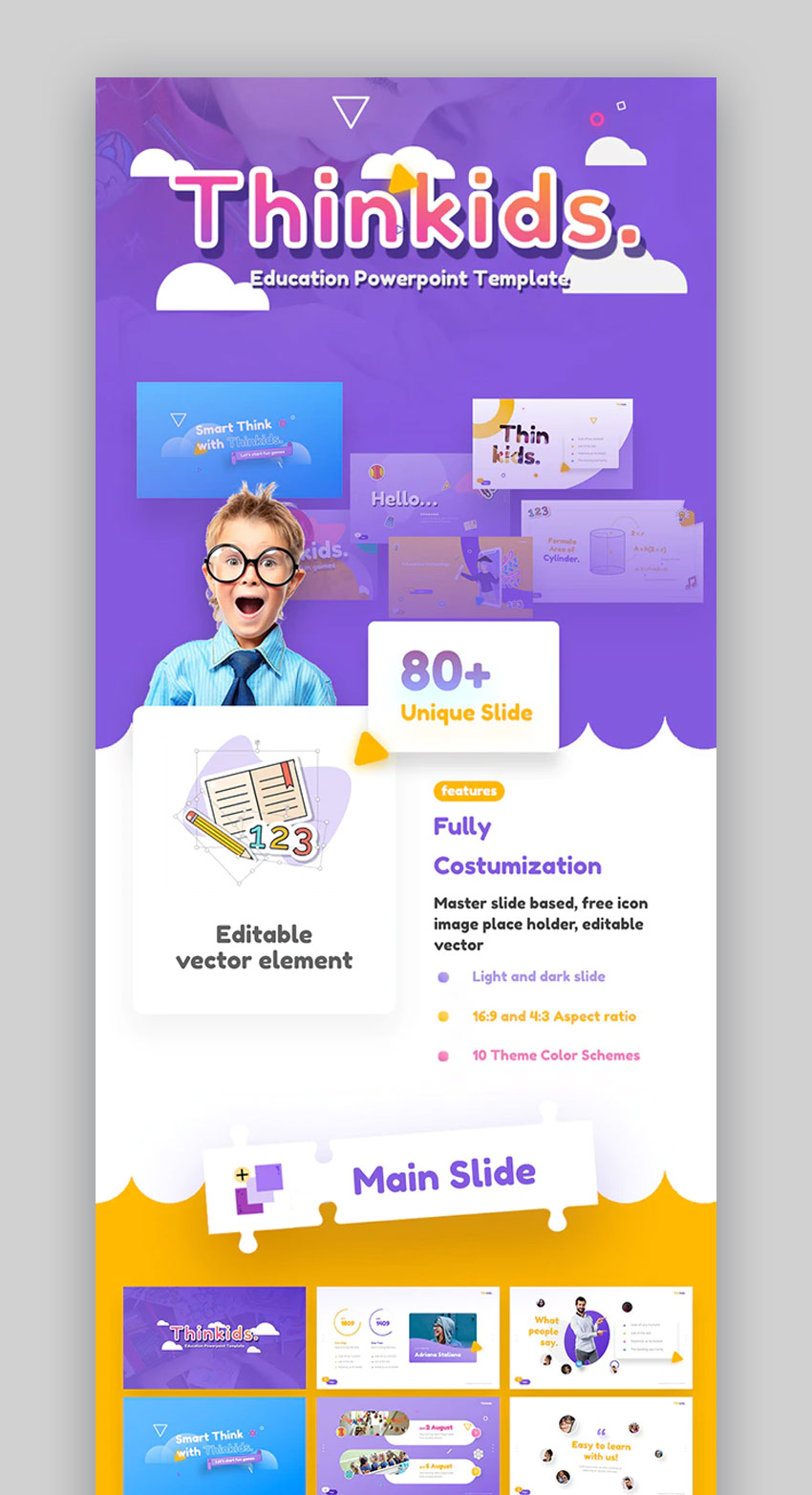
Who says that education can't be entertaining? This is one of the fun PowerPoint themes that disproves exactly that idea. This PowerPoint topics for fun includes more than 80 slides that are easy to customize.
Spend more time planning an exciting presentation. Spend less time drawing new slides from scratch in PowerPoint with the help of this colorful presentation. You'll enjoy the features Thinkids offer when compared to fun PPT templates for free download.
7. Rosunler - Minimalism Tropical PowerPoint Template

Rosunler is a sunny and versatile colorful slides template for Microsoft PowerPoint. Try these fun PowerPoint slides for your next presentation and explore:
- over 50 unique colorful slides
- flexible image placeholders
- helpful support documents
- device mockups
- HD graphics throughout
8. Pastel Creative PowerPoint

Filled with fun PowerPoint color scheme ideas, this template has everything you’ll need to build a fun and engaging slide deck in moments. You’ll find fun PowerPoint backgrounds here ready to support you.
Plus, every element is customizable right inside of PowerPoint. That means you can make this design your own in a flash. Fun PowerPoint templates available for free may not offer these choices.
9. Startup Pitch - PowerPoint Templates Fun

This colorful and fun PPT template will help you impress in your startup. Here's a template with fun backgrounds for PowerPoint and an easy-to-use template that's got a unique creative layout. This may be the fun PowerPoint you've been looking for to help you take your startup to the next level.
10. Tikal Fun PowerPoints

This fun and colorful PowerPoint template is truly unique. It's also an animated colorful PPT template. This fun PowerPoints template is fully editable so that you can make it your own. Add your own information and logo. It’s lively and colorful icons make your fun PowerPoint slides. It's tough to find fun PPT templates for a free download with these features.
11. Colors & Shapes - Fun Backgrounds for PowerPoint
.jpg)
Here's a fun PPT template with a unique and colorful look. These fun PowerPoint backgrounds also include plenty of editable charts and diagrams. This template is easy to customize.
Recolor, reshape, move, or remove any of the items in the template. Add your own information and images to make the presentation your own. You won't find free colorful PowerPoint templates better than this.
12. Infinity Colors PowerPoint Presentation Template
.jpg)
Infinity Colors is a top theme and quality alternative to a colorful PPT template free download. This clean, yet colorful PowerPoint template is popular with our customers. Here's just some of what they had to say:
"Very professional and complete template, and most of all very coherent. Has a slide for every need. Graphs are original and eye catching as well as nicely animated. Congratulations."
"Good work, rated 5 star"
"Absolutely gorgeous template design! Very thorough, of all you need! I’m using the light red! 5 STARS!"
13. Massive X Presentation Template

A colorful PPT template is sure to stand out from the norm and Massive is a great example of that. With more than 400 slide designs and 20 PowerPoint color schemes, you'll get the most from your purchase. You'll find yourself re-using fun presentation templates like this over and over.
14. Concept PowerPoint Template
.jpg)
The Concept PowerPoint Template has different color choices. The colorful slides include maps, timelines, infographics, and more. There are over 150 unique slides to choose from. This PowerPoint template also works for several different aspect ratios:
- 16:9
- 4:3
- 16:10
Plus, you can print in in A4 size. You won't get free colorful PowerPoint templates nicer than this.
15. BIG Idea PowerPoint Presentation
.jpg)
The BIGIdea PowerPoint presentation works for any type of business. It includes fun and useful features such as animations as well as charts and diagrams.
It's easy to change the slides to add your text and photos. You can even change the colors. If you're looking for a simple PowerPoint topics for fun, this may work for you.
16. Armonio PowerPoint Template
.jpg)
The Armonio PowerPoint Template has a fun feature. You can play videos from YouTube in your presentation—instructions are included. Besides that feature, this template includes animated effects. There are 12 different layouts to choose between.
This professional and clean design will make any presentation seem more interesting. Armonio's unique features and style can't be found in fun PPT templates for free download online.
17. Spectacular Animated Presentation
.jpg)
The spectacular animated presentation has a light-hearted fun, feel to it. Maybe it's the PowerPoint fun with animation or the colorful graphics. If you're looking for a slideshow that's a bit different, yet still professional, check this one out. Fun PPT templates like this are easy to use and edit. Don't miss unique fun PowerPoint themes like this.
18. Mevo PowerPoint Presentation Template
.jpg)
The colorful Mevo PowerPoint Presentation Template features more than 450 icons. Plus, there are six different color themes and 100 unique slides. It's another fully animated template, which can help attract and engage your audience. You'll love the diagrams on this one, which include charts, infographics, maps, timelines, and more. PowerPoint topics for fun like this are very complete!
19. Universe Multipurpose PowerPoint Presentation
.jpg)
This colorful PowerPoint presentation template is great. It's a feature-packed fun and colorful PowerPoint template. Here's just some of what you'll get in this colorful PPT:
- 90 color themes
- 4000 vector icons
- free updates
- over 700 unique slides
- full animation
- and more!
20. Slidelicious - Fun PowerPoints

This is the ultimate PowerPoint fun template you need to get your hands on. It comes with more than 20250 PowerPoint fun slides in total. Few fun PPT templates for a free download can say that. It also has loads of charts and infographics for any use.
There are colorful slides, graphics, 15 color variations and custom animation can be used for all kind of business projects. This fun PowerPoint template simply spells out success for you and your project.
21. Alpha PowerPoint Templates

These clean and elegant colorful PowerPoint template themes bring new life to any presentation. Check out the many amazing features of fun presentation templates like this:
- 16:9 layouts that look great on widescreen displays
- over 1000 icons for easy visualization
- quick image placeholders to add photos
- maps, charts, and graphs to share data
22. Startup Presentation PowerPoint Template

Startups continue to change the world. If you're launching one of your own, fun PowerPoint themes are a great choice. Use fun PPT templates like this to show why your company is the perfect one to invest in.
The slides in this deck have everything you need to show your growth story and entice investment. Free fun PowerPoint templates don't usually have this kind of detail.
23. Diamondz Event Planner PowerPoint Template

Why not use fun PowerPoint themes to match the excitement of your event? When you're promoting an upcoming event, you'll want to build marketing materials that help you launch to success. You've got 80 unique colorful slides, each of which is crucial to planning, marketing, and sharing your event. Don't fall for free fun PowerPoint templates. Try this premium colorful PPT.
24. Qitcher - Color Geometry PowerPoint Template

New to GraphicRiver in 2021 is Qitcher, a fun presentation template you can use. One thing that really stands out about Qitcher is the interesting geometry on each slide. They add a nice touch to this colorful PPT without getting in the way. Qitcher's style can't be found in a colorful PPT template free download. If you need to create a unique PowerPoint presentation, look at this one.
25. Full Color - Multipurpose PowerPoint Template

Have some fun with these colorful slides. The feature-filled Full Color PowerPoint template has 100 unique slides and more than 300 vector icons. Each slide has a vibrant look that's hard to find in free fun PowerPoint templates. If you want fun PowerPoint backgrounds, then you'll want to try Full Color. There aren't free fun PowerPoint templates like this out there.
26. Minimalism Colorful PowerPoint Template

Looking for fresh and fun PowerPoint templates? This colorful PPT is one of our newest additions. These fun PowerPoint slides are perfect if you like minimalism and still want a colorful touch.
Fun PowerPoint backgrounds are super complete. You'll get 44 unique slides, editable charts and vector based icons. Don't fall for free colorful PowerPoint templates on the web. Try a professionally designed fun PowerPoint themes instead.
5 Fun PowerPoint Slide Ideas To Make More Exciting Presentations (In 2021)
There's a major difference between funny PowerPoint templates and fun PowerPoint templates. Fun presentations can include serious elements with modern design techniques.

Funny PPT templates may not have a place in the corporate board room. But every presentation benefits from a bit of fun in the form of color and animation. A funny PowerPoint template used in the wrong environment might lose the audience's attention. So, stick to including fun elements instead.
Here are five tips that you can use to have fun with your presentation without sacrificing the impact of your content:
1. Use Color Selectively and Impactfully
Color is one of the best ways to build a fun PowerPoint presentation. A few key splashes of color can emphasize important slide content.
Even though colorful PPT presentations are eye-catching, you've got to use color properly. More isn't necessarily better. Instead, focus your audience to specific slide elements by using color spotlights, like the example below.

2. Animate Key Elements
Using animation to PowerPoint is a tried-and-true technique to add excitement to your presentation.
Many of the funny presentation templates (such as Mevo, a top choice) featured in this round-up have excellent animations to bring fun to your PPT. Saving the punchline of a slide for a reveal using animation can lift your presentation's spirits.
To learn more about PowerPoint animation, check out our guide below:
3. Use Fun Infographics
Attention spans are short. So, when you start to explain complex ideas, you run the risk of losing your audience quickly.
Step-by-step explanations and long-winded directions are sure to lose attention. When you explain more complex ideas, use visuals to show your ideas. That's where infographics, the sweet spot between information and graphics, become highly useful.
Make sure to include a few infographics in your fun PPT. They're sure to bring understanding to ideas and engage the audience.
Learn more about using infographics in our round-up below:
4. Convert Data Tables to Charts & Graphs
Much like infographics, basic data charts and graphs are a major upgrade over flat data. Want to lose your audience? Throw a huge set of data on a single slide. Your audience will feel overwhelmed by too much data.
Instead, use charts and graphs. There's always a better way to present data than flat tables.

Master charts and graphs using the guide below:
5. Use Icons for Visual Ideas
Icons are powerful because they condense ideas to simple graphics. Use icons for a fun way to represent your ideas.
On Elements, many of the templates include free icon sets. Funny presentation templates like Color Fun have great icons that you can use to simplify and direct your viewer's thinking.

5 Trendy (Fun) Color Scheme Combinations for PowerPoint Presentations
Using custom fun PowerPoint themes from Envato Elements and GraphicRiver is a great idea. It offers you the opportunity to introduce trendy combinations into all your presentations. Let’s check out a few of the top options.
1. Use Contrast
The best colors for PowerPoint are used to contrast individual pieces of content. In other words, to make something stand out, give it a dash of bright color. It’ll engage your audience and help them instantly know where to look. Try different sidebars, for example.

2. Highlight Data
Charts are a great way to bring numbers and data to life. Chances are they’ll feature many elements that you’ll want to stand out. That’s where color comes in. Things like bar charts benefit greatly from fun, colorful slides and vivid designs. Try techniques like giving each bar a different color, and your data will come to life.
3. Demo a Dark Background
Many PowerPoints follow the same model: dark text, white background. While those can look great, it really pays to expand to different styles. One of the best is a dark background with light text. Not only is it different, but it’s also easier on the eyes and better suited for dark rooms!

4. Explore Fonts and Content
It can be tempting to leave PowerPoint font designs alone. But remember, they’re totally customizable. Suppose you've got a headline text box on a slide, and you want a certain word to stand out? A great way to do that is to swap out the given word to a different color. It’s simple, quick, and almost guaranteed to capture the focus of your audience!
5. Use Images and Graphics
Pictures, it's said, are worth a thousand words. That’s equally true in PowerPoint. Images are the perfect way to add colorful combinations with their surrounding elements. Pictures fly off the slide and set the stage for both content and message. Choose a winning, colorful image and pair it with stylish text for an amazing result.

How to Make Fun PowerPoint Presentations With Colorful Slides Quickly
We've already looked at colorful PPT templates that you can use for a fun PowerPoint. You might be wondering how to use them in your presentations to convey your content.

In this section, let's take a fun PPT template from Envato Elements and customize it. You'll see that templates don't compete with personalization in the examples.
1. A People Intro

Every presentation should feature a personal aspect. Particularly if you've got fun characters on your team, introducing them is a great idea.
Our template features the perfect slide for this, with two easy-to-update image placeholders. Just add them, update your text, and bring your colorful PPT to life.

2. Device Mockups

Promoting your new app or mobile website? Including a device mockup slide is a must!
Our selected template includes a slide that fits the bill perfectly. The slide with an iOS mockup has an image placeholder that you can simply drag and drop a screenshot or photo onto.
Fun PowerPoint templates make the user feel like the presentation has been brought to life. Use a device mockup to do just that.

3. Customize Charts and Graphs

For data-centric presentation, it's a must to put your information in charts and graphs. Audiences quickly tune-out of presentations that include too much data in table format, so convert them to charts and graphs.
The charts and graphs in our fun PPT template are a breeze to customize. Just right click on the chart, then choose Edit Data. You'll see an embedded Excel window where you can type in your data. The chart updates in real-time.
In my example, I also removed the text below the chart. This frees up more room for the table and makes the most of the data.

These three examples show how easy it can be to customize a template. With a pre-built colorful PPT template, you don't sacrifice total customization.
Learn more about customizing PowerPoint templates in the tutorial below:
4. Create an About Slide

The best slides are often the simplest ones. When you're using colorful PowerPoint templates, the palette takes center stage. That means that only a few elements are needed for an excellent slide.
A great example of this is slide 36. Let's customize it with just two simple tweaks.
First, click in the image placeholder. Browse to a splashy image that you want to use. In my case, I'll choose an image that's full of blue hues that works nicely with the orange background.
Then, just update the text. Type over the text headline with your headline. Then, replace the paragraph underneath it. In my case, scaling up this text to a larger size and using less text creates a more readable slide.

5. The Two-Photo Slide

Slide 13 is flexible, and a great candidate for customization. The best fun presentation templates give you options. That means that the slides can be used for many designs.
Start by replacing the placeholders. Click on the image icon, then browse to the replacement.
Then, update the text by typing over the placeholders. Consider reducing the amount of text and increasing the size. That minimal approach creates sharper focus on a few key text blocks.

Discover More Great PowerPoint Templates for 2021
Here at Envato Tuts+, we love PowerPoint templates! Our readers often find that they save hours of design and create results they didn't think were possible.
Here's one way to keep an eye on the latest and greatest PowerPoint templates. Microsoft PowerPoint Templates (Ultimate Guide to the Best PPT.) It's consistently updated with the best PowerPoint templates.
There's truly a PowerPoint template for every purpose. Check out other options for fun presentation templates in our articles below:
 Microsoft PowerPoint25 Modern PowerPoint (PPT) Templates to Design Presentations in 2020
Microsoft PowerPoint25 Modern PowerPoint (PPT) Templates to Design Presentations in 2020.jpg) Presentations30 PPT Templates: To Make Simple Modern PowerPoint Presentations in 2020
Presentations30 PPT Templates: To Make Simple Modern PowerPoint Presentations in 2020 Microsoft PowerPoint34 Best PowerPoint PPT Template Designs (For 2021 Presentations)
Microsoft PowerPoint34 Best PowerPoint PPT Template Designs (For 2021 Presentations)
Get The Best Fun PowerPoint Slides Online in 2021 (Envato Elements vs. GraphicRiver)
The greatest colorful PowerPoint templates can be found on Envato Elements and GraphicRiver. But which one is right for you? We can help you weigh your options and make the best choice for a colorful PPT for your project below:
1. Top Benefits From Envato Elements
Envato Elements is the all-you-can-eat buffet of digital assets. For just the cost of a monthly subscription, download as much as you want without caps or limits.
You read that correctly. Access and download as many fun PowerPoint backgrounds, quirky fonts, and stunning templates as you want without worrying about limits. Just create. It's truly an unbeatable offer.

2. Top Benefits From GraphicRiver
Like Envato Elements, GraphicRiver offers high-quality fun PowerPoint themes that you can download. But if you know you won't take advantage of a subscription, you can make single purchases on GraphicRiver.
You won't have to commit to a membership and won't lose out on premium quality. Find the colorful PPT template or asset of your choosing and make a purchase.

3. So Which is Right for Me?
The best way to answer this question is to think about your long-term needs. If you're an entrepreneur, work for a startup, or a creative who will need assets all the time, go with Envato Elements.
An Envato Elements subscription will allow you to create, edit, and experiment with your creative projects as much as you want. You won't have to pay for extra items, which makes it easy to make something special every time.

But if you're positive you won't need a subscription, stick with GraphicRiver. All you'll need to do is find the item you want and make a purchase. It's a great choice if you need assets once in a blue moon.
Great PowerPoint Topics for Fun Presentations
Before you ever open PowerPoint to start designing colorful slides, you should choose a topic and approach. The content drives the success of a presentation. So, I always recommend most of the time writing and planning the presentation's overall story.
Choosing PowerPoint topics for fun presentations will depend on the requirements. But there are a few tips that you can use repeatedly for great results:
- Draw on personal experience. What situations or experiences in life have you found funny or ironic? Consider writing one of those experiences into your presentation no matter your topic.
- Consider the audience. The sense of humor will vary based on the audience. Plus, what's appropriate for a corporate environment would vary for a presentation to family and friends.
- Take a counter-intuitive viewpoint. With the right supporting points, you can argue a case in practically any direction. When you choose a funny topic that totally goes against commonly held beliefs, (is the sky really blue? is water really wet?) a presentation can take on a bit of humor.
For more tips on designing and writing good PowerPoint topics for fun, make sure to check out our tutorial below:
Common PowerPoint Template Questions Answered (FAQ)
You've already seen that fun PowerPoint templates help ease the learning curve. They've got design work complete, and that makes your work much easier.
There's always more to learn. PowerPoint is a professional app that's easy to start using. To learn more, check out five of the most common questions that beginners face:
1. How Can You Share Your PowerPoint Presentation?
Most presentations are collaborative. That means that bringing others in to help makes for a better finished presentation. Sharing your presentation online means that you'll get helpful feedback.
You can even share custom options (like fun presentation templates) online. Most options are supported. Become a PowerPoint sharing master with this article:
2. Can You Use Keynote Presentations in PowerPoint?
Maybe your first preference is to use Apple Keynote. The macOS-centric presentation app is easy-to-use, but not everyone may share your affinity for the app. That means that you might be asked to use PowerPoint.
Luckily, you won't have to start with a blank slate. Learn how to convert Keynote to PowerPoint with the help of this tutorial:
3. Can You Create Infographics in PowerPoint?
Audiences love infographics. It helps them understand advanced ideas with images. That makes learning fun.
You can create them in PowerPoint. It's much easier when you use templates. See fun presentation templates that include infographics in this article:
4. What's the Right Size for a PowerPoint Presentation?
Have you ever given a PowerPoint presentation and wasted most of the screen? Too often, presenters forget to size slides to match the screen's pixel dimensions. That leaves black bars on the sides.
So, what size should you set your presentation to? With the help of our article below, you'll see the many options and learn the perfect ones for your presentation:
5. What's the Best Way to Conclude a PowerPoint Presentation?
Your presentation conclusion is the last opportunity to make an impact on the audience. Too many presenters close the presentation with a "thank you" slide that's too forgettable.
Instead of "thank you," how about asking a question or sharing your contact details? Learn more about a better way to conclude your presentation in our tutorial:
Learn More About Using PowerPoint
Using fun PowerPoint templates is just the start of mastering PowerPoint. With a few helpful resources, you can keep learning the app so that you always feel confident while presenting.
One of the best resources for learning PowerPoint is our guide, How to Use PowerPoint (Ultimate Tutorial Guide.) No other single page has as many helpful tips as this comprehensive resource.
Check out these tutorials to learn more about using PowerPoint:
 Microsoft PowerPointHow to Quickly Change PowerPoint Templates (Download & Import) 2021
Microsoft PowerPointHow to Quickly Change PowerPoint Templates (Download & Import) 2021 Microsoft PowerPointHow to Get Started With Using SmartArt in PowerPoint
Microsoft PowerPointHow to Get Started With Using SmartArt in PowerPoint Microsoft PowerPointHow to Work With Images in PowerPoint (Complete PPT Picture Guide)
Microsoft PowerPointHow to Work With Images in PowerPoint (Complete PPT Picture Guide)
Grab This eBook on Making Great Presentations (Free Download)
Learn the best presentation strategies in our eBook: The Complete Guide to Making Great Presentations (grab it now for FREE). Get your ideas packaged into a powerful presentation that'll move your audience to action.

Looking for Fun & Colorful PowerPoint Templates? Why Not Download One Today?
As you know, your slide design is an important part of attracting your audience's attention. Start with a high-quality, pre-built PowerPoint template. Colorful slides such as those available from Envato Elements and GraphicRiver. You won't find the same features in colorful PowerPoint templates for free download.
Colorful, funny presentation themes can make your presentation more interesting. We've just explored over 30 great fun and colorful template PowerPoint templates. Why not choose one today?
Editorial Note: This post has been updated with contributions from Andrew Childress, Nathan Umoh, and Maria Villanueva. Andrew is a freelance instructor for Envato Tuts+. Nathan and Maria are staff writers with Envato Tuts+
This content originally appeared on Envato Tuts+ Tutorials and was authored by Laura Spencer
Laura Spencer | Sciencx (2021-03-29T12:55:47+00:00) 30+ Fun PowerPoint Templates With Colorful PPT Slide Designs (For 2021). Retrieved from https://www.scien.cx/2021/03/29/30-fun-powerpoint-templates-with-colorful-ppt-slide-designs-for-2021/
Please log in to upload a file.
There are no updates yet.
Click the Upload button above to add an update.


.jpg)