This content originally appeared on HackerNoon and was authored by Suyambukani Lakshmanan
Creating a transcription feature in a web application using AWS Transcribe involves several steps. Below is a general outline of these steps:
- Set Up AWS Account and IAM Role:
If you haven't already, create an AWS account.
\
Set up an IAM (Identity and Access Management) role with permissions to access AWS Transcribe. Ensure the IAM role has policies attached that allow access to Transcribe and other necessary services.
\
- Upload Audio File to S3:
Store the audio files you want to transcribe in an Amazon S3 bucket.
\
Make sure the S3 bucket and the objects (audio files) have appropriate permissions set so that AWS Transcribe can access them.
\
- Create the Transcription Job:
Use the AWS SDK or AWS Management Console to create a transcription job.
\
Specify the S3 location of the audio file, language code (e.g., en-US for US English), and other optional parameters like output format.
\
- Monitor Transcription Job Status:
After submitting the job, monitor its status to know when the transcription is complete.
\
You can use AWS SDKs, AWS Management Console, or AWS CLI to check the status of the transcription job.

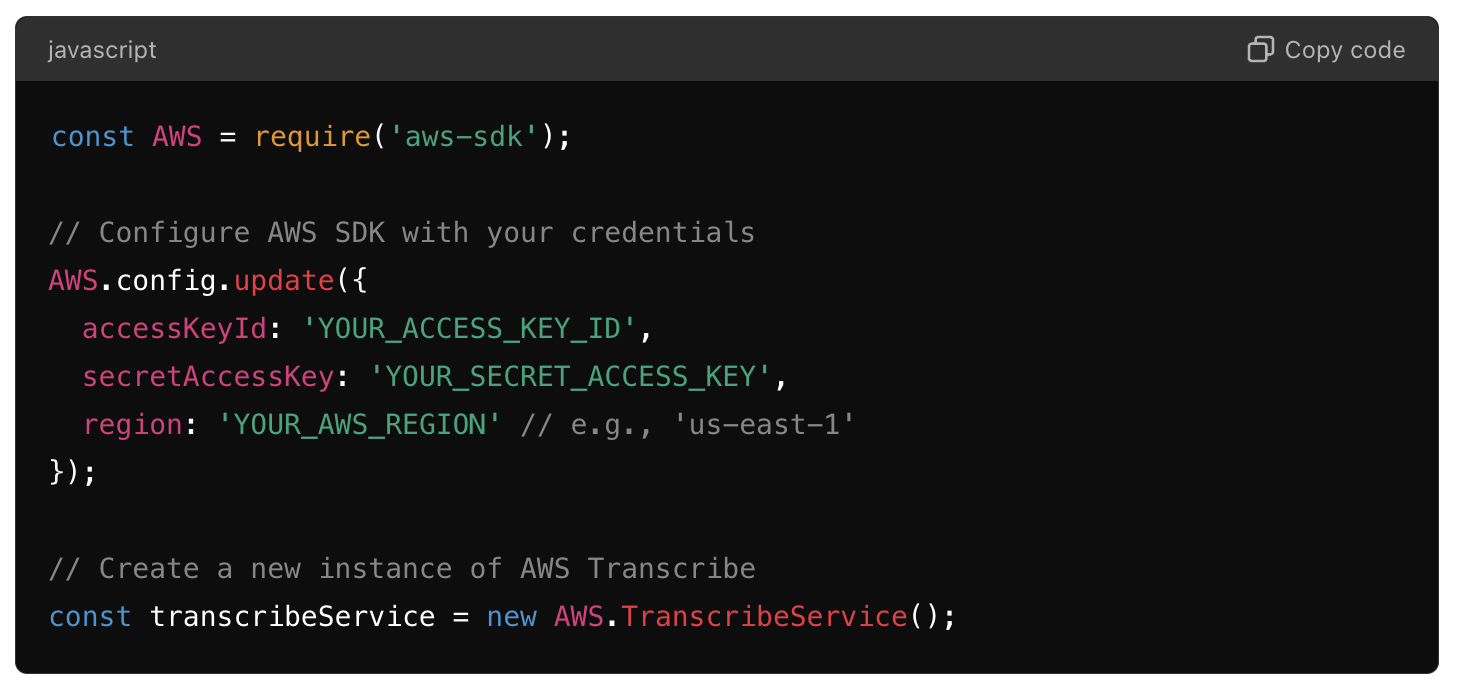
- Retrieve Transcription Results:
Once the transcription job is complete, retrieve the transcription results.
\
AWS Transcribe can output results in different formats like JSON, plain text, or SRT (SubRip subtitle) files.
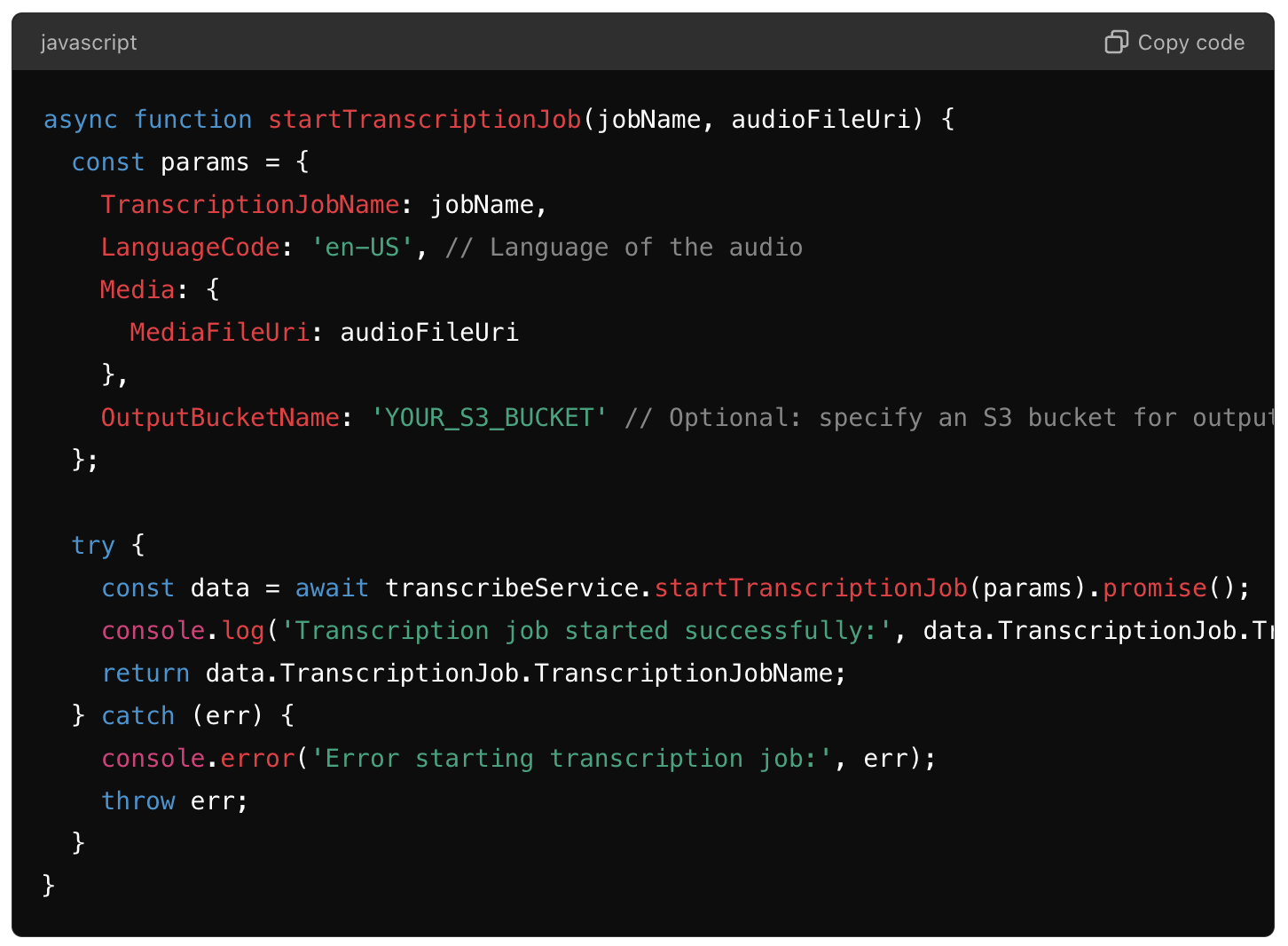
- Integrate Transcription Results into Your Web Application:
Parse the transcription results obtained from AWS Transcribe.
\
Display the transcribed text in your web application or use it for further processing as needed.
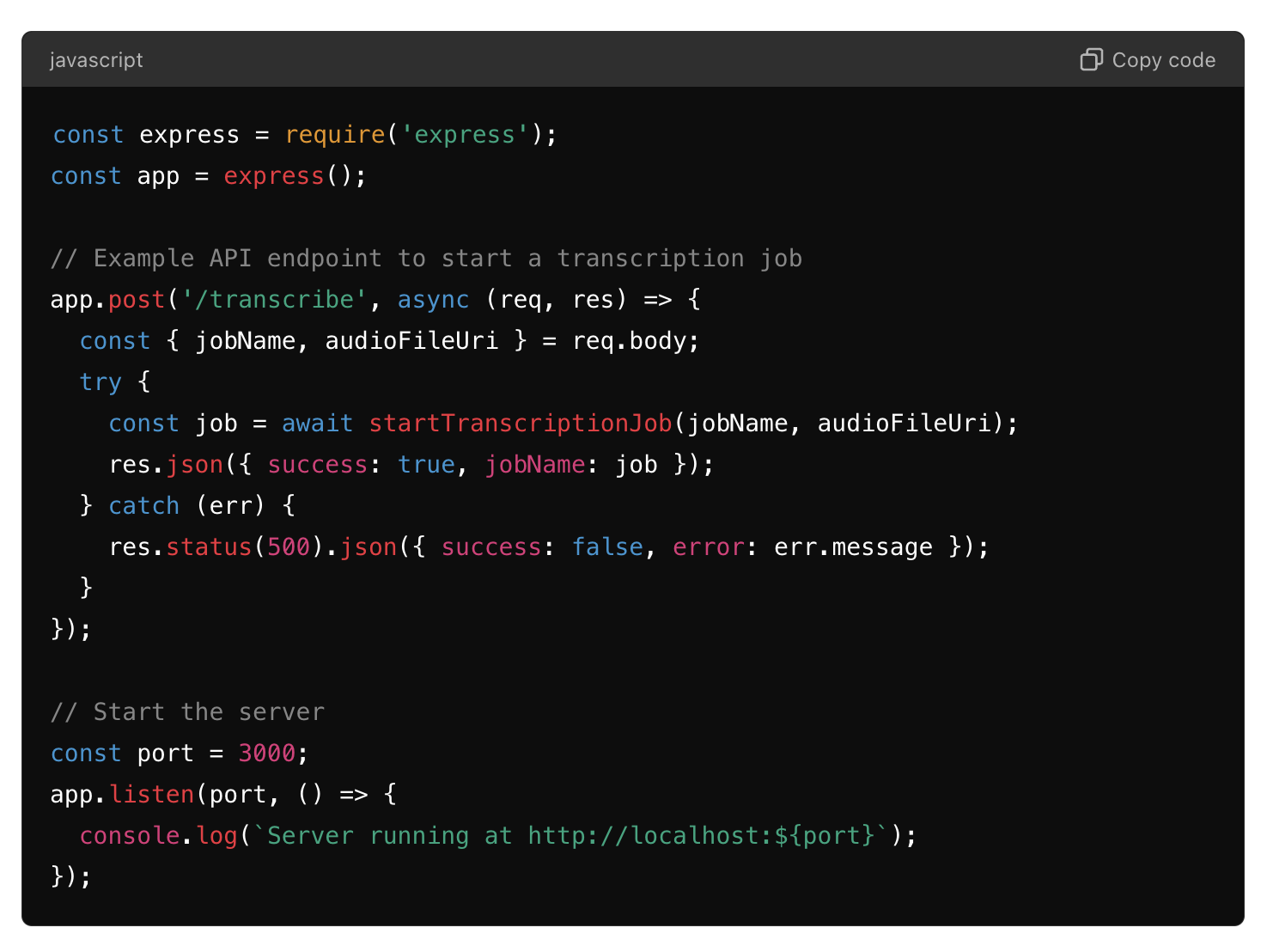
- Error Handling and Edge Cases:
Implement error handling to manage cases where transcription jobs fail or encounter issues.
\
Consider edge cases such as long audio files, different languages, or noisy audio that may affect transcription accuracy.
\
- Cost Considerations and Optimization:
AWS Transcribe pricing is based on usage (per minute of audio processed).
\
Optimize costs by managing audio file sizes and choosing appropriate AWS regions for data transfer and processing.
\
By following these steps, you can integrate AWS Transcribe's transcription capabilities into your web application effectively.
This content originally appeared on HackerNoon and was authored by Suyambukani Lakshmanan
Suyambukani Lakshmanan | Sciencx (2024-07-22T22:47:16+00:00) How to Create a Transcription Feature in a Web App Using AWS Transcribe. Retrieved from https://www.scien.cx/2024/07/22/how-to-create-a-transcription-feature-in-a-web-app-using-aws-transcribe/
Please log in to upload a file.
There are no updates yet.
Click the Upload button above to add an update.
