This content originally appeared on HackerNoon and was authored by MESCIUS inc.
The ideal Java Excel API library for Java applications has all the features you need to perform Excel operations as if you’re using the real thing. They are designed to allow developers to accomplish the greatest tasks with the least amount of work. This post will assess the top Java Excel libraries by examining the following features:
Create, read, and modify XLSX files
Comprehensive Excel-compatible charting
Cell and range operations
Worksheet management
Use templates for Excel reporting
Filtering and conditional formatting
Formulas and functions
Data binding and import/export
Read and write password-protected XLSX and XLSM workbooks
Performance and efficiency
Integration with client-side data viewer

\
Document Solutions for Excel, Java Edition (DsExcel) by MESCIUS
Document Solutions for Excel, Java Edition (DsExcel) is a Java Excel library designed to simplify the creation, manipulation, and processing of Excel files within Java applications. It offers developers an intuitive API for reading, writing, and formatting Excel files, eliminating the need for Microsoft Excel or additional third-party libraries.
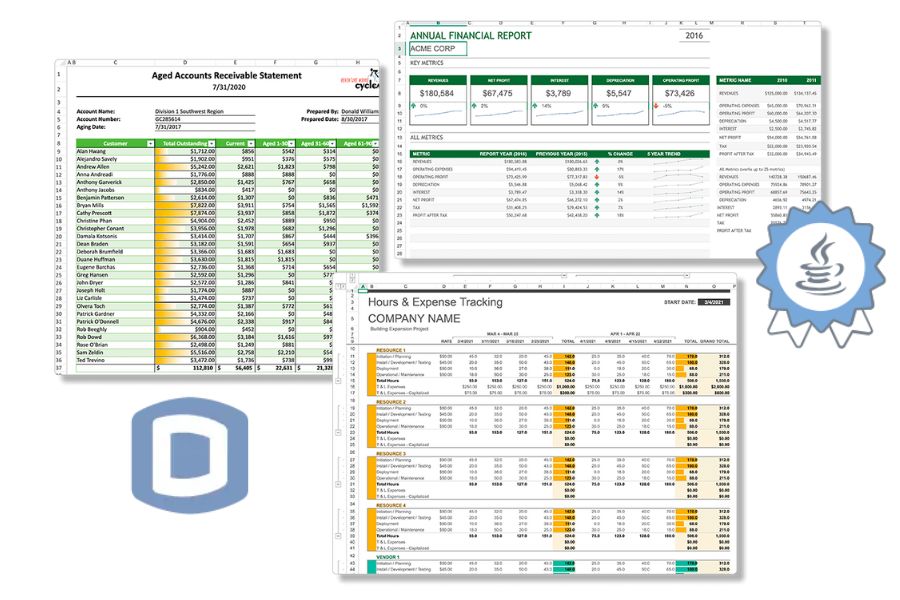
\
Create, Read, and Modify XLSX Files
You can create, load, edit, and save Excel XLSX spreadsheets.
Comprehensive Excel-Compatible Charting
DsExcel supports integrating various types of charts in worksheets and provides customization features for chart titles, legends, data series, and more. You’re also able to add charts in a template layout.
Cell and Range Operations
Get and set all style and formula settings, among others, on cells, rows, or columns in Excel documents with the help of the Range property of the IWorksheet interface included in their API library.
Worksheet Management
Through the use of workbook and worksheet objects, you can create, import, export, use passwords, add sheets, cut and copy ranges, copy and move worksheets, activate, configure, delete, protect, and add iterative calculations.
Automate Excel Reports Using XLSX Templates
Build professional Excel Reports Using .XLSX Templates. Define Excel templates in Java to automate and generate comprehensive .xlsx reports, such as invoices, sales reports, receipts, shipping labels, purchase orders, and more, with comprehensive syntax and an API to easily bind to images and generate advanced and complex custom Excel reports.
Filtering and Conditional Formatting
Filter cells using qualifiers, including data, text, number, color, and icons. You can also highlight specific data by highlighting certain values using conditional formatting.
Formulas and Functions
You can create and use formulas to calculate cell values. DsExcel also supports more than 450 Excel functions. You can use the built-in functions or create your own customized functions.
Data Binding and Import/Export
DsExcel supports one-way data binding with a cell, a worksheet, and table binding to various data sources to easily fill in your data automatically. You can use multiple sources to populate the data. For faster and more efficient importing, you can import only the data from Excel files instead of the whole object model. You can export the data to various formats, such as .xlsx, PDF, .csv, HTML, JSON, and more.
Read and Write Password-Protected XLSX and XLSM Workbooks
You can tailor the protection of your workbooks using passwords that prevent data editing or changing the workbook structure and windows. You can also completely remove a workbook’s password protection for unrestricted editing.
Performance and Efficiency
DsExcel is twice as fast as other competitors and uses less memory.
Integrate with Client-Side Data Viewer
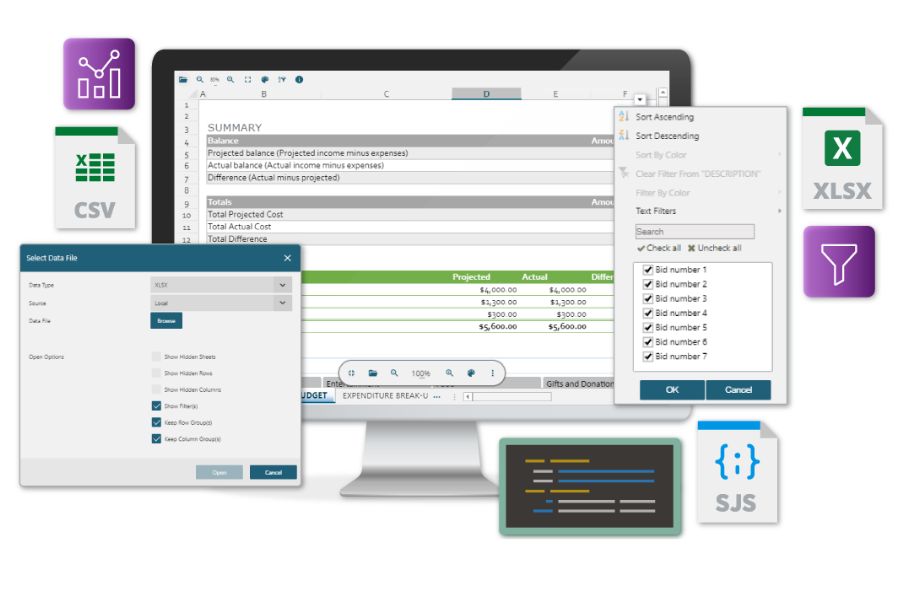
\ DsExcel provides a JavaScript Data Viewer, which allows developers to build cross-platform web applications and load and view data documents on the client-side front end across browsers using major JavaScript frameworks.
DsExcel Java is a sophisticated spreadsheet API that enables you to create spreadsheets almost instantly. If you’re looking for a feature-rich library that equips you to perform high-level data manipulation and superior report generation, this is the Java Excel API library to use.
Aspose.Cells for Java
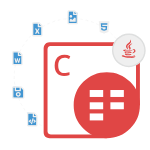
\
Create, Read, and Modify XLSX Files
Aspose.Cells for Java supports the XLS, XLSX, XLSM, XLSB, XLTX, XLTM, CSV, SpreadsheetML, and ODS Excel formats.
Comprehensive Excel-Compatible Charting
Create and modify your choice of numerous types of charts, such as pyramid and cylinder charts. You can also create and modify charts with custom formatting that combines column, column stack, line, and pie charts. All Aspose.Cells charts can be converted to a range of image formats.
Cell and Range Operations
You can access cell data using the properties and methods provided by the Worksheet class of Aspose.Cells. You can create ranges, set values and styles, and more operations or manipulations using the “Range” object.
Worksheet Management
Operations include adding, removing, copying, and moving worksheets. Create, manipulate, or remove scenarios from worksheets, detect empty worksheets, and copy and move worksheets within and between workbooks.
Use Templates for Excel Reporting
You can create your own report templates. Use an existing Excel template or create a new Excel workbook, format it according to your requirements, and then save it as a template.
Filtering and Conditional Formatting
Aspose.Cells fully supports Microsoft Excel’s auto filter features, helping you to better understand the data in a particular range. You can also apply conditional formatting by using designer spreadsheet, using the copy method, or creating conditional formatting at runtime.
Formulas and Functions
Aspose.Cells supports most of Excel’s standard and built-in formulas. Developers can use its formula calculation engine to re-calculate formulas imported from designer templates and to set, read, and calculate the results of the supported formulas and functions.
Data Binding and Import/Export
Data management features include using Aspose.Cells.GridDesktop or Aspose.Cells.GridWeb’s Worksheets Designer for data binding. The API also supports data import and export. For importing data, Aspose.Cells will automatically import all data in an Excel file when opened. It also accepts imports from Array, ArrayList, ResultSet, and JSON.
Read and Write Password-Protected XLSX and XLSM Workbooks
You can unlock the password-protected workbook structure of an Excel file, read and edit the worksheets, and then resave the workbook with the password.
Performance and Efficiency
The library has different options for achieving the best performance, particularly when handling large data. For example, for faster, more efficient processing, you can reduce and optimize memory use.
Integrate With Client-Side Data Viewer
You can integrate Aspose.Cells.GridJs into your Java project to open and edit Excel spreadsheets directly within your application. This option doesn’t allow for data operations such as filter or sort.
The Aspose.Cells for Java Excel API components are high-speed and scalable. You can create your own report templates and apply advanced formatting to spreadsheet components.
Apache POI
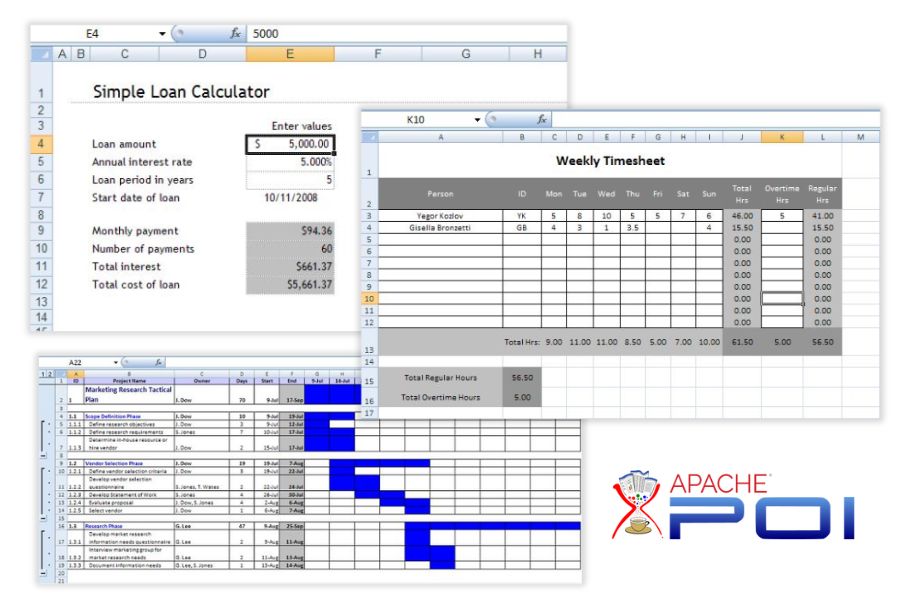
Create, Read, and Modify XLSX Files
Apache POI provides separate Java implementations. HSSF is the POI Project's pure Java implementation of the Excel 1997-2007 file formats. To create, read, and modify XLSX files and other Excel versions released after 2007, you must use XSSF. There is also SXSSF, which should be used instead of XSSF when generating very large spreadsheets.
Comprehensive Excel-Compatible Charting
The library doesn’t have deep charting capabilities, providing limited support for just a few elementary chart types. It also generally doesn’t enable chart modifications but allows you to create a chart in Excel, use HSSF to modify the chart data and produce a new spreadsheet. You can’t modify charts. XSSF has limited editing capabilities and enables you to add only line and scatter charts.
Cell and Range Operations
You can conduct basic cell operations, including creating, aligning, merging, background color, moving rows up or down, and applying a single set of text formatting (color, style, font, etc.) to cells. To apply style to a range, you must do so to each cell separately.
Worksheet Management
Some capabilities include setting print area, adding footer page numbers, zoom magnification, freezing panes, and splitting panes.
Use Templates for Excel Reporting
You can read and rewrite Excel report templates.
Filtering and Conditional Formatting
Apache POI provides support for autofilter in both XLS and XLSX file formats. You can also apply conditional formatting to highlight cells based on formulas, cell values, items on a list, and more.
Formulas and Functions
You’ll find support for references, operators, built-in functions, add-in functions, array formulas, and region operators. The library recognizes more than 350 built-in functions and 280 evaluatable functions. It doesn’t enable automatic recalculation, so you may have to make Excel recalculate the formulas when you open a workbook.
Data Binding and Import/Export
Apache POI can import from and export to various data sources.
Read and Write Password-Protected XLSX and XLSM Workbooks
Apache POI supports extracting data from password-protected Office files. You can provide the password during file access to read the content.
Performance and Efficiency
Because of high memory usage and processing power consumption, the performance of the API can degrade. Apache POI provides stream-based processing suitable for large files and requires less memory.
Integrate with Client-Side Data Viewer
The library provides no client-side data viewer.
Compared to other Java API libraries for Excel, Apache POI may be difficult to use or require more effort. Its file compatibility is not as deep as others, as it only supports XLS and XLSX formats. POI tends to consume a large amount of memory for large sheets. Also, the library has extremely limited chart support and no client-side data viewer.
E-IceBlue (Spire.Xls for Java)

Create, Read, and Modify XLSX Files
The library provides support for creating, reading, and modifying all Excel formats through Excel 2019 (.XLSX, .XLSB, and .XLSM) as well as Open Office format (.ODS.)
Comprehensive Excel-Compatible Charting
You can use charts in your worksheets. Spire.XLS supports creating, editing, and saving a range of charts, including scatter, pie, donut, line, bar, and waterfall. You can customize these charts by adding images, hiding gridlines, adding text boxes, and more.
Cell and Range Operations
You can apply most of the typical Excel operations to cells and ranges, including insertion, deletions, merging, changing row height and column width, applying fonts, copying formatting from one cell range to another, and highlighting the intersection of two cell ranges.
Worksheet Management
You can use a range of worksheet operations to add or remove worksheets, get worksheet names, freeze rows and columns, hide or show gridlines, split worksheets into files, and more.
Use Templates for Excel Reporting
Spire.XLS allows you to export data to a special Excel template from Comprehensive Workbook Designer to generate reports.
Filtering and Conditional Formatting
Autofilter options include adding or removing AutoFilter and adding a data filter to a selected range to get data regarding specific dates or times. You can create custom filters based on certain criteria, such as specific text or numbers. The API also supports conditional formatting.
Formulas and Functions
Formula and function support allows you to insert or read formulas and functions, remove formulas while keeping values on the worksheet, and more.
Data Binding and Import/Export
Spire.XLS provides support for data binding. It also allows you to import data from and export data to multiple sources, including Database, Datatable, Dataset, and Datagridview. You can export data to worksheets and import and export select rows or columns.
Read and Write Password-Protected XLSX and XLSM Workbooks
You can remove the password protection of XLSX and XLSM workbooks to make modifications and then save the file with the password reapplied.
Performance and Efficiency
ClosedXML is suitable for applications that demand a balance between ease of use and performance for Excel operations.
Integrate with Client-Side Data Viewer
Spire.XLS provides no client-side data viewer.
Spire.XLS for Java is a professional Java Excel API that provides basic functionalities. You can create, manage, and edit Excel spreadsheets without downloading Microsoft Excel. The library is most suited for applications requiring the same performance and usability level but without access to a client-side data viewer.
EasyXLS Java
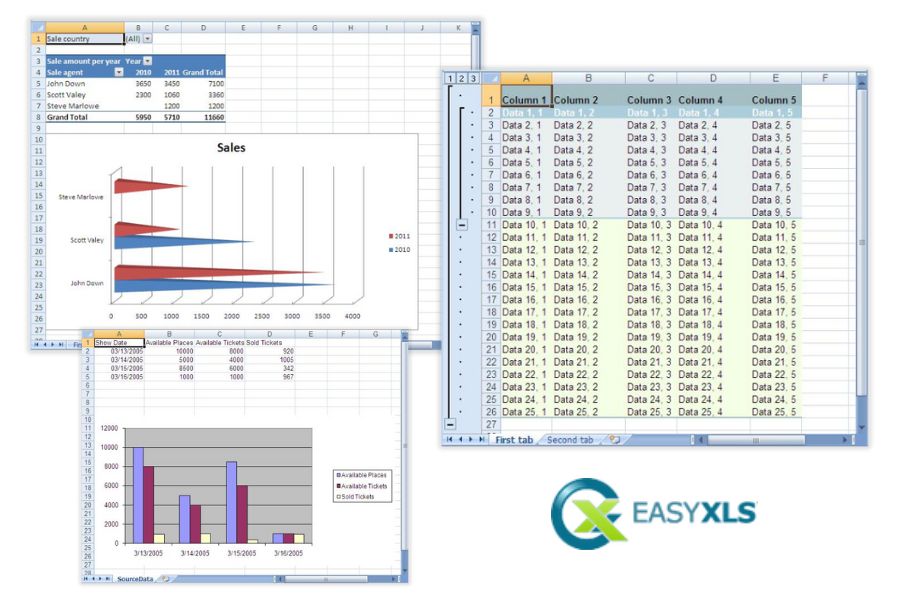
EasyXLS is a Java Excel library designed to facilitate the creation, manipulation, and processing of Excel files in Java applications. It provides developers with an easy-to-use API for reading, writing, and formatting Excel files without needing Microsoft Excel or other third-party Excel libraries.
Create, Read, and Modify XLSX Files
EasyXLS supports various Excel formats such as XLSX, XLSB, XLSM, XLS, CSV, and more from MS Excel 97 – 2024 and Office 365.
Comprehensive Excel-Compatible Charting
EasyXLS supports 11 types of charts, including scatter, line, and doughnut charts, with plenty of customization options. There is also support for reading Excel files that contain charts and extracting chart information.
Cell and Range Operations
The library provides all the typical formatting capabilities, allowing you to modify alignment, border style and color, fill settings, and more. Cell comments can be applied and styled. You can also define named ranges and use them in formulas.
Worksheet Management
You can handle worksheets easily with the capability to create and remove them. You can adjust worksheet properties, freeze and split panes, determine tab color, and more.
Use Templates for Excel Reporting
Easy XLS does not support templates.
Filtering and Conditional Formatting
You can add autofilter to a range of cells or use your own custom filter. You can also apply conditional formatting to ranges and specify font and border styles, background and foreground options, and themes.
Formulas and Functions
Formula calculation options include using functions to define formulas and loading Excel templates with predefined formulas. The calculation engine supports all Excel-supported functions.
Data Binding and Import/Export
There is support for importing/exporting database table data to or from Excel files. You can import data from supported Excel and text files as well as specific data structures, including List, DataSet, and ResultSet. EasyXLS does not support data binding.
Read and Write Password-Protected XLSX and XLSM Workbooks
EasyXLS allows you to create, read, and write password-protected XLSX and XLSM files, as well as to read password-protected Excel files.
Performance and Efficiency
EasyXLS is generally fast and efficient; however, conducting operations on large spreadsheets can impair the performance of the library, especially if they are complicated. You must take extra precautions to avoid loading the whole Excel file. Instead, read just the necessary data, if possible.
Integrate with Client-Side Data Viewer
EasyXLS does not have a client-side data viewer.
According to its specification sheet, while EASYXLS is an API library for generating columnar or chart reports, it can also be used to create simple Excel spreadsheets. It’s a fast, easy-to-use library but may not be very suited to handle large Excel files without degrading performance and efficiency. Still, its charting capabilities ensure that you can create highly detailed charts. You also have all the operations you need to efficiently manage and manipulate cells, worksheets, and workbooks for nearly every version of Excel formats released from 1997 to 2024. However, there is no client-side data viewer included.
Conclusion
All of the Java-based Excel API libraries mentioned above have very similar features, but some perform better than others. Additionally, many of the libraries don’t include a standard front-end, client-side data viewer to display the data. If you’re looking for a library that has the best of both worlds (a fast, full-featured document API backend with a professional data viewer front-end), then the option that makes the most sense is Document Solutions for Excel, Java Edition.
This content originally appeared on HackerNoon and was authored by MESCIUS inc.
MESCIUS inc. | Sciencx (2024-09-17T16:32:56+00:00) The Top Java Excel API Libraries. Retrieved from https://www.scien.cx/2024/09/17/the-top-java-excel-api-libraries/
Please log in to upload a file.
There are no updates yet.
Click the Upload button above to add an update.
