This content originally appeared on Envato Tuts+ Tutorials and was authored by Barni Rajah
Do you have an upcoming presentation? And are you trying to figure out how to make a PowerPoint presentation funny and fun? You've landed on the right article.



The short answer to your questions is to leave the designing to the experts by getting your hands on a pre-built funny PowerPoint slide template. You'll be working smart and saving loads of precious time. Premium templates have the right balance between fun and vibrance. Yet they still look modern and professional.
In this article, we explore 20 free funny PPT templates found online, premium fun PowerPoint templates from Envato Elements, and premium vibrant pre-built PPT templates from GraphicRiver. This list will give you an idea of what premium and free templates have to offer.
Let's dive right into it and find the best fun and funny PowerPoint template that'll help you impress your audience.
The Best Fun & Funny PowerPoint Presentations on Envato Elements for 2022 (Unlimited Use)
It's no secret, Envato Elements is a business investment that helps you work smart and improve the standard of your projects. With a low monthly fee, you'll get access to unlimited templates, photos, audio, videos, icons, and other digital assets.



Are you still considering free fun and funny PPT templates found online? There are general concerns when using free templates like no uniqueness, lack of features, and outdated or limited designs. Watch out for these issues as you look through free options found online.
Don't want to commit to a subscription? Buy and download fun presentation slide templates from GraphicRiver one-at-a-time. It's an opportunity to try out a premium template without a monthly subscription. We'll explore this option in the following section.
5 Best Premium Fun & Funny PowerPoint Presentations for 2022 (Envato Elements & GraphicRiver)
Presentations don't always have to be formal and dull. Neither do they have to be informal and unprofessional. There are ample modern, creative, fun yet professional templates that you can use in 2022.
Let's have a look at a few best premium fun and funny PPT for office use from Envato Elements and GraphicRiver:
1. HIPLAY - Vibrant and Funny PowerPoint Slides



HIPLAY comes with 20 professional and fun slides. It's a perfect choice if you're looking for a playful PPT template for your upcoming presentation. It's easy to customize, so quickly replace the images and edit the text to your needs.
2. Comic - Fun and Funny PowerPoint Topics



This template has 30 unique slides and six pre-made colors. It was created for the fashion, art, and creative industry. But it's really very multipurpose and can be used by anyone. With Comic you'll also get useful mockups, charts, and flowcharts.
3. Divergent - Creative PowerPoint Template



Divergent is a modern and bold design. It comes with five premade colors. All elements are easy to edit on PowerPoint, so no extra software is needed.
Slide animation is included. Documentation and support are also available should you get stuck at any stage of the customization process.
4. Fun PowerPoint Template



This template comes with 112 unique multipurpose slides. It's stacked with useful features like:
- transition on all slides
- unique infographics
- editable vector shapes
- 500+ vector icons
- drag and drop placeholders and more
5. Cheerful - Vibrant and Attractive PowerPoint Template


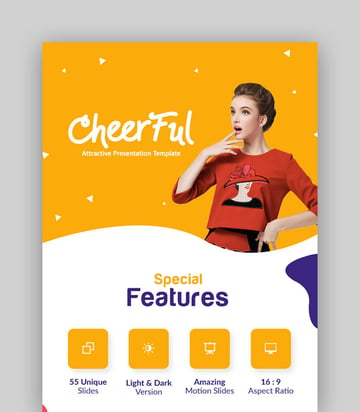
Cheerful comes with 55 multipurpose slides, a help guide, and an icon pack. With this template, you can enjoy features like animated slides, dark and light background option, and handmade infographics. Cheerful is fully customizable and easy to work with.
20 Top Fun & Funny PowerPoint PPT Templates to Download for 2022
Before diving into free to download fun and funny backgrounds for PowerPoint found online, check out Envato's free offerings. Download and try out various premium files (not always funny PowerPoint slides) at no cost.



Here's the deal:
- Envato Elements offers 12 unique files like videos, photos, audio, templates, and other monthly. Create a free account and download this month's premium free files now.
- Envato Market offers seven unique monthly freebies, a free file from 3DOcean, CodeCanyon, ThemeForest, GraphicRiver, VideoHive, AudioJungle, and PhotoDune. Sign up and get this month's premium freebies.
A fun PowerPoint template may not be among this month's premium freebies. In which case, free funny backgrounds for PowerPoint found online is your next best bet. It saves you from starting from scratch.
Let's explore 20 free fun PowerPoint templates from around the web:
1. Having Fun - Free Silly PowerPoint Presentations
This funny PowerPoint is a celebratory template. It shows a group of people dancing, jumping, and having fun.
2. Kids - Free Funny Images for Presentations PowerPoint
This funny PPT has an illustration of four kids playing against a green background.
3. Disco Ball - Fun and Funny PowerPoint Presentations Free Download
If you're looking for funny PowerPoint slides this one uses vibrant background colors and a shiny golden disco ball.



4. Human Resources - Funny Background for PowerPoint
Do you need to make funny PowerPoint presentations? Try this fun business background design with illustrations of business people over the skyscrapers.
5. Piglet - Free Humor Presentation PPT
This funny PowerPoint comes with a cute drawing of piglets playing golf on a colorful background.
6. Monkey - Free Silly PowerPoint Presentations
Here's a funny PPT that comes with an image of a monkey hanging from a tree on a jungle background.
7. Happy Halloween - Funny PowerPoint Presentations Free Download
Looking for funny PowerPoint slides? This one comes with many fun Halloween themed images in black, orange, and white.
8. ABC Alphabet Blocks - Free Funny PowerPoint Topics
Here's a pink-themed educational funny PowerPoint template.



9. Hecate - Free Funny PPT for Office
This is a multipurpose abstract template. The background is dark purple, and there are abstract elements in various colors.
10. Aumerle - Free Silly PowerPoint Presentations
The funny PPT has fun illustrations of fruits. These elements are multicolored against a white background.
11. Cute Dinosaurs - Free Funny PowerPoint Slides
This one has a colorful and vibrant design. This template is suitable for children.
12. Interactive Jeopardy - Free Funny PowerPoint Topics
This is a custom fun interactive game for classrooms or training.
13. Trick or Treat - Free Silly PowerPoint Presentations
Here's a fun PPT template for Halloween. It comes with an illustration of kids walking for trick or treat against an orange background.



14. Chalk Fun - Funny PowerPoint Presentations Free Download
This funny PowerPoint presentations free download features a blackboard with white fonts and colorful elements. It's great for classroom presentations.
15. Heikes - Free Funny PPT for Office
This one comes with colorful, clean, and simple abstract designs that grab attention.
16. All About Me - Free Fun and Humor Presentation PPT
This funny PPT helps you build relationships creatively. It comes with multicolored informal slides.
17. Wizard of Oz - Free Fun and Funny PowerPoint Topics
The funny PowerPoint presentations free download comes with:
- Dorothy
- scarecrow
- tin man
- the cowardly lion
- the yellow brick road
18. Audio - Funny PowerPoint Presentations Free Download
This one helps you insert audio in your presentation in a fun classroom theme.



19. Hopscotch - Free Fun and Funny Images for Presentations PowerPoint
Here's another classroom template. It comes with a black background and colorful hopscotch tiles.
20. Plim - Free Fun and Humor Presentation PPT
This is a fun and lively space-themed template. It's got an alien in a space ship in space.
How to Customize Your Funny PowerPoint Template
After you’ve chosen a funny presentation template you should customize it. I’ll show you some ways you can customize your template. For this tutorial I’ll be using the premium Critter PowerPoint Template. I’ll be editing slide 10. Here’s what that slide looks like with no edits made.



1. Customize Font



If you don’t like the font that comes with the funny PPT templates, you can easily change the font style. Start by highlighting the text that you want to change.
Next, click on the Home tab. In the toolbar on the Home tab, you’ll see a Font Menu. Click on the arrow next to the Font Menu. When you click on the arrow a list of font styles will drop down. Click on the font that you want to use.
2. Add Text



Every premium template comes with text boxes already on the slide. If you need to add more text boxes to your funny PowerPoint slides you can.
To add another text box to your slide, click on the Insert tab. Next in the toolbar under the Insert tab click on the Text Box button. This turns your cursor into a drawing tool. Draw a diagonal line in the spot that you want your text box to be. Next, click inside the text box and start typing.
3. Add Animations



Did you know that you can animate objects and text on your funny PowerPoint slides?
To add animation to text, highlight the text (to add animation to an object select the object). Next click on the Animation tab. In the toolbar of the Animation tab, you’ll see different animations you can choose from. Select the animation that you want.
4. Insert an Image



You can easily add an image to your funny PowerPoint slides.
Start by clicking on the Insert tab. Next click on the Pictures button. A menu drops down. Choose the correct option for you depending on where your image file is located. Once you’ve located your file double click. Your image appears on your slide. You may need to adjust your image.
5. Add a Video



Videos can make your funny PowerPoint presentation more fun and visually interesting.
Add a video by click in the Insert tab. In the toolbar under the Insert tab click on the Video button. When you click on this button a menu drops down. If you've got a video file on your computer, then choose the Movie Browser… or the Movie from file… options.
You can search online for a stock video by clicking the Stock Videos… or the Online Movie… option. And don't forget that the best stock video templates are available from Envato Elements.
5 Quick Tips To Make Your Presentations More Fun & Funny in 2022
How do you make a PowerPoint funny or fun? Here are five quick tips to add some fun into your slides:
1. Work Smart - Invest in a Premium Template
Don't start designing your presentation from scratch. Leave the heavy lifting to the experts by getting your hands on premium templates. These templates have the right amount of fun and vibrance without making the design look unprofessional.



Most of these premium templates come with customizable animations, infographics, and icons. Regardless of your design skills, you'd be able to create an impressive, fun, yet professional presentation in minutes.
2. Use High-Quality Graphics
Illustrations and other graphics are essential elements of presentations. Carefully chosen graphics can help you send the message without using words.



As an Envato Elements subscriber, you'll get unlimited access to loads of professionally designed graphics. Create a fun presentation with graphics of your choice.
3. Visualize With Infographics
Infographics are always useful to help you reduce text. Infographics can be anything from charts, timelines, graphs, or maps. A more visual presentation is easy to follow and immediately becomes enjoyable and fun.
Are you new to infographics? Check out this article:
4. Use Animation and Transitions Wisely
Animation and transitions help make presentations fun and lively. It's a quick way to break down complex infographics by phasing in individual sections as you discuss them. Simple fun animation can also be quite entertaining.


 Microsoft PowerPointHow to Quickly Add Good Animations to Your PowerPoint PPT Presentations
Microsoft PowerPointHow to Quickly Add Good Animations to Your PowerPoint PPT Presentations

 Microsoft PowerPointHow to Add Slide Transitions In PowerPoint in 60 Seconds
Microsoft PowerPointHow to Add Slide Transitions In PowerPoint in 60 Seconds
But animation needs to be used sparingly. Too much of moving objects or slides can get distracting. Are you questioning if your presentation has too much animation? It most likely does, so be on the safe side and try to remove a few.
5. Pick Bright and Vibrant Colors
Most professionally designed fun templates mix and match bold colors. You'll find some free fun templates with vibrant colors online. But very few of them look modern or professional, another reason to go premium!
If you've got photos, you can even give them a fun and modern look but turning them to a duotone image. Here's how:
Discover More Top Microsoft PowerPoint Template Designs for 2022
Need more inspiration? Check out more best PowerPoint templates in 2022. Here are three unique compilations of free PPT templates:


 Microsoft PowerPoint25 Best Free Rainbow PowerPoint Design Templates and Backgrounds for 2022
Microsoft PowerPoint25 Best Free Rainbow PowerPoint Design Templates and Backgrounds for 2022

 Microsoft PowerPoint25+ Free Futuristic PowerPoint PPT Templates to Download for 2022
Microsoft PowerPoint25+ Free Futuristic PowerPoint PPT Templates to Download for 2022

 Microsoft PowerPoint25 Best Free Cute Pastel Colors PowerPoint PPT Templates to Download 2022
Microsoft PowerPoint25 Best Free Cute Pastel Colors PowerPoint PPT Templates to Download 2022
Common Microsoft PowerPoint Questions Answered (FAQ)
Most people aren’t experts in PowerPoint. If you one of them then you probably have some questions that need answers. Here are five common PowerPoint questions and answers:
1. What's a Fun Way to Interact With My Audience?
If you want the audience to interact with you during your funny PowerPoint presentation, then try an interactive quiz. For a tutorial on how to create an interactive quiz in PowerPoint read this article:


 Microsoft PowerPointHow to Make a Basic Interactive Quiz in PowerPoint From a PPT Template (+Video)
Microsoft PowerPointHow to Make a Basic Interactive Quiz in PowerPoint From a PPT Template (+Video)
2. Can I Present My Presentation Over Google Meet?
Yes. Many people are working from home. Even though you’re working from home, you may still need to present a presentation. You can present your funny PowerPoint presentation on Google Meet even if you're working remotely:
3. Can I Add Animation to My Funny PowerPoint Templates?
Yes. Animation is great way to add some visual interest to your presentation. When adding animation, you don’t want to add too much. If you add too much animation you could distract the audience from the main point of your slide. Read more in the tutorial below:
4. Do I Need a Cover Slide?
The cover slide of your presentation shows the audience what your presentation will be about. There are several different types of cover slides that you can do in your funny PowerPoint presentation. For a list of the types of cover slides read this article:
5. How Do I Edit My Funny PowerPoint Slides?
You can use slide master view to edit your funny PowerPoint slides easily. In the slide master view, you can adjust slide designs and update many slides at the same time. Here is an article about how to edit your slide easily:
Learn More About Making Great PowerPoint Presentations in 2022
As a presenter, it's advisable to keep learning and trying to improve your presentations. Our How to Use PowerPoint (Ultimate Tutorial Guide) is an extensive compilation of smaller tutorials covering various PPT how-tos. Pin it to your favorites and use it as a quick guide while creating your presentations.
Here are three examples of PowerPoint resources that you can find in The Ultimate Tutorial Guide:


 Microsoft PowerPointHow to Make & Give Great PowerPoint Presentations (In 5 Simple Steps)
Microsoft PowerPointHow to Make & Give Great PowerPoint Presentations (In 5 Simple Steps)

 Microsoft PowerPointHow to Make a Timeline in PowerPoint With Templates
Microsoft PowerPointHow to Make a Timeline in PowerPoint With Templates

 Microsoft PowerPointWhat Are the Right Dimensions (Size) for Your PowerPoint PPT Slides?
Microsoft PowerPointWhat Are the Right Dimensions (Size) for Your PowerPoint PPT Slides?
Grab a Premium Fun & Funny PowerPoint Presentation Template Today!
In need of fun PowerPoint templates for your future presentations? Get started by browsing through premium funny templates on Envato Elements. Download and test out unlimited digital assets (including PPT templates) with your Envato Elements subscription.
Not able to sign up for a monthly subscription just yet but want to try out a premium template? Check out premium fun PowerPoint templates on GraphicRiver. Pick the template that best fits your needs and download it with the pay-per-download model offered by GraphicRiver.
A pre-built template is a must even if you can't go premium just yet. This article showcases some free fun and silly PowerPoint presentation templates for inspiration.
Pre-built fun and funny templates help you work smart. Pick the best, vibrant, and funny template based on your needs and start working on your slides.
It's time to work smart with a premium vibrant, and funny template. Download one now!
Editorial Note: This post has been updated with contributions from Sarah Joy. Sarah is a freelance instructor for Envato Tuts+.
This content originally appeared on Envato Tuts+ Tutorials and was authored by Barni Rajah
Barni Rajah | Sciencx (2020-08-07T12:17:06+00:00) 20 Free Funny PowerPoint Templates With Fun & Vibrant Designs 2022. Retrieved from https://www.scien.cx/2020/08/07/20-free-funny-powerpoint-templates-with-fun-vibrant-designs-2022/
Please log in to upload a file.
There are no updates yet.
Click the Upload button above to add an update.








