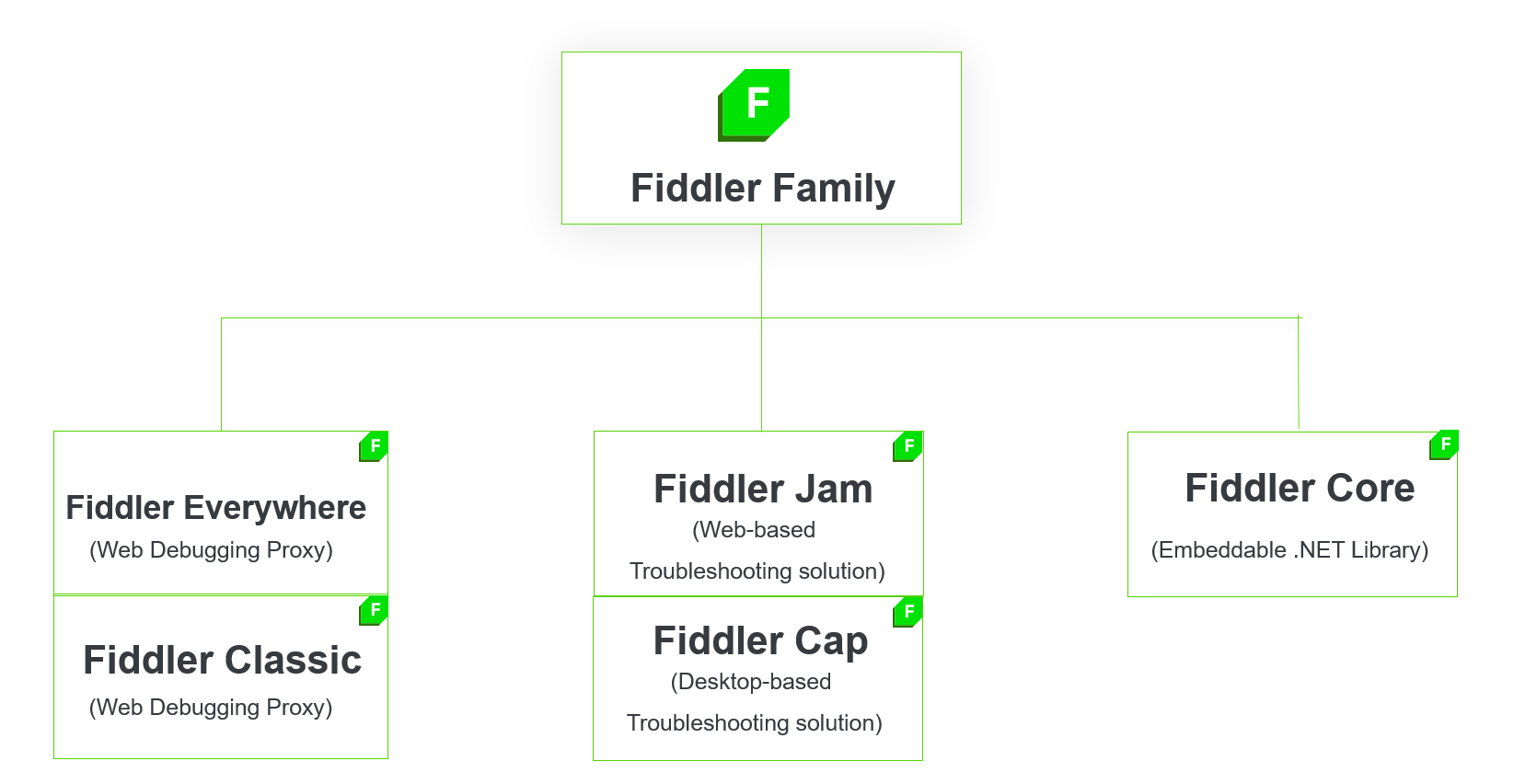This content originally appeared on Telerik Blogs and was authored by Eve Turzillo
The Fiddler family of products continues to evolve. What started as a community web debugging proxy for Windows has expanded to the comprehensive product line of web debugging and support troubleshooting solutions.
Whether you are an engineer, support team agent, quality assurance analyst, or non-technical team member, the Fiddler ecosystem has a product that aligns with your needs.
Every Fiddler product is engineered to match unique requirements and deliver benefits, including time and cost savings, along with a host of others in between. While we work to provide even more value to you, here’s an FAQ resource the team put together based on community inquiries.
My data is sensitive; how does Fiddler use my data?
It does not. Your data is protected and remains with you. Fiddler will never store your data.
What Is Licensing Model for Fiddler Everywhere and FiddlerCore?
Fiddler Everywhere: Per seat, meaning one specifically named user for both monthly and annual subscriptions. Additional seats may be purchased on a per-user basis.
FiddlerCore: The license is per application, per year, and you may purchase either an internal use plan or commercial use plan.
How do you handle feature requests?
You are encouraged to submit ideas and feature requests at the Fiddler Feedback Portal. You will receive updates on submissions along with the ability to cast your vote for upcoming product enhancements.
What are my support options during my 30-day trial for Fiddler Everywhere?
During your 30-day trial period for Fiddler Everywhere, you get access to all the same "always-on" online resources included with a licensed product.
What are my support options during my 14-day Fiddler Jam trial?
Standard support is included with your Fiddler Jam trial.
What is the difference between Fiddler Classic and Fiddler Everywhere?
Fiddler Everywhere is a more focused implementation of Fiddler Classic that provides access to modern and supercharged features. Fiddler Everywhere works across all platforms equally well: macOS, Linux, and Windows, whereas Fiddler Classic solely supports Windows. In addition, Fiddler Everywhere has an improved and highly intuitive user interface, enhance organizational tools, and more powerful mocking capabilities.
What is the difference between Fiddler Everywhere and Fiddler Everywhere Pro?
With the Fiddler Everywhere Pro version, you gain access to advanced and streamlined sharing and collaboration options. The Pro version also unlocks sharing quotas and offers dedicated email support. Plus, the inspecting, debugging, and mocking features are supercharged in Fiddler Everywhere Pro, allowing you to take debugging and testing to the next level without any added effort.
If you have additional questions on the Fiddler family of products, we would like to hear from you. Email the team at fiddler@progress.com.to have your FAQ added to the blog. Your input is valuable and will help strengthen the community.
This content originally appeared on Telerik Blogs and was authored by Eve Turzillo
Eve Turzillo | Sciencx (2021-03-26T18:14:11+00:00) FAQ’s for Fiddler Web Debugging Proxy Tools and Troubleshooting Solutions. Retrieved from https://www.scien.cx/2021/03/26/faqs-for-fiddler-web-debugging-proxy-tools-and-troubleshooting-solutions/
Please log in to upload a file.
There are no updates yet.
Click the Upload button above to add an update.