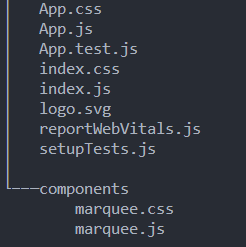This content originally appeared on DEV Community and was authored by Rahul
This is called a "marquee" and apparently, I needed one for my portfolio website. So, I thought I might as well share it with you all!
In this blog, we'll create an infinitely running long text (that seems to be very trendy lately) using Framer Motion and obviously react!
Setup
Run the following commands to set up a react app.
npx create-react-app marquee
cd marquee
npm i framer-motion
npm start
Final File Structure
Marquee.css
Create a file src/components/marquee.css and paste the code below
.marquee {
position: relative;
width: 100vw;
max-width: 100%;
height: 206px;
overflow-x: hidden;
}
.track {
position: absolute;
white-space: nowrap;
}
.track > h1 {
margin: 20px 0;
font-size: 8rem;
font-family: Antonio;
-webkit-text-fill-color: rgba(255, 255, 255, 0);
-webkit-text-stroke-width: 2px;
-webkit-text-stroke-color: #f4955c;
text-transform: uppercase;
}
Marquee.js
Create a file src/components/marquee.js and paste the code below.
import React from "react";
// 1. Importing framer-motion
import { motion } from "framer-motion";
import "./marquee.css";
// 2. Defining Variants
const marqueeVariants = {
animate: {
x: [0, -1035],
transition: {
x: {
repeat: Infinity,
repeatType: "loop",
duration: 5,
ease: "linear",
},
},
},
};
const Marquee = () => {
return (
<div>
<div className="marquee">
{/* 3. Using framer motion */}
<motion.div
className="track"
variants={marqueeVariants}
animate="animate"
>
<h1>
Let's Work Together. Let's Work Together. Let's Work Together. Let's
Work Together. Let's Work Together. Let's Work Together. Let's Work
Together
</h1>
</motion.div>
</div>
</div>
);
};
export default Marquee;
Let's break it down.
- Importing Framer Motion:
motionis an API provided by framer-motion that supercharges a normal JSX element(div, h1, span, you name it:)), giving us a lot more props to work with. - Defining Variants:
This is the actual magic that makes the stuff do weird things.
Here, we are making a variable named
marqueeVariants(you can name it anything) and we are describing a property namedanimate(again, name it whatever you like) that does all the jazz.-
x: [0, -1035]→ will translate the element from0to-1035px - Below this, we are defining the way we want our little element to translate, i.e. the
transition. -
repeatType: "loop"→ makes the translation go again and again, i.e. in a loop -
repeat: Infinity→ makes the loop go infinite times -
duration: 5→ time taken to complete the transition/loop. -
ease: "linear"→ makes the speed of translation equal throughout its course.
-
- Apply
motionand the variants on an element:- Set the
variantsproperty to the name of the variable defined, in our casemarqueeVariants - Set the
animateproperty to the name of the property defined in themarqueeVariants, in our caseanimate(AS A STRING)
- Set the
App.js
We just need to add this in our App.js and admire it while it rolls.
import "./App.css";
import Marquee from "./components/marquee";
function App() {
return (
<div className="App">
<Marquee />
</div>
);
}
export default App;
Oh, I almost forgot. The font.
Here, paste this code in index.css
@import url("https://fonts.googleapis.com/css2?family=Antonio:wght@400;500;600;700&display=swap");
body {
margin: 0;
font-family: -apple-system, BlinkMacSystemFont, "Segoe UI", "Roboto", "Oxygen",
"Ubuntu", "Cantarell", "Fira Sans", "Droid Sans", "Helvetica Neue",
"Antonio", sans-serif;
-webkit-font-smoothing: antialiased;
-moz-osx-font-smoothing: grayscale;
background-color: #2e2e2e;
}
code {
font-family: source-code-pro, Menlo, Monaco, Consolas, "Courier New",
monospace;
}
Thank you so much for reading
Leave your review down below.
Later.
This content originally appeared on DEV Community and was authored by Rahul
Rahul | Sciencx (2021-05-02T04:39:32+00:00) React: Marquee using Framer Motion. Retrieved from https://www.scien.cx/2021/05/02/react-marquee-using-framer-motion/
Please log in to upload a file.
There are no updates yet.
Click the Upload button above to add an update.