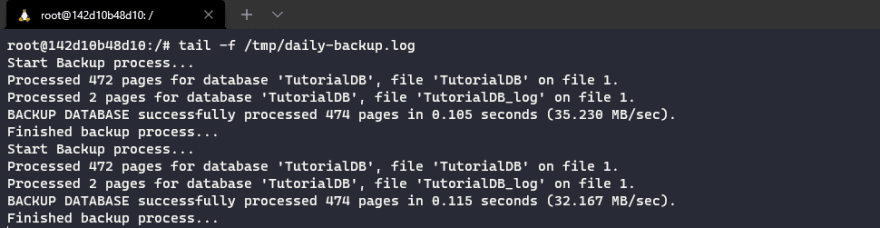This content originally appeared on DEV Community and was authored by Pobx
Hi, everyone. This is first my post in dev.to and my first time for write article in second language. today I want to share some trick for backup your database from docker container. let's begin... :)
Note I assume your already running container.
1. Write T-SQL for backup your database.
For example I use TutorialDB database for demonstrate purpose. Your can create same database click Create a database
PRINT "Start Backup process...";
DECLARE @MyFileName varchar(200)
SELECT @MyFileName=N'/tmp/Backup_' + convert(nvarchar(20),GetDate(),112)+'_'+convert(nvarchar(20),GetDate(),108)+ '.bak'
BACKUP DATABASE [TutorialDB] TO DISK=@MyFileName
PRINT "Finished backup process...";
Then save above T-SQL to backup-database.sql
2. Copy backup-database.sql file to your container.
For example I just copy it to tmp directory. You can copy it to any your directory.
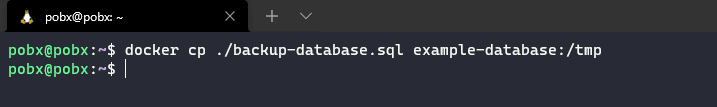
Then go inside container and see in tmp directory as below
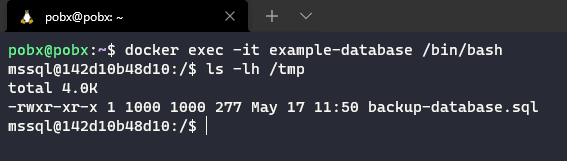
3. Update packages list to new version.
Go inside your container by docker exec cli as below
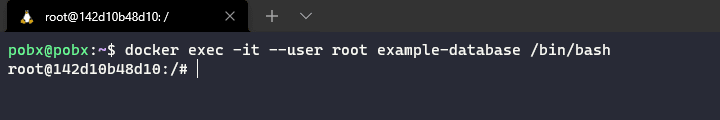
Note You need to use --user root (option) for update package list.
Now, update package list by apt-get update -y as below
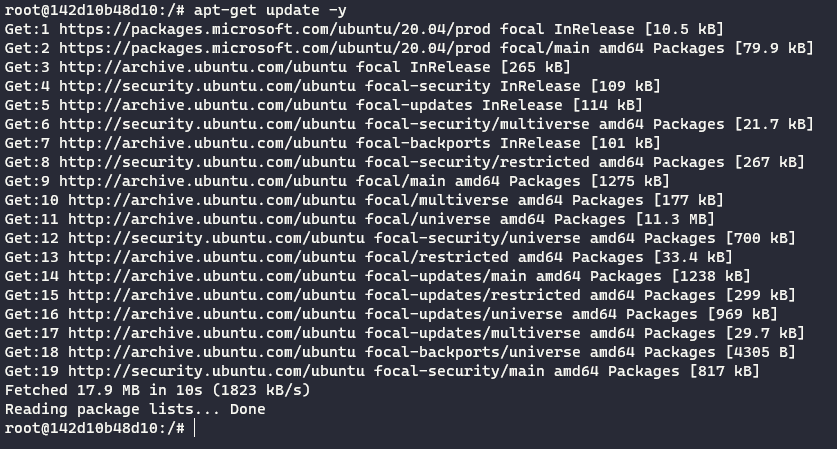
Then you will installing 2 package such as vim and cron as below
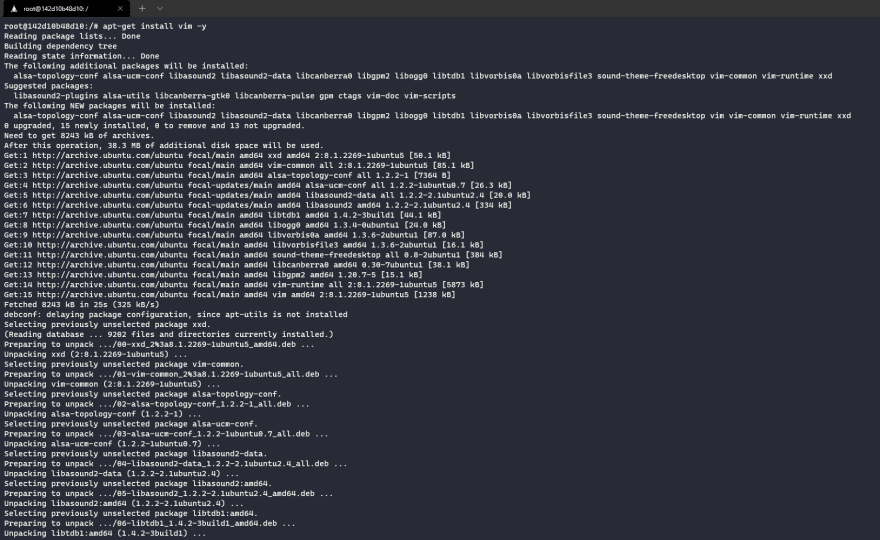
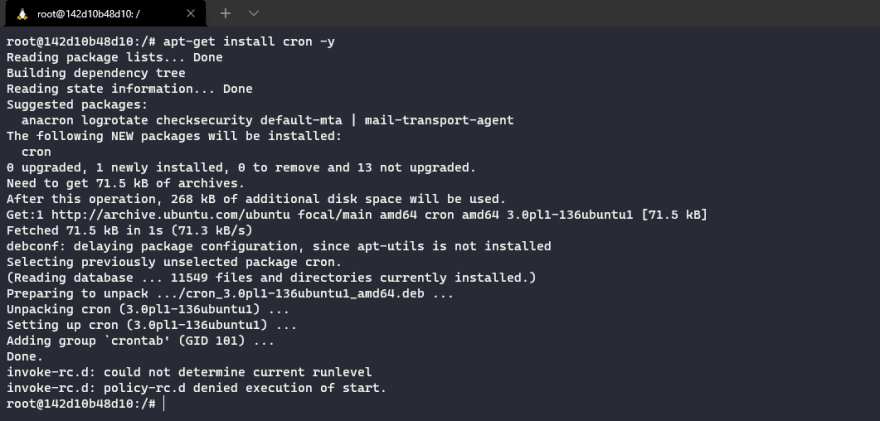
4. Add sqlcmd cli to crontab by cron -e cli as below
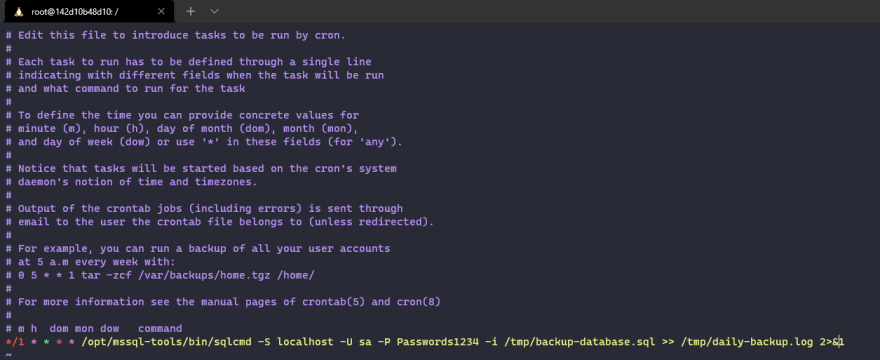
For example above configuration is running backup-database.sql every 1 minute. Keep in mind it's just example for show how it work. Next you want to restart crontab for start your schedule job like this

5. see log by tail -f /tmp/daily-backup.log & .bak files.
Until we meet again. Thank you
This content originally appeared on DEV Community and was authored by Pobx
Pobx | Sciencx (2021-05-17T13:17:41+00:00) Automate Backup database SQL Server in docker container.. Retrieved from https://www.scien.cx/2021/05/17/automate-backup-database-sql-server-in-docker-container/
Please log in to upload a file.
There are no updates yet.
Click the Upload button above to add an update.