This content originally appeared on Bram.us and was authored by Bramus!
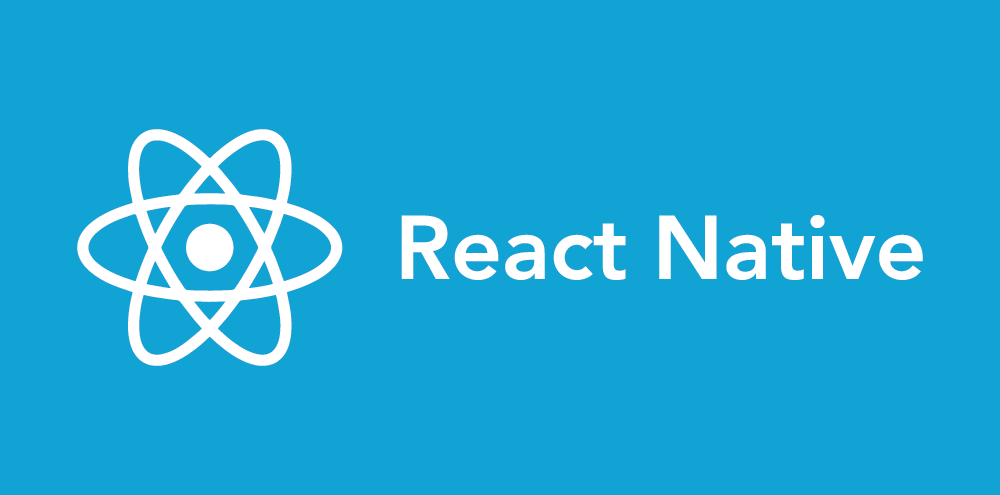
I used to drag a little shell script around between each React Native project that cleaned out various cache directories (Watchman Cache, Bundler Cache, Build Artifacts, Yarn Cache, etc.) for me. A better alternative is the react-native-clean-project you can use.
Cleans your React Native project by purging caches and modules, and reinstalling them again.
Installation per NPM/Yarn:
yarn add -D react-native-clean-projectOnce installed it’s recommended to add these script to your package.json
{
"scripts": {
"clean": "react-native clean-project",
"clean:auto": "react-native clean-project-auto"
}
}Now simply run yarn clean whenever you need to.
This content originally appeared on Bram.us and was authored by Bramus!
Bramus! | Sciencx (2021-06-03T20:57:37+00:00) Reset React Native Cache (Watchman Cache, Bundler Cache, Build Artifacts, etc) with react-native-clean-project. Retrieved from https://www.scien.cx/2021/06/03/reset-react-native-cache-watchman-cache-bundler-cache-build-artifacts-etc-with-react-native-clean-project/
Please log in to upload a file.
There are no updates yet.
Click the Upload button above to add an update.
