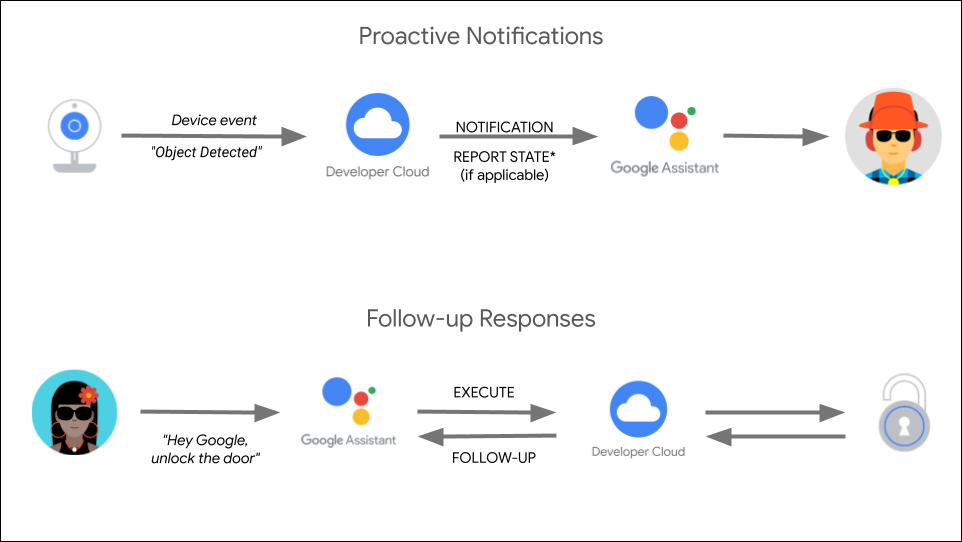This content originally appeared on Google Developers Blog and was authored by Google Developers
Posted by Toni Klopfenstein, Developer Advocate
Alerts for important device events, such as a delivery person arriving or the back door failing to lock, create a more beneficial and reassuring experience for your smart home device users.
As we announced at I/O, you can now add proactive notifications and follow-up responses to your Smart Home Action to alert users to events in a timely, relevant and helpful fashion and better engage with your end users.
Notifications can either alert a user to an event that has occurred without them proactively issuing a request through the Assistant, or as a follow-up to verify that the user's request has been fulfilled. Each device event that triggers one of these notifications has a unique event id, which helps the Assistant route it to the appropriate Home Graph users and Google Home Smart Speakers or Nest Smart Displays, depending on the notification type and priority. Notifications and follow-up responses can also provide users with additional information, such as error and exception codes, or timestamps for the event.
You can enable notifications on your existing devices once users opt-in to receive alerts by updating the device definition and requesting a SYNC intent. You can then send device notifications along with any applicable device state changes using the Home Graph API.
We are adding support for traits where asynchronous requirements are a core use case.The following device traits now support follow-up responses to user queries:
Additionally, we are launching proactive notification alerts for the following traits:
For more information, check out the developer guides and samples, or check out the Notifications video.
We want to hear from you, so continue sharing your feedback with us through the issue tracker, and engage with other smart home developers in the /r/GoogleAssistantDev community. Follow @ActionsOnGoogle on Twitter for more of our team's updates, and tweet using #AoGDevs to share what you’re working on. We can’t wait to see what you build!
This content originally appeared on Google Developers Blog and was authored by Google Developers
Google Developers | Sciencx (2021-06-04T17:00:00+00:00) Getting Started with Smart Home Notifications and Follow-up Responses. Retrieved from https://www.scien.cx/2021/06/04/getting-started-with-smart-home-notifications-and-follow-up-responses/
Please log in to upload a file.
There are no updates yet.
Click the Upload button above to add an update.