This content originally appeared on Envato Tuts+ Tutorials and was authored by Andrew Childress
Need a legal document, but can't afford to create a custom one with the help of a designer? The best solution might be to lean on contract template Word designs.



Learn how to use the best simple business contract samples to save time. Not only will you see free contract template Word designs, but we'll share useful tips as well.
In this article, we'll feature premium business contract templates for Microsoft Word. Plus, there are some free contract samples for Word if you don't have any budget.
Top Premium Business Contract Template Microsoft Word Templates (With Unlimited Downloads)
Later in this article, we'll go over the best contract template free Word downloads. We've got plenty of downloads that help you use contract sample templates at no cost.
Before we do that, there's one thing you should know. There's a much better way to source your Microsoft contract templates. With the help of Envato Elements, you'll get unlimited downloads of the best contract sample Word designs available.
Explore Microsoft Word Documents



Thanks to Elements, you can source everything you need for a flat rate. That includes not only Microsoft contract templates, but plenty of other graphic elements. Stock photos, graphics, illustrations and more: you name it, Elements has it.
Keep in mind, business contract templates with free Word designs won't give you the best value. Spend a bit, get a lot, and use premium contract format Word templates.
3 Top Premium Designs for Microsoft Contract Templates
Let’s look at five of the top premium contract template Word designs available in 2022. These stunning contract example Word designs feature beautiful graphics and compelling styles:
1. MS Word CV Contract Business Card Invite Templates



This contract template Word is part of a full pack of business documents. It’s a Microsoft contract template that you can customize easily. It's illustrated with pre-built content placeholders throughout. Rearrange pages, add custom text, and more.
2. Project Proposal
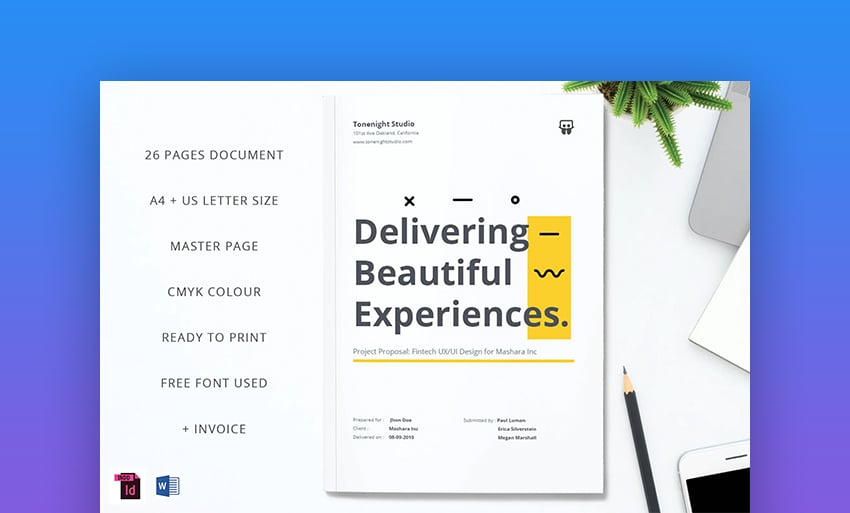
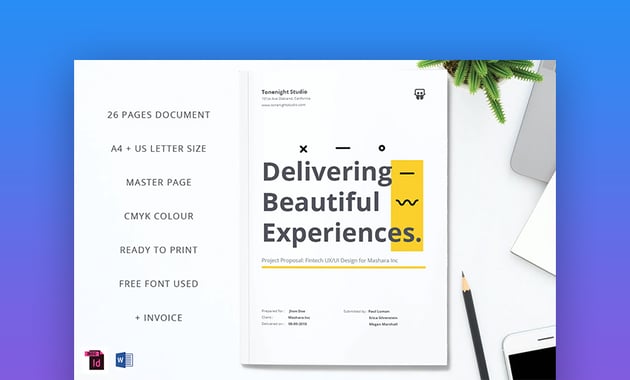

Take any contract example Word to the next level thanks to Project Proposal. Designed by experts, this one helps you outline your contract proposals in style. With ample room for key details, you can try out many examples of contract formats in moments. Plus, it’s print-ready for easy sharing and distribution.
3. Proposal Contract & Invoice Template
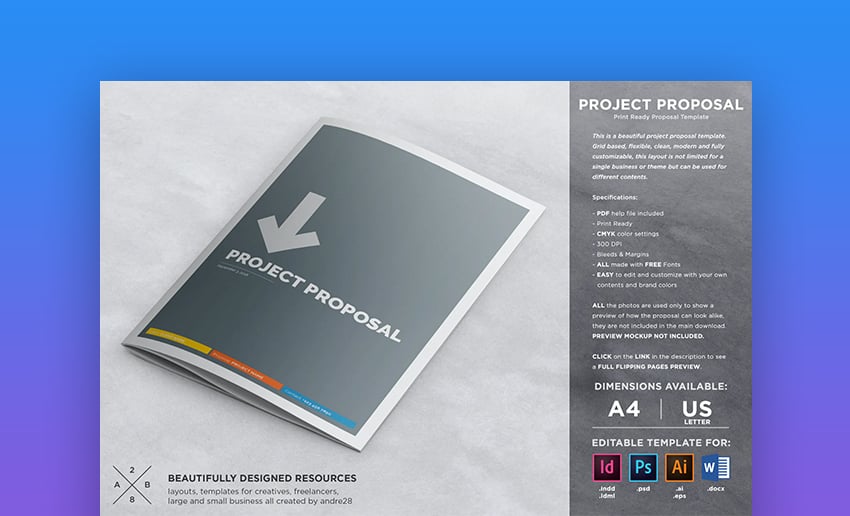


This contract example Word comes in a set of business templates. With sleek graphics and ready-to-use features, it’s a quick way to build an ironclad contract. Pair your contract with a matching invoice, proposal, and timeline form. You won’t find those with a business contract template free Word file!
20 Top Free MS Word Business Contract Template Examples to Download (2022)
Before looking for business contract template free Word designs, check Envato's free offerings first.



Try out various premium template files (not always contract example Word) at no cost to you.
Here's the deal:
- Every month Envato Elements offers 12 different hand-selected files, (fonts, presentations, videos, and more). Create a free account to download this month's free premium files now.
Now let's look at our list of free contract sample templates:
1. Residential Lease Agreement Template



This is a contract template in Word for lease agreements. It’s an option for landlords and tenants seeking a written contract format for Word.
2. Formal Meeting Agenda
Designed as a meeting agenda, you can adapt this file into a contract sample template. The linear format works for both simple and complex contracts.
3. Job Estimate Template
Use this blank contract template in Word for a simple business contract sample. Add lines for signatures and you’ll have a basic contract format for Word that you can use for business.
4. Business Bill of Sale
This free business contract template for Microsoft Word is set up as a bill of sale. It works if you need to specify sales terms, items included, and more.
5. Non-Disclosure Agreement Template



A non-disclosure agreement is a contract often used between employees and employers. This business contract template free Word file lets you make your own versions. Simply add your own text.
6. Motor Vehicle Bill of Sale
Here's another bill of sale, focused on the auto industry. It’s one of many examples of contract formats that you may encounter in your business.
7. We Owe Form
Use a blank contract template for Word like the We Owe Form to track amounts owed and costs incurred. It’s a basic layout, but you can insert extra details when needed by using Word’s built-in features.
8. Annual Salary Increase
Contracts can bring good news. In the case of this free contract sample for Word, it outlines an annual salary increase. Change the intervals to any timeframe desired.
9. Free Letter of Intent Template
A letter of intent helps outline the scope of a project in contract form. This free contract format for Word lets you draft your own LOI or contract proposal.
10. Rent Receipt



A rental agreement is an important use for contracts. This business contract template for Microsoft Word has that in mind.
11. Articles of Incorporation
Articles of incorporation are common examples of contract formats. Use this contract format for Word to draft your own as you start a new business.
12. All Pages Numbered (Top)
A very basic blank design with page numbers, this file can work as a contract sample template. You’ll add all details and formatting, which preserves creative control.
13. Corporate Minutes
This design works as a business contract template free Word file. It's a neat, ordered layout similar to many business contracts.
14. Price Quote Request Form
A contract template for Word is an essential part of any price quoting process. Put key details and outcomes in writing with this contract sample Word design.
15. Syllabus Template



A syllabus is an academic example of a written contract. Here's a syllabus contract sample template that works in Microsoft Word, free.
16. Election to Cancel Contract
This simple business contract sample communicates the cancellation of any contract. It's done in a clear, concise way.
17. Modern Chronological Resume
Although meant to be a resume, this is also an option for a simple business contract sample. Simply swap out the existing text with your own contract terms.
18. Basic Design Blank Template
Another blank layout, this can become a Microsoft contract template. If you’re unsure about how you want to design your contract and need flexibility, it’s a usable option.
19. Receipt Template
Free for Word, the Receipt Template can transform into a contract format for Word in a few clicks. Map out contract terms and more on the basic layout.
20. Ion Design (Blank)



Ion Design allows you to build custom contract sample Word files. Subtle flashes of color add contrasts to the paragraph-form text.
How to Create a Contract Template in Word
Now that you've got your blank contract template for Word, it's time to customize it. We'll add in your content, style it for your company's brand, and get it ready for presentation.
For this tutorial we'll use the premium template, Proposal Contract & Invoice Template.



1. Delete Unwanted Pages
Many of the Word contract templates include many different pages with different styling. In most cases, you will only want a few designs for your contract. Go through the pages included and pick out the ones that fit your contract and delete the other ones.
To do this, simply highlight all the information on the page you don't want and click backspace.



2. Delete Unwanted Objects
Premium templates make use of amazing-looking graphics. Not all of these graphics will work for your contract. To delete these elements, click on the graphic and click backspace.



3. Add In Your Text
Now your template is ready to be populated with your contract's information. The text in Word contract templates is fully editable. To edit the text, double-click the text and then highlight all of the text. From there, you can paste in your contract's content.



4. Change the Font Type
To change the font type of your text, begin by highlighting the text. Next, click on the Home tab. Then click on the Font menu. When you click on the Font menu, a list of fonts drops down. Now select the font that you want from the list.



5. Change the Color Scheme
Next, you'll want to change the templates color scheme to match your business. Head over to the Design tab on the top menu header. Next, choose the Color drop-down menu. This displays all the color schemes that you can choose from. Pick the one that best suits your contract.



Let's look at five quick tips that'll help you make great contracts in Word.
5 Quick Tips to Make Great Contracts in Word for 2022
We’ve looked at free and premium examples of contract formats. These help you build useful contracts in moments. But to ensure success, consider these five quick tips. Each will help you create your own contract sample Word designs today:
1. Keep Plenty of Open Space
When you choose a contract sample template, keep aesthetics in mind. A messy, cluttered layout doesn’t project a professional appearance.



Aim for minimalist, modern designs that feature plenty of open space. This gives your contract text more room to breathe, and helps it stand out.
2. Stay Tidy With Section Breaks
You never want to combine random details in a contract.
This is where section and page breaks come in. Easy to add in Word, they help keep document sections aligned. They’re your best friend when you’re working with a contract template for Word.
For more, check out our full tutorial on Word section and page breaks:
3. Use Custom Text and Fonts
Arial and Times New Roman may be classic fonts, but they’re falling out of style in 2022. Many new, modern designs with a focus on readability are emerging every day.
Join in by choosing contract format for Word templates featuring unique fonts. You won’t find those in business contract template free Word downloads.



Another option is to source your own fonts. As an Envato Elements subscriber, you've unlimited access to thousands of custom fonts. Check them out today.
4. Add Page Numbers to Stay in Order
As you build your contract template Word design, you need to ensure that pages stay in sequence. Printed copies could become out of order, rendering your contract confusing.
Page numbers are the perfect solution. These ensure pages stay in the correct order. And they’re very easy to add in Microsoft Word. Learn how today:
5. Try Topic-Focused Designs
Choosing a business contract template Microsoft Word design? Aim for a focused layout. That means staying on topic with your Microsoft contract template.



With premium designs from Envato Elements, you’re sure to find a topic-focused design. It’s a key part of choosing the perfect contract sample Word template.
Discover More Top Microsoft Word Template Designs
Once you begin to use templates, it's unlikely that you'll ever go back to "design from scratch." You've seen that templates are a major advantage because they've got most of the work done for you.
Let's check out more articles with great choices for Microsoft Word templates. With a bit of customization, many of these also work as contract format Word templates.
Common Microsoft Word Business Contract Questions Answered (FAQ)
You may have a lot of questions about making business contracts in Word. That is why we collected a list of five frequently asked questions and provided answers to them.
1. Keep It Simple
Use short and concise sentences in your contract. You don't have to have some wordy contract for it to be enforceable. Make sure to number your paragraph headings so the reader can easily reference your contract's sections:
2. Include the Fundamentals
Regardless of the type of business contract you are creating, you'll want to include a few fundamental elements. Those items include the following:
- names of all parties involved
- date the contract is effective
- payments and terms
- damages for breach of contract
- contract expiration
3. Get a Signature
Your contract is not worth much unless both parties agree. The tutorial below explains one alternative for getting documents signed.
4. Talk About Dispute Resolutions
This will be very important to include if there's a dispute. Describe the methods that you'll use to resolve a dispute if it arises.
5. Discuss All Terms of Payment
Make sure to include all of the deadlines for payments. Also include forms of payment as well and any other compensation details.
Still need help making Word documents? Check out the next section as we go over even more resources that can help you.
Learn More About Making Great Word Documents in 2022
Microsoft Word really has many features inside of one convenient package. You might be wondering how to learn about how to make great Word documents.
The best way to keep learning is to check out our other resources for Word. We've got a complete set of tutorials that you can check out here: Learn How to Use Microsoft Word (Beginner Tutorial Guide.)
Check out more tutorials to level up your skills.
Sign For Success With Your Microsoft Contract Templates Now
Ready to create a document? Remember, business contract template free Word designs aren't the best value.
The designs and options of free templates won't match the premium options you saw for contract example Word designs. Download a contract format Word file and just fill it in, and you're on your way.
You don't have to be an attorney to use these templates. Jump to one of the examples of contract formats and start customizing it to your needs.
Editorial Note: This post has been updated with contributions from Daniel Strongin. Daniel is a freelance instructor for Envato Tuts+.
This content originally appeared on Envato Tuts+ Tutorials and was authored by Andrew Childress
Andrew Childress | Sciencx (2021-06-27T13:55:34+00:00) 20 Best Free Microsoft Word Business Contract Templates to Download 2022. Retrieved from https://www.scien.cx/2021/06/27/20-best-free-microsoft-word-business-contract-templates-to-download-2021/
Please log in to upload a file.
There are no updates yet.
Click the Upload button above to add an update.






























