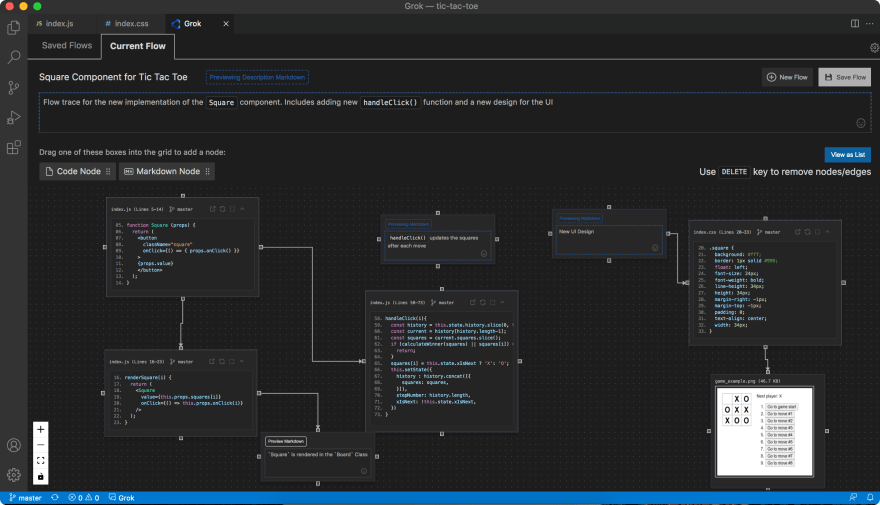This content originally appeared on DEV Community and was authored by James Wu
Hi everyone,
We built Grok internally for our engineering team at our startup, AdaptiLab, and we've really enjoyed using and improving it. That startup was recently acquired by CoderPad and after receiving positive feedback from devs from other companies using the tool, we decided to start working on Grok fulltime.
We recently release a public version of Grok to the VSCode marketplace. Grok helps developer teams organize and understand their codebase. You can create visual and navigable "Flows" in the IDE with code, markdown, and image cells. Use these Flows to track work and context while developing or refactoring, and share Flows with teammates or in PRs to give information and explain decisions.
We recently released a feature that will allow users to save Flows directly to the repo (as a .grok.json file). Once this file is committed, teammates can pull from the repo and view or edit the Flow from their Grok extension. This allows asynchronous collaboration on top of Grok Flows.
If you'd like to learn more about Grok, please checkout our website at: https://www.trygrok.com/.
You can also download Grok directly from the VSCode Marketplace at: https://marketplace.visualstudio.com/items?itemName=Adaptilab.grok
Please let me know if you have any questions and we'd really appreciate any feedback on ways we can improve the tool. Thanks!
This content originally appeared on DEV Community and was authored by James Wu
James Wu | Sciencx (2021-07-27T00:26:10+00:00) Introducing Grok (VSCode Extension) – Mind Map for Development. Retrieved from https://www.scien.cx/2021/07/27/introducing-grok-vscode-extension-mind-map-for-development/
Please log in to upload a file.
There are no updates yet.
Click the Upload button above to add an update.